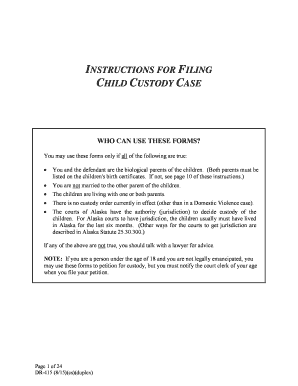
Dr 415 Form


What is the DR 415?
The DR 415 form is a specific document used primarily in legal contexts, particularly concerning custody arrangements in Alaska. This form is essential for individuals seeking to establish or modify custody agreements. It outlines the necessary information regarding the parties involved, the children affected, and the proposed custody terms. Understanding the purpose and requirements of the DR 415 is crucial for ensuring that the form is filled out correctly and complies with state regulations.
How to Use the DR 415
Utilizing the DR 415 form involves several steps to ensure its proper completion and submission. First, gather all necessary information about the children and the parties involved in the custody arrangement. Next, carefully fill out the form, ensuring that all sections are completed accurately. It is advisable to review the form for any errors or omissions before submission. Once completed, the form can be filed with the appropriate court in Alaska, where it will be reviewed as part of the custody determination process.
Steps to Complete the DR 415
Completing the DR 415 form requires attention to detail. Follow these steps for an effective submission:
- Gather personal information, including names, addresses, and contact details of all parties.
- Provide detailed information about the children involved, including their names, ages, and living arrangements.
- Clearly outline the proposed custody terms, including physical and legal custody arrangements.
- Review the completed form for accuracy and completeness.
- Submit the form to the appropriate court, either in person or through the designated online system.
Legal Use of the DR 415
The DR 415 form is legally binding once it is properly completed and filed with the court. It is essential to comply with all state regulations regarding custody arrangements to ensure that the form is accepted. The information provided in the form must be truthful and accurate, as any discrepancies could lead to legal complications. Additionally, understanding the legal implications of the custody terms outlined in the form is crucial for all parties involved.
Key Elements of the DR 415
Several key elements must be included in the DR 415 form to ensure its validity:
- Identification of Parties: Names and contact information of all parties involved.
- Child Information: Details about the children, including their names and ages.
- Custody Arrangement: Proposed terms for physical and legal custody.
- Signatures: Signatures of all parties involved, indicating agreement to the terms.
Filing Deadlines / Important Dates
When submitting the DR 415 form, it is important to be aware of any relevant deadlines. Typically, the form should be filed as soon as possible after a custody decision is made. Courts may have specific timelines for filing custody forms, depending on the circumstances of the case. It is advisable to check with the local court for any specific deadlines that may apply to your situation.
Quick guide on how to complete dr 415
Complete Dr 415 easily on any gadget
Digital document management has gained traction among businesses and individuals. It offers an ideal eco-friendly substitute for traditional printed and signed documents, allowing you to obtain the necessary form and securely save it online. airSlate SignNow provides all the tools required to craft, modify, and eSign your documents quickly without hold-ups. Handle Dr 415 on any gadget using airSlate SignNow's Android or iOS applications and simplify any document-related workflow today.
How to modify and eSign Dr 415 effortlessly
- Obtain Dr 415 and click on Get Form to begin.
- Utilize the tools we offer to finish your document.
- Emphasize relevant sections of the documents or redact sensitive information with tools specifically provided by airSlate SignNow.
- Create your eSignature using the Sign feature, which takes mere moments and holds the same legal validity as a conventional handwritten signature.
- Review all the details and click on the Done button to preserve your modifications.
- Select how you wish to share your form: via email, text message (SMS), invite link, or download it to your computer.
Say goodbye to lost or misplaced documents, tedious form searches, or errors that require you to print new copies. airSlate SignNow addresses all your document management needs in just a few clicks from any device you prefer. Modify and eSign Dr 415 and ensure excellent communication at every stage of your form preparation process with airSlate SignNow.
Create this form in 5 minutes or less
Create this form in 5 minutes!
How to create an eSignature for the dr 415
The best way to make an electronic signature for a PDF file online
The best way to make an electronic signature for a PDF file in Google Chrome
The best way to create an electronic signature for signing PDFs in Gmail
The way to create an electronic signature from your mobile device
How to generate an eSignature for a PDF file on iOS
The way to create an electronic signature for a PDF file on Android devices
People also ask
-
What is DR 415 in the context of airSlate SignNow?
DR 415 refers to a specific feature or integration within the airSlate SignNow platform. This feature enhances document signing processes, ensuring compliance and improving workflow efficiency. Understanding DR 415 can help users fully leverage airSlate SignNow's capabilities.
-
How much does airSlate SignNow cost for using DR 415?
Pricing for airSlate SignNow that includes DR 415 varies based on the plan selected. Each plan offers different features and capacities, enabling businesses of all sizes to find a suitable option. It's best to visit the pricing page on the airSlate SignNow website for detailed information.
-
What are the main benefits of using DR 415 with airSlate SignNow?
Using DR 415 with airSlate SignNow provides businesses with enhanced security and streamlined document workflows. It facilitates faster negotiations and helps maintain comprehensive audit trails. This can signNowly reduce turnaround times for document signing.
-
Can DR 415 be integrated with other tools?
Yes, DR 415 can be seamlessly integrated with various third-party applications to enhance functionality. airSlate SignNow supports numerous integrations, making it easier to work within your existing software ecosystem. This enables users to maximize their productivity and team collaboration.
-
What types of documents can I send via DR 415?
With airSlate SignNow's DR 415, you can send various types of documents, including contracts, agreements, and forms. The platform supports different file formats, making it versatile for numerous business needs. This flexibility allows users to streamline their documentation processes.
-
Is there a trial available for exploring DR 415 features?
Yes, airSlate SignNow offers a free trial, allowing potential users to explore the features of DR 415. This trial period gives you hands-on experience with the platform and helps assess its value for your business. Sign up today to see how DR 415 can improve your document signing needs.
-
How does DR 415 ensure document security?
DR 415 within airSlate SignNow employs industry-standard security measures, including encryption and access controls. This ensures that sensitive documents are protected throughout the signing process, giving users peace of mind. Compliance with legal and regulatory standards is also a focus of this feature.
Get more for Dr 415
- F20 205a form
- Npcs or crimtrac form
- Usana pdf form
- Oklahoma individual w 2 data sheet form
- Europass curriculum vitae strategic design scenarios form
- Transfer application form westminster city council transact westminster gov
- Transfer application form indd westminster city council www3 westminster gov
- Mahikeng nursing college forms fill online printable
Find out other Dr 415
- Can I eSignature Washington Engineering Proposal Template
- eSignature California Proforma Invoice Template Simple
- eSignature Georgia Proforma Invoice Template Myself
- eSignature Mississippi Proforma Invoice Template Safe
- eSignature Missouri Proforma Invoice Template Free
- Can I eSignature Mississippi Proforma Invoice Template
- eSignature Missouri Proforma Invoice Template Simple
- eSignature Missouri Proforma Invoice Template Safe
- eSignature New Hampshire Proforma Invoice Template Mobile
- eSignature North Carolina Proforma Invoice Template Easy
- Electronic signature Connecticut Award Nomination Form Fast
- eSignature South Dakota Apartment lease agreement template Free
- eSignature Maine Business purchase agreement Simple
- eSignature Arizona Generic lease agreement Free
- eSignature Illinois House rental agreement Free
- How To eSignature Indiana House rental agreement
- Can I eSignature Minnesota House rental lease agreement
- eSignature Missouri Landlord lease agreement Fast
- eSignature Utah Landlord lease agreement Simple
- eSignature West Virginia Landlord lease agreement Easy