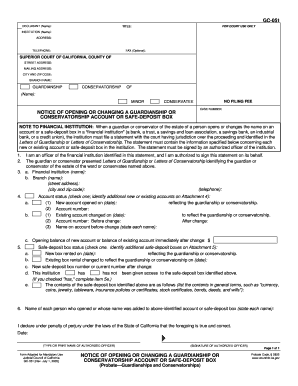
Gc051 Form


What is the GC 051 Form?
The GC 051 form, also known as the California GC 051, is a legal document used in the state of California for initiating a guardianship conservatorship. This form is essential for individuals seeking to establish legal guardianship over another person, typically a minor or an adult who cannot care for themselves. The GC 051 form outlines the petitioner's request for guardianship, detailing the reasons for the guardianship and the proposed guardian's qualifications.
Steps to Complete the GC 051 Form
Completing the GC 051 form requires careful attention to detail. Here are the steps to follow:
- Gather Necessary Information: Collect all relevant details about the person for whom guardianship is being sought, including their full name, date of birth, and current living situation.
- Fill Out the Form: Accurately complete each section of the GC 051 form, ensuring that all required fields are filled out. Be clear and concise in your responses.
- Attach Supporting Documents: Include any necessary documentation that supports your petition, such as medical records or financial statements.
- Review for Accuracy: Double-check the completed form for any errors or omissions before submission.
- File the Form: Submit the completed GC 051 form to the appropriate court, either in person or via mail, depending on local court rules.
Legal Use of the GC 051 Form
The GC 051 form is legally binding when completed and submitted according to California law. To ensure its validity, it must be signed by the petitioner and filed with the court. The form must also comply with the requirements set forth by the California Probate Code, which governs guardianship proceedings. Proper execution of the form is crucial, as any errors could delay the guardianship process or result in the rejection of the petition.
Key Elements of the GC 051 Form
Several key elements are included in the GC 051 form that are critical for its acceptance:
- Petitioner Information: Details about the person requesting guardianship, including their relationship to the individual in need of guardianship.
- Proposed Guardian Information: Information about the individual proposed to be the guardian, including their qualifications and willingness to serve.
- Reasons for Guardianship: A clear explanation of why guardianship is necessary, including any relevant circumstances affecting the individual’s ability to care for themselves.
- Signature and Date: The form must be signed and dated by the petitioner to validate the request.
How to Obtain the GC 051 Form
The GC 051 form can be obtained through various channels in California. It is available at local probate court offices, where individuals can request a physical copy. Additionally, the form can often be downloaded from the official California court website, ensuring that users have access to the most current version. It is important to use the correct version of the form to avoid any issues during the filing process.
Form Submission Methods
Once the GC 051 form is completed, it can be submitted through several methods:
- In-Person: Submit the form directly at the appropriate probate court during business hours.
- By Mail: Send the completed form to the court address specified for guardianship filings. Ensure that it is mailed with sufficient time for processing.
- Online: Some courts may offer electronic filing options, allowing users to submit the GC 051 form digitally. Check with local court rules for availability.
Quick guide on how to complete gc051
Effortlessly prepare Gc051 on any device
Managing documents online has become a preferred choice for businesses and individuals alike. It offers an excellent eco-friendly option to traditional printed and signed materials, allowing you to access the necessary forms and securely keep them online. airSlate SignNow provides all the tools you require to create, edit, and electronically sign your documents quickly and without delays. Handle Gc051 on any device with airSlate SignNow's Android or iOS applications and enhance your document-centric processes today.
How to modify and electronically sign Gc051 with ease
- Locate Gc051 and click Get Form to begin.
- Utilize the tools we provide to fill out your document.
- Highlight important sections of your documents or obscure sensitive information using the tools available through airSlate SignNow specifically for that purpose.
- Generate your signature with the Sign tool, which takes just a few seconds and carries the same legal significance as a conventional ink signature.
- Verify the details and click the Done button to save your modifications.
- Choose how you wish to send your form, either via email, text message (SMS), or invitation link, or download it to your computer.
Eliminate the worries of lost or misplaced documents, tedious form searches, or errors that require printing new copies. airSlate SignNow addresses your document management needs in just a few clicks from any device you prefer. Edit and electronically sign Gc051 to ensure exceptional communication at every stage of the form preparation process with airSlate SignNow.
Create this form in 5 minutes or less
Create this form in 5 minutes!
How to create an eSignature for the gc051
The way to generate an electronic signature for a PDF file online
The way to generate an electronic signature for a PDF file in Google Chrome
The way to create an electronic signature for signing PDFs in Gmail
How to create an eSignature straight from your mobile device
The best way to make an eSignature for a PDF file on iOS
How to create an eSignature for a PDF document on Android devices
People also ask
-
What is the gc 051 form and why is it important for businesses?
The gc 051 form is a crucial document for various business processes, especially related to legal compliance and financial transactions. Understanding the gc 051 form helps businesses ensure that they remain compliant with industry regulations while streamlining their documentation processes.
-
How can airSlate SignNow streamline the process of filling out the gc 051 form?
With airSlate SignNow, businesses can easily fill out and sign the gc 051 form electronically. This solution minimizes the time spent on paperwork, reduces errors, and enhances efficiency by enabling users to manage all documents in one secure platform.
-
What features does airSlate SignNow offer for managing the gc 051 form?
AirSlate SignNow provides features like electronic signatures, document templates, and real-time collaboration for managing the gc 051 form. These tools simplify the completion and approval processes, improving overall productivity for businesses.
-
Is airSlate SignNow cost-effective for businesses handling the gc 051 form?
Yes, airSlate SignNow offers a cost-effective solution for businesses needing to manage the gc 051 form. Our pricing plans are designed to fit various budgets while providing powerful tools for document management without compromising on quality.
-
Can I integrate airSlate SignNow with other applications for using the gc 051 form?
Absolutely! AirSlate SignNow supports various integrations with popular applications, enhancing the management of the gc 051 form. This allows businesses to streamline workflows, ensuring that all necessary data from other platforms is readily available when completing the form.
-
What benefits can businesses expect when using airSlate SignNow for the gc 051 form?
By utilizing airSlate SignNow for the gc 051 form, businesses can enjoy benefits such as reduced turnaround times, increased accuracy, and improved collaboration among team members. This leads to a more efficient overall document management process.
-
How secure is the handling of the gc 051 form with airSlate SignNow?
AirSlate SignNow prioritizes security, ensuring that the handling of the gc 051 form is protected with advanced encryption protocols. Our platform also complies with industry standards, giving businesses peace of mind regarding the confidentiality and integrity of their documents.
Get more for Gc051
Find out other Gc051
- How To Electronic signature New York Legal Lease Agreement
- How Can I Electronic signature New York Legal Stock Certificate
- Electronic signature North Carolina Legal Quitclaim Deed Secure
- How Can I Electronic signature North Carolina Legal Permission Slip
- Electronic signature Legal PDF North Dakota Online
- Electronic signature North Carolina Life Sciences Stock Certificate Fast
- Help Me With Electronic signature North Dakota Legal Warranty Deed
- Electronic signature North Dakota Legal Cease And Desist Letter Online
- Electronic signature North Dakota Legal Cease And Desist Letter Free
- Electronic signature Delaware Orthodontists Permission Slip Free
- How Do I Electronic signature Hawaii Orthodontists Lease Agreement Form
- Electronic signature North Dakota Life Sciences Business Plan Template Now
- Electronic signature Oklahoma Legal Bill Of Lading Fast
- Electronic signature Oklahoma Legal Promissory Note Template Safe
- Electronic signature Oregon Legal Last Will And Testament Online
- Electronic signature Life Sciences Document Pennsylvania Simple
- Electronic signature Legal Document Pennsylvania Online
- How Can I Electronic signature Pennsylvania Legal Last Will And Testament
- Electronic signature Rhode Island Legal Last Will And Testament Simple
- Can I Electronic signature Rhode Island Legal Residential Lease Agreement