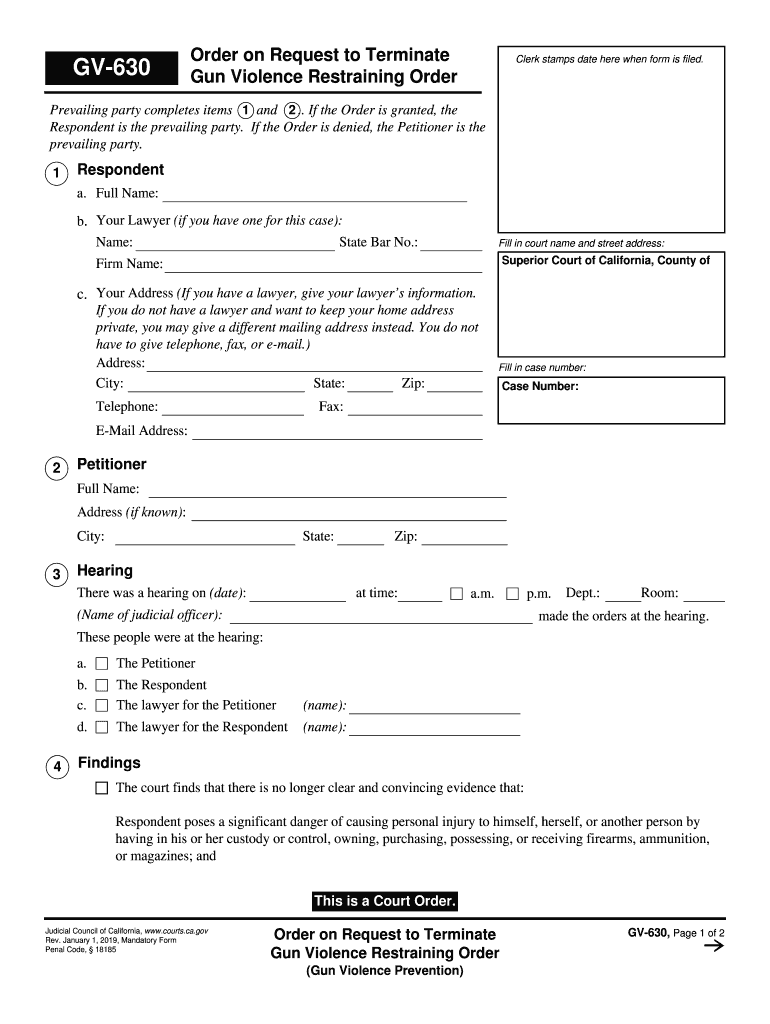
Gv 630 2020-2026


What is the GV-630?
The GV-630 is a legal form used in the United States to request a firearms restraining order. This form is essential for individuals seeking to prevent someone from possessing firearms due to concerns about potential harm. The GV-630 outlines the specific circumstances under which the restraining order is requested, ensuring that the legal process is followed appropriately.
How to Use the GV-630
To effectively use the GV-630, individuals must fill out the form accurately, providing detailed information about the situation that necessitates the restraining order. This includes identifying the person from whom the firearms are to be restrained and explaining the reasons for the request. Once completed, the form must be submitted to the appropriate court for review.
Steps to Complete the GV-630
Completing the GV-630 involves several key steps:
- Gather necessary information about the individual for whom the restraining order is requested.
- Clearly articulate the reasons for the request, including any relevant incidents or threats.
- Fill out the form accurately, ensuring all sections are completed.
- Review the form for any errors or omissions.
- Submit the completed form to the designated court, either online or in person.
Legal Use of the GV-630
The GV-630 must be used in accordance with state laws regarding firearms restraining orders. Legal use involves understanding the criteria that justify the request and ensuring that all legal requirements are met. This form serves as a protective measure, and its proper use can lead to the effective restriction of firearm access for individuals deemed a threat.
Required Documents
When filing the GV-630, individuals may need to provide additional documentation to support their request. This can include:
- Evidence of threats or incidents that justify the restraining order.
- Identification documents to verify the identity of the requester.
- Any previous court orders related to the individual in question.
Form Submission Methods
The GV-630 can typically be submitted through various methods, depending on the jurisdiction:
- Online submission through the court's electronic filing system.
- Mailing the completed form to the appropriate court address.
- In-person submission at the courthouse, where assistance may be available.
State-Specific Rules for the GV-630
Each state may have specific rules and procedures regarding the use of the GV-630. It is important for individuals to familiarize themselves with their state’s regulations, as these can affect the filing process, required documentation, and the timeline for obtaining a restraining order. Consulting with legal professionals or local court resources can provide clarity on these state-specific guidelines.
Quick guide on how to complete gv 630
Effortlessly Prepare Gv 630 on Any Device
Digital document management has gained popularity among businesses and individuals alike. It serves as an ideal eco-friendly alternative to traditional printed and signed documents, allowing you to obtain the necessary form and securely keep it online. airSlate SignNow equips you with all the tools required to create, modify, and electronically sign your documents swiftly without any holdups. Manage Gv 630 on any platform using airSlate SignNow's Android or iOS applications and enhance any document-centric task today.
How to Alter and Electronically Sign Gv 630 with Ease
- Locate Gv 630 and click on Get Form to begin.
- Utilize the tools we offer to complete your document.
- Emphasize pertinent sections of your documents or redact sensitive information with tools specifically designed for that purpose by airSlate SignNow.
- Create your signature using the Sign feature, which takes mere seconds and carries the same legal validity as a conventional wet ink signature.
- Review all the details and click on the Done button to save your changes.
- Choose your preferred method to submit your form, whether by email, SMS, or an invitation link, or download it to your computer.
Eliminate the worry of lost or misfiled documents, the hassle of searching for forms, or the need to print new copies due to mistakes. airSlate SignNow meets your document management needs in just a few clicks from any device you select. Modify and electronically sign Gv 630 to ensure outstanding communication at every stage of the form preparation process with airSlate SignNow.
Create this form in 5 minutes or less
Find and fill out the correct gv 630
Create this form in 5 minutes!
How to create an eSignature for the gv 630
How to generate an electronic signature for your PDF file in the online mode
How to generate an electronic signature for your PDF file in Chrome
The way to make an eSignature for putting it on PDFs in Gmail
The best way to generate an electronic signature straight from your smartphone
How to make an electronic signature for a PDF file on iOS devices
The best way to generate an electronic signature for a PDF document on Android
People also ask
-
What is the process to terminate firearms get with airSlate SignNow?
To terminate firearms get, airSlate SignNow provides a streamlined eSignature solution that allows you to digitally sign and manage your documents securely. Our platform ensures compliance and tracks all changes made throughout the process, making it easier to finalize firearm-related agreements.
-
How much does it cost to terminate firearms get using airSlate SignNow?
airSlate SignNow offers flexible pricing plans that cater to various business needs, making it cost-effective for those looking to terminate firearms get. You can choose from monthly or annual subscriptions, which come with different features to suit your budget and document workflow requirements.
-
What features does airSlate SignNow include for documents related to firearms?
airSlate SignNow is packed with features designed to simplify the process of terminating firearms get. These include customizable templates, in-app document collaboration, secure cloud storage, and robust compliance resources to help you manage and track all signature requests efficiently.
-
Can I integrate other tools with airSlate SignNow for firearms documentation?
Yes, airSlate SignNow allows for seamless integration with various applications such as CRM systems, document management tools, and cloud storage services. This makes it easier to manage the entire process of terminating firearms get within your existing workflows.
-
Is it safe to use airSlate SignNow for terminating firearms get?
Absolutely! airSlate SignNow prioritizes the security of your documents, employing advanced encryption protocols to protect sensitive data. This means that when you terminate firearms get, your information remains confidential and secure throughout the transaction.
-
How can I ensure compliance when I terminate firearms get?
When using airSlate SignNow to terminate firearms get, you can ensure compliance by utilizing our built-in audit trail feature. This feature keeps a record of all activities related to your document, which is crucial for meeting regulatory requirements and legal standards.
-
What types of documents can I sign to terminate firearms get?
You can use airSlate SignNow to sign a wide range of documents related to terminating firearms get, including contracts, agreements, and consent forms. The platform supports multiple file formats, allowing you to work with whatever document you need for your firearm transactions.
Get more for Gv 630
- Texas hotel occupancy tax exemption certificate form
- Minnesota state grant questionnaire form
- Visa application form 29579183
- Phantom of the opera worksheet pdf form
- Birth certificate worksheet iowa form
- Nys form char001 lt
- 110 alaihi street room 212 kahului hawaii 96732 phone 808243 7063 form
- Water supply plan completeness cross walk pws form
Find out other Gv 630
- How To Sign Maine Healthcare / Medical PPT
- How Do I Sign Nebraska Healthcare / Medical Word
- How Do I Sign Washington Healthcare / Medical Word
- How Can I Sign Indiana High Tech PDF
- How To Sign Oregon High Tech Document
- How Do I Sign California Insurance PDF
- Help Me With Sign Wyoming High Tech Presentation
- How Do I Sign Florida Insurance PPT
- How To Sign Indiana Insurance Document
- Can I Sign Illinois Lawers Form
- How To Sign Indiana Lawers Document
- How To Sign Michigan Lawers Document
- How To Sign New Jersey Lawers PPT
- How Do I Sign Arkansas Legal Document
- How Can I Sign Connecticut Legal Document
- How Can I Sign Indiana Legal Form
- Can I Sign Iowa Legal Document
- How Can I Sign Nebraska Legal Document
- How To Sign Nevada Legal Document
- Can I Sign Nevada Legal Form