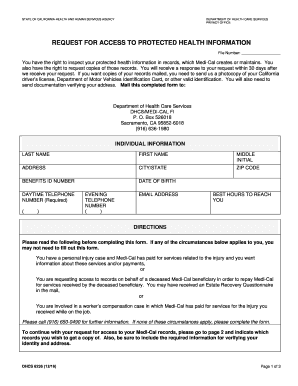
Dhcs 6236 2016


What is the DHCS 6236
The DHCS 6236 is a form used primarily in California for the purpose of documenting and verifying eligibility for specific health care programs. This form is essential for individuals seeking to access various services under the state's Department of Health Care Services. It collects pertinent information regarding the applicant's identity, income, and other relevant factors that determine eligibility. Understanding the purpose of the DHCS 6236 is crucial for applicants to ensure they provide accurate information and receive the benefits they may qualify for.
How to Use the DHCS 6236
Using the DHCS 6236 involves several key steps. First, applicants should carefully read the instructions provided with the form to understand the required information. The form typically requires personal details such as name, address, and social security number, as well as financial information. Once the form is filled out, it must be submitted to the appropriate agency for processing. It is important to keep a copy of the completed form for personal records. Additionally, applicants should ensure that they meet any deadlines associated with submission to avoid delays in processing their eligibility.
Steps to Complete the DHCS 6236
Completing the DHCS 6236 involves a systematic approach to ensure accuracy and compliance. Here are the steps to follow:
- Gather necessary documents, including proof of identity and income.
- Fill out the form with accurate personal information, ensuring all sections are completed.
- Review the form for any errors or missing information.
- Submit the form through the designated method, whether online, by mail, or in person.
- Keep a copy of the submitted form and any confirmation received for your records.
Legal Use of the DHCS 6236
The DHCS 6236 is legally recognized as a valid document for determining eligibility for health care services in California. It is important for applicants to understand that providing false information on this form can lead to legal consequences, including penalties or denial of services. The form must be completed honestly and accurately to comply with state regulations and to ensure that individuals receive the benefits they are entitled to under the law.
Required Documents
When completing the DHCS 6236, applicants must provide certain required documents to support their application. These documents typically include:
- Proof of identity, such as a driver's license or state ID.
- Income verification, which may include pay stubs, tax returns, or bank statements.
- Any additional documentation requested by the agency, depending on the specific health care program.
Form Submission Methods
The DHCS 6236 can be submitted through various methods, providing flexibility for applicants. These methods include:
- Online submission through the official state health care services website.
- Mailing the completed form to the designated address provided in the instructions.
- In-person submission at local health care offices or designated agencies.
Quick guide on how to complete dhcs 6236
Finalize Dhcs 6236 effortlessly on any device
Digital document management has become increasingly favored by businesses and individuals alike. It offers an ideal eco-friendly alternative to traditional printed and signed documents, allowing you to find the necessary form and securely store it online. airSlate SignNow provides you with all the resources required to create, modify, and eSign your documents swiftly without delays. Manage Dhcs 6236 on any device using the airSlate SignNow Android or iOS applications and simplify any document-related tasks today.
The easiest way to alter and eSign Dhcs 6236 with minimal effort
- Locate Dhcs 6236 and click Get Form to begin.
- Utilize the available resources to fill out your form.
- Emphasize important sections of the documents or redact sensitive information with tools that airSlate SignNow provides specifically for that purpose.
- Create your eSignature using the Sign tool, which takes mere seconds and holds the same legal value as a conventional wet ink signature.
- Review the details and click on the Done button to save your modifications.
- Select how you wish to send your form, whether by email, SMS, invite link, or download it to your computer.
Say goodbye to lost or misfiled documents, tedious form searches, or errors that require printing new document copies. airSlate SignNow fulfills all your document management needs in a few clicks from any device you choose. Modify and eSign Dhcs 6236 and ensure excellent communication throughout the document preparation process with airSlate SignNow.
Create this form in 5 minutes or less
Find and fill out the correct dhcs 6236
Create this form in 5 minutes!
How to create an eSignature for the dhcs 6236
How to create an electronic signature for a PDF online
How to create an electronic signature for a PDF in Google Chrome
How to create an e-signature for signing PDFs in Gmail
How to create an e-signature right from your smartphone
How to create an e-signature for a PDF on iOS
How to create an e-signature for a PDF on Android
People also ask
-
What is dhcs 6236 and how does it relate to airSlate SignNow?
dhcs 6236 refers to a specific document or form that can be efficiently managed using airSlate SignNow. Our platform allows users to easily send, sign, and store dhcs 6236 documents, streamlining the process and ensuring compliance.
-
How much does airSlate SignNow cost for managing dhcs 6236 documents?
airSlate SignNow offers competitive pricing plans that cater to various business needs, including those focused on dhcs 6236. Our pricing is designed to be cost-effective, ensuring that you can manage your documents without breaking the bank.
-
What features does airSlate SignNow offer for dhcs 6236 document management?
With airSlate SignNow, you can easily create, send, and eSign dhcs 6236 documents. Key features include customizable templates, real-time tracking, and secure storage, all designed to enhance your document workflow.
-
What are the benefits of using airSlate SignNow for dhcs 6236?
Using airSlate SignNow for dhcs 6236 offers numerous benefits, including increased efficiency, reduced turnaround time, and enhanced security. Our platform simplifies the signing process, allowing you to focus on your core business activities.
-
Can airSlate SignNow integrate with other tools for managing dhcs 6236?
Yes, airSlate SignNow seamlessly integrates with various applications, making it easy to manage dhcs 6236 alongside your existing tools. This integration capability enhances your workflow and ensures that all your documents are in one place.
-
Is airSlate SignNow compliant with regulations for dhcs 6236?
Absolutely! airSlate SignNow is designed to comply with industry regulations, ensuring that your dhcs 6236 documents are handled securely and in accordance with legal standards. This compliance gives you peace of mind when managing sensitive information.
-
How can I get started with airSlate SignNow for dhcs 6236?
Getting started with airSlate SignNow for dhcs 6236 is simple. You can sign up for a free trial on our website, explore the features, and begin managing your documents efficiently. Our user-friendly interface makes the onboarding process quick and easy.
Get more for Dhcs 6236
Find out other Dhcs 6236
- Sign South Dakota Non-Profit Business Plan Template Myself
- Sign Rhode Island Non-Profit Residential Lease Agreement Computer
- Sign South Carolina Non-Profit Promissory Note Template Mobile
- Sign South Carolina Non-Profit Lease Agreement Template Online
- Sign Oregon Life Sciences LLC Operating Agreement Online
- Sign Texas Non-Profit LLC Operating Agreement Online
- Can I Sign Colorado Orthodontists Month To Month Lease
- How Do I Sign Utah Non-Profit Warranty Deed
- Help Me With Sign Colorado Orthodontists Purchase Order Template
- Sign Virginia Non-Profit Living Will Fast
- How To Sign Virginia Non-Profit Lease Agreement Template
- How To Sign Wyoming Non-Profit Business Plan Template
- How To Sign Wyoming Non-Profit Credit Memo
- Sign Wisconsin Non-Profit Rental Lease Agreement Simple
- Sign Wisconsin Non-Profit Lease Agreement Template Safe
- Sign South Dakota Life Sciences Limited Power Of Attorney Mobile
- Sign Alaska Plumbing Moving Checklist Later
- Sign Arkansas Plumbing Business Plan Template Secure
- Sign Arizona Plumbing RFP Mobile
- Sign Arizona Plumbing Rental Application Secure