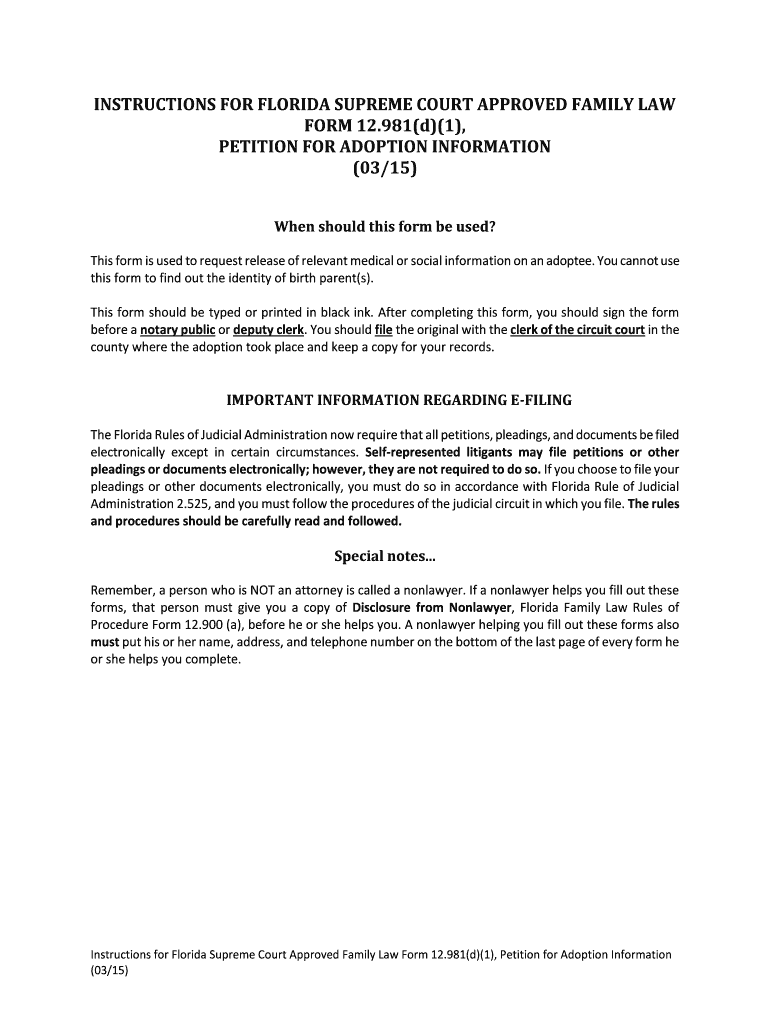
Florida Information Form


What is the Florida Information Form
The Florida Information Form is a legal document used primarily in adoption proceedings within the state of Florida. This form collects essential details about the parties involved in the adoption process, including the adoptive parents and the child. It serves as a foundational document that helps establish the necessary background information required by the court. Understanding the purpose and requirements of this form is crucial for anyone involved in the adoption process.
How to use the Florida Information Form
Using the Florida Information Form involves several straightforward steps. First, ensure you have the correct version of the form, which can be obtained from official state resources. Once you have the form, fill it out with accurate and complete information. It is essential to provide all requested details, as incomplete forms may delay the adoption process. After completing the form, it must be signed and dated before submission to the appropriate court or agency handling the adoption.
Steps to complete the Florida Information Form
Completing the Florida Information Form requires careful attention to detail. Here are the steps to follow:
- Obtain the latest version of the form from a reliable source.
- Read the instructions carefully to understand what information is required.
- Fill in your personal details, including names, addresses, and contact information.
- Provide information about the child, including their current legal status.
- Review the completed form for accuracy and completeness.
- Sign and date the form as required.
- Submit the form to the designated court or agency.
Legal use of the Florida Information Form
The Florida Information Form is legally binding when filled out and submitted correctly. It must comply with state laws governing adoption procedures. The form's legal standing is reinforced by the signatures of the involved parties, which signify their consent and acknowledgment of the information provided. Courts rely on this form to make informed decisions regarding adoption cases, making its accurate completion vital.
Key elements of the Florida Information Form
Several key elements must be included in the Florida Information Form to ensure its validity. These elements typically include:
- Personal Information: Names, addresses, and contact details of the adoptive parents.
- Child's Information: Details about the child being adopted, including their current legal status.
- Background Information: Any relevant history that may affect the adoption process.
- Signatures: Required signatures from all parties involved, indicating consent.
Who Issues the Form
The Florida Information Form is issued by the state of Florida's judicial system, specifically through the family court handling adoption cases. It is important to ensure that you are using the most current version of the form, as updates may occur. The form is typically available through court websites or local adoption agencies, ensuring accessibility for all prospective adoptive parents.
Quick guide on how to complete florida information form
Manage Florida Information Form effortlessly on any device
Digital document management has gained traction among businesses and individuals. It serves as an ideal eco-friendly alternative to traditional printed and signed documents, allowing you to obtain the necessary form and securely store it online. airSlate SignNow provides you with all the tools needed to create, modify, and eSign your documents swiftly without delays. Handle Florida Information Form on any platform using airSlate SignNow Android or iOS applications and streamline any document-related process today.
Steps to modify and eSign Florida Information Form with ease
- Find Florida Information Form and click Get Form to begin.
- Use the tools we provide to complete your form.
- Emphasize pertinent sections of the documents or obscure sensitive information with tools specifically designed for that purpose by airSlate SignNow.
- Create your eSignature using the Sign feature, which only takes seconds and has the same legal validity as a conventional wet ink signature.
- Review the details and click on the Done button to save your modifications.
- Select how you want to share your form, via email, text message (SMS), or invitation link, or download it to your computer.
Eliminate worries about lost or misplaced files, tedious form searches, or errors that require printing new document copies. airSlate SignNow fulfills your document management needs with just a few clicks from your preferred device. Modify and eSign Florida Information Form and ensure effective communication at every stage of the form preparation process with airSlate SignNow.
Create this form in 5 minutes or less
Create this form in 5 minutes!
How to create an eSignature for the florida information form
The way to generate an electronic signature for a PDF document in the online mode
The way to generate an electronic signature for a PDF document in Chrome
The way to generate an eSignature for putting it on PDFs in Gmail
The best way to create an electronic signature right from your mobile device
The best way to make an eSignature for a PDF document on iOS devices
The best way to create an electronic signature for a PDF on Android devices
People also ask
-
What is the Florida information form used for?
The Florida information form is a crucial document used to gather essential details about individuals or businesses operating within the state. It helps streamline processes such as applications, registrations, and compliance with local regulations. Using airSlate SignNow, you can easily send and eSign Florida information forms, ensuring a seamless workflow.
-
How can airSlate SignNow enhance my management of Florida information forms?
airSlate SignNow provides an intuitive platform to upload, send, and eSign Florida information forms. Its robust features, such as customizable templates and real-time tracking, allow you to efficiently manage documents and stay organized. With SignNow, you ensure accurate and timely submissions of your forms.
-
What are the pricing options for using airSlate SignNow for Florida information forms?
airSlate SignNow offers various pricing plans, catering to different needs and budgets for managing Florida information forms. The plans include essential features such as unlimited document signing and integrations, making it a cost-effective solution for businesses of all sizes. You can choose a plan that best fits your workflow and volume requirements.
-
Is it easy to integrate airSlate SignNow with other software for Florida information forms?
Yes, airSlate SignNow integrates seamlessly with various software applications, enhancing your ability to manage Florida information forms effectively. Whether you need to sync with CRM systems or file management tools, our platform supports popular integrations that streamline your workflow. This ensures that your documents and data are interconnected.
-
What features does airSlate SignNow offer for Florida information forms?
airSlate SignNow boasts a suite of features tailored for Florida information forms, including electronic signatures, document templates, and automated workflows. These features reduce the time spent on paperwork and decrease the chances of errors, making it an efficient choice for your document management needs. With these capabilities, you can focus on your business rather than on administrative tasks.
-
Can I use airSlate SignNow on mobile devices for Florida information forms?
Absolutely! airSlate SignNow has a mobile-friendly application that allows you to access and manage your Florida information forms from anywhere. Whether you are on a laptop, tablet, or smartphone, you can easily send, sign, and track documents on the go. This flexibility enhances productivity, especially for on-the-field professionals.
-
What are the benefits of using airSlate SignNow for Florida information forms?
Using airSlate SignNow for Florida information forms offers numerous benefits, including increased efficiency and reduced turnaround times. The electronic signature feature speeds up the approval process, while real-time tracking keeps you updated on the status of your documents. Overall, it supports a more agile and productive business operation.
Get more for Florida Information Form
Find out other Florida Information Form
- How Do I eSign New Mexico Healthcare / Medical Word
- How To eSign Washington High Tech Presentation
- Help Me With eSign Vermont Healthcare / Medical PPT
- How To eSign Arizona Lawers PDF
- How To eSign Utah Government Word
- How Can I eSign Connecticut Lawers Presentation
- Help Me With eSign Hawaii Lawers Word
- How Can I eSign Hawaii Lawers Document
- How To eSign Hawaii Lawers PPT
- Help Me With eSign Hawaii Insurance PPT
- Help Me With eSign Idaho Insurance Presentation
- Can I eSign Indiana Insurance Form
- How To eSign Maryland Insurance PPT
- Can I eSign Arkansas Life Sciences PDF
- How Can I eSign Arkansas Life Sciences PDF
- Can I eSign Connecticut Legal Form
- How Do I eSign Connecticut Legal Form
- How Do I eSign Hawaii Life Sciences Word
- Can I eSign Hawaii Life Sciences Word
- How Do I eSign Hawaii Life Sciences Document