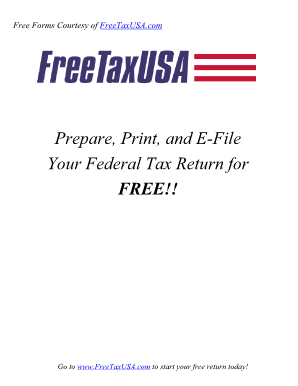
Form 8283 for 2012


What is the Form 8283 For
The Form 8283 is a tax form used by individuals and businesses in the United States to report noncash charitable contributions. This form is essential for taxpayers who donate property, such as real estate, vehicles, or collectibles, valued at over five hundred dollars. It helps the Internal Revenue Service (IRS) track these donations and ensures that taxpayers receive the appropriate deductions on their tax returns. Understanding the purpose of this form is crucial for compliance and maximizing potential tax benefits.
How to use the Form 8283 For
Using the Form 8283 involves several steps to ensure accurate reporting of noncash contributions. First, gather all necessary information about the donated property, including its fair market value and the date of donation. Next, complete the form by providing details about the donor, the charity, and the property being donated. If the value of the property exceeds five thousand dollars, an independent appraisal is required, and this must be documented on the form. Finally, attach the completed Form 8283 to your tax return when filing with the IRS.
Steps to complete the Form 8283 For
Completing the Form 8283 involves a systematic approach to ensure all information is accurately reported. Here are the key steps:
- Collect documentation for the donated property, including receipts and appraisals.
- Fill out the donor's information, including name, address, and Social Security number.
- Provide details about the charity receiving the donation, including its name and tax identification number.
- Describe the property being donated, including its condition and fair market value.
- If applicable, include the appraisal information for high-value donations.
- Sign and date the form to certify the accuracy of the information provided.
IRS Guidelines
The IRS provides specific guidelines for completing and submitting the Form 8283. Taxpayers must ensure that the form is filled out correctly to avoid penalties or issues with their tax returns. Key guidelines include:
- Ensure that the fair market value of the donated property is accurately assessed.
- Keep all supporting documents, including appraisals and receipts, for at least three years after filing.
- File the form in conjunction with your income tax return for the year in which the donation was made.
Required Documents
When completing the Form 8283, certain documents are necessary to support the reported noncash contributions. These include:
- Receipts from the charitable organization confirming the donation.
- Appraisals for property valued over five thousand dollars, conducted by a qualified appraiser.
- Any relevant documentation that establishes the fair market value of the donated property.
Penalties for Non-Compliance
Failure to comply with the requirements of the Form 8283 can result in significant penalties. The IRS may disallow the deduction if the form is not completed correctly or if supporting documentation is missing. Additionally, taxpayers may face fines for underreporting the value of donations or for failing to file the form altogether. Understanding these penalties emphasizes the importance of accurate and thorough completion of the form.
Quick guide on how to complete form 8283 for 2012
Complete Form 8283 For effortlessly on any device
Digital document management has gained traction among businesses and individuals alike. It offers an excellent eco-friendly option compared to traditional printed and signed paperwork, allowing you to access the necessary forms and securely store them online. airSlate SignNow provides all the tools you need to create, modify, and electronically sign your documents swiftly without delays. Manage Form 8283 For on any device using airSlate SignNow's Android or iOS applications and streamline your document-related tasks today.
How to modify and electronically sign Form 8283 For with ease
- Find Form 8283 For and click on Get Form to begin.
- Utilize the tools we provide to fill out your form.
- Emphasize pertinent sections of your documents or conceal sensitive data with tools that airSlate SignNow offers specifically for that purpose.
- Create your signature using the Sign feature, which takes mere seconds and carries the same legal validity as a conventional wet ink signature.
- Review all the details and click on the Done button to finalize your changes.
- Select your preferred method to send your form, whether via email, SMS, invite link, or download it directly to your computer.
Say goodbye to lost or misplaced documents, frustrating form searches, or mistakes that necessitate printing new copies. airSlate SignNow addresses your document management requirements in just a few clicks from any device you prefer. Edit and eSign Form 8283 For and maintain excellent communication at every stage of the form creation process with airSlate SignNow.
Create this form in 5 minutes or less
Find and fill out the correct form 8283 for 2012
Create this form in 5 minutes!
How to create an eSignature for the form 8283 for 2012
The way to create an electronic signature for a PDF in the online mode
The way to create an electronic signature for a PDF in Chrome
How to create an eSignature for putting it on PDFs in Gmail
How to make an eSignature right from your smart phone
The best way to create an eSignature for a PDF on iOS devices
How to make an eSignature for a PDF on Android OS
People also ask
-
What is Form 8283 For?
Form 8283 For is used to report noncash contributions to the IRS. It is a crucial document for taxpayers who donate items valued over $500, ensuring proper valuation and substantiation for tax deductions. Knowing how to complete Form 8283 For is essential for maximizing potential tax benefits.
-
How can airSlate SignNow help with Form 8283 For?
airSlate SignNow simplifies the process of completing and submitting Form 8283 For by providing a user-friendly platform to fill out and eSign documents digitally. This reduces the potential for errors and streamlines your filing process. With our solution, managing important tax forms like Form 8283 For becomes hassle-free.
-
Is there a cost associated with using airSlate SignNow for Form 8283 For?
Yes, airSlate SignNow offers various pricing plans tailored to meet different business needs. Our plans are designed to be cost-effective while providing the necessary tools to manage Form 8283 For and other documents efficiently. It's best to review our pricing page for detailed options.
-
What features does airSlate SignNow offer for managing Form 8283 For?
airSlate SignNow provides features such as customizable templates, advanced security options, and seamless eSignature capabilities specifically geared towards documents like Form 8283 For. Our solution enables easy collaboration and real-time tracking so you can manage your forms with confidence and clarity.
-
Can I integrate airSlate SignNow with other software for handling Form 8283 For?
Yes, airSlate SignNow can be integrated with popular third-party applications, enhancing the workflow for managing Form 8283 For. Whether using cloud storage or accounting software, our integration capabilities ensure a smooth transition of data and documents across platforms. This connectivity helps streamline your business processes.
-
What are the benefits of using airSlate SignNow for Form 8283 For?
The benefits of using airSlate SignNow for Form 8283 For include increased efficiency, reduced paperwork, and enhanced security. Our platform allows you to eSign documents remotely, which saves time and resources. Additionally, our comprehensive audit trails and compliance adherences promote accountability throughout the signing process.
-
How secure is airSlate SignNow when dealing with Form 8283 For?
AirSlate SignNow prioritizes security to protect sensitive information while handling Form 8283 For. We offer encryption, secure data storage, and multi-factor authentication to safeguard your documents. With our robust security measures, you can confidently manage your important tax forms knowing they are protected.
Get more for Form 8283 For
Find out other Form 8283 For
- How To eSignature Iowa Doctors Business Letter Template
- Help Me With eSignature Indiana Doctors Notice To Quit
- eSignature Ohio Education Purchase Order Template Easy
- eSignature South Dakota Education Confidentiality Agreement Later
- eSignature South Carolina Education Executive Summary Template Easy
- eSignature Michigan Doctors Living Will Simple
- How Do I eSignature Michigan Doctors LLC Operating Agreement
- How To eSignature Vermont Education Residential Lease Agreement
- eSignature Alabama Finance & Tax Accounting Quitclaim Deed Easy
- eSignature West Virginia Education Quitclaim Deed Fast
- eSignature Washington Education Lease Agreement Form Later
- eSignature Missouri Doctors Residential Lease Agreement Fast
- eSignature Wyoming Education Quitclaim Deed Easy
- eSignature Alaska Government Agreement Fast
- How Can I eSignature Arizona Government POA
- How Do I eSignature Nevada Doctors Lease Agreement Template
- Help Me With eSignature Nevada Doctors Lease Agreement Template
- How Can I eSignature Nevada Doctors Lease Agreement Template
- eSignature Finance & Tax Accounting Presentation Arkansas Secure
- eSignature Arkansas Government Affidavit Of Heirship Online