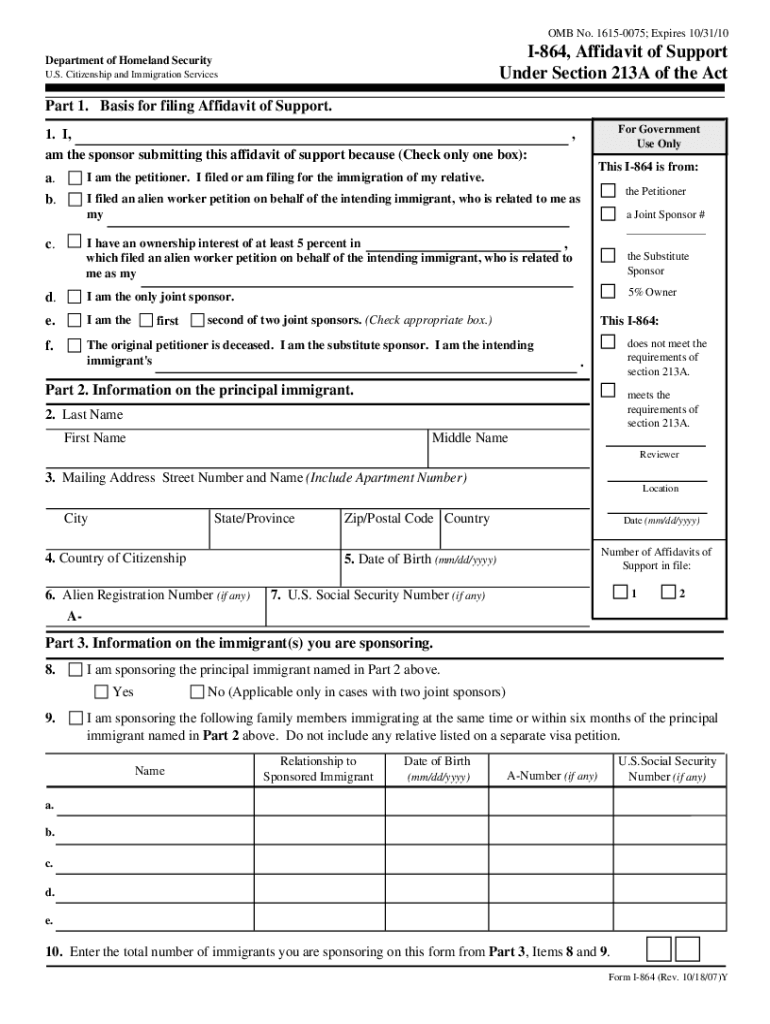
I 864 Fillable Form 2021


What is the I 864 Fillable Form
The I 864 form, officially known as the Affidavit of Support, is a crucial document used in the immigration process in the United States. This form is required by the U.S. Citizenship and Immigration Services (USCIS) to ensure that immigrants have adequate financial support and will not become a public charge. The I 864 form establishes a legally binding commitment from the sponsor to support the immigrant financially. It is essential for individuals who are sponsoring a relative for a green card or other immigration benefits.
How to Obtain the I 864 Fillable Form
To obtain the I 864 fillable form, you can visit the USCIS website, where the form is available for download in PDF format. The I 864 form can be filled out electronically, making it easier to complete and submit. You can also find the form at various legal aid organizations or immigration assistance centers that provide support to individuals navigating the immigration process. Ensure that you download the most recent version of the form to comply with current requirements.
Steps to Complete the I 864 Fillable Form
Completing the I 864 fillable form involves several important steps:
- Gather Required Information: Collect personal information about yourself, the immigrant, and your household.
- Provide Financial Information: Include details about your income, assets, and any dependents.
- Sign the Form: Ensure that you sign and date the form, as an unsigned form will not be accepted.
- Submit the Form: Follow the submission guidelines provided by USCIS, which may include mailing the form or submitting it online.
Legal Use of the I 864 Fillable Form
The I 864 fillable form is legally binding and must be completed accurately to ensure its validity. It is important to understand that providing false information on this form can lead to serious legal consequences, including denial of the immigrant's application or potential penalties for the sponsor. The form must be submitted in accordance with USCIS guidelines, and it is advisable to consult with an immigration attorney if there are any uncertainties regarding the completion or submission of the form.
Key Elements of the I 864 Fillable Form
Several key elements are critical when filling out the I 864 form:
- Sponsor's Information: Name, address, and contact details of the sponsor.
- Immigrant's Information: Name, date of birth, and immigration status of the person being sponsored.
- Financial Information: Details about the sponsor's income, assets, and any dependents.
- Signature and Date: The sponsor's signature is required to validate the form.
Form Submission Methods
The I 864 form can be submitted through various methods, depending on the specific instructions provided by USCIS. Common submission methods include:
- Online Submission: Some applicants may have the option to submit the form electronically through the USCIS online portal.
- Mail: The form can be printed and mailed to the appropriate USCIS address based on the type of application.
- In-Person: In certain cases, forms may be submitted in person at a local USCIS office.
Quick guide on how to complete i 864 fillable form 2007
Easily Prepare I 864 Fillable Form on Any Device
Digital document management has become increasingly favored by organizations and individuals. It serves as an excellent environmentally friendly alternative to traditional printed and signed documents, allowing you to access the correct form and securely store it online. airSlate SignNow provides all the necessary tools to quickly create, modify, and electronically sign your documents without delays. Manage I 864 Fillable Form on any platform using the airSlate SignNow Android or iOS applications and streamline any document-related process today.
The Easiest Way to Edit and eSign I 864 Fillable Form Effortlessly
- Locate I 864 Fillable Form and then click Get Form to commence.
- Make use of the tools available to complete your document.
- Emphasize pertinent sections of the documents or obscure sensitive information using the tools that airSlate SignNow provides specifically for that purpose.
- Create your signature with the Sign tool, which takes seconds and holds the same legal validity as a conventional wet ink signature.
- Review all the information and then click the Done button to save your changes.
- Select your preferred method of sharing your form, whether via email, text message (SMS), invitation link, or download it to your computer.
Eliminate concerns about lost or misfiled documents, tedious form searches, or errors that necessitate printing new document copies. airSlate SignNow meets your document management needs in just a few clicks from any device of your choosing. Edit and eSign I 864 Fillable Form and ensure exceptional communication at all stages of the form preparation process with airSlate SignNow.
Create this form in 5 minutes or less
Find and fill out the correct i 864 fillable form 2007
Create this form in 5 minutes!
How to create an eSignature for the i 864 fillable form 2007
How to create an eSignature for a PDF in the online mode
How to create an eSignature for a PDF in Chrome
The best way to create an eSignature for putting it on PDFs in Gmail
The way to create an electronic signature from your smart phone
How to generate an eSignature for a PDF on iOS devices
The way to create an electronic signature for a PDF file on Android OS
People also ask
-
What is the i 864 form and why is it important?
The i 864 form, also known as the Affidavit of Support, is a crucial document required by the U.S. government for immigrant sponsors. It ensures that the sponsored individual will not become a public charge and outlines the financial obligations of the sponsor. Understanding the i 864 form is essential for compliance with immigration requirements.
-
How can airSlate SignNow assist with the i 864 form?
airSlate SignNow simplifies the process of filling out and eSigning the i 864 form by providing an intuitive interface and robust features. Users can easily upload, edit, and securely send the document for signatures, making the process faster and more efficient. With airSlate SignNow, you can manage your i 864 form with ease.
-
Is there a cost associated with using airSlate SignNow for the i 864 form?
Yes, airSlate SignNow offers a variety of pricing plans to accommodate different needs, and using it for your i 864 form falls under those plans. However, the cost is typically lower than traditional methods, providing a cost-effective solution for eSigning documents. Consider exploring the pricing options to find the best fit for your budget.
-
What features does airSlate SignNow provide for the i 864 form?
airSlate SignNow offers numerous features for the i 864 form, including eSigning, document templates, and automated workflows. These features streamline the process and enhance your document management experience. Additionally, you can track the completion status of the i 864 form in real-time, ensuring everything is handled promptly.
-
Can airSlate SignNow integrate with other tools for managing the i 864 form?
Absolutely! airSlate SignNow supports integrations with various productivity and cloud storage tools, making it easy to manage your i 864 form within your existing workflow. Popular integrations include Google Drive, Dropbox, and Microsoft applications, enhancing your overall efficiency when dealing with documents.
-
What benefits can I expect when using airSlate SignNow for the i 864 form?
Using airSlate SignNow for the i 864 form offers numerous benefits, such as increased convenience and reduced processing time. The platform's advanced security features ensure that your documents are protected, while its user-friendly design makes it accessible for all skill levels. Experience the peace of mind that comes from a reliable eSigning solution for your i 864 form.
-
Is the i 864 form legally binding when eSigned through airSlate SignNow?
Yes, the i 864 form is legally binding when eSigned through airSlate SignNow, given that it complies with applicable eSignature laws. airSlate SignNow uses industry-standard security measures to ensure the validity of your electronic signatures. Rest assured, using our platform for your i 864 form adheres to legal standards.
Get more for I 864 Fillable Form
- Anecdote worksheet pdf form
- D m a fill in tha blanks form
- 100th day worries pdf form
- Wc 240a fillable form
- Equipment inventory form child development ca dept of education equipment inventory form for complete and accurate disclosure
- Make up time request form
- Obituary worksheet form
- Enduring power of attorney form enduring power of attorney form
Find out other I 864 Fillable Form
- eSign Hawaii Expense Statement Fast
- eSign Minnesota Share Donation Agreement Simple
- Can I eSign Hawaii Collateral Debenture
- eSign Hawaii Business Credit Application Mobile
- Help Me With eSign California Credit Memo
- eSign Hawaii Credit Memo Online
- Help Me With eSign Hawaii Credit Memo
- How Can I eSign Hawaii Credit Memo
- eSign Utah Outsourcing Services Contract Computer
- How Do I eSign Maryland Interview Non-Disclosure (NDA)
- Help Me With eSign North Dakota Leave of Absence Agreement
- How To eSign Hawaii Acknowledgement of Resignation
- How Can I eSign New Jersey Resignation Letter
- How Do I eSign Ohio Resignation Letter
- eSign Arkansas Military Leave Policy Myself
- How To eSign Hawaii Time Off Policy
- How Do I eSign Hawaii Time Off Policy
- Help Me With eSign Hawaii Time Off Policy
- How To eSign Hawaii Addressing Harassement
- How To eSign Arkansas Company Bonus Letter