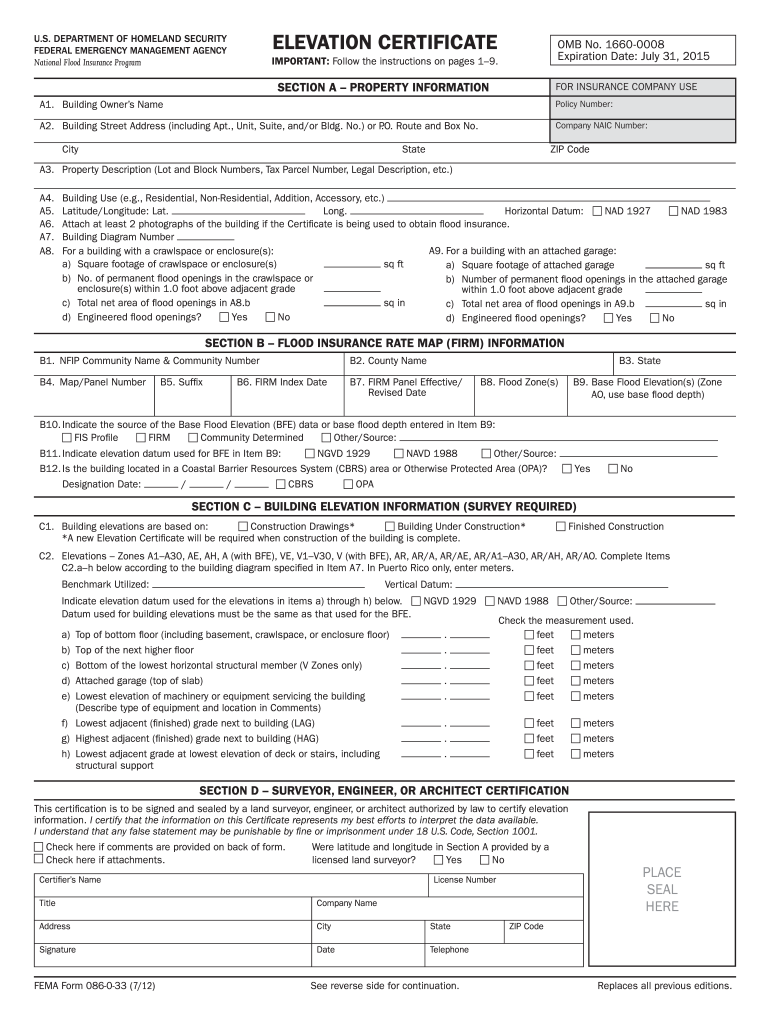
Elevation Certificate Form 2012


What is the Elevation Certificate Form
The Elevation Certificate Form is a crucial document used primarily in the United States to determine the elevation of a property in relation to the base flood elevation. This form is essential for property owners in flood-prone areas, as it helps in assessing flood insurance requirements and compliance with local building codes. The information collected on the form can influence insurance premiums and eligibility for certain federal assistance programs.
How to use the Elevation Certificate Form
Using the Elevation Certificate Form involves several steps. First, property owners must gather relevant information about their property, including its location, elevation, and any existing flood zone designations. Once the necessary data is collected, the form can be filled out, typically by a licensed surveyor or engineer. After completion, the form should be submitted to the appropriate local authority or insurance provider to ensure compliance with flood insurance requirements.
Steps to complete the Elevation Certificate Form
To complete the Elevation Certificate Form accurately, follow these steps:
- Obtain the form from a reliable source, such as your local government or a licensed surveyor.
- Enter the property’s physical address and legal description.
- Provide details about the building, including its construction date and type.
- Measure the elevation of the lowest floor and any other relevant features, such as crawl spaces or basements.
- Complete the flood zone information section, indicating the property’s flood zone designation.
- Have the form certified by a licensed professional, ensuring all measurements and data are accurate.
- Submit the completed form to the appropriate authority or insurance company.
Key elements of the Elevation Certificate Form
The Elevation Certificate Form includes several key elements that are essential for its validity and utility. These elements consist of:
- Property Information: This section captures the property address and legal description.
- Building Information: Details about the building's construction, including its type and date built.
- Elevation Data: Measurements of the lowest floor and any other relevant elevations.
- Flood Zone Designation: Identification of the flood zone in which the property is located.
- Certification: A licensed surveyor or engineer must sign and date the form, verifying the information provided.
Legal use of the Elevation Certificate Form
The Elevation Certificate Form holds legal significance in the context of flood insurance and compliance with federal regulations. It serves as an official record of a property's elevation and flood zone status, which can impact insurance rates and eligibility for federal disaster assistance. When filled out correctly and submitted, it helps ensure that property owners meet local and federal requirements, thereby protecting their investments and ensuring compliance with the law.
Who Issues the Form
The Elevation Certificate Form is typically issued by local government agencies or can be obtained from licensed surveyors or engineers. In many cases, property owners may need to work with these professionals to complete the form accurately. Local floodplain management offices often provide guidance on obtaining and submitting the form, ensuring that property owners comply with regional regulations.
Quick guide on how to complete elevation certificate 2012 form
Complete Elevation Certificate Form effortlessly on any device
Managing documents online has become increasingly popular among companies and individuals. It serves as an ideal eco-friendly alternative to traditional printed and signed documents, allowing you to access the necessary form and securely store it online. airSlate SignNow provides you with all the tools required to create, modify, and eSign your documents swiftly without delays. Handle Elevation Certificate Form on any device using airSlate SignNow’s Android or iOS applications and streamline your document procedures today.
How to modify and eSign Elevation Certificate Form effortlessly
- Find Elevation Certificate Form and click Get Form to begin.
- Utilize the tools we offer to finalize your document.
- Emphasize pertinent parts of your documents or redact sensitive data with tools that airSlate SignNow provides specifically for this purpose.
- Generate your eSignature using the Sign tool, which takes moments and holds the same legal validity as a conventional wet ink signature.
- Review all the details and then click the Done button to save your changes.
- Choose how you wish to send your form, via email, SMS, or invitation link, or download it to your computer.
Say goodbye to lost or misfiled documents, tedious form searches, or errors that require you to print new document copies. airSlate SignNow meets your document management needs in just a few clicks from any device you prefer. Modify and eSign Elevation Certificate Form to ensure excellent communication at any stage of the form preparation process with airSlate SignNow.
Create this form in 5 minutes or less
Create this form in 5 minutes!
How to create an eSignature for the elevation certificate 2012 form
The best way to generate an eSignature for a PDF online
The best way to generate an eSignature for a PDF in Google Chrome
How to create an eSignature for signing PDFs in Gmail
The best way to create an eSignature right from your smartphone
How to create an eSignature for a PDF on iOS
The best way to create an eSignature for a PDF on Android
People also ask
-
What is an Elevation Certificate Form?
An Elevation Certificate Form is a document used to confirm the elevation of a building in relation to flood zones. It helps property owners understand flood insurance requirements and aids in accurately determining insurance rates. Completing this form is crucial for compliance with floodplain management regulations.
-
How can I obtain an Elevation Certificate Form?
You can obtain an Elevation Certificate Form through your local government or surveyor. It's essential to work with a certified surveyor who understands the requirements specific to your area. This ensures that the elevation data is accurate and accepted by insurance providers.
-
What are the benefits of using airSlate SignNow for the Elevation Certificate Form?
Using airSlate SignNow for your Elevation Certificate Form automates the signing process, making it quick and efficient. Our platform offers a user-friendly interface, ensuring that all parties can easily complete and sign the document. Additionally, it keeps your data secure while allowing easy tracking of document statuses.
-
Is there a cost associated with the Elevation Certificate Form on airSlate SignNow?
Yes, there may be associated costs depending on the level of service you choose with airSlate SignNow. Our pricing is competitive and designed for businesses of all sizes. You can check our pricing plans to find the best option for your needs regarding the Elevation Certificate Form.
-
How long does it take to complete an Elevation Certificate Form using airSlate SignNow?
The time it takes to complete an Elevation Certificate Form with airSlate SignNow largely depends on the availability of the necessary elevation data. However, our platform streamlines the process, allowing users to fill out and sign the form in minutes once the data is at hand. You'll have everything you need to comply with regulations efficiently.
-
Can the Elevation Certificate Form be integrated with other tools?
Yes, airSlate SignNow integrates seamlessly with various applications, enhancing your workflow when processing the Elevation Certificate Form. This capability allows you to automate tasks and sync data between systems, improving overall efficiency. Our integrations help you connect with commonly used software, making your document management smoother.
-
What happens if I make a mistake on my Elevation Certificate Form?
If you make a mistake on your Elevation Certificate Form, you can easily amend it before final submission. airSlate SignNow allows you to edit the document and resend it for signatures. Ensuring all information is accurate is crucial, as errors may affect insurance and compliance.
Get more for Elevation Certificate Form
Find out other Elevation Certificate Form
- How Can I Electronic signature Alabama Declaration of Trust Template
- How Do I Electronic signature Illinois Declaration of Trust Template
- Electronic signature Maryland Declaration of Trust Template Later
- How Can I Electronic signature Oklahoma Declaration of Trust Template
- Electronic signature Nevada Shareholder Agreement Template Easy
- Electronic signature Texas Shareholder Agreement Template Free
- Electronic signature Mississippi Redemption Agreement Online
- eSignature West Virginia Distribution Agreement Safe
- Electronic signature Nevada Equipment Rental Agreement Template Myself
- Can I Electronic signature Louisiana Construction Contract Template
- Can I eSignature Washington Engineering Proposal Template
- eSignature California Proforma Invoice Template Simple
- eSignature Georgia Proforma Invoice Template Myself
- eSignature Mississippi Proforma Invoice Template Safe
- eSignature Missouri Proforma Invoice Template Free
- Can I eSignature Mississippi Proforma Invoice Template
- eSignature Missouri Proforma Invoice Template Simple
- eSignature Missouri Proforma Invoice Template Safe
- eSignature New Hampshire Proforma Invoice Template Mobile
- eSignature North Carolina Proforma Invoice Template Easy