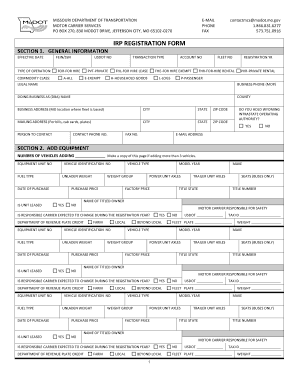
IRP REGISTRATION FORM Modot Mo Gov 2017


What is the IRP Registration Form?
The IRP Registration Form is a document required for the International Registration Plan (IRP), which allows commercial motor carriers to register their vehicles in multiple jurisdictions. This form is essential for ensuring compliance with state laws and regulations regarding vehicle registration and taxation. The IRP facilitates the payment of registration fees based on the total distance driven in various states, making it a crucial tool for businesses operating across state lines.
How to Obtain the IRP Registration Form
The IRP Registration Form can be obtained through the official website of the Missouri Department of Transportation (MoDOT). Users can navigate to the appropriate section for motor carrier services, where the form is typically available for download in a printable format. Additionally, individuals may visit local MoDOT offices to request a physical copy of the form.
Steps to Complete the IRP Registration Form
Completing the IRP Registration Form involves several key steps:
- Gather necessary information, including details about your business, vehicle specifications, and the jurisdictions where you plan to operate.
- Fill out the form accurately, ensuring all required fields are completed. This includes providing proof of insurance and any other documentation requested.
- Review the completed form for accuracy to avoid delays in processing.
- Submit the form either online, by mail, or in-person at a designated MoDOT office.
Key Elements of the IRP Registration Form
The IRP Registration Form includes several important elements that must be filled out correctly:
- Owner Information: Details about the business or individual registering the vehicle.
- Vehicle Information: Make, model, year, and identification number of the vehicle.
- Jurisdiction Information: States where the vehicle will be operated and the estimated distance in each state.
- Proof of Insurance: Documentation verifying that the vehicle is insured as required by law.
Legal Use of the IRP Registration Form
The IRP Registration Form is legally required for any commercial motor carrier that operates in more than one jurisdiction. Failure to complete and submit this form can result in penalties, including fines and restrictions on vehicle operation. It is important for businesses to understand the legal implications of the IRP and ensure compliance with all relevant regulations.
Form Submission Methods
The IRP Registration Form can be submitted through various methods, providing flexibility for users:
- Online Submission: Many states offer an online portal for submitting the form electronically.
- Mail Submission: Completed forms can be mailed to the appropriate MoDOT office for processing.
- In-Person Submission: Individuals can visit local MoDOT offices to submit the form directly and receive immediate assistance.
Quick guide on how to complete irp registration form modot mo gov
Effortlessly Prepare IRP REGISTRATION FORM Modot mo gov on Any Device
Digital document management has gained traction among both businesses and individuals. It serves as an ideal environmentally friendly alternative to traditional printed and signed papers, allowing you to access the right form and securely keep it online. airSlate SignNow equips you with all the tools necessary to create, modify, and electronically sign your documents swiftly without any hold-ups. Manage IRP REGISTRATION FORM Modot mo gov on any platform with the airSlate SignNow apps for Android or iOS and enhance any document-related process today.
Steps to Edit and Electronically Sign IRP REGISTRATION FORM Modot mo gov with Ease
- Obtain IRP REGISTRATION FORM Modot mo gov and click on Get Form to begin.
- Utilize the tools we offer to finalize your document.
- Emphasize pertinent sections of the documents or obscure sensitive information with tools specifically provided by airSlate SignNow for that purpose.
- Create your electronic signature using the Sign tool, which takes only seconds and holds the same legal validity as a conventional wet ink signature.
- Review all details and click on the Done button to save your changes.
- Select your preferred method to send your form, whether by email, text message (SMS), invite link, or download it to your computer.
Say goodbye to lost or mislaid files, tedious form searches, or errors that necessitate printing new document copies. airSlate SignNow meets your document management needs in just a few clicks from any device of your choice. Modify and electronically sign IRP REGISTRATION FORM Modot mo gov to ensure clear communication at every phase of your form preparation process with airSlate SignNow.
Create this form in 5 minutes or less
Find and fill out the correct irp registration form modot mo gov
Create this form in 5 minutes!
How to create an eSignature for the irp registration form modot mo gov
How to create an electronic signature for a PDF online
How to create an electronic signature for a PDF in Google Chrome
How to create an e-signature for signing PDFs in Gmail
How to create an e-signature right from your smartphone
How to create an e-signature for a PDF on iOS
How to create an e-signature for a PDF on Android
People also ask
-
What is the IRP REGISTRATION FORM Modot mo gov?
The IRP REGISTRATION FORM Modot mo gov is a document required for businesses operating commercial vehicles across state lines. It helps ensure compliance with the International Registration Plan (IRP) and allows for the proper registration of vehicles. Completing this form is essential for maintaining legal operation and avoiding penalties.
-
How can airSlate SignNow assist with the IRP REGISTRATION FORM Modot mo gov?
airSlate SignNow simplifies the process of completing the IRP REGISTRATION FORM Modot mo gov by providing an intuitive platform for eSigning and document management. Users can easily fill out, sign, and send the form electronically, streamlining the registration process. This saves time and reduces the risk of errors.
-
Is there a cost associated with using airSlate SignNow for the IRP REGISTRATION FORM Modot mo gov?
Yes, airSlate SignNow offers various pricing plans to accommodate different business needs. The cost is competitive and provides access to a range of features that enhance document management, including the IRP REGISTRATION FORM Modot mo gov. You can choose a plan that best fits your budget and requirements.
-
What features does airSlate SignNow offer for the IRP REGISTRATION FORM Modot mo gov?
airSlate SignNow provides features such as customizable templates, secure eSigning, and document tracking specifically for the IRP REGISTRATION FORM Modot mo gov. These tools help ensure that your documents are completed accurately and efficiently. Additionally, users can collaborate in real-time, making the process even smoother.
-
Can I integrate airSlate SignNow with other software for the IRP REGISTRATION FORM Modot mo gov?
Absolutely! airSlate SignNow offers integrations with various software applications, enhancing your workflow for the IRP REGISTRATION FORM Modot mo gov. Whether you use CRM systems, cloud storage, or other business tools, you can seamlessly connect them to streamline your document management process.
-
What are the benefits of using airSlate SignNow for the IRP REGISTRATION FORM Modot mo gov?
Using airSlate SignNow for the IRP REGISTRATION FORM Modot mo gov provides numerous benefits, including increased efficiency, reduced paperwork, and enhanced security. The platform allows for quick turnaround times on document signing, which is crucial for timely registration. Additionally, it ensures that your documents are stored securely and are easily accessible.
-
Is airSlate SignNow user-friendly for completing the IRP REGISTRATION FORM Modot mo gov?
Yes, airSlate SignNow is designed with user experience in mind, making it easy for anyone to complete the IRP REGISTRATION FORM Modot mo gov. The platform features a straightforward interface that guides users through the process, ensuring that even those with minimal technical skills can navigate it effectively. Training resources are also available for additional support.
Get more for IRP REGISTRATION FORM Modot mo gov
- Student and spouse will not file and are not required to file a 2018 income tax return with the irs form
- Notice 989 rev 8 2015 commonly asked questions when irs determines your work status is employee form
- One form is required for each request
- Hp official site sign up here hp instant ink form
- Sc 408a form
- Australiansuper change details form 517698216
- Walkenhorst inmate catalog form
- 5409 form
Find out other IRP REGISTRATION FORM Modot mo gov
- Help Me With Sign Ohio Charity Document
- How To Sign Alabama Construction PDF
- How To Sign Connecticut Construction Document
- How To Sign Iowa Construction Presentation
- How To Sign Arkansas Doctors Document
- How Do I Sign Florida Doctors Word
- Can I Sign Florida Doctors Word
- How Can I Sign Illinois Doctors PPT
- How To Sign Texas Doctors PDF
- Help Me With Sign Arizona Education PDF
- How To Sign Georgia Education Form
- How To Sign Iowa Education PDF
- Help Me With Sign Michigan Education Document
- How Can I Sign Michigan Education Document
- How Do I Sign South Carolina Education Form
- Can I Sign South Carolina Education Presentation
- How Do I Sign Texas Education Form
- How Do I Sign Utah Education Presentation
- How Can I Sign New York Finance & Tax Accounting Document
- How Can I Sign Ohio Finance & Tax Accounting Word