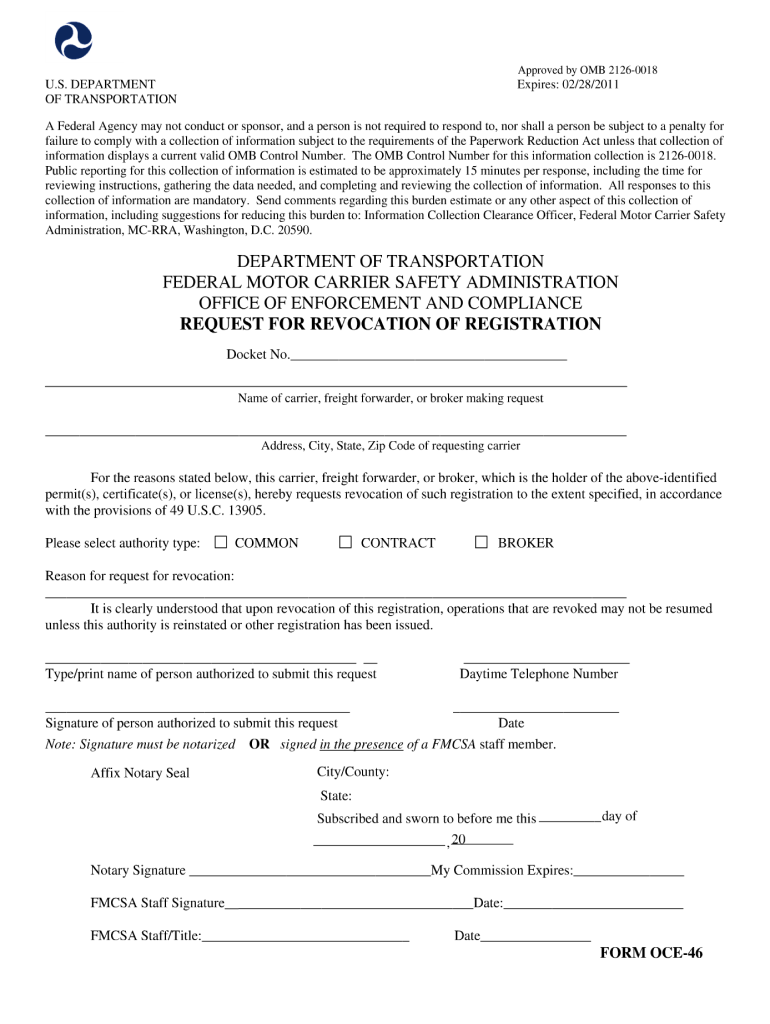
Oce 46 Form 2020-2026


What is the Oce 46 Form
The Oce 46 form is a document used by the Federal Motor Carrier Safety Administration (FMCSA) for various regulatory purposes. This form is essential for motor carriers, brokers, and freight forwarders as it helps in the registration and compliance process within the transportation industry. By completing the Oce 46 form, users can ensure they meet the necessary legal requirements to operate within the United States.
How to Use the Oce 46 Form
Using the Oce 46 form involves several steps to ensure accurate completion and submission. First, gather all required information, including your business details and any relevant identification numbers. Next, carefully fill out each section of the form, ensuring that all entries are correct and complete. Once the form is filled out, review it for any errors before submission. This process helps to prevent delays in registration or compliance issues.
Steps to Complete the Oce 46 Form
Completing the Oce 46 form can be straightforward if you follow these steps:
- Obtain the Oce 46 form from the FMCSA website or authorized sources.
- Gather necessary information, including your business name, address, and identification numbers.
- Fill out the form accurately, ensuring all sections are completed.
- Review the form for any errors or missing information.
- Submit the completed form as instructed, either online or by mail.
Legal Use of the Oce 46 Form
The Oce 46 form must be completed and submitted in accordance with federal regulations. This ensures that the information provided is legally binding and compliant with FMCSA requirements. The legal use of this form is crucial for maintaining operational authority and avoiding penalties. Properly executed, the Oce 46 form serves as a formal request for registration or modification of a motor carrier's operating authority.
Key Elements of the Oce 46 Form
Several key elements are essential when filling out the Oce 46 form:
- Business Information: This includes the legal name, address, and contact details of the entity.
- Identification Numbers: Provide any relevant DOT or MC numbers associated with your business.
- Type of Request: Indicate whether you are applying for new authority, modifying existing authority, or other specific requests.
- Signatures: Ensure that the form is signed by an authorized representative of the business.
Form Submission Methods
The Oce 46 form can be submitted through various methods, ensuring flexibility for users. The primary submission methods include:
- Online Submission: Users can complete and submit the form electronically via the FMCSA's online portal.
- Mail Submission: The completed form can be printed and mailed to the appropriate FMCSA address.
- In-Person Submission: Users may also choose to submit the form in person at designated FMCSA offices.
Quick guide on how to complete oce 46 2011 form
Complete Oce 46 Form effortlessly across any device
Digital document management has become increasingly favored by companies and individuals. It serves as an ideal eco-friendly alternative to traditional printed and signed documents, allowing you to locate the necessary form and securely keep it online. airSlate SignNow provides you with all the tools required to create, modify, and eSign your documents quickly without delays. Manage Oce 46 Form on any device using the airSlate SignNow Android or iOS applications and enhance any document-related task today.
The easiest way to edit and eSign Oce 46 Form without hassle
- Obtain Oce 46 Form and click on Get Form to begin.
- Utilize the tools we offer to complete your document.
- Highlight pertinent sections of your documents or redact sensitive details with tools that airSlate SignNow provides specifically for that purpose.
- Create your signature using the Sign tool, which takes mere seconds and carries the same legal validity as a conventional wet ink signature.
- Review the information and click on the Done button to save your modifications.
- Select your preferred method for sending your form, via email, text message (SMS), or invite link, or download it to your computer.
Eliminate worries about lost or misplaced documents, tedious form searches, or mistakes that necessitate reprinting new document copies. airSlate SignNow meets your needs in document management with just a few clicks from any device of your choosing. Edit and eSign Oce 46 Form and ensure excellent communication at every stage of your form preparation process with airSlate SignNow.
Create this form in 5 minutes or less
Find and fill out the correct oce 46 2011 form
Create this form in 5 minutes!
How to create an eSignature for the oce 46 2011 form
How to create an eSignature for your PDF document online
How to create an eSignature for your PDF document in Google Chrome
The best way to make an electronic signature for signing PDFs in Gmail
The best way to generate an eSignature from your smart phone
How to generate an electronic signature for a PDF document on iOS
The best way to generate an eSignature for a PDF file on Android OS
People also ask
-
What is form oce 46, and how can it benefit my business?
Form oce 46 is an innovative solution provided by airSlate SignNow that simplifies the way businesses manage document flows. It allows users to easily create, send, and electronically sign documents, ensuring faster transactions and improved efficiency. By using form oce 46, your team can save time and reduce the possibility of errors in document handling.
-
How much does form oce 46 cost?
The pricing for form oce 46 varies depending on the plan you choose. airSlate SignNow offers flexible pricing options that can accommodate businesses of all sizes, ensuring you only pay for what you need. You can easily compare plans on our website to find the best fit for your budget and requirements.
-
What features are included with form oce 46?
Form oce 46 comes with a wide range of features designed to enhance your document management process. Key features include document creation, unlimited eSignatures, customizable templates, and integrations with other software tools. These capabilities make form oce 46 a powerful tool for streamlining your operations.
-
Is form oce 46 user-friendly for non-technical users?
Absolutely! Form oce 46 is designed with user-friendliness in mind. With its intuitive interface and step-by-step guidance, even non-technical users can navigate the platform with ease, ensuring that everyone can efficiently manage documents without extensive training.
-
Can form oce 46 integrate with other applications my business uses?
Yes, form oce 46 offers seamless integrations with various applications such as CRM systems, cloud storage services, and more. This interoperability allows you to streamline your workflow and maintain consistency across different platforms, making it a versatile choice for businesses seeking efficiency.
-
What security measures are in place for form oce 46?
Security is a top priority for form oce 46, and it employs state-of-the-art encryption methods to protect your documents. Additionally, airSlate SignNow complies with industry standards and regulations to ensure that your data remains safe and secure throughout the document signing process.
-
How does form oce 46 streamline the document signing process?
Form oce 46 signNowly streamlines the document signing process by allowing users to send and receive eSignatures in a matter of minutes. With automated reminders and easy tracking features, you can ensure that documents are signed promptly, reducing delays and enhancing productivity within your organization.
Get more for Oce 46 Form
- Cat adoption application 252029163 form
- Public service announcement template form
- Lacprs caloms form
- Incidentaccident reporting form
- Etb en proposal form public liability etiqa insurance amp takaful
- Summary of performance example minnesota
- Sole proprietor independent contractor workers form
- Social security form ssa 8240
Find out other Oce 46 Form
- Sign Hawaii Lawers Cease And Desist Letter Easy
- Sign Kansas Insurance Rental Lease Agreement Mobile
- Sign Kansas Insurance Rental Lease Agreement Free
- Sign Kansas Insurance Rental Lease Agreement Fast
- Sign Kansas Insurance Rental Lease Agreement Safe
- How To Sign Kansas Insurance Rental Lease Agreement
- How Can I Sign Kansas Lawers Promissory Note Template
- Sign Kentucky Lawers Living Will Free
- Sign Kentucky Lawers LLC Operating Agreement Mobile
- Sign Louisiana Lawers Quitclaim Deed Now
- Sign Massachusetts Lawers Quitclaim Deed Later
- Sign Michigan Lawers Rental Application Easy
- Sign Maine Insurance Quitclaim Deed Free
- Sign Montana Lawers LLC Operating Agreement Free
- Sign Montana Lawers LLC Operating Agreement Fast
- Can I Sign Nevada Lawers Letter Of Intent
- Sign Minnesota Insurance Residential Lease Agreement Fast
- How Do I Sign Ohio Lawers LLC Operating Agreement
- Sign Oregon Lawers Limited Power Of Attorney Simple
- Sign Oregon Lawers POA Online