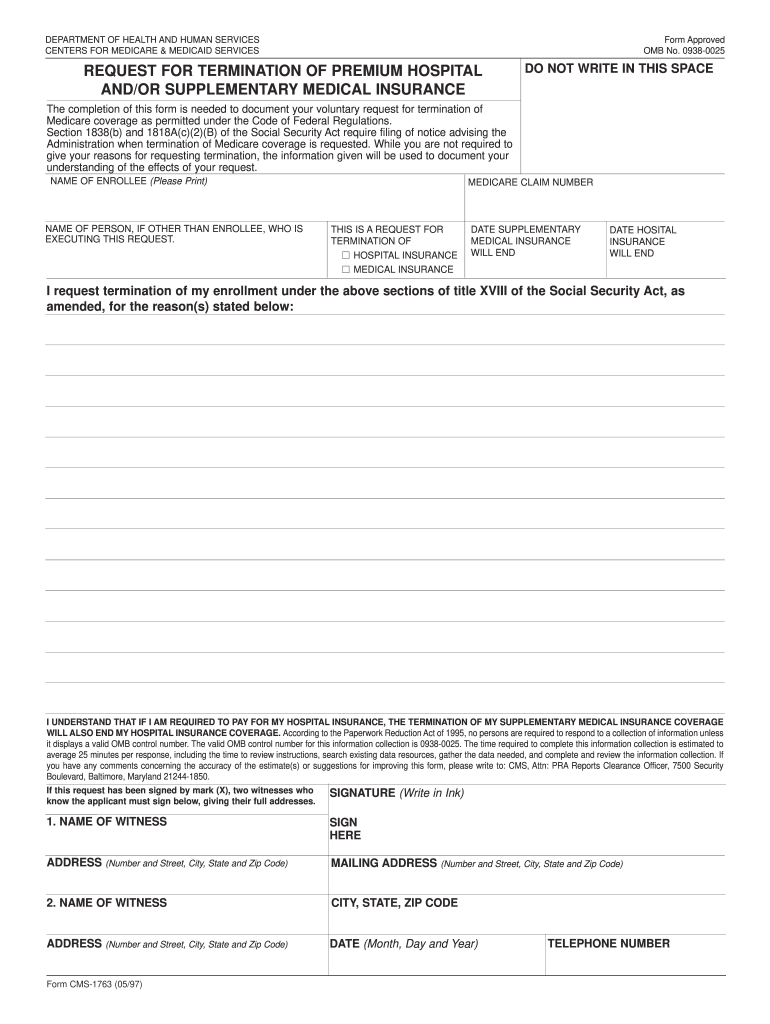
Cms 1763 Form 2017


What is the Cms 1763 Form
The Cms 1763 form, also known as the Medicare Disenrollment Form, is a critical document used by individuals to formally request the termination of their Medicare coverage. This form is essential for beneficiaries who wish to opt out of their Medicare plan, whether due to changes in personal circumstances, dissatisfaction with their current plan, or a decision to enroll in a different health insurance option. Understanding the purpose and implications of the Cms 1763 form is vital for beneficiaries to ensure they make informed decisions regarding their healthcare coverage.
How to use the Cms 1763 Form
Using the Cms 1763 form involves several straightforward steps. First, beneficiaries need to download the form, which can typically be found on the official Medicare website or requested from Medicare directly. Once obtained, individuals should fill out the form with accurate personal information, including their Medicare number and the specific plan they wish to disenroll from. After completing the form, it must be submitted to the appropriate Medicare office, either by mail or electronically, depending on the submission options available. Ensuring that all sections are filled out correctly is crucial to avoid delays in processing the request.
Steps to complete the Cms 1763 Form
Completing the Cms 1763 form requires careful attention to detail. Here are the steps to follow:
- Download the Cms 1763 form from a reliable source.
- Provide your personal information, including your full name, address, and Medicare number.
- Indicate the specific Medicare plan you wish to disenroll from.
- Sign and date the form to confirm your request.
- Submit the completed form to the designated Medicare office via mail or electronically.
Following these steps ensures that your disenrollment request is processed efficiently.
Legal use of the Cms 1763 Form
The Cms 1763 form is legally recognized as a valid method for beneficiaries to discontinue their Medicare coverage. To ensure compliance with federal regulations, it is important that the form is completed accurately and submitted in accordance with the guidelines set forth by Medicare. The legal validity of the form hinges on the proper execution of the disenrollment process, which includes providing necessary personal information and adhering to submission deadlines. Failure to comply with these requirements may result in delays or complications in the disenrollment process.
Key elements of the Cms 1763 Form
The Cms 1763 form contains several key elements that are essential for processing a disenrollment request. These include:
- Personal Information: Beneficiaries must provide their full name, address, and Medicare number.
- Plan Details: The specific Medicare plan from which the individual wishes to disenroll must be clearly indicated.
- Signature: A signature is required to validate the request, confirming that the beneficiary understands the implications of disenrollment.
- Date: The date of signing is also necessary to establish the timeline for processing the request.
These elements are crucial for ensuring that the form is processed correctly and efficiently.
Form Submission Methods (Online / Mail / In-Person)
Submitting the Cms 1763 form can be done through various methods, depending on the preferences of the beneficiary and the options provided by Medicare. The primary methods include:
- Online Submission: Beneficiaries may have the option to submit the form electronically through the Medicare website, which can expedite processing times.
- Mail: The completed form can be mailed to the designated Medicare office. It is advisable to use a reliable mailing method to ensure the form is received.
- In-Person: Some beneficiaries may choose to deliver the form in person at their local Medicare office, allowing for immediate confirmation of receipt.
Choosing the appropriate submission method can help ensure a smooth disenrollment process.
Quick guide on how to complete cms 1763 1997 form
Effortlessly prepare Cms 1763 Form on any device
Managing documents online has gained popularity among businesses and individuals alike. It serves as an ideal eco-friendly alternative to traditional printed and signed documents, allowing users to easily locate the necessary form and safeguard it online. airSlate SignNow provides all the resources you need to create, edit, and electronically sign your documents quickly and without delays. Handle Cms 1763 Form on any platform using the airSlate SignNow applications for Android or iOS, and streamline any document-related process today.
How to edit and electronically sign Cms 1763 Form with ease
- Obtain Cms 1763 Form and click Get Form to begin.
- Make use of the tools we provide to complete your form.
- Emphasize signNow sections of the documents or obscure sensitive information with the specialized tools offered by airSlate SignNow.
- Generate your signature using the Sign feature, which takes just seconds and carries the same legal validity as a conventional wet ink signature.
- Review the information and click on the Done button to apply your changes.
- Choose your preferred method to share your form, whether by email, SMS, invite link, or download it to your computer.
Forget about misplaced documents, tedious form searching, or errors that necessitate printing new copies. airSlate SignNow meets all your document management needs with a few clicks from any device of your choice. Edit and electronically sign Cms 1763 Form to ensure effective communication throughout the form preparation phase with airSlate SignNow.
Create this form in 5 minutes or less
Find and fill out the correct cms 1763 1997 form
Create this form in 5 minutes!
How to create an eSignature for the cms 1763 1997 form
How to make an electronic signature for your PDF document online
How to make an electronic signature for your PDF document in Google Chrome
The best way to make an electronic signature for signing PDFs in Gmail
The way to create an eSignature from your smart phone
The best way to generate an electronic signature for a PDF document on iOS
The way to create an eSignature for a PDF file on Android OS
People also ask
-
What is cms 1763 and how does it relate to airSlate SignNow?
CMS 1763 is a regulatory standard that ensures secure electronic signatures for documents. airSlate SignNow complies with cms 1763, allowing businesses to authenticate agreements safely while adhering to legal standards.
-
How does airSlate SignNow ensure compliance with cms 1763?
airSlate SignNow employs advanced encryption techniques and multi-factor authentication to ensure that all signed documents meet the requirements of cms 1763. This compliance not only protects your data but also builds trust with your customers.
-
What are the pricing options for airSlate SignNow that support cms 1763?
airSlate SignNow offers flexible pricing plans that accommodate various business sizes, all while ensuring compliance with cms 1763. Each plan provides access to the essential features necessary for secure document eSigning at competitive rates.
-
What features does airSlate SignNow provide to meet cms 1763 standards?
airSlate SignNow includes features like audit trails, tamper-proof signatures, and user authentication, all tailored to meet cms 1763 standards. These functionalities enhance the security and legality of online transactions.
-
How can I integrate airSlate SignNow with other tools while ensuring cms 1763 compliance?
airSlate SignNow offers integration with popular platforms like Google Workspace and Salesforce while maintaining compliance with cms 1763. These integrations streamline workflows and enhance document management without compromising security.
-
What are the benefits of using airSlate SignNow for documents requiring cms 1763 compliance?
Using airSlate SignNow for documents that require cms 1763 compliance provides a streamlined process for eSigning, reducing turnaround times. This effectiveness saves businesses time and money while ensuring that all agreements are legally binding and secure.
-
Is airSlate SignNow suitable for businesses of all sizes while meeting cms 1763 requirements?
Yes, airSlate SignNow is designed to cater to businesses of all sizes, all while ensuring compliance with cms 1763. Whether you're a small startup or a large enterprise, you can benefit from its scalable features and robust security.
Get more for Cms 1763 Form
- Rn verification of licensure form texas board of nursing
- Grade record sheet pdf form
- Ilux consent doc form
- Declaration of living italian ascendant form3 doc
- Release of mortgage form
- Printable reading award certificate k12reader com printable reading award certificates for home and classroom use k12reader form
- Trade reference request template form
- Fundraising agreement template form
Find out other Cms 1763 Form
- Help Me With Sign Ohio Banking Document
- How To Sign Oregon Banking PDF
- Help Me With Sign Oregon Banking Presentation
- Can I Sign Pennsylvania Banking Form
- How To Sign Arizona Business Operations PDF
- Help Me With Sign Nebraska Business Operations Presentation
- How To Sign Arizona Car Dealer Form
- How To Sign Arkansas Car Dealer Document
- How Do I Sign Colorado Car Dealer PPT
- Can I Sign Florida Car Dealer PPT
- Help Me With Sign Illinois Car Dealer Presentation
- How Can I Sign Alabama Charity Form
- How Can I Sign Idaho Charity Presentation
- How Do I Sign Nebraska Charity Form
- Help Me With Sign Nevada Charity PDF
- How To Sign North Carolina Charity PPT
- Help Me With Sign Ohio Charity Document
- How To Sign Alabama Construction PDF
- How To Sign Connecticut Construction Document
- How To Sign Iowa Construction Presentation