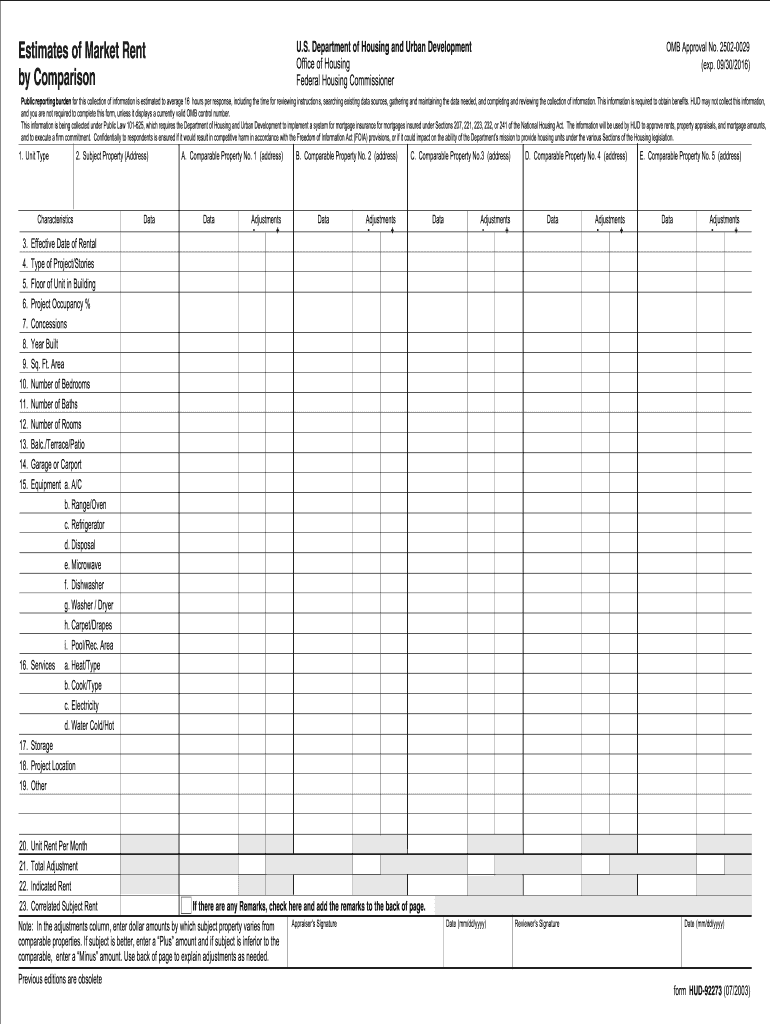
Hud 92273 Form


What is the HUD 92273?
The HUD 92273 is a form used by the U.S. Department of Housing and Urban Development (HUD) to estimate rent for housing assistance programs. This form is essential for determining the fair market rent in various areas, which helps ensure that rental prices remain affordable for low-income families. The HUD 92273 provides a standardized way to assess rental costs, making it easier for tenants and landlords to understand the financial landscape of housing assistance.
How to Use the HUD 92273
Using the HUD 92273 involves several steps to ensure accurate completion. First, gather all necessary information about the rental property, including its location, size, and amenities. Next, fill out the form with detailed information regarding the rental unit, ensuring that all sections are completed accurately. Once the form is filled out, it should be submitted to the appropriate housing authority or agency for review. This process allows for the assessment of the rent estimates based on current market conditions.
Steps to Complete the HUD 92273
Completing the HUD 92273 requires careful attention to detail. Here are the key steps:
- Collect relevant property information, including address and unit size.
- Provide details about the rental market in the area, including comparable rents.
- Fill out each section of the form, ensuring accuracy and completeness.
- Review the form for any errors or omissions before submission.
- Submit the completed form to the designated housing authority.
Key Elements of the HUD 92273
The HUD 92273 includes several critical components that must be addressed for effective use. These elements typically include:
- Property address and identification details.
- Information on the number of bedrooms and bathrooms.
- Details about the rental market and comparable rents in the area.
- Specific amenities offered by the rental unit.
- Signature of the landlord or property manager, confirming the accuracy of the information provided.
Eligibility Criteria
To utilize the HUD 92273 effectively, applicants must meet specific eligibility criteria. Generally, this includes being a low-income family or individual seeking housing assistance. Additionally, the rental unit must meet certain standards set by HUD to qualify for assistance programs. Understanding these criteria is crucial for ensuring that the application process is successful.
Form Submission Methods
The HUD 92273 can be submitted through various methods, depending on the requirements of the local housing authority. Common submission methods include:
- Online submission through the housing authority's website.
- Mailing the completed form to the designated office.
- In-person submission at local housing authority offices.
Quick guide on how to complete hud 92273
Complete Hud 92273 effortlessly on any device
Digital document management has become increasingly popular among businesses and individuals. It offers a great eco-friendly substitute for conventional printed and signed documents, as you can locate the correct form and securely save it online. airSlate SignNow equips you with all the tools necessary to create, edit, and eSign your documents quickly without any holdups. Manage Hud 92273 on any platform using the airSlate SignNow Android or iOS applications and streamline any document-related task today.
The simplest way to modify and eSign Hud 92273 with ease
- Locate Hud 92273 and click Get Form to begin.
- Utilize the tools we offer to complete your form.
- Emphasize important sections of the documents or conceal sensitive information with the tools that airSlate SignNow specifically provides for that purpose.
- Create your signature using the Sign tool, which takes mere seconds and holds the same legal validity as a traditional handwritten signature.
- Review the details and then click the Done button to save your changes.
- Choose how you want to send your form, whether by email, text (SMS), or invite link, or download it to your computer.
Eliminate worries about lost or misplaced documents, tedious form searches, or mistakes that require printing new copies. airSlate SignNow addresses your document management needs in just a few clicks from your chosen device. Modify and eSign Hud 92273 and ensure excellent communication throughout your form preparation process with airSlate SignNow.
Create this form in 5 minutes or less
Create this form in 5 minutes!
How to create an eSignature for the hud 92273
The best way to create an electronic signature for your PDF document online
The best way to create an electronic signature for your PDF document in Google Chrome
How to make an electronic signature for signing PDFs in Gmail
The way to generate an electronic signature right from your smart phone
The way to create an electronic signature for a PDF document on iOS
The way to generate an electronic signature for a PDF on Android OS
People also ask
-
What are HUD estimates rent?
HUD estimates rent are calculations provided by the U.S. Department of Housing and Urban Development that help determine reasonable rent levels for affordable housing. These estimates are critical for landlords and tenants seeking to understand rental assistance and housing programs offered. Using accurate HUD estimates rent can assist both parties in negotiating fair leasing agreements.
-
How can airSlate SignNow help with HUD estimates rent documents?
airSlate SignNow streamlines the process of managing documents related to HUD estimates rent. Our platform allows users to easily send, receive, and eSign important rental agreements, ensuring that all necessary documentation is securely handled. With airSlate SignNow, you can focus on your business while we take care of the paperwork.
-
What features does airSlate SignNow offer for rental agreements?
airSlate SignNow provides several features designed specifically for rental agreements, including customizable templates and secure document storage. Our electronic signature functionality ensures compliance with legal standards, while tracking and reminders help keep all parties informed on deadlines. These features help simplify the process of managing HUD estimates rent documents.
-
Are there any costs associated with using airSlate SignNow for HUD estimates rent?
Yes, airSlate SignNow offers various pricing plans tailored to your needs, starting with a free trial that allows you to explore our features. After the trial, choose a plan based on your volume and specific requirements. Investing in airSlate SignNow can provide signNow time savings and improve the efficiency of handling HUD estimates rent.
-
Can airSlate SignNow integrate with other software I use for managing HUD estimates rent?
Absolutely! airSlate SignNow offers seamless integrations with popular applications such as Microsoft Office, Google Workspace, and CRM systems. This allows users to manage HUD estimates rent documents alongside their existing workflows, making the process efficient and cohesive. Our integration capabilities ensure all your tools work together effectively.
-
What benefits does eSigning provide for HUD estimates rent documents?
eSigning fosters speed and convenience for managing HUD estimates rent documents, helping you finalize agreements in minutes. It eliminates the need for physical signatures, reducing the time spent on handling paperwork. Plus, electronic signatures are legally binding and secure, providing peace of mind for both landlords and tenants.
-
Is airSlate SignNow secure for sharing HUD estimates rent documents?
Yes, airSlate SignNow prioritizes security and offers advanced encryption to ensure that all HUD estimates rent documents are protected during transmission and storage. Our platform also includes user authentication and access controls to further safeguard sensitive information. You can confidently manage your documents without compromising confidentiality.
Get more for Hud 92273
Find out other Hud 92273
- How To Electronic signature Michigan Real Estate Form
- How To Electronic signature Arizona Police PDF
- Help Me With Electronic signature New Hampshire Real Estate PDF
- Can I Electronic signature New Hampshire Real Estate Form
- Can I Electronic signature New Mexico Real Estate Form
- How Can I Electronic signature Ohio Real Estate Document
- How To Electronic signature Hawaii Sports Presentation
- How To Electronic signature Massachusetts Police Form
- Can I Electronic signature South Carolina Real Estate Document
- Help Me With Electronic signature Montana Police Word
- How To Electronic signature Tennessee Real Estate Document
- How Do I Electronic signature Utah Real Estate Form
- How To Electronic signature Utah Real Estate PPT
- How Can I Electronic signature Virginia Real Estate PPT
- How Can I Electronic signature Massachusetts Sports Presentation
- How To Electronic signature Colorado Courts PDF
- How To Electronic signature Nebraska Sports Form
- How To Electronic signature Colorado Courts Word
- How To Electronic signature Colorado Courts Form
- How To Electronic signature Colorado Courts Presentation