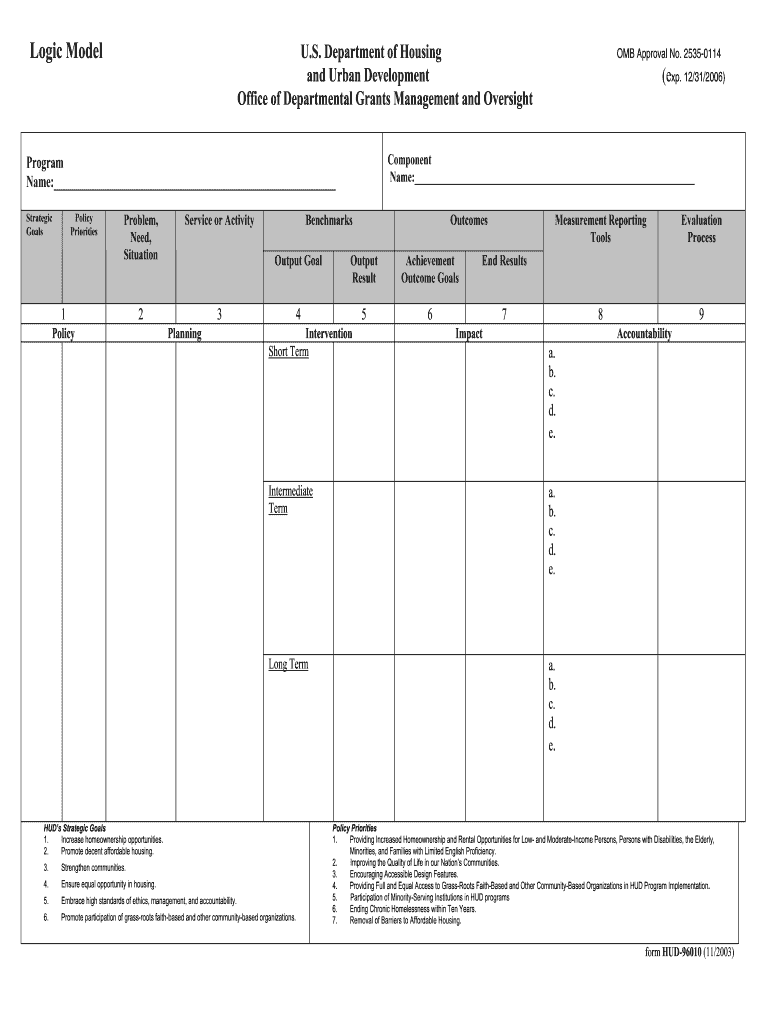
Hud 96010 Model Form


What is the Hud 96010 Model
The Hud 96010 model is a specific form used in the context of housing and urban development. It serves as a framework for documenting various aspects of housing programs, including compliance with federal regulations. The form is essential for organizations and agencies involved in administering housing assistance, ensuring that they meet the necessary legal and operational standards.
How to Use the Hud 96010 Model
Utilizing the Hud 96010 model involves filling out the form accurately to reflect the required information. Users must ensure that all relevant data is included, such as participant details, program specifics, and compliance information. It is advisable to review the form thoroughly before submission to avoid any errors that could lead to delays or compliance issues.
Steps to Complete the Hud 96010 Model
Completing the Hud 96010 model requires several key steps:
- Gather all necessary information, including participant data and program details.
- Access the Hud 96010 form, either in a digital format or as a printable document.
- Fill in the required fields, ensuring accuracy and completeness.
- Review the completed form for any errors or omissions.
- Submit the form through the appropriate channels, whether online or via mail.
Legal Use of the Hud 96010 Model
The legal use of the Hud 96010 model is governed by various federal regulations. To ensure that the form is legally binding, it must be filled out in compliance with the relevant guidelines. This includes adhering to the requirements set forth by the U.S. Department of Housing and Urban Development, which oversees the utilization of this form in housing programs.
Key Elements of the Hud 96010 Model
Several key elements are crucial to the Hud 96010 model, including:
- Identification of the program and its objectives.
- Details about the participants involved in the program.
- Compliance information to ensure adherence to federal regulations.
- Signatures of authorized representatives to validate the form.
Examples of Using the Hud 96010 Model
Examples of using the Hud 96010 model include:
- Documenting compliance for housing assistance programs.
- Providing necessary information for audits and reviews by federal agencies.
- Facilitating communication between housing authorities and program participants.
Quick guide on how to complete hud 96010 model
Complete Hud 96010 Model effortlessly on any device
Online document management has become increasingly popular with businesses and individuals. It offers an ideal eco-friendly alternative to conventional printed and signed documents, as you can access the correct form and securely store it online. airSlate SignNow provides all the tools you need to create, modify, and electronically sign your documents rapidly without delays. Manage Hud 96010 Model on any platform using airSlate SignNow's Android or iOS applications and enhance any document-focused workflow today.
How to amend and eSign Hud 96010 Model with ease
- Locate Hud 96010 Model and click Get Form to begin.
- Use the tools we provide to complete your form.
- Emphasize pertinent sections of the documents or conceal sensitive information with tools that airSlate SignNow offers specifically for that purpose.
- Create your eSignature using the Sign tool, which takes mere seconds and carries the same legal validity as a conventional wet ink signature.
- Review the information and click on the Done button to save your modifications.
- Select how you want to send your form, whether by email, text message (SMS), invitation link, or download it to your computer.
Forget about lost or misplaced documents, tedious form navigation, or errors that necessitate printing new document copies. airSlate SignNow meets your document management needs in just a few clicks from any device of your choice. Edit and eSign Hud 96010 Model and ensure excellent communication at any stage of your form preparation process with airSlate SignNow.
Create this form in 5 minutes or less
Create this form in 5 minutes!
How to create an eSignature for the hud 96010 model
The best way to create an eSignature for a PDF in the online mode
The best way to create an eSignature for a PDF in Chrome
The best way to create an eSignature for putting it on PDFs in Gmail
The way to generate an electronic signature from your smart phone
The way to generate an eSignature for a PDF on iOS devices
The way to generate an electronic signature for a PDF file on Android OS
People also ask
-
What is HUD 96010 and how can airSlate SignNow help?
HUD 96010 is a form used by housing authorities to report and track financial information. airSlate SignNow simplifies the process of completing and signing this form online, ensuring that you can comply with HUD regulations efficiently and securely.
-
How much does it cost to use airSlate SignNow for HUD 96010 forms?
airSlate SignNow offers competitive pricing plans that cater to various business needs, starting with a free trial to assess its features. By using airSlate SignNow, you can save on costs associated with printing and mailing HUD 96010 forms.
-
What features does airSlate SignNow offer for HUD 96010 document management?
airSlate SignNow provides features such as e-signature capabilities, document templates, and customizable workflows which can streamline the completion of HUD 96010 forms. These tools enhance efficiency while ensuring accuracy in submissions.
-
Are there any integrations available with airSlate SignNow for HUD 96010?
Yes, airSlate SignNow integrates seamlessly with various applications, such as Google Drive, Salesforce, and Microsoft Office, which can enhance your workflow related to HUD 96010. These integrations make it easier to manage documents and ensure a smooth signing process.
-
Is airSlate SignNow legally compliant for signing HUD 96010 documents?
Absolutely! airSlate SignNow complies with e-signature laws, including ESIGN and UETA, ensuring that your signed HUD 96010 documents are legally binding. This compliance gives users peace of mind when submitting important documents.
-
Can I track the status of my HUD 96010 documents sent via airSlate SignNow?
Yes, airSlate SignNow allows you to track the status of all documents, including HUD 96010 forms. You can easily see when documents are viewed, signed, and finalized, which helps maintain an organized workflow.
-
How does airSlate SignNow improve the signing process for HUD 96010 forms?
airSlate SignNow streamlines the signing process for HUD 96010 forms by providing an intuitive platform for all users. Its user-friendly interface ensures that both senders and signers can complete transactions quickly, without complications.
Get more for Hud 96010 Model
Find out other Hud 96010 Model
- How To Sign Arkansas Doctors Document
- How Do I Sign Florida Doctors Word
- Can I Sign Florida Doctors Word
- How Can I Sign Illinois Doctors PPT
- How To Sign Texas Doctors PDF
- Help Me With Sign Arizona Education PDF
- How To Sign Georgia Education Form
- How To Sign Iowa Education PDF
- Help Me With Sign Michigan Education Document
- How Can I Sign Michigan Education Document
- How Do I Sign South Carolina Education Form
- Can I Sign South Carolina Education Presentation
- How Do I Sign Texas Education Form
- How Do I Sign Utah Education Presentation
- How Can I Sign New York Finance & Tax Accounting Document
- How Can I Sign Ohio Finance & Tax Accounting Word
- Can I Sign Oklahoma Finance & Tax Accounting PPT
- How To Sign Ohio Government Form
- Help Me With Sign Washington Government Presentation
- How To Sign Maine Healthcare / Medical PPT