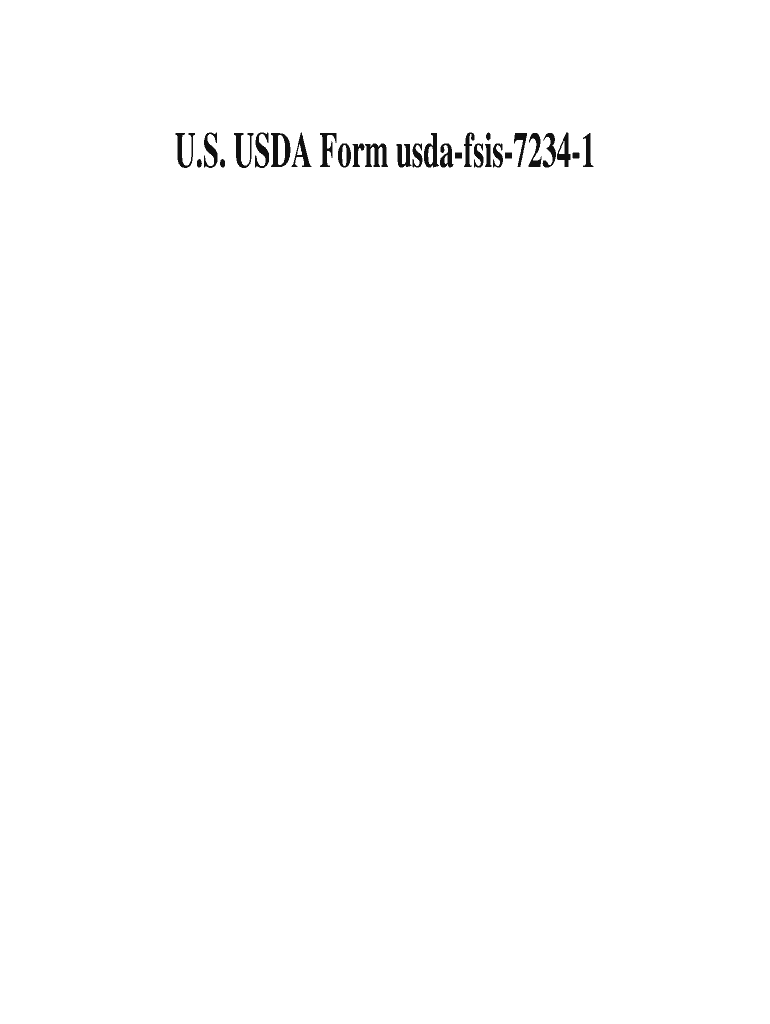
Fsis Form 7234 1 2011


What is the Fsis Form 7234 1
The Fsis Form 7234 1 is a document utilized by the Food Safety and Inspection Service (FSIS) of the United States Department of Agriculture (USDA). This form is essential for various regulatory processes related to food safety, inspection, and compliance. It is specifically designed to facilitate the collection of information necessary for the FSIS to perform its duties effectively. Understanding this form is crucial for businesses involved in the meat, poultry, and egg products industries, as it ensures adherence to federal regulations.
How to use the Fsis Form 7234 1
Using the Fsis Form 7234 1 involves several straightforward steps. First, ensure you have the correct version of the form, which can be obtained from the FSIS website or through authorized channels. Complete the form by providing accurate information as required, including details about your business, products, and any relevant inspection data. Once filled out, the form can be submitted as part of your compliance documentation. It is important to keep a copy for your records, as it may be needed for future reference or audits.
Steps to complete the Fsis Form 7234 1
Completing the Fsis Form 7234 1 requires careful attention to detail. Follow these steps to ensure accuracy:
- Download the form from the official FSIS website.
- Fill in your business information, including name, address, and contact details.
- Provide specific information related to the products you are dealing with.
- Review the form for any errors or omissions.
- Sign and date the form to validate your submission.
- Keep a copy for your records before submitting it to the FSIS.
Legal use of the Fsis Form 7234 1
The legal use of the Fsis Form 7234 1 is governed by federal regulations that mandate compliance with food safety standards. When properly completed and submitted, this form serves as a formal declaration of compliance with FSIS requirements. It is important to ensure that all information provided is truthful and accurate, as any discrepancies could lead to legal repercussions, including fines or sanctions. Understanding the legal implications of this form is essential for maintaining good standing with regulatory authorities.
Who Issues the Form
The Fsis Form 7234 1 is issued by the Food Safety and Inspection Service (FSIS), which is part of the United States Department of Agriculture (USDA). This agency is responsible for ensuring that meat, poultry, and egg products are safe, wholesome, and correctly labeled. The FSIS oversees the inspection process and provides the necessary forms to facilitate compliance with federal food safety laws.
Form Submission Methods (Online / Mail / In-Person)
The Fsis Form 7234 1 can be submitted through various methods to accommodate different preferences and requirements. The available submission methods include:
- Online: Some forms may be submitted electronically through the FSIS online portal, if available.
- Mail: The completed form can be sent via postal service to the designated FSIS office.
- In-Person: Businesses may also choose to submit the form in person at their local FSIS office during business hours.
Quick guide on how to complete fsis form 7234 1 2002
Complete Fsis Form 7234 1 effortlessly on any device
Digital document management has become increasingly popular among enterprises and individuals. It offers an ideal eco-friendly alternative to conventional printed and signed papers, allowing you to find the appropriate form and securely archive it online. airSlate SignNow equips you with all the necessary resources to generate, amend, and eSign your documents promptly without delays. Manage Fsis Form 7234 1 on any device with airSlate SignNow Android or iOS applications and enhance any document-focused task today.
How to modify and eSign Fsis Form 7234 1 without hassle
- Find Fsis Form 7234 1 and click on Get Form to begin.
- Utilize the tools we provide to complete your form.
- Emphasize pertinent sections of your documents or redact confidential information using tools that airSlate SignNow specifically offers for this purpose.
- Create your signature with the Sign tool, which takes moments and carries the same legal validity as a standard wet ink signature.
- Review all the details and click on the Done button to save your changes.
- Choose how you wish to submit your form, via email, text message (SMS), or invitation link, or download it to your computer.
Eliminate concerns about lost or misplaced files, tedious form searching, or errors that require reprinting new document versions. airSlate SignNow satisfies all your document management needs in just a few clicks from any device of your preference. Modify and eSign Fsis Form 7234 1 and guarantee outstanding communication at every stage of the form preparation process with airSlate SignNow.
Create this form in 5 minutes or less
Create this form in 5 minutes!
How to create an eSignature for the fsis form 7234 1 2002
The best way to make an eSignature for your PDF file online
The best way to make an eSignature for your PDF file in Google Chrome
The way to make an eSignature for signing PDFs in Gmail
How to generate an electronic signature from your mobile device
How to make an electronic signature for a PDF file on iOS
How to generate an electronic signature for a PDF file on Android devices
People also ask
-
What is Fsis Form 7234 1?
Fsis Form 7234 1 is a documentation form required for compliance with food safety regulations. It is essential for businesses in the food industry to maintain accurate records. Understanding how to properly fill out and submit this form can streamline your operations.
-
How can airSlate SignNow help with Fsis Form 7234 1?
airSlate SignNow simplifies the process of drafting, sending, and eSigning Fsis Form 7234 1. Our platform allows users to create templates that can be reused, saving time and reducing errors. You can easily track the status of your forms, ensuring that they are completed promptly.
-
Is there a cost associated with using airSlate SignNow for Fsis Form 7234 1?
Yes, airSlate SignNow offers a variety of pricing plans to suit different business needs. Our packages are designed to be cost-effective while providing essential features for managing documents like the Fsis Form 7234 1. Contact us to learn more about the plans and find the best fit for your business.
-
What features does airSlate SignNow offer for Fsis Form 7234 1 management?
airSlate SignNow includes features such as customizable templates, automated workflows, and secure eSigning for Fsis Form 7234 1. These functionalities enhance efficiency and ensure your documentation meets regulatory standards. Additionally, the platform provides a user-friendly interface to facilitate document management.
-
Can airSlate SignNow integrate with other software for Fsis Form 7234 1 processing?
Yes, airSlate SignNow supports integration with various software applications to enhance your workflow related to Fsis Form 7234 1. This includes CRM systems, cloud storage services, and project management tools. Integrations can help streamline data transfer and improve collaboration across your team.
-
What benefits does using airSlate SignNow provide for Fsis Form 7234 1 submissions?
Using airSlate SignNow for Fsis Form 7234 1 submissions provides several benefits, including time savings, increased accuracy, and enhanced compliance. The ability to send and receive documents electronically ensures that you meet deadlines without the hassle of traditional paper methods. Furthermore, digital records optimize your document management process.
-
Is airSlate SignNow secure for handling Fsis Form 7234 1?
Absolutely! airSlate SignNow prioritizes security and implements industry-standard encryption protocols for Fsis Form 7234 1 and all other documents. Our platform ensures that your sensitive information is protected during transmission and storage, giving you peace of mind while managing your compliance documents.
Get more for Fsis Form 7234 1
- Charitable gift transfer charles schwab client center form
- Www waset org please compile this form sign and send by e
- G 1145 form
- Imm 5437 e form
- Form sosdf 8
- Walmart scavenger hunt list form
- Lifeguard pre employment pdf form
- Vitol group company profile business overview key strategies operations form
Find out other Fsis Form 7234 1
- How Do I Electronic signature Nevada Car Dealer PDF
- How To Electronic signature South Carolina Banking Document
- Can I Electronic signature New York Car Dealer Document
- How To Electronic signature North Carolina Car Dealer Word
- How Do I Electronic signature North Carolina Car Dealer Document
- Can I Electronic signature Ohio Car Dealer PPT
- How Can I Electronic signature Texas Banking Form
- How Do I Electronic signature Pennsylvania Car Dealer Document
- How To Electronic signature South Carolina Car Dealer Document
- Can I Electronic signature South Carolina Car Dealer Document
- How Can I Electronic signature Texas Car Dealer Document
- How Do I Electronic signature West Virginia Banking Document
- How To Electronic signature Washington Car Dealer Document
- Can I Electronic signature West Virginia Car Dealer Document
- How Do I Electronic signature West Virginia Car Dealer Form
- How Can I Electronic signature Wisconsin Car Dealer PDF
- How Can I Electronic signature Wisconsin Car Dealer Form
- How Do I Electronic signature Montana Business Operations Presentation
- How To Electronic signature Alabama Charity Form
- How To Electronic signature Arkansas Construction Word