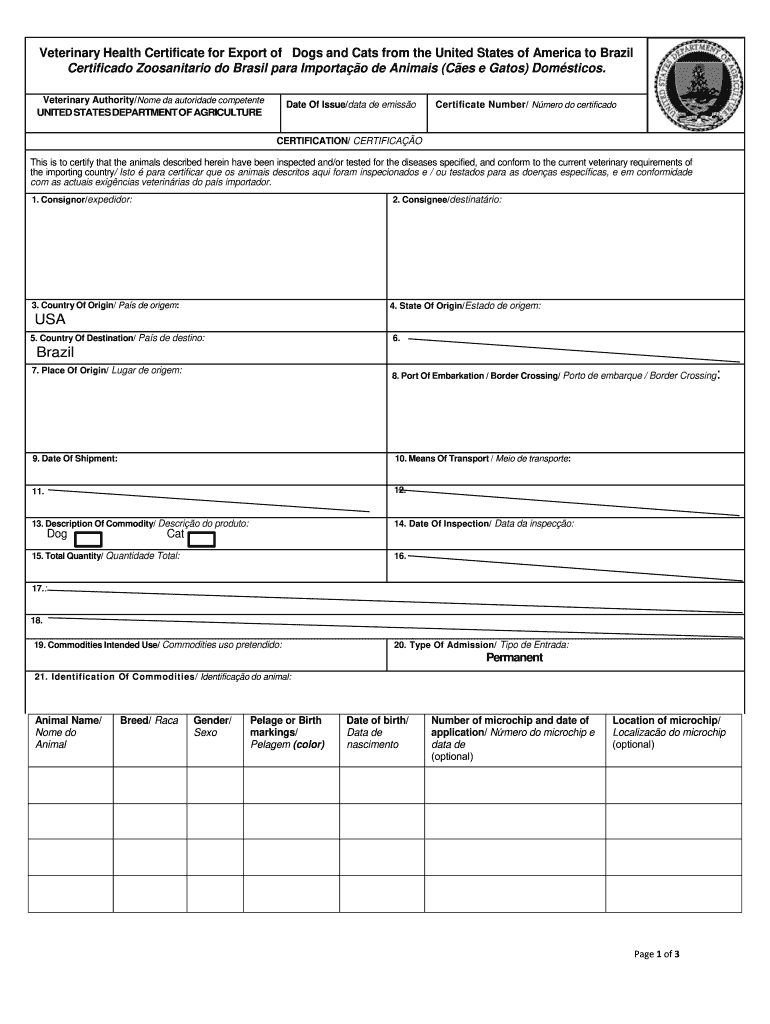
Printable Pet Health Certificate Form


What is the Printable Pet Health Certificate
The Printable Pet Health Certificate is an official document that verifies the health status of a pet, often required for travel or relocation. This certificate is particularly important for cats and dogs, as it ensures that they meet health standards set by authorities, such as the USDA. It typically includes information about the pet's vaccinations, medical history, and a veterinarian's endorsement. Having this certificate can facilitate smoother transitions for pets, especially when crossing state lines or entering new environments.
How to obtain the Printable Pet Health Certificate
To obtain a Printable Pet Health Certificate, pet owners should first schedule an appointment with a licensed veterinarian. During the visit, the veterinarian will conduct a thorough health examination of the pet. If the pet is found to be healthy and up-to-date on vaccinations, the veterinarian will complete the certificate. It is essential to ensure that the certificate includes all required information, such as the pet's name, breed, age, and vaccination details. After the examination, the veterinarian can provide a digital copy of the certificate that can be printed for use.
Steps to complete the Printable Pet Health Certificate
Completing the Printable Pet Health Certificate involves several key steps:
- Schedule a veterinary appointment for a health check.
- Provide the veterinarian with your pet's vaccination history.
- Ensure the veterinarian conducts a thorough examination.
- Request the completion of the health certificate during the visit.
- Review the certificate for accuracy and completeness.
- Print the certificate for your records or for travel purposes.
Legal use of the Printable Pet Health Certificate
The Printable Pet Health Certificate serves as a legal document that can be required by airlines, pet boarding facilities, and state regulations. It is crucial for pet owners to understand that this certificate must be filled out accurately and signed by a licensed veterinarian to be considered valid. Failure to provide a proper certificate may result in denied boarding or entry into certain locations. Understanding the legal implications of this document can help ensure compliance with various regulations.
Key elements of the Printable Pet Health Certificate
A valid Printable Pet Health Certificate should include several key elements:
- The pet's name and identification details.
- The veterinarian's contact information and license number.
- Details of the health examination performed.
- Vaccination records, including dates and types of vaccines administered.
- A statement confirming the pet's overall health status.
- The date of issuance and the veterinarian's signature.
State-specific rules for the Printable Pet Health Certificate
Different states may have specific requirements regarding the Printable Pet Health Certificate. It is important for pet owners to research the regulations in their state and any states they plan to visit. Some states may require additional vaccinations or specific wording in the certificate. Consulting with a veterinarian familiar with local regulations can help ensure that the certificate meets all necessary criteria for travel or relocation.
Quick guide on how to complete printable pet health certificate
Complete Printable Pet Health Certificate effortlessly on any device
Online document management has become increasingly popular among businesses and individuals. It serves as an ideal eco-friendly alternative to conventional printed and signed documents, as you can easily access the correct form and securely store it online. airSlate SignNow equips you with all the tools necessary to create, modify, and electronically sign your documents promptly without delays. Manage Printable Pet Health Certificate on any device using airSlate SignNow's Android or iOS applications and enhance any document-centric process today.
How to edit and eSign Printable Pet Health Certificate with ease
- Locate Printable Pet Health Certificate and click Get Form to begin.
- Utilize the tools we offer to fill out your form.
- Highlight important sections of your documents or obscure sensitive information with tools that airSlate SignNow provides specifically for this purpose.
- Create your signature using the Sign tool, which takes just seconds and holds the same legal status as a traditional wet ink signature.
- Review all the information and click the Done button to save your modifications.
- Select your preferred method of delivering your form, whether by email, text message (SMS), invitation link, or download it to your computer.
Put an end to misplaced or lost files, tedious form searching, or errors that require printing new document copies. airSlate SignNow addresses all your document management needs in just a few clicks from any device you choose. Modify and eSign Printable Pet Health Certificate and ensure excellent communication at every stage of the form preparation process with airSlate SignNow.
Create this form in 5 minutes or less
Create this form in 5 minutes!
How to create an eSignature for the printable pet health certificate
The way to create an electronic signature for a PDF online
The way to create an electronic signature for a PDF in Google Chrome
How to create an eSignature for signing PDFs in Gmail
How to make an eSignature right from your smartphone
The best way to create an eSignature for a PDF on iOS
How to make an eSignature for a PDF on Android
People also ask
-
What are USDA health cats and why are they important?
USDA health cats refer to the health standards regulated by the USDA for cats to ensure their well-being and safe transport. Understanding these guidelines is essential for pet owners and breeders to comply with federal regulations and maintain the health of their cats.
-
How can airSlate SignNow help with documentation for USDA health cats?
AirSlate SignNow offers a streamlined solution for creating, sending, and eSigning documents required for USDA health cats. Our platform allows you to efficiently manage all necessary paperwork, ensuring compliance and quick processing for your business.
-
What are the benefits of using airSlate SignNow for USDA health cats?
Using airSlate SignNow enhances efficiency in managing documents related to USDA health cats. It provides a user-friendly interface, cost-effective solutions, and secure eSigning features that can save time and reduce the hassle of traditional paperwork.
-
Does airSlate SignNow offer any integrations for managing USDA health cats?
Yes, airSlate SignNow integrates with various applications and platforms that facilitate services for USDA health cats. Whether you need to connect with CRM systems or document storage solutions, our integrations enhance your workflow and ensure all your documents are seamlessly connected.
-
What pricing plans does airSlate SignNow offer for businesses handling USDA health cats?
AirSlate SignNow provides flexible pricing plans to cater to businesses managing USDA health cats. Our plans are designed to accommodate varying needs, ensuring you have access to the right features without overspending.
-
How secure is airSlate SignNow when handling documents for USDA health cats?
Security is a priority for airSlate SignNow. We implement advanced encryption and security protocols to protect sensitive information related to USDA health cats and ensure that your documents are safe during transmission and storage.
-
Can I access airSlate SignNow from multiple devices while managing USDA health cats?
Absolutely! AirSlate SignNow is accessible from any device, making it easy to manage documentation for USDA health cats on the go. Whether you’re using a smartphone, tablet, or desktop, you can always stay connected and keep your documents in check.
Get more for Printable Pet Health Certificate
- Application for rent supplement program hawaii public housing form
- Apollo form c cdr
- Dwarf planet pluto questions and answers little worksheets form
- Ucare restricted recipient program form
- Transport document for excepted lithium batteries tnt form
- Small business worksheets pdf form
- Construction managergeneral contractor cmgc agreement form
- Account agreement template form
Find out other Printable Pet Health Certificate
- eSignature Arkansas Doctors LLC Operating Agreement Later
- eSignature Tennessee Construction Contract Safe
- eSignature West Virginia Construction Lease Agreement Myself
- How To eSignature Alabama Education POA
- How To eSignature California Education Separation Agreement
- eSignature Arizona Education POA Simple
- eSignature Idaho Education Lease Termination Letter Secure
- eSignature Colorado Doctors Business Letter Template Now
- eSignature Iowa Education Last Will And Testament Computer
- How To eSignature Iowa Doctors Business Letter Template
- Help Me With eSignature Indiana Doctors Notice To Quit
- eSignature Ohio Education Purchase Order Template Easy
- eSignature South Dakota Education Confidentiality Agreement Later
- eSignature South Carolina Education Executive Summary Template Easy
- eSignature Michigan Doctors Living Will Simple
- How Do I eSignature Michigan Doctors LLC Operating Agreement
- How To eSignature Vermont Education Residential Lease Agreement
- eSignature Alabama Finance & Tax Accounting Quitclaim Deed Easy
- eSignature West Virginia Education Quitclaim Deed Fast
- eSignature Washington Education Lease Agreement Form Later