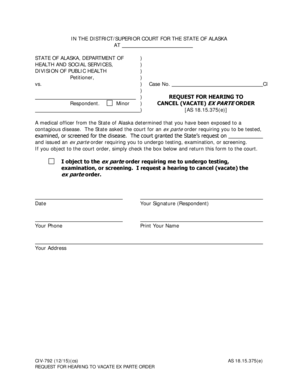
CIV 792 Request for Hearing to Vacate Ex Parte Order Civil Forms 2015


What is the Alaska CIV 792 Request For Hearing To Vacate Ex Parte Order Civil Forms
The Alaska CIV 792 is a formal request for a hearing to vacate an ex parte order. This legal document is used when a party seeks to challenge a court order that was issued without the presence of all affected parties. The request allows individuals to present their case in front of a judge, providing an opportunity to contest the order based on relevant facts and legal grounds.
How to use the Alaska CIV 792 Request For Hearing To Vacate Ex Parte Order Civil Forms
To effectively use the Alaska CIV 792 form, individuals must first ensure they meet the eligibility criteria for filing. The completed form should include all necessary information, such as the case number, the names of the parties involved, and the specific order being contested. Once filled out, the form must be submitted to the appropriate court, along with any required supporting documents. It is essential to follow the local court rules regarding the submission process to avoid delays.
Steps to complete the Alaska CIV 792 Request For Hearing To Vacate Ex Parte Order Civil Forms
Completing the Alaska CIV 792 form involves several key steps:
- Gather relevant information, including case details and the original ex parte order.
- Fill out the form accurately, ensuring all required fields are completed.
- Attach any necessary supporting documents that support your request.
- Review the form for accuracy and completeness before submission.
- Submit the form to the appropriate court, adhering to local filing procedures.
Key elements of the Alaska CIV 792 Request For Hearing To Vacate Ex Parte Order Civil Forms
The key elements of the Alaska CIV 792 form include:
- Case Information: Details about the case, including the case number and court name.
- Parties Involved: Names and contact information of all parties involved in the case.
- Grounds for Vacating: A clear statement explaining the reasons for requesting the hearing and vacating the order.
- Signature: The signature of the requesting party or their attorney, confirming the accuracy of the information provided.
Legal use of the Alaska CIV 792 Request For Hearing To Vacate Ex Parte Order Civil Forms
The legal use of the Alaska CIV 792 form is crucial for ensuring that individuals can contest ex parte orders effectively. This form must be used in compliance with Alaska state laws and court rules. It is important to understand that submitting this form does not guarantee that the order will be vacated; rather, it initiates a legal process where the court will review the request and make a determination based on the merits of the case.
State-specific rules for the Alaska CIV 792 Request For Hearing To Vacate Ex Parte Order Civil Forms
Each state has specific rules governing the use of forms like the Alaska CIV 792. In Alaska, it is essential to adhere to local court rules regarding filing deadlines, required documentation, and the proper format for the form. Understanding these rules helps ensure that the request is processed efficiently and effectively.
Quick guide on how to complete civ 792 request for hearing to vacate ex parte order civil forms
Complete CIV 792 Request For Hearing To Vacate Ex Parte Order Civil Forms effortlessly on any device
Online document management has become increasingly popular among businesses and individuals. It offers an ideal eco-friendly alternative to traditional printed and signed documents, as you can locate the appropriate form and securely store it online. airSlate SignNow provides you with all the essential tools to create, modify, and electronically sign your documents swiftly without delays. Handle CIV 792 Request For Hearing To Vacate Ex Parte Order Civil Forms on any platform using airSlate SignNow applications for Android or iOS and enhance any document-based operation today.
How to edit and electronically sign CIV 792 Request For Hearing To Vacate Ex Parte Order Civil Forms with ease
- Locate CIV 792 Request For Hearing To Vacate Ex Parte Order Civil Forms and click on Get Form to begin.
- Utilize the tools we offer to complete your document.
- Emphasize relevant sections of your documents or obscure sensitive information with tools that airSlate SignNow provides specifically for that purpose.
- Create your electronic signature using the Sign tool, which takes mere seconds and carries the same legal value as a conventional wet ink signature.
- Review the information and click on the Done button to save your adjustments.
- Select how you would like to send your form, via email, text message (SMS), or invitation link, or download it to your computer.
Eliminate concerns about lost or misplaced documents, time-consuming form searches, or mistakes that require printing new document copies. airSlate SignNow meets your document management needs in just a few clicks from any device of your choosing. Modify and electronically sign CIV 792 Request For Hearing To Vacate Ex Parte Order Civil Forms and ensure effective communication at any stage of your form preparation process with airSlate SignNow.
Create this form in 5 minutes or less
Find and fill out the correct civ 792 request for hearing to vacate ex parte order civil forms
Create this form in 5 minutes!
How to create an eSignature for the civ 792 request for hearing to vacate ex parte order civil forms
The way to create an eSignature for your PDF document in the online mode
The way to create an eSignature for your PDF document in Chrome
The best way to make an electronic signature for putting it on PDFs in Gmail
The best way to create an eSignature from your mobile device
The best way to generate an electronic signature for a PDF document on iOS devices
The best way to create an eSignature for a PDF file on Android devices
People also ask
-
What is Alaska Civ 792 and how does it relate to airSlate SignNow?
Alaska Civ 792 is a legal framework that governs the electronic signing of documents in Alaska. airSlate SignNow complies with Alaska Civ 792, ensuring that your electronically signed documents are legally binding and secure. This compliance offers peace of mind to businesses and individuals alike.
-
How does airSlate SignNow ensure compliance with Alaska Civ 792?
airSlate SignNow implements robust security measures and follows best practices to ensure compliance with Alaska Civ 792. Our platform utilizes encryption and authentication methods, guaranteeing that every eSignature meets legal standards and protects user data effectively.
-
What features does airSlate SignNow offer for users in Alaska?
airSlate SignNow offers a range of features tailored to users in Alaska, including easy document management, customizable templates, and secure eSigning. Additionally, the platform supports workflows that help you stay organized and efficient, all while complying with Alaska Civ 792.
-
Is there a cost associated with using airSlate SignNow for Alaska Civ 792 compliant documents?
Yes, airSlate SignNow offers various pricing plans to suit different needs, ensuring that businesses of all sizes can utilize our services for compliance with Alaska Civ 792. Each plan is designed to be cost-effective while providing access to the features necessary for efficient document management and eSigning.
-
Can airSlate SignNow integrate with other software used in Alaska?
Absolutely! airSlate SignNow offers integrations with popular software applications, enhancing your experience while ensuring compliance with Alaska Civ 792. Whether you're using CRM systems, project management tools, or cloud storage, our platform can seamlessly connect with your existing tools.
-
What are the benefits of using airSlate SignNow for businesses in Alaska?
Using airSlate SignNow provides numerous benefits for businesses in Alaska, such as increased efficiency, reduced turnaround times, and enhanced security. By ensuring compliance with Alaska Civ 792, businesses can confidently manage their eSigning processes and improve workflow productivity.
-
Is customer support available for users concerned about Alaska Civ 792?
Yes, our dedicated customer support team is available to assist users with any questions or concerns related to Alaska Civ 792. We understand the importance of staying compliant and are here to provide guidance and support throughout your experience with airSlate SignNow.
Get more for CIV 792 Request For Hearing To Vacate Ex Parte Order Civil Forms
- Cve 120 rev 110311 form
- Hull city council direct debit mandate form
- Active reading what is a biome answer key form
- Content form 202297
- Los angeles unified school district notification to notebook lausd form
- Epc form
- Written request for gun release form
- Rockwood public safety facility police department form
Find out other CIV 792 Request For Hearing To Vacate Ex Parte Order Civil Forms
- Electronic signature Mississippi Courts Promissory Note Template Online
- Electronic signature Montana Courts Promissory Note Template Now
- Electronic signature Montana Courts Limited Power Of Attorney Safe
- Electronic signature Oklahoma Sports Contract Safe
- Electronic signature Oklahoma Sports RFP Fast
- How To Electronic signature New York Courts Stock Certificate
- Electronic signature South Carolina Sports Separation Agreement Easy
- Electronic signature Virginia Courts Business Plan Template Fast
- How To Electronic signature Utah Courts Operating Agreement
- Electronic signature West Virginia Courts Quitclaim Deed Computer
- Electronic signature West Virginia Courts Quitclaim Deed Free
- Electronic signature Virginia Courts Limited Power Of Attorney Computer
- Can I Sign Alabama Banking PPT
- Electronic signature Washington Sports POA Simple
- How To Electronic signature West Virginia Sports Arbitration Agreement
- Electronic signature Wisconsin Sports Residential Lease Agreement Myself
- Help Me With Sign Arizona Banking Document
- How Do I Sign Arizona Banking Form
- How Can I Sign Arizona Banking Form
- How Can I Sign Arizona Banking Form