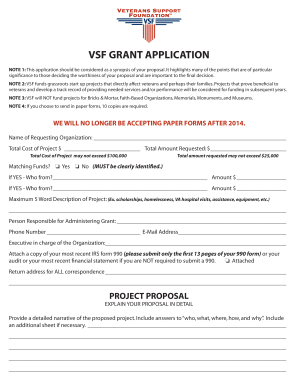
VSF GRANT APPLICATION Veterans Support Foundation Vsf Usa Form


Understanding the VSF Grant Application
The VSF Grant Application, provided by the Veterans Support Foundation (VSF), is designed to assist veterans in accessing necessary resources and funding. This application serves as a formal request for financial support, aimed at improving the quality of life for veterans. It is essential for applicants to understand the specific requirements and guidelines set forth by the foundation to ensure a smooth application process.
Steps to Complete the VSF Grant Application
Completing the VSF Grant Application involves several key steps to ensure accuracy and compliance. First, gather all necessary documentation, including proof of military service, financial statements, and any other relevant information. Next, fill out the application form carefully, ensuring that all sections are completed accurately. It is advisable to review the application multiple times before submission to avoid any errors. Finally, submit the application through the designated method, whether online, by mail, or in person, and keep a copy for your records.
Eligibility Criteria for the VSF Grant Application
Eligibility for the VSF Grant Application is primarily determined by the applicant's military service status and financial need. Veterans must provide documentation proving their service, such as a DD-214 form. Additionally, applicants must demonstrate a financial need, which may involve submitting income statements or other financial records. Understanding these criteria is crucial for potential applicants to assess their eligibility before proceeding with the application.
Legal Use of the VSF Grant Application
The legal use of the VSF Grant Application is governed by specific regulations that ensure the integrity of the application process. Applicants must comply with all local, state, and federal laws when submitting their application. This includes providing truthful information and adhering to guidelines set by the Veterans Support Foundation. Misrepresentation or failure to comply with legal requirements can lead to disqualification from receiving funds.
Required Documents for the VSF Grant Application
When applying for the VSF Grant, certain documents are required to support the application. These typically include:
- Proof of military service (e.g., DD-214)
- Financial statements (e.g., tax returns, pay stubs)
- Identification documents (e.g., driver's license, social security card)
- Any additional documentation requested by the VSF
Having these documents ready will facilitate a smoother application process and help ensure that the application is complete.
Application Process and Approval Time
The application process for the VSF Grant typically involves several stages, including submission, review, and approval. After submitting the application, it will be reviewed by the foundation's staff to ensure all requirements are met. The approval time can vary based on the volume of applications received and the complexity of individual cases. Applicants are encouraged to remain patient and may follow up on the status of their application if necessary.
Quick guide on how to complete vsf grant application veterans support foundation vsf usa
Complete VSF GRANT APPLICATION Veterans Support Foundation Vsf usa effortlessly on any device
Digital document management has become widely adopted by businesses and individuals alike. It offers an excellent eco-friendly substitute for traditional printed and signed documents, allowing you to access the correct template and securely store it online. airSlate SignNow provides you with all the tools necessary to create, edit, and electronically sign your documents swiftly without delays. Handle VSF GRANT APPLICATION Veterans Support Foundation Vsf usa on any device using the airSlate SignNow Android or iOS applications and streamline any document-centric process today.
The simplest way to modify and electronically sign VSF GRANT APPLICATION Veterans Support Foundation Vsf usa without hassle
- Find VSF GRANT APPLICATION Veterans Support Foundation Vsf usa and click Get Form to begin.
- Utilize the tools we provide to fill out your document.
- Mark important parts of your documents or obscure sensitive information with tools that airSlate SignNow provides specifically for that purpose.
- Generate your electronic signature with the Sign tool, which only takes seconds and carries the same legal validity as a conventional wet ink signature.
- Review the details and click the Done button to save your changes.
- Choose your preferred method of sending your form: via email, text message (SMS), invite link, or download it to your computer.
Say goodbye to lost or misplaced documents, tedious form searching, or mistakes that necessitate reprinting new document copies. airSlate SignNow meets your document management needs in just a few clicks from any device you choose. Edit and electronically sign VSF GRANT APPLICATION Veterans Support Foundation Vsf usa and ensure outstanding communication at every step of the document preparation process with airSlate SignNow.
Create this form in 5 minutes or less
Create this form in 5 minutes!
How to create an eSignature for the vsf grant application veterans support foundation vsf usa
How to create an electronic signature for a PDF online
How to create an electronic signature for a PDF in Google Chrome
How to create an e-signature for signing PDFs in Gmail
How to create an e-signature right from your smartphone
How to create an e-signature for a PDF on iOS
How to create an e-signature for a PDF on Android
People also ask
-
What is project health and how does it relate to eSignature solutions?
Project health refers to the overall status and performance of a project, encompassing timelines, budgets, and tasks. Using airSlate SignNow for eSigning documents can signNowly enhance project health by streamlining approval processes and ensuring timely execution.
-
How can airSlate SignNow improve my project's health?
airSlate SignNow boosts your project's health by facilitating quick document signing, reducing delays in approvals. With features like automated reminders and notifications, teams can keep track of pending documents, ensuring that projects stay on schedule.
-
Is airSlate SignNow cost-effective for maintaining project health?
Yes, airSlate SignNow offers competitive pricing plans that make it a cost-effective solution for enhancing project health. By reducing paperwork and expediting the signing process, it helps businesses save time and resources, ultimately benefiting their bottom line.
-
What features of airSlate SignNow contribute to better project health?
Key features that contribute to project health include customizable templates, advanced tracking options, and seamless collaboration tools. These features enable teams to manage their documents efficiently, ensuring that all stakeholders are on the same page throughout the project lifecycle.
-
Can airSlate SignNow integrate with other tools to support project health?
Absolutely! airSlate SignNow integrates with various project management and productivity tools, allowing for enhanced data flow and communication. This integration ensures that documentation does not become a bottleneck, thereby supporting the overall health of your projects.
-
What are the benefits of using airSlate SignNow for enhancing project health?
Using airSlate SignNow provides several benefits for project health, including improved efficiency, reduced turnaround times, and better collaboration. By digitizing the signature process, teams can focus more on project execution rather than administrative tasks.
-
How secure is airSlate SignNow in terms of maintaining project health?
airSlate SignNow prioritizes security, implementing encryption and compliance protocols to protect your documents. This security focus is essential for maintaining project health, as it ensures that sensitive information is safeguarded throughout the signing process.
Get more for VSF GRANT APPLICATION Veterans Support Foundation Vsf usa
Find out other VSF GRANT APPLICATION Veterans Support Foundation Vsf usa
- Can I eSign Washington Charity LLC Operating Agreement
- eSign Wyoming Charity Living Will Simple
- eSign Florida Construction Memorandum Of Understanding Easy
- eSign Arkansas Doctors LLC Operating Agreement Free
- eSign Hawaii Construction Lease Agreement Mobile
- Help Me With eSign Hawaii Construction LLC Operating Agreement
- eSign Hawaii Construction Work Order Myself
- eSign Delaware Doctors Quitclaim Deed Free
- eSign Colorado Doctors Operating Agreement Computer
- Help Me With eSign Florida Doctors Lease Termination Letter
- eSign Florida Doctors Lease Termination Letter Myself
- eSign Hawaii Doctors Claim Later
- eSign Idaho Construction Arbitration Agreement Easy
- eSign Iowa Construction Quitclaim Deed Now
- How Do I eSign Iowa Construction Quitclaim Deed
- eSign Louisiana Doctors Letter Of Intent Fast
- eSign Maine Doctors Promissory Note Template Easy
- eSign Kentucky Construction Claim Online
- How Can I eSign Maine Construction Quitclaim Deed
- eSign Colorado Education Promissory Note Template Easy