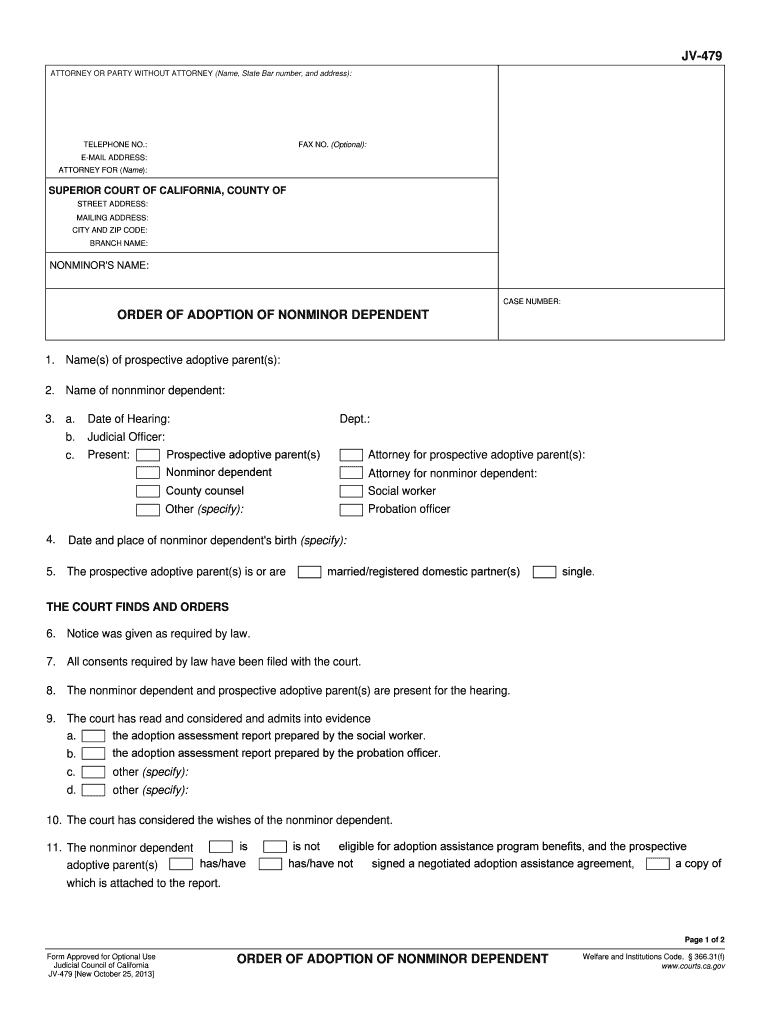
Nonminor Council Forms


What is the Nonminor Council Form?
The Nonminor Council Form is a legal document used in various jurisdictions to address matters concerning nonminor dependents in the context of adoption and guardianship. This form is crucial for individuals involved in the care or legal representation of nonminor dependents, often referred to in legal settings as individuals aged eighteen and older who are still under the care of a guardian or adoptive parent. The form facilitates the necessary legal processes and ensures that all parties involved are in compliance with state regulations regarding the welfare and rights of nonminor dependents.
Steps to Complete the Nonminor Council Form
Completing the Nonminor Council Form involves several key steps to ensure accuracy and compliance with legal requirements. The following steps outline the process:
- Gather Required Information: Collect all necessary personal information, including names, addresses, and any relevant identification numbers for both the nonminor dependent and the guardian or adoptive parent.
- Review Instructions: Carefully read the instructions provided with the form to understand all requirements and ensure that you are filling it out correctly.
- Fill Out the Form: Complete the form with accurate information, ensuring that all fields are filled out as required. Be mindful of any specific legal terminology used.
- Sign and Date: Both the nonminor dependent and the guardian or adoptive parent must sign and date the form to validate it legally.
- Submit the Form: Follow the submission guidelines, which may include online, mail, or in-person options, depending on your jurisdiction.
Legal Use of the Nonminor Council Form
The Nonminor Council Form serves a significant legal purpose in the context of dependency and guardianship laws. It is designed to ensure that the rights of nonminor dependents are upheld while providing a structured process for their care. The form must be completed accurately and submitted according to local laws to be considered valid. Legal professionals often recommend consulting with an attorney to navigate any complexities associated with the form, especially in cases involving multiple jurisdictions or unique family situations.
Who Issues the Nonminor Council Form?
The Nonminor Council Form is typically issued by state courts or child welfare agencies. The specific issuing authority may vary by state, reflecting local laws and regulations regarding nonminor dependents. It is essential for individuals seeking to complete this form to verify the correct issuing body in their jurisdiction to ensure compliance and proper processing of the document.
Required Documents for the Nonminor Council Form
When preparing to complete the Nonminor Council Form, several supporting documents may be required to validate the information provided. Commonly required documents include:
- Proof of identity for both the nonminor dependent and the guardian or adoptive parent, such as a driver’s license or passport.
- Any existing court orders related to guardianship or custody.
- Documentation of the nonminor dependent’s current living situation, including lease agreements or utility bills.
- Financial statements or documentation if required for specific types of guardianship or support.
State-Specific Rules for the Nonminor Council Form
Each state in the U.S. has its own regulations and guidelines governing the use of the Nonminor Council Form. It is crucial to familiarize yourself with the specific requirements of your state, as these may dictate how the form is filled out, the necessary documentation, and the submission process. Some states may have additional forms or variations that must be completed alongside the Nonminor Council Form, reflecting the unique legal landscape of dependency and guardianship in that jurisdiction.
Quick guide on how to complete nonminor council forms
Complete Nonminor Council Forms effortlessly on any device
Digital document management has gained popularity among businesses and individuals alike. It offers an excellent environmentally friendly substitute for conventional printed and signed documents, allowing you to access the accurate form and securely store it online. airSlate SignNow provides you with all the resources required to create, modify, and electronically sign your documents swiftly and without interruptions. Manage Nonminor Council Forms on any platform using airSlate SignNow's Android or iOS applications and streamline any document-related task today.
The simplest method to alter and eSign Nonminor Council Forms without stress
- Find Nonminor Council Forms and click on Get Form to begin.
- Utilize the tools we offer to complete your form.
- Mark signNow sections of your documents or obscure sensitive information with tools that airSlate SignNow provides specifically for that purpose.
- Generate your signature using the Sign feature, which only takes a few seconds and has the same legal validity as a traditional ink signature.
- Verify all the details and click on the Done button to save your changes.
- Choose how you want to send your form, via email, text message (SMS), or invite link, or download it to your computer.
Eliminate the hassle of lost or misplaced documents, tedious form searches, or errors that necessitate printing new copies. airSlate SignNow addresses all your document management needs in just a few clicks from any device of your choice. Modify and eSign Nonminor Council Forms and ensure effective communication at every stage of the form preparation process with airSlate SignNow.
Create this form in 5 minutes or less
Create this form in 5 minutes!
How to create an eSignature for the nonminor council forms
The way to create an electronic signature for your PDF document in the online mode
The way to create an electronic signature for your PDF document in Chrome
How to make an electronic signature for putting it on PDFs in Gmail
The best way to make an electronic signature right from your mobile device
The best way to create an electronic signature for a PDF document on iOS devices
The best way to make an electronic signature for a PDF on Android devices
People also ask
-
What is a nonminor council courts form?
A nonminor council courts form is a legal document used in particular court proceedings involving minors. It facilitates the necessary processes to ensure minors' rights and welfare are considered in the judicial system. This form can be easily generated and managed using airSlate SignNow.
-
How can airSlate SignNow help with nonminor council courts form management?
airSlate SignNow provides a seamless platform for creating, sending, and eSigning nonminor council courts forms. The intuitive interface allows users to automate the document workflow, ensuring all parties can sign and access forms efficiently. This streamlines the process, saving time and reducing errors.
-
Is there a cost associated with using airSlate SignNow for nonminor council courts forms?
Yes, airSlate SignNow offers various pricing plans tailored to different business needs, including the management of nonminor council courts forms. The cost is competitive and designed to provide value through its robust features and ease of use. You can choose a plan that fits your budget while accessing the necessary tools.
-
What features does airSlate SignNow provide for nonminor council courts forms?
airSlate SignNow offers essential features such as eSignature capabilities, document templates, and real-time tracking for nonminor council courts forms. Users can also leverage document sharing and collaboration tools to enhance workflow efficiency. These features help ensure that documents are processed swiftly and securely.
-
Are there integrations available for using nonminor council courts forms in airSlate SignNow?
Yes, airSlate SignNow supports numerous integrations with popular applications, making it easy to work with nonminor council courts forms across different platforms. You can connect with tools like Google Drive, Dropbox, and others for seamless document management. This enhances productivity and helps maintain efficient workflows.
-
How secure is the information in nonminor council courts forms managed in airSlate SignNow?
Security is a top priority at airSlate SignNow. They employ advanced encryption and secure storage solutions to protect your nonminor council courts forms and all related data. Users can rest assured that their sensitive information is safeguarded against unauthorized access.
-
Can I access my nonminor council courts forms on mobile devices?
Absolutely! airSlate SignNow is designed to be mobile-friendly, allowing you to manage your nonminor council courts forms on the go. Whether using a smartphone or tablet, you can access, send, and sign documents seamlessly from anywhere, providing flexibility in your workflow.
Get more for Nonminor Council Forms
Find out other Nonminor Council Forms
- eSign Minnesota Construction Purchase Order Template Safe
- Can I eSign South Dakota Doctors Contract
- eSign Mississippi Construction Rental Application Mobile
- How To eSign Missouri Construction Contract
- eSign Missouri Construction Rental Lease Agreement Easy
- How To eSign Washington Doctors Confidentiality Agreement
- Help Me With eSign Kansas Education LLC Operating Agreement
- Help Me With eSign West Virginia Doctors Lease Agreement Template
- eSign Wyoming Doctors Living Will Mobile
- eSign Wyoming Doctors Quitclaim Deed Free
- How To eSign New Hampshire Construction Rental Lease Agreement
- eSign Massachusetts Education Rental Lease Agreement Easy
- eSign New York Construction Lease Agreement Online
- Help Me With eSign North Carolina Construction LLC Operating Agreement
- eSign Education Presentation Montana Easy
- How To eSign Missouri Education Permission Slip
- How To eSign New Mexico Education Promissory Note Template
- eSign New Mexico Education Affidavit Of Heirship Online
- eSign California Finance & Tax Accounting IOU Free
- How To eSign North Dakota Education Rental Application