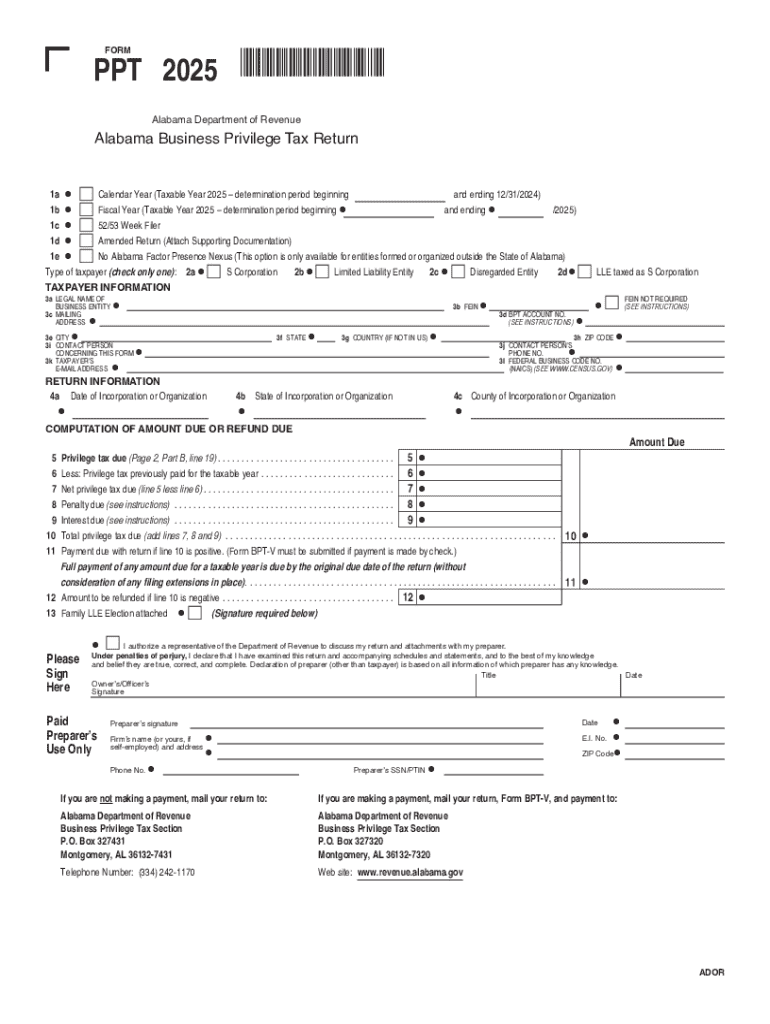
PPT FY Print Version6 13 24F PDF Form


What is the PPT FY Print Version6 13 24F pdf
The PPT FY Print Version6 13 24F pdf is a crucial document used for filing the Alabama business privilege tax return. This form is specifically designed for businesses operating within Alabama to report their income and calculate the associated tax liability. It serves as an official record of a business's financial activity for the fiscal year, ensuring compliance with state tax regulations. Understanding the purpose and structure of this form is essential for accurate filing and avoiding potential penalties.
Steps to complete the PPT FY Print Version6 13 24F pdf
Completing the PPT FY Print Version6 13 24F pdf involves several key steps:
- Gather necessary financial documents, including income statements and balance sheets.
- Fill out the business information section, ensuring that all details are accurate.
- Calculate the total income and applicable deductions based on Alabama tax laws.
- Complete the tax calculation section to determine the total business privilege tax owed.
- Review the entire form for accuracy and completeness before submission.
Following these steps carefully can help ensure a smooth filing process and compliance with state requirements.
Legal use of the PPT FY Print Version6 13 24F pdf
The PPT FY Print Version6 13 24F pdf is legally required for businesses in Alabama to report their business privilege tax. Filing this form is not only a matter of compliance but also an essential part of maintaining good standing with state authorities. Failure to submit this form can result in penalties, including fines and interest on unpaid taxes. It is important for businesses to understand the legal implications of this form and ensure timely and accurate filing.
Filing Deadlines / Important Dates
Businesses must adhere to specific deadlines when filing the PPT FY Print Version6 13 24F pdf. The typical deadline for submission is the fifteenth day of the third month following the end of the business's fiscal year. For example, if a business operates on a calendar year, the deadline would be March 15. It is crucial for businesses to mark these dates on their calendars to avoid late fees and ensure compliance with Alabama tax laws.
Required Documents
To successfully complete the PPT FY Print Version6 13 24F pdf, businesses need to gather several key documents:
- Income statements for the fiscal year.
- Balance sheets detailing assets and liabilities.
- Records of any deductions or credits applicable under Alabama tax law.
- Previous year’s tax return for reference.
Having these documents ready will facilitate a smoother completion of the form and help ensure accuracy in reporting.
Form Submission Methods (Online / Mail / In-Person)
The PPT FY Print Version6 13 24F pdf can be submitted through various methods to accommodate different business needs. Businesses can file the form online through the Alabama Department of Revenue’s website, ensuring a quick and efficient process. Alternatively, the form can be printed and mailed to the appropriate state office. In-person submission is also an option for those who prefer direct interaction with state officials. Each method has its advantages, so businesses should choose the one that best fits their circumstances.
Create this form in 5 minutes or less
Create this form in 5 minutes!
How to create an eSignature for the ppt fy print version6 13 24f pdf
How to create an electronic signature for a PDF online
How to create an electronic signature for a PDF in Google Chrome
How to create an e-signature for signing PDFs in Gmail
How to create an e-signature right from your smartphone
How to create an e-signature for a PDF on iOS
How to create an e-signature for a PDF on Android
People also ask
-
What is airSlate SignNow and how does it relate to ppt?
airSlate SignNow is a powerful eSignature solution that allows users to send and sign documents electronically. It supports various file formats, including ppt, making it easy to manage presentations and other documents. With airSlate SignNow, you can streamline your document workflows and enhance collaboration.
-
How can I use airSlate SignNow to sign ppt documents?
To sign ppt documents using airSlate SignNow, simply upload your presentation file to the platform. You can then add signature fields and send it to recipients for their eSignature. This process is quick and ensures that your ppt documents are signed securely and efficiently.
-
What are the pricing options for airSlate SignNow?
airSlate SignNow offers flexible pricing plans to accommodate different business needs. Whether you are a small business or a large enterprise, you can choose a plan that fits your budget while still allowing you to manage and sign ppt documents effectively. Visit our pricing page for detailed information.
-
What features does airSlate SignNow offer for managing ppt files?
airSlate SignNow provides a range of features for managing ppt files, including document templates, automated workflows, and real-time tracking of document status. These features help you streamline the signing process and ensure that your ppt documents are handled efficiently.
-
Can I integrate airSlate SignNow with other applications?
Yes, airSlate SignNow offers integrations with various applications, enhancing your ability to manage ppt documents. You can connect it with popular tools like Google Drive, Dropbox, and Microsoft Office, allowing for seamless document management and eSigning directly from your preferred platforms.
-
What are the benefits of using airSlate SignNow for ppt document signing?
Using airSlate SignNow for ppt document signing offers numerous benefits, including increased efficiency, reduced turnaround time, and enhanced security. By digitizing the signing process, you can eliminate the hassles of printing and scanning, making it easier to manage your ppt documents.
-
Is airSlate SignNow secure for signing sensitive ppt documents?
Absolutely! airSlate SignNow employs advanced security measures, including encryption and secure storage, to protect your sensitive ppt documents. You can confidently send and sign documents knowing that your information is safeguarded against unauthorized access.
Get more for PPT FY Print Version6 13 24F pdf
Find out other PPT FY Print Version6 13 24F pdf
- eSignature Finance & Tax Accounting Presentation Arkansas Secure
- eSignature Arkansas Government Affidavit Of Heirship Online
- eSignature New Jersey Doctors Permission Slip Mobile
- eSignature Colorado Government Residential Lease Agreement Free
- Help Me With eSignature Colorado Government Medical History
- eSignature New Mexico Doctors Lease Termination Letter Fast
- eSignature New Mexico Doctors Business Associate Agreement Later
- eSignature North Carolina Doctors Executive Summary Template Free
- eSignature North Dakota Doctors Bill Of Lading Online
- eSignature Delaware Finance & Tax Accounting Job Description Template Fast
- How To eSignature Kentucky Government Warranty Deed
- eSignature Mississippi Government Limited Power Of Attorney Myself
- Can I eSignature South Dakota Doctors Lease Agreement Form
- eSignature New Hampshire Government Bill Of Lading Fast
- eSignature Illinois Finance & Tax Accounting Purchase Order Template Myself
- eSignature North Dakota Government Quitclaim Deed Free
- eSignature Kansas Finance & Tax Accounting Business Letter Template Free
- eSignature Washington Government Arbitration Agreement Simple
- Can I eSignature Massachusetts Finance & Tax Accounting Business Plan Template
- Help Me With eSignature Massachusetts Finance & Tax Accounting Work Order