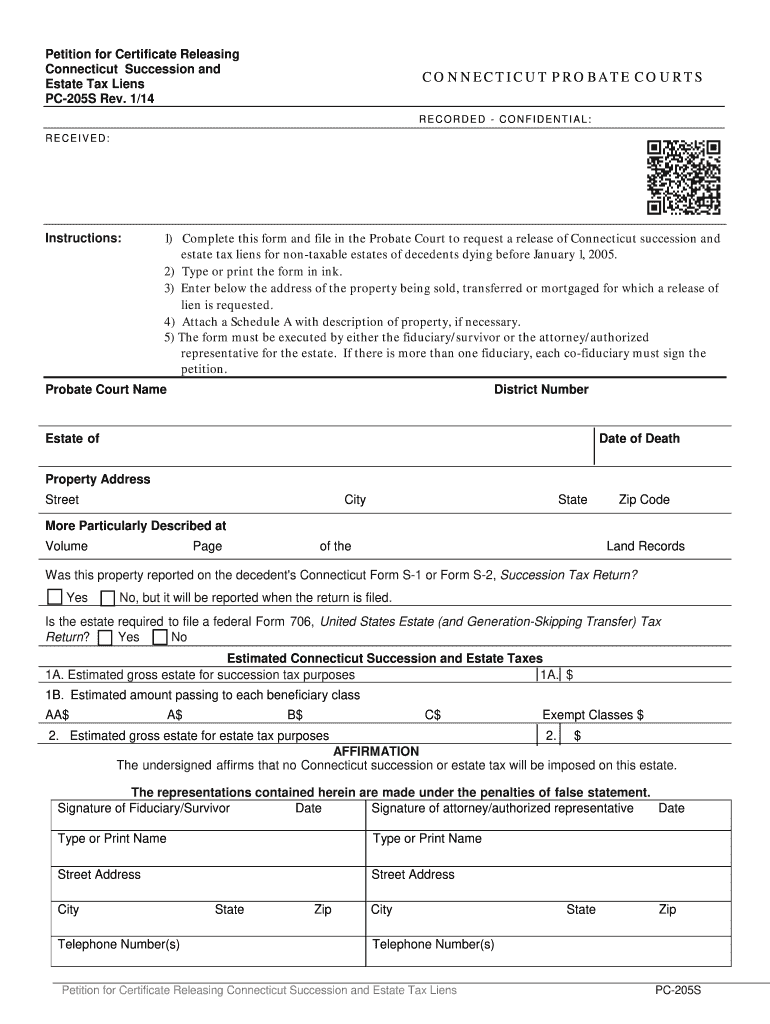
PC 205S CTProbate Gov Form


What is the PC 205S CTProbate gov
The PC 205S is a form used in the probate process within the state of Connecticut. It serves as a crucial document for individuals involved in estate administration, particularly in cases where a small estate is being settled. The form is designed to provide the court with necessary information regarding the deceased's assets and liabilities, helping to facilitate the probate process efficiently. Understanding the purpose of the PC 205S is essential for executors and administrators to ensure compliance with state laws and regulations.
How to use the PC 205S CTProbate gov
Using the PC 205S involves several steps to ensure that the form is completed accurately. First, gather all relevant information regarding the decedent's estate, including details about assets, debts, and beneficiaries. Next, fill out the form with the required information, ensuring that all sections are completed thoroughly. Once the form is filled out, it must be signed and dated by the executor or administrator. Finally, submit the completed PC 205S to the appropriate probate court to initiate the estate settlement process.
Steps to complete the PC 205S CTProbate gov
Completing the PC 205S requires careful attention to detail. Follow these steps:
- Gather all necessary documentation related to the decedent's estate.
- Provide accurate information about the decedent, including their full name and date of death.
- List all assets and liabilities, ensuring that values are current and accurate.
- Include information about beneficiaries and their relationships to the decedent.
- Review the form for completeness and accuracy before signing.
- File the form with the probate court, either online or in person, as per local guidelines.
Legal use of the PC 205S CTProbate gov
The legal use of the PC 205S is fundamental in the probate process. This form must be submitted to the probate court to ensure that the decedent's estate is administered according to state laws. It provides the court with essential information required to validate the executor's authority and facilitate the distribution of assets. Failure to use the form correctly or submit it on time can lead to delays in the probate process or potential legal complications.
Key elements of the PC 205S CTProbate gov
Several key elements are essential to the PC 205S. These include:
- Decedent Information: Full name, date of birth, and date of death.
- Asset Listing: Detailed accounts of all assets, including real estate, bank accounts, and personal property.
- Liability Disclosure: A comprehensive list of debts and obligations owed by the decedent.
- Beneficiary Information: Names and addresses of individuals or entities entitled to inherit from the estate.
- Executor's Signature: The form must be signed by the executor or administrator, affirming the accuracy of the information provided.
Form Submission Methods
The PC 205S can be submitted to the probate court through various methods. Depending on the court's regulations, individuals may have the option to file the form online, by mail, or in person. It is important to check the specific submission guidelines for the relevant probate court to ensure compliance and avoid any delays in processing. Each method may have different requirements regarding documentation and fees, so verifying these details beforehand is advisable.
Quick guide on how to complete pc 205s ctprobategov
Complete PC 205S CTProbate gov seamlessly on any device
Managing documents online has gained signNow traction among businesses and individuals. It serves as an ideal eco-conscious alternative to conventional printed and signed papers, as you can locate the appropriate form and securely store it online. airSlate SignNow equips you with all the tools necessary to create, modify, and electronically sign your documents quickly without delays. Handle PC 205S CTProbate gov on any device with airSlate SignNow's Android or iOS applications and streamline any document-related process today.
How to adjust and eSign PC 205S CTProbate gov effortlessly
- Find PC 205S CTProbate gov and click on Get Form to begin.
- Make use of the tools we offer to complete your form.
- Emphasize essential sections of your documents or redact sensitive information with the tools that airSlate SignNow provides specifically for that purpose.
- Create your signature using the Sign tool, which takes mere seconds and holds the same legal validity as a traditional handwritten signature.
- Review all the information and click on the Done button to save your changes.
- Select how you wish to send your form, either by email, text message (SMS), invitation link, or download it to your computer.
Say goodbye to lost or misplaced files, tedious form searches, or mistakes that require printing new document copies. airSlate SignNow meets your document management needs in just a few clicks from any device you prefer. Modify and eSign PC 205S CTProbate gov and ensure excellent communication at any stage of the form preparation process with airSlate SignNow.
Create this form in 5 minutes or less
Create this form in 5 minutes!
How to create an eSignature for the pc 205s ctprobategov
The way to create an eSignature for your PDF online
The way to create an eSignature for your PDF in Google Chrome
The best way to generate an electronic signature for signing PDFs in Gmail
How to create an eSignature right from your smartphone
The best way to generate an electronic signature for a PDF on iOS
How to create an eSignature for a PDF on Android
People also ask
-
What is the PC 205s form court and how can it be used?
The PC 205s form court is a document that facilitates the filing process in certain legal proceedings. It can be used by parties involved in court matters to ensure proper documentation and compliance with the court’s requirements.
-
How can airSlate SignNow help me with the PC 205s form court?
airSlate SignNow simplifies the process of completing and submitting your PC 205s form court by providing a user-friendly eSigning platform. This allows you to fill out, sign, and send the document securely online, saving time and reducing hassle.
-
What are the pricing options for using airSlate SignNow with the PC 205s form court?
airSlate SignNow offers several pricing plans that are cost-effective for businesses and individuals using the PC 205s form court. You can choose from monthly or annual subscriptions, and there's often a free trial available to evaluate the features before making a commitment.
-
Are there any integrations with other software for managing the PC 205s form court?
Yes, airSlate SignNow integrates seamlessly with various software applications, allowing users to manage their workflows involving the PC 205s form court efficiently. Popular integrations include Google Drive, Dropbox, and various CRM systems, enhancing productivity.
-
What features does airSlate SignNow provide for the PC 205s form court?
The platform offers features like customizable templates for the PC 205s form court, in-app collaboration, and robust security measures. These features ensure that your documents are not only easy to prepare but also secure and compliant with legal standards.
-
Is it easy to track the status of submitted PC 205s forms using airSlate SignNow?
Absolutely! With airSlate SignNow, you can easily track the status of your submitted PC 205s forms court in real-time. The platform provides notifications and updates, so you know exactly when your document has been signed and filed.
-
Can I access the PC 205s form court on my mobile device?
Yes, airSlate SignNow is mobile-friendly, allowing you to access and manage your PC 205s form court from any smartphone or tablet. This flexibility ensures that you can complete your document on the go, enhancing convenience and accessibility.
Get more for PC 205S CTProbate gov
- Assemblage syllabique form
- Mv2412 223967024 form
- Snappy tomato form
- Request for fire inspection city of san diego sandiego form
- Aat eproject booking form london
- Skierowanie na badania lekarskie pdf form
- Cme certification program physician reporting form step 1
- 0 1 1 2 3 4 5 3 5 61 7 2 3 8 5 39 627 4 5 g3 7 form
Find out other PC 205S CTProbate gov
- How Can I eSign Wisconsin Plumbing PPT
- Can I eSign Colorado Real Estate Form
- How To eSign Florida Real Estate Form
- Can I eSign Hawaii Real Estate Word
- How Do I eSign Hawaii Real Estate Word
- How To eSign Hawaii Real Estate Document
- How Do I eSign Hawaii Real Estate Presentation
- How Can I eSign Idaho Real Estate Document
- How Do I eSign Hawaii Sports Document
- Can I eSign Hawaii Sports Presentation
- How To eSign Illinois Sports Form
- Can I eSign Illinois Sports Form
- How To eSign North Carolina Real Estate PDF
- How Can I eSign Texas Real Estate Form
- How To eSign Tennessee Real Estate Document
- How Can I eSign Wyoming Real Estate Form
- How Can I eSign Hawaii Police PDF
- Can I eSign Hawaii Police Form
- How To eSign Hawaii Police PPT
- Can I eSign Hawaii Police PPT