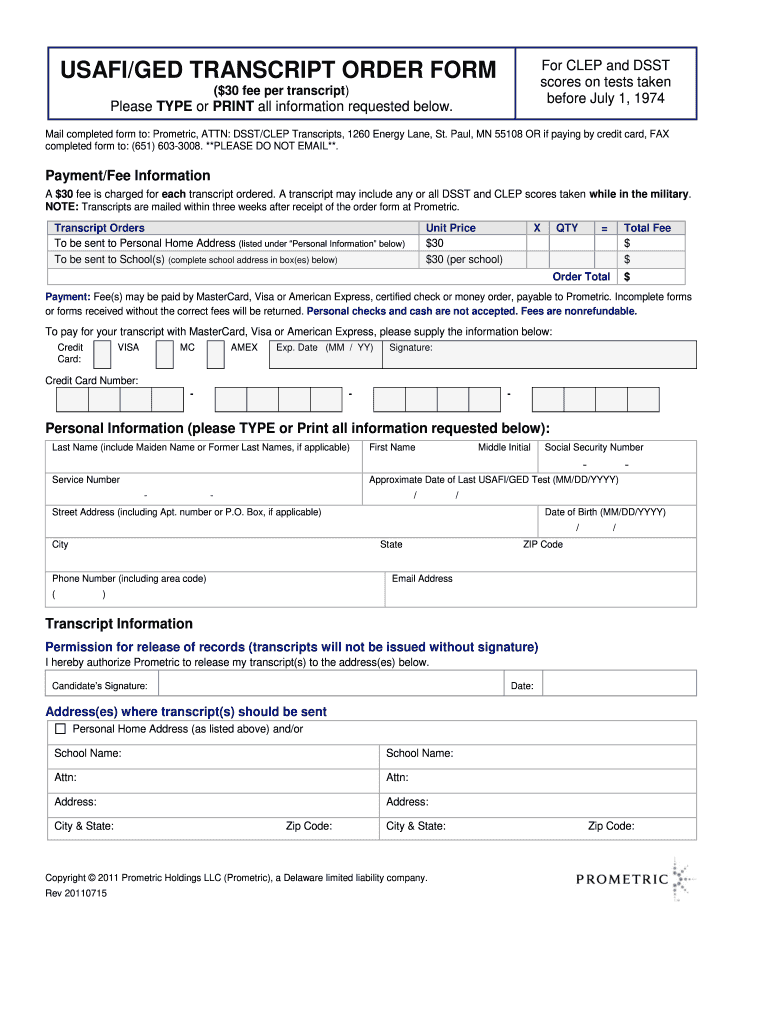
Usafi Ged Form


What is the Usafi Ged Form
The Usafi Ged Form is an essential document used primarily for individuals seeking to obtain their General Educational Development (GED) certification. This form is crucial for those who have not completed traditional high school education and wish to demonstrate their academic skills. The GED certification is recognized across the United States, providing individuals with opportunities for employment, further education, and personal development. Understanding the specifics of this form is vital for anyone looking to navigate the GED process effectively.
How to use the Usafi Ged Form
Using the Usafi Ged Form involves several steps to ensure that all required information is accurately provided. First, individuals must gather necessary personal information, including their name, address, and date of birth. Next, applicants should fill out the form with precise details regarding their educational background and the testing center they plan to use. After completing the form, it must be submitted according to the guidelines provided, either online or via mail, depending on the preferred submission method. Ensuring accuracy in this process is crucial for a smooth application experience.
Steps to complete the Usafi Ged Form
Completing the Usafi Ged Form requires careful attention to detail. Here are the key steps involved:
- Gather personal information, including full name, address, and date of birth.
- Provide educational history, including any previous schools attended.
- Select the testing center where you plan to take the GED tests.
- Review the form for accuracy and completeness.
- Submit the form either online or by mailing it to the appropriate address.
Following these steps will help ensure that the application is processed without delays.
Legal use of the Usafi Ged Form
The Usafi Ged Form is legally binding when filled out and submitted according to established guidelines. It is important to understand that providing false information on this form can lead to legal consequences, including penalties or denial of certification. The form must be completed with truthful and accurate data to comply with educational regulations. Additionally, the electronic submission of the Usafi Ged Form is recognized as legally valid under U.S. law, provided that it meets specific eSignature requirements.
Required Documents
When filling out the Usafi Ged Form, certain documents are typically required to support your application. These may include:
- A valid government-issued ID, such as a driver's license or passport.
- Proof of residency, which may include utility bills or lease agreements.
- Any previous educational records, if applicable.
Having these documents ready will streamline the application process and help ensure that your submission is complete.
Form Submission Methods (Online / Mail / In-Person)
The Usafi Ged Form can be submitted through various methods, catering to different preferences and circumstances. Individuals can choose to submit the form online via the official GED website, which often provides a quicker processing time. Alternatively, applicants may opt to print the form and send it via mail to the designated office. In some cases, in-person submissions may also be available at local testing centers. Each method has its own set of guidelines, so it is essential to follow the instructions specific to the chosen submission method.
Quick guide on how to complete usafi ged form
Complete Usafi Ged Form effortlessly on any device
Digital document management has become increasingly popular among businesses and individuals alike. It offers an ideal eco-conscious substitute for conventional printed and signed files, as you can easily locate the right template and securely store it online. airSlate SignNow provides all the necessary tools to create, edit, and eSign your documents quickly and efficiently. Manage Usafi Ged Form on any device using airSlate SignNow's Android or iOS applications and streamline any document-related tasks today.
How to edit and eSign Usafi Ged Form with ease
- Locate Usafi Ged Form and then click Get Form to begin.
- Utilize the tools available to fill out your document.
- Emphasize important sections of your documents or obscure sensitive information using tools specifically provided by airSlate SignNow.
- Generate your signature with the Sign feature, which takes just moments and carries the same legal authority as a traditional ink signature.
- Review the details and then click the Done button to finalize your changes.
- Choose your preferred method of delivering your form, via email, text message (SMS), invite link, or download it to your computer.
Forget about lost or disorganized documents, frustrating form searches, or mistakes that require reprinting new copies. airSlate SignNow addresses all your document management needs in just a few clicks from your chosen device. Edit and eSign Usafi Ged Form to ensure excellent communication at any stage of the form preparation process with airSlate SignNow.
Create this form in 5 minutes or less
Create this form in 5 minutes!
How to create an eSignature for the usafi ged form
How to create an electronic signature for a PDF online
How to create an electronic signature for a PDF in Google Chrome
How to create an e-signature for signing PDFs in Gmail
How to create an e-signature right from your smartphone
How to create an e-signature for a PDF on iOS
How to create an e-signature for a PDF on Android
People also ask
-
What is ged form filling and how can airSlate SignNow help?
Ged form filling refers to the process of completing and submitting General Educational Development (GED) forms. With airSlate SignNow, you can easily fill out and eSign GED forms digitally, making the process streamlined and efficient.
-
Is airSlate SignNow cost-effective for ged form filling?
Yes, airSlate SignNow offers competitive pricing plans that cater to various budgets. Our cost-effective solutions ensure that you can complete ged form filling without overspending, making it accessible for users at any level.
-
What features does airSlate SignNow offer for ged form filling?
AirSlate SignNow provides a range of features for ged form filling, including customizable templates, an intuitive user interface, and secure eSignature capabilities. These features empower users to efficiently fill out and manage their GED documents.
-
Can I integrate airSlate SignNow with other applications for ged form filling?
Absolutely! airSlate SignNow seamlessly integrates with various applications, including Google Drive, Dropbox, and CRM platforms. This integration enhances your ged form filling experience by allowing you to easily access and manage your documents in one place.
-
What are the benefits of using airSlate SignNow for ged form filling?
Using airSlate SignNow for ged form filling provides numerous benefits, such as increased efficiency and reduced paper usage. Our platform allows you to complete forms faster, track their status in real time, and store them securely in the cloud.
-
Is it secure to use airSlate SignNow for ged form filling?
Yes, airSlate SignNow prioritizes your security. All ged form filling processes are protected with advanced encryption, ensuring that your personal information and documents are kept safe from unauthorized access.
-
How can I get support for ged form filling issues with airSlate SignNow?
If you encounter any issues with ged form filling while using airSlate SignNow, our support team is here to help. You can access our extensive online resources or contact our customer support for immediate assistance and guidance.
Get more for Usafi Ged Form
- Caosmechanicaltestingrequisition formdoc
- Master addiction counselor form
- Security daily activity report example form
- Ownersoperators manual alcomsites form
- Caravelle boat owners manual form
- Master problem list form
- Royal borough windsor ampampamp maidenhead for compliments and form
- Church position acceptance letter form
Find out other Usafi Ged Form
- eSign New York Plumbing Rental Lease Agreement Simple
- eSign North Dakota Plumbing Emergency Contact Form Mobile
- How To eSign North Dakota Plumbing Emergency Contact Form
- eSign Utah Orthodontists Credit Memo Easy
- How To eSign Oklahoma Plumbing Business Plan Template
- eSign Vermont Orthodontists Rental Application Now
- Help Me With eSign Oregon Plumbing Business Plan Template
- eSign Pennsylvania Plumbing RFP Easy
- Can I eSign Pennsylvania Plumbing RFP
- eSign Pennsylvania Plumbing Work Order Free
- Can I eSign Pennsylvania Plumbing Purchase Order Template
- Help Me With eSign South Carolina Plumbing Promissory Note Template
- How To eSign South Dakota Plumbing Quitclaim Deed
- How To eSign South Dakota Plumbing Affidavit Of Heirship
- eSign South Dakota Plumbing Emergency Contact Form Myself
- eSign Texas Plumbing Resignation Letter Free
- eSign West Virginia Orthodontists Living Will Secure
- Help Me With eSign Texas Plumbing Business Plan Template
- Can I eSign Texas Plumbing Cease And Desist Letter
- eSign Utah Plumbing Notice To Quit Secure