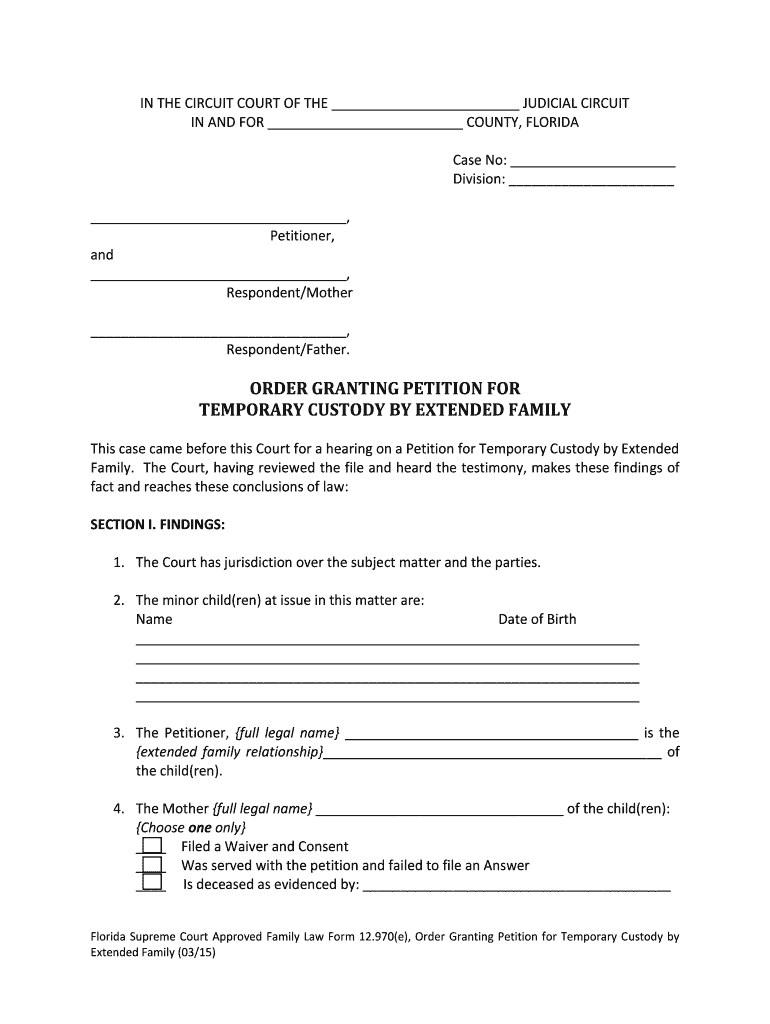
Petition Temporary Flcourts Form


Understanding the granting petition
The granting petition is a legal document used primarily in family law cases, particularly for issues related to temporary custody. This form allows individuals to request the court's approval for specific actions or arrangements regarding child custody or other family-related matters. It is essential to understand the purpose and implications of this form to ensure that it is completed accurately and effectively.
Steps to complete the granting petition
Completing the granting petition involves several key steps to ensure that the document is filled out correctly. First, gather all necessary information, including details about the parties involved, the child or children affected, and the specific requests being made. Next, fill out the form clearly, providing all required information in the designated sections. It is crucial to review the document for accuracy before submission, as errors can lead to delays or complications in the legal process.
Key elements of the granting petition
Several critical elements must be included in the granting petition to ensure its validity. These elements typically include:
- The names and addresses of the parties involved.
- A detailed description of the custody arrangement being requested.
- Any relevant background information, such as the child's current living situation.
- Supporting evidence or documentation that may strengthen the case.
Including these elements helps the court understand the context and rationale behind the petition.
Legal use of the granting petition
The granting petition serves a legal purpose, allowing individuals to formally request the court's intervention in family matters. It is essential to comply with state-specific laws and regulations governing the use of this form. The petition must be filed in the appropriate court, and all parties involved must be notified as required by law. Understanding the legal framework surrounding the granting petition ensures that it is used effectively and within the bounds of the law.
Required documents for the granting petition
When preparing to file a granting petition, certain documents may be required to support the request. Commonly needed documents include:
- Proof of residency for all parties involved.
- Any existing custody agreements or court orders.
- Documentation of the child’s current living situation.
- Evidence supporting the claims made in the petition.
Gathering these documents in advance can facilitate a smoother filing process and enhance the petition's credibility.
Filing methods for the granting petition
The granting petition can typically be filed through various methods, depending on the jurisdiction. Common filing methods include:
- Online submission through the court's electronic filing system.
- Mailing the completed form to the appropriate court.
- In-person submission at the court clerk's office.
Each method has its own requirements and timelines, so it is important to check with the local court for specific instructions.
Quick guide on how to complete petition temporary flcourts
Prepare Petition Temporary Flcourts effortlessly on any device
Online document management has become increasingly popular among businesses and individuals. It offers an ideal environmentally friendly alternative to traditional printed and signed documents, allowing you to locate the necessary form and securely store it online. airSlate SignNow provides all the tools required to create, modify, and eSign your documents quickly and without delay. Manage Petition Temporary Flcourts on any platform using airSlate SignNow Android or iOS applications and enhance your document-centered processes today.
The easiest way to edit and eSign Petition Temporary Flcourts smoothly
- Locate Petition Temporary Flcourts and click Get Form to begin.
- Utilize the tools we offer to complete your form.
- Emphasize important sections of the documents or redact sensitive information with tools that airSlate SignNow specifically provides for that functionality.
- Formulate your signature using the Sign feature, which takes seconds and carries the same legal validity as a conventional wet ink signature.
- Review all the details and then click the Done button to save your changes.
- Select how you wish to send your form, via email, SMS, or invite link, or download it to your computer.
Eliminate concerns about lost or misplaced documents, annoying form searches, or errors that necessitate printing new copies. airSlate SignNow addresses all your document management needs in just a few clicks from any device of your choice. Modify and eSign Petition Temporary Flcourts and ensure outstanding communication at any stage of your form preparation process with airSlate SignNow.
Create this form in 5 minutes or less
Create this form in 5 minutes!
How to create an eSignature for the petition temporary flcourts
The way to create an eSignature for your PDF file in the online mode
The way to create an eSignature for your PDF file in Chrome
The best way to make an eSignature for putting it on PDFs in Gmail
How to create an eSignature from your smartphone
The best way to generate an electronic signature for a PDF file on iOS devices
How to create an eSignature for a PDF file on Android
People also ask
-
What is a granting petition and how does airSlate SignNow help with it?
A granting petition is a formal request that requires signatures for approval. airSlate SignNow simplifies this process by allowing users to create, send, and eSign granting petitions easily, ensuring that all signatories can quickly add their signatures online.
-
Is there a cost associated with using airSlate SignNow for granting petitions?
Yes, there is a pricing structure for using airSlate SignNow, which varies depending on the features you require. Our pricing plans are designed to be cost-effective, ensuring that businesses can affordably manage their granting petitions without compromising on functionality.
-
What features does airSlate SignNow offer for managing granting petitions?
airSlate SignNow offers features such as customizable document templates, real-time tracking of signatures, and automatic reminders for outstanding granting petitions. These features streamline the entire process, making it efficient for all parties involved.
-
Can airSlate SignNow integrate with other software for granting petitions?
Absolutely! airSlate SignNow integrates seamlessly with popular apps like Google Drive, Dropbox, and Salesforce. This integration capability ensures that you can manage your granting petitions alongside other essential business tools.
-
What are the benefits of using airSlate SignNow for granting petitions?
Using airSlate SignNow for granting petitions provides numerous benefits, including increased efficiency, enhanced security, and improved compliance with legal standards. This ensures that your submitted granting petitions are processed swiftly and securely.
-
Is airSlate SignNow user-friendly for creating granting petitions?
Yes, airSlate SignNow is designed with an intuitive interface that makes it easy for anyone to create granting petitions without prior technical knowledge. You can start building your documents right away with simple drag-and-drop functionality.
-
How can I ensure my granting petitions remain secure with airSlate SignNow?
airSlate SignNow takes security seriously, employing industry-standard encryption techniques to protect your granting petitions and sensitive information. Additionally, all signatories' identities are verified to prevent unauthorized access.
Get more for Petition Temporary Flcourts
Find out other Petition Temporary Flcourts
- How To eSignature Oklahoma Finance & Tax Accounting PPT
- Help Me With eSignature Connecticut High Tech Presentation
- How To eSignature Georgia High Tech Document
- How Can I eSignature Rhode Island Finance & Tax Accounting Word
- How Can I eSignature Colorado Insurance Presentation
- Help Me With eSignature Georgia Insurance Form
- How Do I eSignature Kansas Insurance Word
- How Do I eSignature Washington Insurance Form
- How Do I eSignature Alaska Life Sciences Presentation
- Help Me With eSignature Iowa Life Sciences Presentation
- How Can I eSignature Michigan Life Sciences Word
- Can I eSignature New Jersey Life Sciences Presentation
- How Can I eSignature Louisiana Non-Profit PDF
- Can I eSignature Alaska Orthodontists PDF
- How Do I eSignature New York Non-Profit Form
- How To eSignature Iowa Orthodontists Presentation
- Can I eSignature South Dakota Lawers Document
- Can I eSignature Oklahoma Orthodontists Document
- Can I eSignature Oklahoma Orthodontists Word
- How Can I eSignature Wisconsin Orthodontists Word