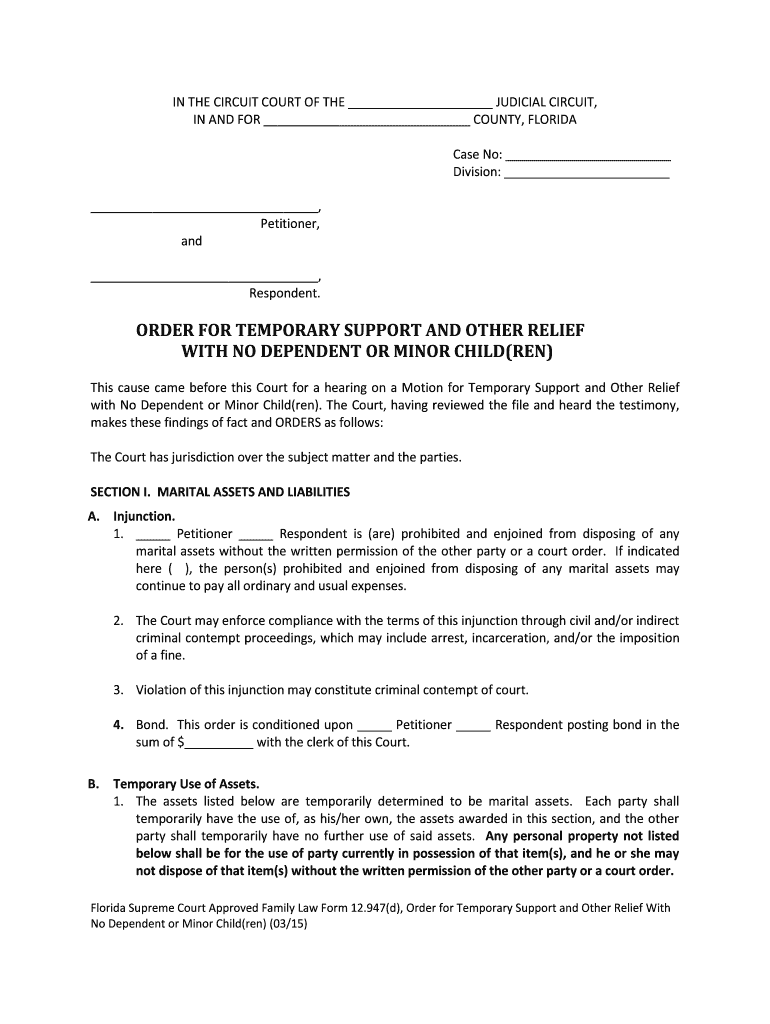
Temporary Support Form


What is the Temporary Support Form
The Temporary Support Form is a legal document used in the United States to request temporary financial support for a dependent minor child during legal proceedings. This form is particularly relevant in family law cases, such as divorce or custody disputes, where immediate financial assistance is necessary to ensure the well-being of the child. It outlines the requesting party's need for support, the amount requested, and the duration for which the support is sought.
How to use the Temporary Support Form
Using the Temporary Support Form involves several key steps. First, the individual seeking support must fill out the form accurately, providing all required information regarding their financial situation and the needs of the minor. After completing the form, it must be submitted to the appropriate court or legal authority overseeing the case. Depending on local regulations, a hearing may be scheduled to review the request, allowing both parties to present their arguments.
Steps to complete the Temporary Support Form
Completing the Temporary Support Form requires careful attention to detail. Here are the steps to follow:
- Gather necessary documentation, including financial records and proof of expenses related to the minor.
- Fill out the form, ensuring all sections are completed, including personal information and details about the child.
- Clearly state the amount of support requested and the reasons for this amount.
- Review the completed form for accuracy and completeness before submission.
- Submit the form to the court, along with any required supporting documents.
Legal use of the Temporary Support Form
The Temporary Support Form is legally binding once approved by the court. It serves as a formal request for financial assistance and must comply with state-specific laws governing child support. Courts typically consider the financial needs of the child, the income of both parents, and any other relevant factors when deciding on the request. Proper completion and submission of this form help ensure that the request is taken seriously and processed in a timely manner.
Eligibility Criteria
Eligibility for filing the Temporary Support Form generally includes being a custodial parent or guardian of a minor child. The requesting party must demonstrate a genuine need for financial support due to circumstances such as a pending divorce, separation, or other legal proceedings affecting the child's welfare. Additionally, the form may require proof of income and expenses to substantiate the request for support.
Form Submission Methods (Online / Mail / In-Person)
The Temporary Support Form can typically be submitted through various methods, depending on the jurisdiction. Common submission methods include:
- Online submission via the court's official website, if available.
- Mailing the completed form to the appropriate court address.
- In-person submission at the court clerk's office, where the form can be filed directly.
Key elements of the Temporary Support Form
The Temporary Support Form includes several critical elements that must be addressed to ensure its validity. These elements typically consist of:
- The names and contact information of both parents or guardians.
- Details about the minor child, including their age and living arrangements.
- A clear statement of the financial support requested, including the amount and duration.
- Justification for the request, outlining the child's needs and any relevant financial circumstances.
Quick guide on how to complete temporary support form
Complete Temporary Support Form effortlessly on any device
Managing documents online has gained tremendous popularity among companies and individuals. It offers an excellent eco-friendly alternative to traditional printed and signed papers, as you can easily find the right form and securely store it online. airSlate SignNow equips you with all the tools necessary to create, modify, and electronically sign your documents quickly without any delays. Handle Temporary Support Form on any platform with airSlate SignNow's Android or iOS applications and streamline any document-focused operation today.
The simplest method to modify and electronically sign Temporary Support Form with ease
- Find Temporary Support Form and then click Get Form to begin.
- Use the tools we provide to fill out your document.
- Highlight important sections of your documents or obscure sensitive information with tools that airSlate SignNow supplies specifically for that purpose.
- Create your signature using the Sign tool, which takes seconds and holds the same legal significance as a traditional handwritten signature.
- Review all the information and then click on the Done button to save your changes.
- Select your preferred method of delivering your form, whether by email, SMS, invitation link, or download it to your computer.
Say goodbye to lost or misplaced documents, tedious form navigation, or mistakes that require printing new document copies. airSlate SignNow takes care of all your document management needs in just a few clicks from any device you prefer. Edit and electronically sign Temporary Support Form and ensure excellent communication at any stage of your form completion process with airSlate SignNow.
Create this form in 5 minutes or less
Create this form in 5 minutes!
How to create an eSignature for the temporary support form
The way to generate an electronic signature for a PDF file in the online mode
The way to generate an electronic signature for a PDF file in Chrome
The way to create an electronic signature for putting it on PDFs in Gmail
How to create an electronic signature right from your smartphone
The best way to make an eSignature for a PDF file on iOS devices
How to create an electronic signature for a PDF on Android
People also ask
-
What is the process to pay d ren using airSlate SignNow?
To pay d ren using airSlate SignNow, simply log in to your account, select the document you need to eSign, and follow the prompts. You can securely enter your payment details within the platform, ensuring a fast and efficient process. This user-friendly method simplifies managing your transactions directly.
-
How much does it cost to pay d ren with airSlate SignNow?
airSlate SignNow offers competitive pricing for its eSigning services, making it cost-effective to pay d ren. With various subscription plans available, you can choose one that best fits your business needs and budget. Visit our pricing page for detailed information on each plan and what's included.
-
What features does airSlate SignNow offer for paying d ren?
When you pay d ren through airSlate SignNow, you benefit from features like automated payment reminders, customizable templates, and multi-party signing capabilities. These tools enhance your workflow efficiency and ensure all necessary parties can execute documents seamlessly. Take advantage of our robust feature set designed to streamline your document processes.
-
Can I integrate airSlate SignNow with other payment systems?
Yes, airSlate SignNow offers integrations with various payment platforms, allowing you to pay d ren securely. Whether you're using PayPal, Stripe, or another service, our platform supports seamless connections. This flexibility enables you to work in the manner that's best suited to your business operations.
-
Is my payment information secure when I pay d ren via airSlate SignNow?
Absolutely! airSlate SignNow prioritizes your security, employing encryption and compliance with industry standards to protect your payment information. When you pay d ren on our platform, you can be confident that your data is kept safe and confidential. We take every measure to ensure your trust and privacy.
-
How can I track my payments made through airSlate SignNow?
After paying d ren with airSlate SignNow, you can easily track your transactions through our dashboard. You'll find accurate records of all your payment activities, including timestamps and document statuses, making it simple to monitor your expenditures. This feature enhances transparency and helps you manage your budget effectively.
-
Can I get assistance if I face issues while paying d ren?
If you encounter any issues while paying d ren, our dedicated support team is here to help. You can signNow out via chat, email, or phone, and we'll provide prompt assistance. Our goal is to ensure that your experience with airSlate SignNow remains smooth and satisfactory.
Get more for Temporary Support Form
Find out other Temporary Support Form
- Electronic signature Colorado Charity Promissory Note Template Simple
- Electronic signature Alabama Construction Quitclaim Deed Free
- Electronic signature Alaska Construction Lease Agreement Template Simple
- Electronic signature Construction Form Arizona Safe
- Electronic signature Kentucky Charity Living Will Safe
- Electronic signature Construction Form California Fast
- Help Me With Electronic signature Colorado Construction Rental Application
- Electronic signature Connecticut Construction Business Plan Template Fast
- Electronic signature Delaware Construction Business Letter Template Safe
- Electronic signature Oklahoma Business Operations Stock Certificate Mobile
- Electronic signature Pennsylvania Business Operations Promissory Note Template Later
- Help Me With Electronic signature North Dakota Charity Resignation Letter
- Electronic signature Indiana Construction Business Plan Template Simple
- Electronic signature Wisconsin Charity Lease Agreement Mobile
- Can I Electronic signature Wisconsin Charity Lease Agreement
- Electronic signature Utah Business Operations LLC Operating Agreement Later
- How To Electronic signature Michigan Construction Cease And Desist Letter
- Electronic signature Wisconsin Business Operations LLC Operating Agreement Myself
- Electronic signature Colorado Doctors Emergency Contact Form Secure
- How Do I Electronic signature Georgia Doctors Purchase Order Template