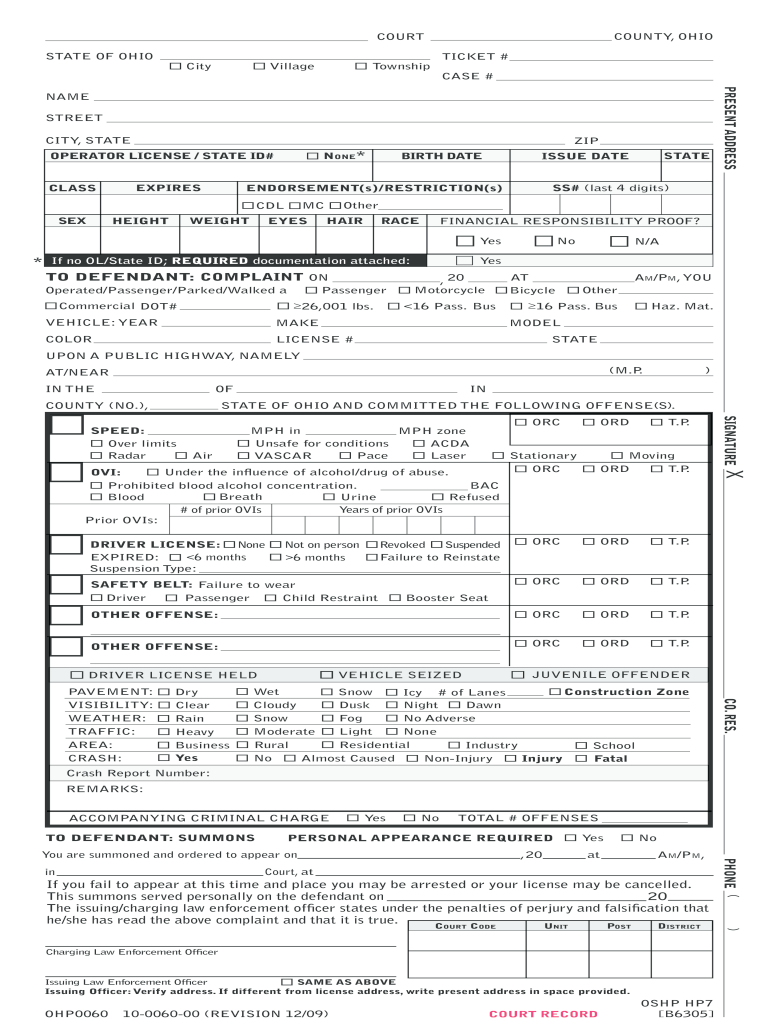
Ohio Hp 7 Form


What is the Ohio Hp 7
The Ohio Hp 7 is a specific form used in the state of Ohio, primarily related to traffic violations. It serves as a formal document that individuals must complete when they receive a traffic ticket, often referred to as an oshp ticket. This form is essential for ensuring that the details of the violation are properly documented and processed by the relevant authorities.
How to use the Ohio Hp 7
Using the Ohio Hp 7 involves several steps to ensure accurate completion. First, gather all necessary information related to the traffic violation, including the ticket number, date of the incident, and personal identification details. Once you have this information, you can fill out the form either digitally or on paper. If using a digital platform, ensure that you have a reliable eSignature solution to validate your submission.
Steps to complete the Ohio Hp 7
Completing the Ohio Hp 7 requires careful attention to detail. Follow these steps:
- Obtain the form from a reliable source, such as the official Ohio Department of Transportation website or an authorized service provider.
- Fill in your personal information accurately, including your name, address, and contact details.
- Provide the details of the traffic violation, including the date and location of the incident.
- Review the form for accuracy and completeness before submission.
- If submitting electronically, use a trusted eSignature service to sign the document securely.
Legal use of the Ohio Hp 7
The legal use of the Ohio Hp 7 is governed by state laws regarding traffic violations. To be considered valid, the form must be completed accurately and submitted within the designated time frame. Additionally, it must comply with eSignature laws to ensure that any digital submissions are legally binding. This compliance is crucial for the form to be accepted by courts and law enforcement agencies.
Key elements of the Ohio Hp 7
Several key elements are crucial for the Ohio Hp 7 to be effective:
- Personal Information: Accurate details about the individual receiving the ticket.
- Violation Details: Clear documentation of the traffic violation, including specifics about the incident.
- Signature: A valid signature, whether electronic or handwritten, to authenticate the form.
- Submission Date: The date on which the form is submitted, which is important for compliance with deadlines.
Form Submission Methods
The Ohio Hp 7 can be submitted through various methods. Individuals may choose to submit the form online using a secure eSignature platform, which is often the most efficient option. Alternatively, the form can be mailed to the appropriate traffic court or submitted in person at designated locations. Each method has its own set of requirements and processing times, so it is essential to choose the one that best fits your needs.
Quick guide on how to complete ohio hp 7
Effortlessly Prepare Ohio Hp 7 on Any Device
Managing documents online has become increasingly popular among businesses and individuals. It offers an excellent environmentally friendly alternative to traditional printed and signed documents, as you can easily locate the right form and safely store it online. airSlate SignNow provides all the necessary tools to swiftly create, edit, and electronically sign your documents without delays. Handle Ohio Hp 7 on any device with airSlate SignNow's Android or iOS applications and enhance your document-centric workflow today.
Steps to Edit and Electronically Sign Ohio Hp 7 with Ease
- Locate Ohio Hp 7 and click Get Form to begin.
- Utilize the tools we provide to complete your form.
- Emphasize important sections of your documents or redact sensitive information using tools specifically designed by airSlate SignNow for that purpose.
- Generate your signature with the Sign tool, which takes mere seconds and carries the same legal validity as a conventional ink signature.
- Review all the details and then click the Done button to save your changes.
- Select how you wish to send your form, via email, text message (SMS), or an invitation link, or download it to your computer.
Eliminate concerns over lost or misplaced documents, tedious searches for forms, or errors that require reprinting. airSlate SignNow meets your document management needs with just a few clicks from your preferred device. Modify and electronically sign Ohio Hp 7 to ensure excellent communication at any stage of the document preparation process with airSlate SignNow.
Create this form in 5 minutes or less
Create this form in 5 minutes!
How to create an eSignature for the ohio hp 7
How to generate an electronic signature for your PDF in the online mode
How to generate an electronic signature for your PDF in Chrome
The way to generate an electronic signature for putting it on PDFs in Gmail
The best way to generate an electronic signature from your smart phone
How to make an electronic signature for a PDF on iOS devices
The best way to generate an electronic signature for a PDF file on Android OS
People also ask
-
What is the ohio hp 7 and how can it benefit my business?
The ohio hp 7 is an advanced digital signing solution that enables businesses to streamline their document signing process. By using the ohio hp 7, you can enhance efficiency, reduce paperwork, and ensure secure transactions. This tool is perfect for organizations looking to improve productivity and save on costs.
-
How much does the ohio hp 7 cost?
Pricing for the ohio hp 7 varies depending on the plan selected. airSlate SignNow offers flexible pricing tiers that cater to different business needs, ensuring that you can find a package that fits your budget. Check our website for current pricing and promotional offers.
-
What features are included with the ohio hp 7?
The ohio hp 7 comes with a variety of features designed to simplify the eSigning process. Key features include customizable templates, real-time tracking, and secure storage options. These functionalities help businesses manage documents more effectively and keep track of all signing activities.
-
Can the ohio hp 7 integrate with other software?
Yes, the ohio hp 7 is designed to integrate seamlessly with a range of popular applications, including CRM and document management systems. This flexibility allows businesses to leverage existing tools while enhancing their document signing process. Integration helps provide a smoother workflow and improves overall efficiency.
-
Is the ohio hp 7 compliant with legal standards?
Absolutely, the ohio hp 7 is fully compliant with electronic signature laws and regulations, such as ESIGN and UETA. This compliance ensures that your signed documents are legally binding and safe, giving you peace of mind when conducting business. Utilizing the ohio hp 7 means you can sign with confidence.
-
What are the benefits of using the ohio hp 7 for document signing?
Using the ohio hp 7 for document signing offers numerous benefits, including reduced turnaround time and improved document flow. It eliminates the need for physical signatures and paper waste, making it an eco-friendly choice. Additionally, the ohio hp 7 enhances the customer experience by providing a fast and efficient signing method.
-
Can I try the ohio hp 7 before committing to a purchase?
Yes, airSlate SignNow offers a free trial of the ohio hp 7, allowing potential customers to explore its features before making a purchase. This trial period provides a risk-free opportunity to evaluate how well the ohio hp 7 meets your business needs. Sign up on our website to get started today.
Get more for Ohio Hp 7
Find out other Ohio Hp 7
- Electronic signature Alabama High Tech Stock Certificate Fast
- Electronic signature Insurance Document California Computer
- Electronic signature Texas Education Separation Agreement Fast
- Electronic signature Idaho Insurance Letter Of Intent Free
- How To Electronic signature Idaho Insurance POA
- Can I Electronic signature Illinois Insurance Last Will And Testament
- Electronic signature High Tech PPT Connecticut Computer
- Electronic signature Indiana Insurance LLC Operating Agreement Computer
- Electronic signature Iowa Insurance LLC Operating Agreement Secure
- Help Me With Electronic signature Kansas Insurance Living Will
- Electronic signature Insurance Document Kentucky Myself
- Electronic signature Delaware High Tech Quitclaim Deed Online
- Electronic signature Maine Insurance Quitclaim Deed Later
- Electronic signature Louisiana Insurance LLC Operating Agreement Easy
- Electronic signature West Virginia Education Contract Safe
- Help Me With Electronic signature West Virginia Education Business Letter Template
- Electronic signature West Virginia Education Cease And Desist Letter Easy
- Electronic signature Missouri Insurance Stock Certificate Free
- Electronic signature Idaho High Tech Profit And Loss Statement Computer
- How Do I Electronic signature Nevada Insurance Executive Summary Template