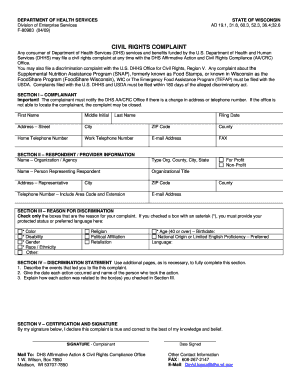
Wi Dhhs Form F 80983 2009


What is the Wi Dhhs Form F 80983
The Wi Dhhs Form F 80983 is a document utilized by the Wisconsin Department of Health Services. This form is primarily designed for individuals seeking assistance or benefits related to health services. It serves as a means to collect necessary information from applicants to determine eligibility for various programs. Understanding the purpose of this form is crucial for anyone looking to navigate the health services landscape in Wisconsin effectively.
How to use the Wi Dhhs Form F 80983
Using the Wi Dhhs Form F 80983 involves several key steps. First, applicants must carefully read the instructions provided with the form to ensure they understand the requirements. Next, gather all necessary personal information, including identification details and any relevant documentation. After filling out the form, it is essential to review it for accuracy before submission. This attention to detail helps prevent delays in processing and ensures that the application is considered promptly.
Steps to complete the Wi Dhhs Form F 80983
Completing the Wi Dhhs Form F 80983 requires a systematic approach:
- Begin by downloading the form from the Wisconsin Department of Health Services website or obtaining a physical copy.
- Fill in your personal information, including your name, address, and contact details.
- Provide any required financial information, which may include income and household size.
- Attach any necessary supporting documents, such as proof of income or identification.
- Review the completed form to ensure all information is accurate and complete.
- Submit the form as directed, either online, by mail, or in person, depending on the instructions.
Legal use of the Wi Dhhs Form F 80983
The Wi Dhhs Form F 80983 is legally binding and must be completed truthfully. Providing false information can lead to penalties, including denial of benefits or legal action. It is essential for applicants to understand their rights and responsibilities when submitting this form. The information collected is protected under privacy laws, ensuring that personal data is handled securely and confidentially.
Key elements of the Wi Dhhs Form F 80983
Key elements of the Wi Dhhs Form F 80983 include:
- Personal Information: This section requires basic details such as name, address, and date of birth.
- Eligibility Criteria: Applicants must provide information that helps determine their eligibility for health services.
- Financial Information: Income details and household composition are crucial for assessing need.
- Signature: A signature is required to validate the information provided and consent to the terms of application.
Form Submission Methods
The Wi Dhhs Form F 80983 can be submitted through various methods, ensuring accessibility for all applicants:
- Online: Many applicants may choose to submit the form electronically via the Wisconsin Department of Health Services website.
- Mail: The completed form can be mailed to the designated office, as specified in the instructions.
- In-Person: Applicants may also submit the form directly at local health services offices for immediate processing.
Quick guide on how to complete wi dhhs form f 80983
Effortlessly Prepare Wi Dhhs Form F 80983 on Any Device
Digital document management has become increasingly popular among businesses and individuals. It offers an ideal eco-friendly alternative to traditional printed and signed documents, allowing you to find the right form and securely store it online. airSlate SignNow provides all the resources you need to create, modify, and electronically sign your documents quickly without any holdups. Manage Wi Dhhs Form F 80983 on any device with the airSlate SignNow applications for Android or iOS and enhance any document-driven process today.
How to Edit and eSign Wi Dhhs Form F 80983 with Ease
- Find Wi Dhhs Form F 80983 and then click Get Form to begin.
- Utilize the tools we offer to fill out your document.
- Emphasize important sections of your documents or obscure confidential information with tools that airSlate SignNow specifically offers for this purpose.
- Generate your signature using the Sign tool, which takes only seconds and has the same legal validity as a conventional wet ink signature.
- Review all the details and then click the Done button to save your modifications.
- Choose how you wish to send your form: via email, SMS, an invite link, or download it to your computer.
Say goodbye to lost or misfiled documents, the hassle of searching for forms, or errors that require printing new copies. airSlate SignNow meets your document management needs in just a few clicks from your chosen device. Modify and eSign Wi Dhhs Form F 80983 while ensuring outstanding communication at every step of the document preparation process with airSlate SignNow.
Create this form in 5 minutes or less
Find and fill out the correct wi dhhs form f 80983
Create this form in 5 minutes!
How to create an eSignature for the wi dhhs form f 80983
How to create an electronic signature for a PDF online
How to create an electronic signature for a PDF in Google Chrome
How to create an e-signature for signing PDFs in Gmail
How to create an e-signature right from your smartphone
How to create an e-signature for a PDF on iOS
How to create an e-signature for a PDF on Android
People also ask
-
What is the wi dhhs form f 80983?
The wi dhhs form f 80983 is a document used by the Wisconsin Department of Health Services for various administrative purposes. It is essential for individuals seeking assistance or services from the department. Understanding this form is crucial for ensuring compliance and proper submission.
-
How can airSlate SignNow help with the wi dhhs form f 80983?
airSlate SignNow simplifies the process of completing and signing the wi dhhs form f 80983. Our platform allows users to fill out the form electronically, ensuring accuracy and efficiency. With our eSignature capabilities, you can quickly obtain the necessary signatures and submit the form without delays.
-
Is there a cost associated with using airSlate SignNow for the wi dhhs form f 80983?
Yes, airSlate SignNow offers various pricing plans tailored to meet different business needs. Our plans are cost-effective, providing excellent value for the features offered, including the ability to manage the wi dhhs form f 80983 efficiently. You can choose a plan that fits your budget and requirements.
-
What features does airSlate SignNow offer for the wi dhhs form f 80983?
airSlate SignNow provides a range of features for managing the wi dhhs form f 80983, including customizable templates, secure eSigning, and document tracking. These features enhance the user experience and streamline the submission process. Additionally, our platform ensures that your documents are stored securely and are easily accessible.
-
Can I integrate airSlate SignNow with other applications for the wi dhhs form f 80983?
Absolutely! airSlate SignNow offers seamless integrations with various applications, allowing you to manage the wi dhhs form f 80983 alongside your existing tools. This integration capability enhances workflow efficiency and ensures that all your documents are synchronized across platforms.
-
What are the benefits of using airSlate SignNow for the wi dhhs form f 80983?
Using airSlate SignNow for the wi dhhs form f 80983 provides numerous benefits, including time savings, improved accuracy, and enhanced security. Our platform eliminates the need for paper documents, reducing the risk of errors and ensuring that your submissions are processed quickly. Additionally, our secure environment protects your sensitive information.
-
Is airSlate SignNow user-friendly for completing the wi dhhs form f 80983?
Yes, airSlate SignNow is designed with user-friendliness in mind. The intuitive interface makes it easy for anyone to complete the wi dhhs form f 80983 without prior experience. Our step-by-step guidance ensures that you can navigate the platform effortlessly.
Get more for Wi Dhhs Form F 80983
Find out other Wi Dhhs Form F 80983
- eSign Minnesota Residential lease agreement Simple
- How To eSign Pennsylvania Residential lease agreement
- eSign Maine Simple confidentiality agreement Easy
- eSign Iowa Standard rental agreement Free
- eSignature Florida Profit Sharing Agreement Template Online
- eSignature Florida Profit Sharing Agreement Template Myself
- eSign Massachusetts Simple rental agreement form Free
- eSign Nebraska Standard residential lease agreement Now
- eSign West Virginia Standard residential lease agreement Mobile
- Can I eSign New Hampshire Tenant lease agreement
- eSign Arkansas Commercial real estate contract Online
- eSign Hawaii Contract Easy
- How Do I eSign Texas Contract
- How To eSign Vermont Digital contracts
- eSign Vermont Digital contracts Now
- eSign Vermont Digital contracts Later
- How Can I eSign New Jersey Contract of employment
- eSignature Kansas Travel Agency Agreement Now
- How Can I eSign Texas Contract of employment
- eSignature Tennessee Travel Agency Agreement Mobile