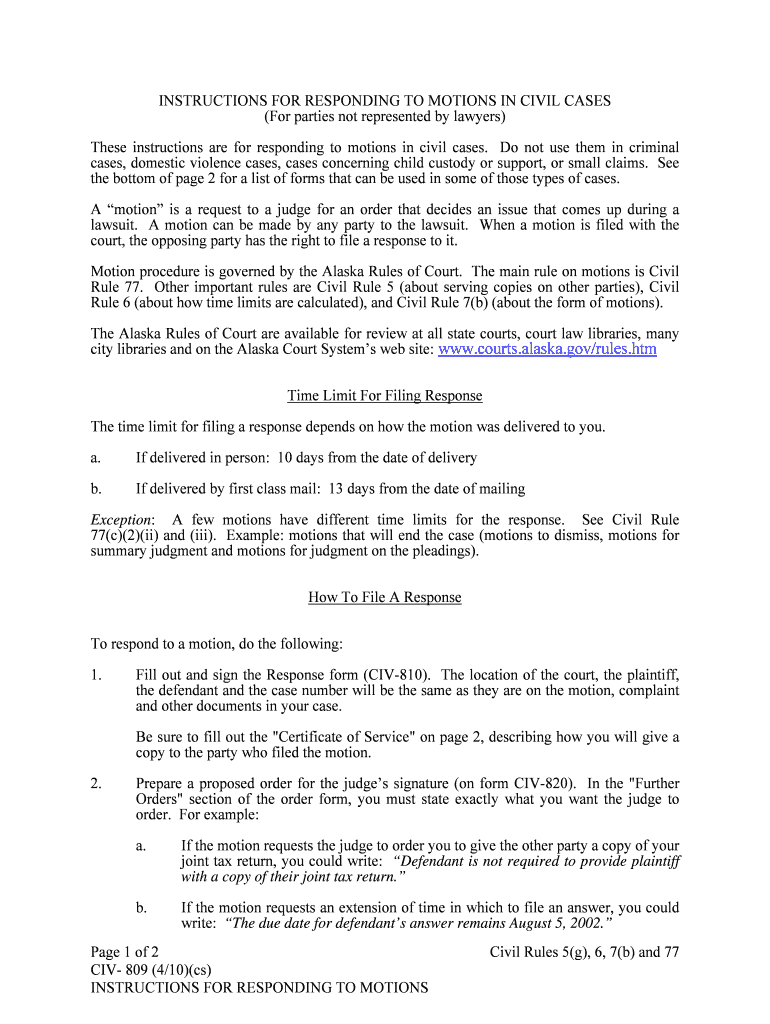
Motion Respond Motion for Fees Form


What is the Motion Respond Motion for Fees
The Motion Respond Motion for Fees is a legal document typically used in civil litigation to request the reimbursement of attorney fees and costs incurred during a legal proceeding. This motion is often filed by a party who has prevailed in a case, asserting that the opposing party should bear the expenses associated with legal representation. The rationale behind this motion is to ensure that the successful party is not financially burdened by the costs of litigation, particularly when the other party's actions may have necessitated the legal action.
Key Elements of the Motion Respond Motion for Fees
When preparing a Motion Respond Motion for Fees, it is essential to include several key elements to ensure its effectiveness:
- Identification of the Parties: Clearly state the names of the parties involved in the case.
- Case Information: Include the case number and court in which the case was filed.
- Basis for the Motion: Explain the reasons why the motion is being filed, including the legal grounds for requesting fees.
- Itemized Statement of Fees: Provide a detailed breakdown of the attorney fees and costs incurred, including dates, hours worked, and the nature of the services rendered.
- Supporting Documentation: Attach any relevant documents that support the request, such as invoices or contracts.
Steps to Complete the Motion Respond Motion for Fees
Completing the Motion Respond Motion for Fees involves several important steps:
- Gather Documentation: Collect all relevant documents, including invoices and case files.
- Draft the Motion: Write the motion, ensuring all key elements are included and clearly articulated.
- Review Legal Standards: Familiarize yourself with any applicable state laws or court rules that govern fee motions.
- File the Motion: Submit the completed motion to the appropriate court, following local filing procedures.
- Serve the Motion: Provide a copy of the motion to the opposing party, adhering to service requirements.
Legal Use of the Motion Respond Motion for Fees
The legal use of the Motion Respond Motion for Fees is governed by specific rules and statutes, which vary by jurisdiction. Generally, this motion is used in civil cases where one party seeks to recover costs from another party due to the latter's actions that necessitated legal intervention. It is crucial to ensure compliance with local court rules regarding the timing and manner of filing such motions, as failure to do so may result in denial of the request.
Examples of Using the Motion Respond Motion for Fees
Examples of situations where a Motion Respond Motion for Fees may be appropriate include:
- A plaintiff successfully winning a breach of contract case and seeking reimbursement for legal fees incurred during the litigation.
- A defendant prevailing in a frivolous lawsuit and requesting fees from the plaintiff for defending against the baseless claims.
Filing Deadlines / Important Dates
Filing deadlines for a Motion Respond Motion for Fees can vary based on the jurisdiction and the specific court rules. It is important to be aware of any deadlines for filing the motion after a judgment has been rendered or after a specific event in the litigation process. Typically, a motion for fees should be filed promptly after the conclusion of the case to ensure compliance with court timelines.
Quick guide on how to complete motion respond motion for fees
Effortlessly Prepare Motion Respond Motion For Fees on Any Device
Digital document management has gained traction among businesses and individuals alike. It serves as an ideal eco-friendly alternative to conventional printed and signed papers, allowing you to locate the necessary form and securely store it online. airSlate SignNow provides all the essential tools you require to swiftly create, edit, and eSign your documents without any hindrances. Manage Motion Respond Motion For Fees on any device with the airSlate SignNow apps for Android or iOS and streamline any document-related task today.
The Easiest Method to Edit and eSign Motion Respond Motion For Fees Effortlessly
- Obtain Motion Respond Motion For Fees and select Get Form to begin.
- Utilize the tools we provide to fill out your form.
- Emphasize important sections of the documents or obscure sensitive information with tools specifically designed for that purpose by airSlate SignNow.
- Generate your signature with the Sign tool, which takes only seconds and carries the same legal validity as a conventional wet ink signature.
- Review all the details and click on the Done button to save your modifications.
- Choose how you wish to send your form, whether by email, text message (SMS), invitation link, or download it to your computer.
Eliminate concerns about lost or misplaced files, tedious form searches, or mistakes that necessitate printing new document copies. airSlate SignNow meets your document management needs in just a few clicks from any device of your choice. Edit and eSign Motion Respond Motion For Fees while ensuring clear communication throughout the form preparation process with airSlate SignNow.
Create this form in 5 minutes or less
Create this form in 5 minutes!
How to create an eSignature for the motion respond motion for fees
The best way to generate an eSignature for a PDF file online
The best way to generate an eSignature for a PDF file in Google Chrome
How to create an electronic signature for signing PDFs in Gmail
How to create an eSignature right from your mobile device
How to create an eSignature for a PDF file on iOS
How to create an eSignature for a PDF on Android devices
People also ask
-
What is a motion respond motion for fees?
A motion respond motion for fees is a legal document submitted to request the court to order the payment of attorney's fees. Understanding this process is crucial for businesses looking to recover costs associated with legal proceedings. airSlate SignNow simplifies this by allowing you to send and eSign motion documents quickly and securely.
-
How does airSlate SignNow assist with motion respond motion for fees?
airSlate SignNow streamlines the creation and management of motion respond motion for fees documents. With our easy-to-use interface, you can customize templates, gather signatures effortlessly, and ensure compliance with legal standards. This enhances your ability to recover fees effectively.
-
What are the pricing options for using airSlate SignNow?
airSlate SignNow offers flexible pricing plans that cater to businesses of all sizes. Whether you need a basic plan or advanced features for more complex motion respond motion for fees, you can find a suitable option within our offerings. We aim to provide a cost-effective solution for all your document signing needs.
-
Can I integrate airSlate SignNow with other applications?
Yes, airSlate SignNow seamlessly integrates with various third-party applications to enhance your workflow. Whether you use CRM systems or legal software, our platform can easily connect to ensure your motion respond motion for fees processes remain efficient and organized.
-
What are the main benefits of using airSlate SignNow for legal documents?
Using airSlate SignNow for legal documents provides numerous benefits, including faster turnaround times, increased reliability, and enhanced security. Specifically for motion respond motion for fees, the platform ensures that your documents are signed promptly and securely, which can expedite the legal process.
-
Is there a trial period available for airSlate SignNow?
Yes, airSlate SignNow offers a trial period for new users to explore our features. This allows you to test how effectively you can manage and eSign motion respond motion for fees documents before committing to a subscription. Enjoy the benefits without any initial risk.
-
How secure is airSlate SignNow when handling legal documents?
airSlate SignNow prioritizes the security of all documents, including motion respond motion for fees. We utilize advanced encryption technologies and adhere to industry standards to ensure that your sensitive information is safe from unauthorized access or bsignNowes.
Get more for Motion Respond Motion For Fees
Find out other Motion Respond Motion For Fees
- Send Sign PDF Free
- How To Send Sign PDF
- Send Sign Word Online
- Send Sign Word Now
- Send Sign Word Free
- Send Sign Word Android
- Send Sign Word iOS
- Send Sign Word iPad
- How To Send Sign Word
- Can I Send Sign Word
- How Can I Send Sign Word
- Send Sign Document Online
- Send Sign Document Computer
- Send Sign Document Myself
- Send Sign Document Secure
- Send Sign Document iOS
- Send Sign Document iPad
- How To Send Sign Document
- Fax Sign PDF Online
- How To Fax Sign PDF