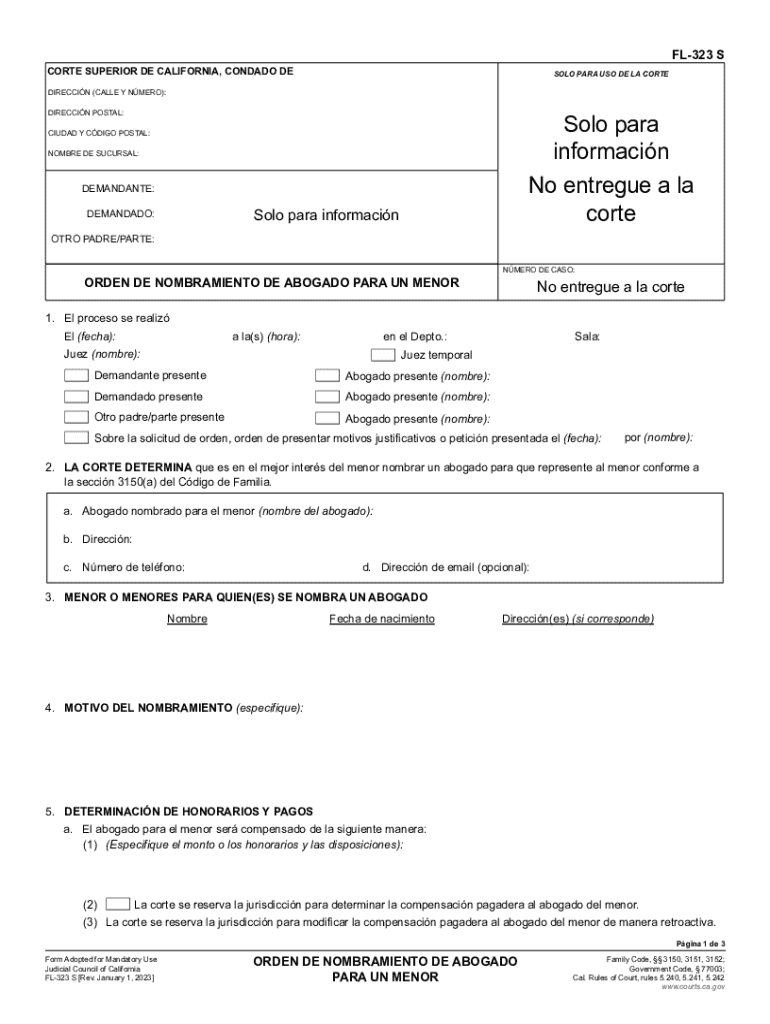
FL 323 S 2023-2026


What is the FL 323 S Form
The FL 323 S form, officially known as the "Order Appointing Minor's Guardian," is a legal document used in the United States for appointing a guardian for a minor child. This form is often utilized in family law cases, particularly when parents are unable to care for their child due to various circumstances. The FL 323 S form serves to ensure that a responsible adult is designated to make decisions on behalf of the minor, safeguarding their welfare and interests.
How to Obtain the FL 323 S Form
The FL 323 S form can be obtained through several channels. It is typically available at local family courts or through the official state court website. Many jurisdictions also provide the form in downloadable PDF format, allowing individuals to print it for completion. Additionally, legal aid organizations may offer assistance in obtaining and filling out the form for those who require support.
Steps to Complete the FL 323 S Form
Completing the FL 323 S form involves several key steps:
- Begin by gathering all necessary information about the minor, including their full name, date of birth, and current living situation.
- Identify the proposed guardian, ensuring they meet eligibility criteria and are willing to take on the responsibility.
- Fill out the form completely, providing accurate details about both the minor and the proposed guardian.
- Review the form for any errors or omissions before signing it in the presence of a notary public, if required.
- Submit the completed form to the appropriate court, following any specific local filing procedures.
Legal Use of the FL 323 S Form
The FL 323 S form is legally binding once it has been filed and approved by the court. It is essential to understand that this form does not grant permanent guardianship but rather provides temporary authority for the appointed guardian. This legal framework ensures that the minor's best interests are prioritized while parents or guardians are unable to fulfill their duties.
Key Elements of the FL 323 S Form
Several key elements must be included in the FL 323 S form to ensure its validity:
- The full names and addresses of both the minor and the proposed guardian.
- A statement outlining the reasons for appointing a guardian.
- Signatures of the parents or legal guardians, if applicable, indicating their consent.
- Any relevant court information, including case numbers or previous orders related to custody.
Form Submission Methods
The FL 323 S form can be submitted through various methods, depending on the local court's regulations. Common submission methods include:
- In-person filing at the family court clerk's office.
- Mailing the completed form to the designated court address.
- Some jurisdictions may allow electronic filing through an online portal.
Quick guide on how to complete fl 323 s
Complete FL 323 S effortlessly on any device
The management of documents online has become popular among businesses and individuals alike. It offers an ideal eco-friendly alternative to traditional printed and signed documents, allowing you to locate the correct form and securely store it online. airSlate SignNow equips you with all the tools you need to create, modify, and eSign your documents swiftly without delays. Handle FL 323 S on any platform using airSlate SignNow's Android or iOS applications and simplify any document-related process today.
The simplest way to modify and eSign FL 323 S effortlessly
- Obtain FL 323 S and click Get Form to commence.
- Utilize the tools provided to complete your form.
- Highlight pertinent sections of your documents or redact sensitive information with tools specifically designed for that purpose by airSlate SignNow.
- Create your signature using the Sign tool, which takes just seconds and has the same legal validity as a conventional handwritten signature.
- Review the details and click on the Done button to save your modifications.
- Choose how you wish to submit your form, via email, text message (SMS), or invitation link, or download it to your computer.
Eliminate the hassle of missing or lost files, tedious form searches, or mistakes requiring the printing of new document copies. airSlate SignNow addresses all your document management needs within a few clicks from any device you prefer. Modify and eSign FL 323 S and ensure outstanding communication at every stage of your form completion process with airSlate SignNow.
Create this form in 5 minutes or less
Find and fill out the correct fl 323 s
Create this form in 5 minutes!
How to create an eSignature for the fl 323 s
How to create an electronic signature for a PDF online
How to create an electronic signature for a PDF in Google Chrome
How to create an e-signature for signing PDFs in Gmail
How to create an e-signature right from your smartphone
How to create an e-signature for a PDF on iOS
How to create an e-signature for a PDF on Android
People also ask
-
What is the FL 323 S form?
The FL 323 S form is a legal document used in Florida for specific family law matters. It is essential for individuals seeking to formalize agreements related to child custody or support. Understanding how to properly fill out the FL 323 S form can streamline the legal process.
-
How can airSlate SignNow help with the FL 323 S form?
airSlate SignNow provides an easy-to-use platform for electronically signing and sending the FL 323 S form. Our solution simplifies the document management process, ensuring that you can complete and submit your forms quickly and securely. With airSlate SignNow, you can focus on what matters most while we handle the paperwork.
-
Is there a cost associated with using airSlate SignNow for the FL 323 S form?
Yes, airSlate SignNow offers various pricing plans to accommodate different needs, including those who need to manage the FL 323 S form. Our plans are designed to be cost-effective, providing excellent value for businesses and individuals alike. You can choose a plan that fits your budget and document signing frequency.
-
What features does airSlate SignNow offer for the FL 323 S form?
airSlate SignNow includes features such as customizable templates, secure eSignature capabilities, and real-time tracking for the FL 323 S form. These features enhance the efficiency of document handling and ensure compliance with legal standards. Our platform is designed to make the signing process seamless and user-friendly.
-
Can I integrate airSlate SignNow with other applications for the FL 323 S form?
Absolutely! airSlate SignNow offers integrations with various applications, allowing you to manage the FL 323 S form alongside your existing workflows. Whether you use CRM systems, cloud storage, or other document management tools, our platform can easily connect to enhance your productivity.
-
What are the benefits of using airSlate SignNow for the FL 323 S form?
Using airSlate SignNow for the FL 323 S form provides numerous benefits, including time savings, enhanced security, and improved collaboration. Our platform allows multiple parties to sign documents from anywhere, reducing the need for physical meetings. This convenience can signNowly expedite the legal process.
-
Is airSlate SignNow compliant with legal standards for the FL 323 S form?
Yes, airSlate SignNow is compliant with legal standards for electronic signatures, making it a reliable choice for the FL 323 S form. Our platform adheres to regulations such as the ESIGN Act and UETA, ensuring that your electronically signed documents are legally binding. You can trust airSlate SignNow for your legal document needs.
Get more for FL 323 S
- Bhs accident report form
- Site possession letter to contractor form
- Va form 21p 4706b 14919101
- Emd protocol cards v13 pdf form
- Escalator maintenance checklist form
- Wound documentation tools form
- Key control form shelby hall building representative the shelbyhall ua
- Modelo de interposicin de recurso de reposicin contra form
Find out other FL 323 S
- Sign Oregon Life Sciences LLC Operating Agreement Online
- Sign Texas Non-Profit LLC Operating Agreement Online
- Can I Sign Colorado Orthodontists Month To Month Lease
- How Do I Sign Utah Non-Profit Warranty Deed
- Help Me With Sign Colorado Orthodontists Purchase Order Template
- Sign Virginia Non-Profit Living Will Fast
- How To Sign Virginia Non-Profit Lease Agreement Template
- How To Sign Wyoming Non-Profit Business Plan Template
- How To Sign Wyoming Non-Profit Credit Memo
- Sign Wisconsin Non-Profit Rental Lease Agreement Simple
- Sign Wisconsin Non-Profit Lease Agreement Template Safe
- Sign South Dakota Life Sciences Limited Power Of Attorney Mobile
- Sign Alaska Plumbing Moving Checklist Later
- Sign Arkansas Plumbing Business Plan Template Secure
- Sign Arizona Plumbing RFP Mobile
- Sign Arizona Plumbing Rental Application Secure
- Sign Colorado Plumbing Emergency Contact Form Now
- Sign Colorado Plumbing Emergency Contact Form Free
- How Can I Sign Connecticut Plumbing LLC Operating Agreement
- Sign Illinois Plumbing Business Plan Template Fast