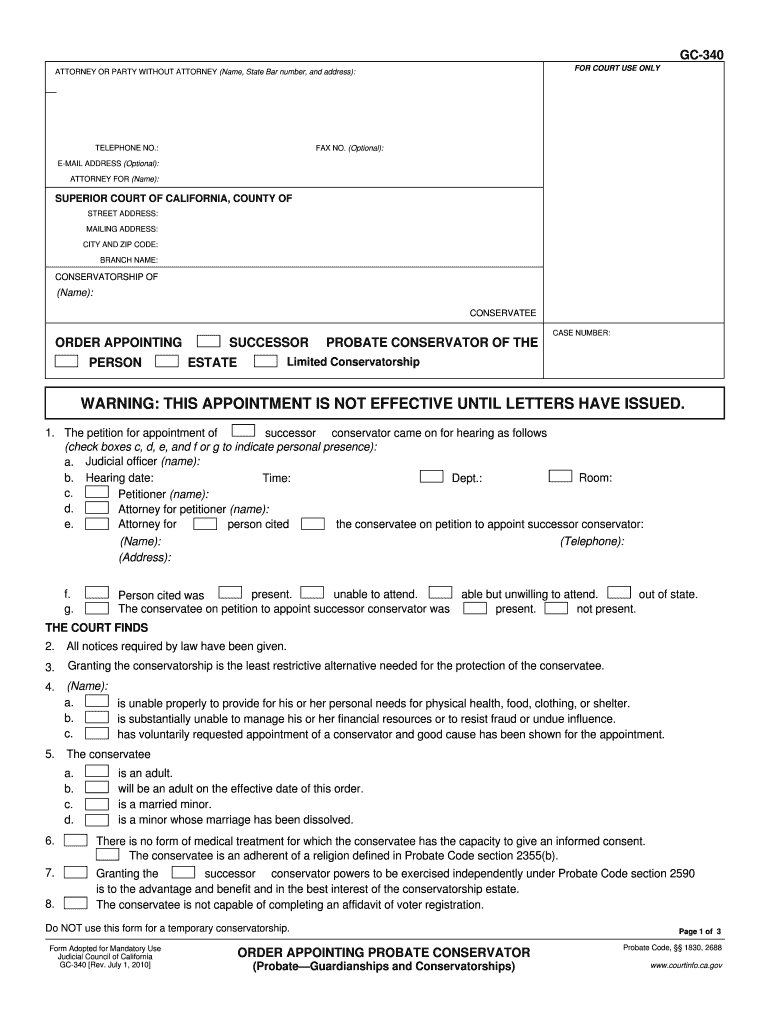
How to Fill Out a Gc 340 Order Appointing Probate Form 2016


What is the GC-340 Order Appointing Probate Form?
The GC-340 Order Appointing Probate Form is a legal document used in the probate process in the United States. It is specifically designed to appoint a personal representative, also known as an executor, to manage the estate of a deceased individual. This form is crucial for initiating the probate proceedings, allowing the appointed representative to settle the deceased's affairs, including the distribution of assets and payment of debts. Understanding the purpose and function of this form is essential for anyone involved in the probate process.
Steps to Complete the GC-340 Order Appointing Probate Form
Completing the GC-340 form involves several key steps to ensure accuracy and compliance with legal requirements. Follow these steps for proper completion:
- Begin by entering the decedent's full name and date of death.
- Provide the name and address of the proposed personal representative.
- Indicate the relationship of the personal representative to the decedent.
- Include any relevant information regarding the decedent's estate, such as asset details.
- Sign and date the form, ensuring that all required signatures are obtained.
Each section of the form must be filled out carefully to avoid delays in the probate process.
Legal Use of the GC-340 Order Appointing Probate Form
The GC-340 form serves a legal purpose in the probate process. It is recognized by courts as a formal request to appoint a personal representative. This appointment grants the representative the authority to act on behalf of the deceased, including managing assets, paying debts, and distributing property according to the will or state law. Properly completing and filing this form is essential to ensure the legal validity of the probate process.
Key Elements of the GC-340 Order Appointing Probate Form
Several key elements must be included in the GC-340 form to ensure its effectiveness:
- Decedent Information: Full name and date of death.
- Personal Representative Details: Name, address, and relationship to the decedent.
- Estate Information: Description of the estate, including assets and liabilities.
- Signatures: Required signatures from the proposed representative and possibly witnesses.
Each of these elements plays a critical role in the form's acceptance by the court.
How to Obtain the GC-340 Order Appointing Probate Form
The GC-340 form can be obtained through several methods. It is typically available at local probate court offices or can be downloaded from official state court websites. Additionally, legal aid organizations may provide access to this form along with guidance on its completion. Ensuring you have the most current version of the form is important for compliance with state regulations.
Form Submission Methods
Once the GC-340 form is completed, it can be submitted through various methods, depending on state regulations:
- In-Person: Submit the form directly to the probate court.
- By Mail: Send the completed form to the appropriate court address.
- Online: Some jurisdictions may allow electronic filing through their online systems.
It is essential to verify the submission method accepted by the local court to ensure timely processing.
Quick guide on how to complete how to fill out a gc 340 order appointing probate 2010 form
Complete How To Fill Out A Gc 340 Order Appointing Probate Form effortlessly on any device
Online document management has gained traction among businesses and individuals. It offers an ideal eco-friendly alternative to traditional printed and signed documents, as you can easily locate the correct form and securely store it online. airSlate SignNow provides all the tools you need to create, modify, and eSign your documents swiftly without delays. Manage How To Fill Out A Gc 340 Order Appointing Probate Form on any platform with airSlate SignNow Android or iOS applications and streamline any document-related process today.
The easiest way to alter and eSign How To Fill Out A Gc 340 Order Appointing Probate Form without any hassle
- Find How To Fill Out A Gc 340 Order Appointing Probate Form and click on Get Form to begin.
- Utilize the tools we provide to complete your form.
- Emphasize important sections of the documents or obscure sensitive information with tools that airSlate SignNow specifically offers for this purpose.
- Create your eSignature with the Sign feature, which takes mere seconds and holds the same legal validity as a conventional wet ink signature.
- Review the details and click on the Done button to save your modifications.
- Choose how you would prefer to share your form, via email, text message (SMS), or an invite link, or download it to your computer.
Say goodbye to lost or misplaced files, tedious form searches, or errors that require printing new document copies. airSlate SignNow addresses your document management needs in just a few clicks from any device you prefer. Edit and eSign How To Fill Out A Gc 340 Order Appointing Probate Form to ensure clear communication at every stage of your form preparation process with airSlate SignNow.
Create this form in 5 minutes or less
Create this form in 5 minutes!
How to create an eSignature for the how to fill out a gc 340 order appointing probate 2010 form
How to make an eSignature for a PDF document online
How to make an eSignature for a PDF document in Google Chrome
The way to generate an eSignature for signing PDFs in Gmail
How to create an electronic signature right from your smart phone
The best way to make an eSignature for a PDF document on iOS
How to create an electronic signature for a PDF on Android OS
People also ask
-
What is a GC 340 Order Appointing Probate Form?
The GC 340 Order Appointing Probate Form is a legal document used to appoint a personal representative in probate court. Understanding how to fill out a GC 340 Order Appointing Probate Form is essential for managing estate matters efficiently and legally.
-
Why should I use airSlate SignNow for filling out the GC 340 form?
airSlate SignNow simplifies the process of completing the GC 340 Order Appointing Probate Form by providing user-friendly tools for eSigning and document management. With airSlate SignNow, you can securely fill and send this crucial form from any device.
-
What features does airSlate SignNow offer for the GC 340 form?
airSlate SignNow offers features like templates, document collaboration, and secure e-signature capabilities that make filling out the GC 340 Order Appointing Probate Form straightforward. These features ensure that all necessary details are accurately captured and submitted.
-
How much does it cost to use airSlate SignNow for the GC 340 form?
Pricing for airSlate SignNow varies depending on the subscription level, but it is generally very affordable. You can start with a free trial to learn how to fill out a GC 340 Order Appointing Probate Form effectively without any initial investment.
-
Can I save my progress while filling out the GC 340 form on airSlate SignNow?
Yes, with airSlate SignNow, you have the ability to save your progress while filling out the GC 340 Order Appointing Probate Form. This feature allows you to complete the form at your convenience without losing any information.
-
Is it easy to collaborate with others on the GC 340 form using airSlate SignNow?
Absolutely! airSlate SignNow allows multiple users to collaborate on the GC 340 Order Appointing Probate Form in real-time. This makes it easier to gather necessary approvals and inputs from different stakeholders.
-
What integrations does airSlate SignNow support for document management?
airSlate SignNow integrates seamlessly with popular applications like Google Drive, Dropbox, and Microsoft Office. These integrations simplify the way you manage files, making it easier to access and fill out the GC 340 Order Appointing Probate Form.
Get more for How To Fill Out A Gc 340 Order Appointing Probate Form
Find out other How To Fill Out A Gc 340 Order Appointing Probate Form
- Electronic signature Delaware Equipment Sales Agreement Fast
- Help Me With Electronic signature Louisiana Assignment of Mortgage
- Can I Electronic signature Minnesota Assignment of Mortgage
- Electronic signature West Virginia Sales Receipt Template Free
- Electronic signature Colorado Sales Invoice Template Computer
- Electronic signature New Hampshire Sales Invoice Template Computer
- Electronic signature Tennessee Introduction Letter Free
- How To eSignature Michigan Disclosure Notice
- How To Electronic signature Ohio Product Defect Notice
- Electronic signature California Customer Complaint Form Online
- Electronic signature Alaska Refund Request Form Later
- How Can I Electronic signature Texas Customer Return Report
- How Do I Electronic signature Florida Reseller Agreement
- Electronic signature Indiana Sponsorship Agreement Free
- Can I Electronic signature Vermont Bulk Sale Agreement
- Electronic signature Alaska Medical Records Release Mobile
- Electronic signature California Medical Records Release Myself
- Can I Electronic signature Massachusetts Medical Records Release
- How Do I Electronic signature Michigan Medical Records Release
- Electronic signature Indiana Membership Agreement Easy