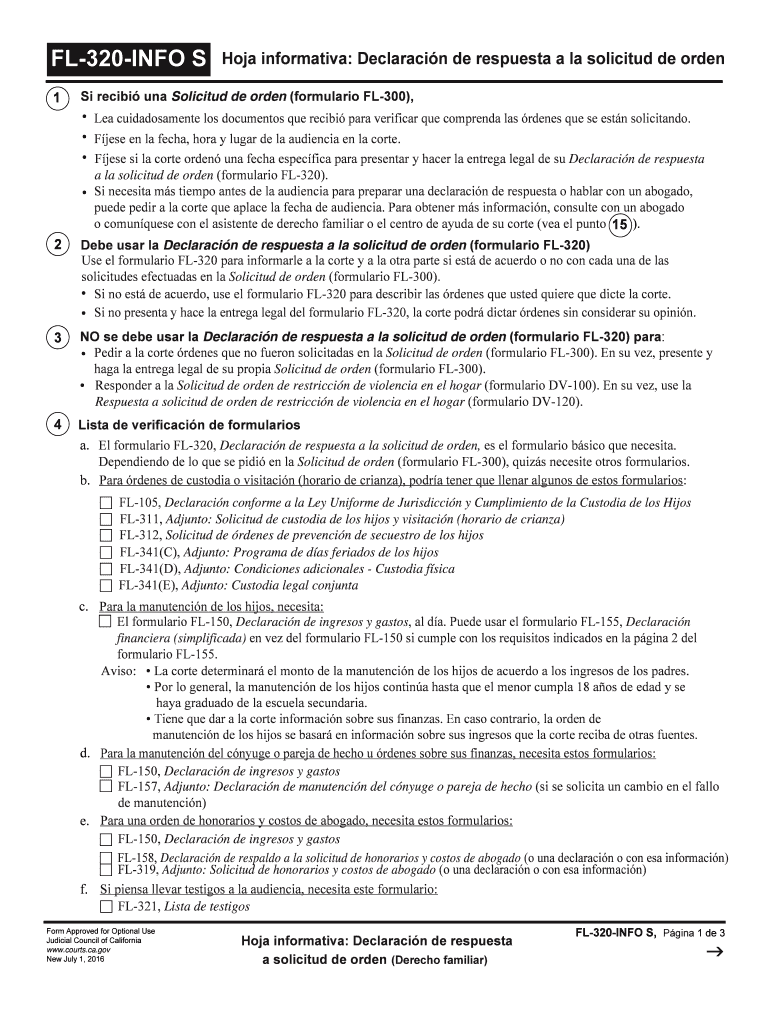
De Formulario Orden 2016


What is the De Formulario Orden
The De Formulario Orden is a formal document used in various administrative and legal processes within the United States. It serves as a request or order for specific actions, often related to government services or legal proceedings. Understanding the purpose and structure of this form is essential for individuals and businesses alike, as it ensures compliance with necessary regulations and procedures.
How to use the De Formulario Orden
Using the De Formulario Orden involves several steps to ensure that all necessary information is accurately provided. First, identify the specific purpose of the form, as this will dictate the information required. Next, gather all relevant documents and details needed to complete the form. Once filled out, the form can be submitted electronically or via traditional mail, depending on the requirements of the issuing authority.
Steps to complete the De Formulario Orden
Completing the De Formulario Orden requires careful attention to detail. Here are the steps to follow:
- Read the instructions carefully to understand the requirements.
- Gather all necessary information, including personal identification and relevant documentation.
- Fill out the form accurately, ensuring that all fields are completed as required.
- Review the completed form for any errors or omissions.
- Submit the form through the designated method, whether online, by mail, or in person.
Legal use of the De Formulario Orden
The De Formulario Orden is legally binding when completed and submitted in accordance with applicable laws and regulations. It is crucial to ensure that the information provided is truthful and accurate, as any discrepancies may lead to legal consequences. The form is often used in contexts that require formal requests, such as court filings or government applications, making its proper use essential for compliance.
Key elements of the De Formulario Orden
Several key elements must be included in the De Formulario Orden to ensure its validity:
- Personal Information: Full name, address, and contact details of the individual or entity submitting the form.
- Purpose of the Form: A clear statement of the action being requested.
- Signature: A signature is often required to validate the form, confirming that the information provided is accurate.
- Date: The date of submission is important for tracking and compliance purposes.
Form Submission Methods (Online / Mail / In-Person)
The De Formulario Orden can typically be submitted through various methods, depending on the requirements set by the issuing authority. Common submission methods include:
- Online: Many agencies allow for electronic submission, which can expedite processing times.
- Mail: Sending the form via postal service is a traditional method, ensuring a physical record of submission.
- In-Person: Some situations may require the form to be submitted directly to a designated office, allowing for immediate confirmation of receipt.
Quick guide on how to complete de formulario orden
Effortlessly Prepare De Formulario Orden on Any Device
Online document management has gained traction among businesses and individuals alike. It serves as an ideal eco-friendly alternative to traditional printed and signed documents, allowing you to access the correct form and securely store it online. airSlate SignNow equips you with all the tools necessary to create, edit, and electronically sign your documents quickly and without delays. Manage De Formulario Orden on any platform using the airSlate SignNow Android or iOS apps and streamline any document-related process today.
The Easiest Way to Edit and eSign De Formulario Orden with Ease
- Find De Formulario Orden and click Get Form to begin.
- Utilize the tools we offer to fill out your document.
- Highlight important sections of the documents or obscure sensitive information with tools specifically designed for that purpose by airSlate SignNow.
- Create your eSignature with the Sign tool, which is quick and carries the same legal validity as a traditional wet ink signature.
- Review all the details and click the Done button to save your modifications.
- Choose your preferred method for sending your form: via email, SMS, invitation link, or download it to your computer.
No more concerns about lost documents, tedious form searching, or errors that necessitate reprinting new copies. airSlate SignNow meets all your document management needs in just a few clicks from your preferred device. Edit and eSign De Formulario Orden to ensure excellent communication at every stage of the form preparation process with airSlate SignNow.
Create this form in 5 minutes or less
Find and fill out the correct de formulario orden
Create this form in 5 minutes!
How to create an eSignature for the de formulario orden
The way to generate an electronic signature for your PDF document in the online mode
The way to generate an electronic signature for your PDF document in Chrome
The way to make an electronic signature for putting it on PDFs in Gmail
The way to create an electronic signature straight from your mobile device
The best way to make an electronic signature for a PDF document on iOS devices
The way to create an electronic signature for a PDF document on Android devices
People also ask
-
What is airSlate SignNow and how does it help with respuesta solicitud?
airSlate SignNow is a user-friendly platform designed to streamline the process of sending and electronically signing documents. With its features, businesses can effectively manage their workflows, ensuring that every respuesta solicitud is handled efficiently and securely.
-
How much does airSlate SignNow cost for managing respuesta solicitud?
Pricing for airSlate SignNow varies based on plan features and the number of users, making it an economical choice for businesses of all sizes. The affordable tiers allow you to manage multiple respuesta solicitud without breaking the bank, ensuring cost-effective document solutions.
-
What features does airSlate SignNow offer to enhance respuesta solicitud?
airSlate SignNow offers a range of features, including customizable templates, real-time tracking, and automated reminders. These tools make it easier for businesses to manage their respuesta solicitud while enhancing efficiency and reducing turnaround time.
-
Can I integrate airSlate SignNow with other applications for mejor respuesta solicitud?
Yes, airSlate SignNow seamlessly integrates with a variety of third-party applications like Google Drive, Salesforce, and more. This integration allows for better workflow management and ensures that every respuesta solicitud is synced with your existing tools for maximum efficiency.
-
How secure are the documents processed with airSlate SignNow for respuesta solicitud?
airSlate SignNow prioritizes security, utilizing bank-level encryption to protect all documents. This ensures that every respuesta solicitud remains confidential and secure throughout the signing process, giving you peace of mind.
-
Is there a mobile app for airSlate SignNow to manage respuesta solicitud on the go?
Yes, airSlate SignNow offers a mobile app that allows you to manage respuesta solicitud anytime, anywhere. This flexibility is especially useful for busy professionals who need to handle documents securely while on the move.
-
Do I need any prior experience to use airSlate SignNow for respuesta solicitud?
No prior experience is necessary to use airSlate SignNow; it’s designed with user-friendliness in mind. The intuitive interface makes it easy for anyone to navigate and efficiently manage their respuesta solicitud without advanced technical skills.
Get more for De Formulario Orden
- Roentgenological report form
- Shelton state transcript form
- Biomedical waste packet form
- Depaul university office of student employmentprog form
- Johns hopkins athletic hall of fame form
- Depaul university human resources progressive disciplinary form
- Tarleton 1098 t form
- Iowa llc certificate of organization how to form an llc in iowa download this fillable certificate of organization and send to
Find out other De Formulario Orden
- Electronic signature Rhode Island Legal Last Will And Testament Simple
- Can I Electronic signature Rhode Island Legal Residential Lease Agreement
- How To Electronic signature South Carolina Legal Lease Agreement
- How Can I Electronic signature South Carolina Legal Quitclaim Deed
- Electronic signature South Carolina Legal Rental Lease Agreement Later
- Electronic signature South Carolina Legal Rental Lease Agreement Free
- How To Electronic signature South Dakota Legal Separation Agreement
- How Can I Electronic signature Tennessee Legal Warranty Deed
- Electronic signature Texas Legal Lease Agreement Template Free
- Can I Electronic signature Texas Legal Lease Agreement Template
- How To Electronic signature Texas Legal Stock Certificate
- How Can I Electronic signature Texas Legal POA
- Electronic signature West Virginia Orthodontists Living Will Online
- Electronic signature Legal PDF Vermont Online
- How Can I Electronic signature Utah Legal Separation Agreement
- Electronic signature Arizona Plumbing Rental Lease Agreement Myself
- Electronic signature Alabama Real Estate Quitclaim Deed Free
- Electronic signature Alabama Real Estate Quitclaim Deed Safe
- Electronic signature Colorado Plumbing Business Plan Template Secure
- Electronic signature Alaska Real Estate Lease Agreement Template Now