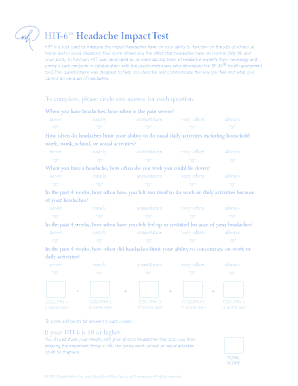
Headache Impact Test PDF Form


What is the Headache Impact Test Pdf
The Headache Impact Test Pdf (HIT-6) is a standardized questionnaire designed to assess the impact of headaches on a person's daily life. This tool helps healthcare professionals understand how headaches affect a patient's physical, emotional, and social well-being. The test consists of six questions that evaluate the severity and frequency of headaches, providing a score that indicates the level of impairment. The HIT-6 is widely used in clinical settings to guide treatment decisions and monitor patient progress over time.
How to use the Headache Impact Test Pdf
Using the Headache Impact Test Pdf is straightforward. First, download the form from a reliable source. Once you have the document, read each question carefully and respond based on your experiences over the past month. After completing the questionnaire, total your score according to the provided instructions. This score will help you and your healthcare provider understand the impact of your headaches and determine the best course of action for management and treatment.
Steps to complete the Headache Impact Test Pdf
Completing the Headache Impact Test Pdf involves several key steps:
- Download the HIT-6 Pdf from a trusted source.
- Open the document using a compatible PDF viewer.
- Read each question thoroughly.
- Answer honestly based on your headache experiences in the last month.
- Calculate your total score using the scoring guide included in the document.
- Share your results with your healthcare provider for further evaluation.
Legal use of the Headache Impact Test Pdf
The Headache Impact Test Pdf is legally recognized as a valid tool for assessing headache-related disability. Its use in clinical practice is supported by various healthcare guidelines, ensuring that it meets the necessary standards for patient evaluation. When completed accurately, the HIT-6 can serve as an important document in medical records, helping to inform treatment plans and insurance claims. Compliance with privacy regulations, such as HIPAA, is essential when handling patient data related to this test.
Key elements of the Headache Impact Test Pdf
The Headache Impact Test Pdf includes several key elements that contribute to its effectiveness:
- Structured questionnaire: The six questions are designed to capture the frequency and severity of headaches.
- Scoring system: Each response is assigned a specific score, allowing for a quantifiable assessment of headache impact.
- Interpretation guide: The document typically includes guidance on how to interpret the total score, categorizing the level of headache-related disability.
- Confidentiality: The test is intended for use in a private setting, ensuring patient confidentiality and compliance with legal standards.
Examples of using the Headache Impact Test Pdf
The Headache Impact Test Pdf can be utilized in various scenarios:
- A healthcare provider may use the HIT-6 during a patient consultation to assess the effectiveness of a new treatment plan.
- Patients can complete the test before their appointments to provide their doctors with valuable insights into their headache patterns.
- Insurance companies might request the HIT-6 results to evaluate claims related to headache management and treatments.
Quick guide on how to complete headache impact test pdf
Complete Headache Impact Test Pdf effortlessly on any device
Digital document management has gained substantial traction among businesses and individuals alike. It offers a superb environmentally friendly substitute for conventional printed and signed documents, allowing you to obtain the necessary form and securely store it online. airSlate SignNow equips you with all the resources required to create, modify, and eSign your documents swiftly without any holdups. Manage Headache Impact Test Pdf on any platform with airSlate SignNow Android or iOS applications and enhance any document-focused process today.
The easiest way to modify and eSign Headache Impact Test Pdf seamlessly
- Obtain Headache Impact Test Pdf and click on Get Form to begin.
- Utilize the tools we offer to finalize your document.
- Emphasize important sections of your documents or redact sensitive information with tools that airSlate SignNow provides explicitly for that purpose.
- Generate your signature with the Sign tool, which only takes moments and carries the same legal significance as a traditional ink signature.
- Review the details and click on the Done button to save your changes.
- Choose how you wish to send your form, via email, text message (SMS), or an invitation link, or download it to your computer.
Say goodbye to lost or misfiled documents, tedious form navigation, or mistakes that necessitate printing new document copies. airSlate SignNow meets all your document management needs in just a few clicks from your preferred device. Modify and eSign Headache Impact Test Pdf and guarantee excellent communication at every stage of your form preparation with airSlate SignNow.
Create this form in 5 minutes or less
Create this form in 5 minutes!
How to create an eSignature for the headache impact test pdf
How to create an electronic signature for a PDF online
How to create an electronic signature for a PDF in Google Chrome
How to create an e-signature for signing PDFs in Gmail
How to create an e-signature right from your smartphone
How to create an e-signature for a PDF on iOS
How to create an e-signature for a PDF on Android
People also ask
-
What is the headache impact test PDF, and how can it benefit my practice?
The headache impact test PDF is a comprehensive questionnaire designed to assess the impact of headaches on daily activities. By utilizing this resource, healthcare professionals can better understand their patients' symptoms and develop more effective treatment plans. This test is easy to implement and can enhance patient communication.
-
How does airSlate SignNow integrate with the headache impact test PDF?
airSlate SignNow allows users to seamlessly send and eSign the headache impact test PDF, ensuring a streamlined process for both healthcare providers and patients. This integration supports efficient management of patient data and documentation. You can easily track submissions and signatures within the platform.
-
Is the headache impact test PDF customizable to fit my specific requirements?
Yes, the headache impact test PDF can be customized to suit your practice's unique needs. You can modify questions or add specific sections relevant to your patient population. This flexibility ensures that you capture all necessary information for effective assessments.
-
What are the pricing options for using airSlate SignNow with the headache impact test PDF?
AirSlate SignNow offers various pricing plans based on your team's needs, allowing you to choose the best option for utilizing the headache impact test PDF. Each plan includes features for document eSigning, management, and storage. Competitive pricing ensures that every practice can afford a reliable solution.
-
Can I access the headache impact test PDF on mobile devices?
Absolutely! The headache impact test PDF can be easily accessed on mobile devices through airSlate SignNow's application. This ensures that healthcare providers can share and manage the test conveniently, allowing patients to complete the assessment anywhere, anytime.
-
What features does airSlate SignNow provide for managing the headache impact test PDF?
airSlate SignNow offers essential features for managing the headache impact test PDF, including document tracking, reminders for patient completion, and secure storage of signed documents. These functionalities contribute to a more organized and efficient workflow in your practice.
-
How does using the headache impact test PDF improve patient outcomes?
Utilizing the headache impact test PDF helps identify the severity and triggers of headaches, leading to better-informed treatment decisions. By generating a clear understanding of each patient's experience, healthcare providers can tailor their approach, ultimately improving patient satisfaction and health outcomes.
Get more for Headache Impact Test Pdf
- Other charges now due and unpaid as follows form
- Become due thereon with interest and all rights accrued or to accrue under said mortgage form
- Under north dakota law the notice to pay form
- Ohio rental laws form
- Payment or other default form
- North dakota known as form
- About aqha stud twh stud form
- Trainers activities on stables property in an amount acceptable to stable form
Find out other Headache Impact Test Pdf
- Help Me With eSignature Kentucky Charity Form
- How Do I eSignature Michigan Charity Presentation
- How Do I eSignature Pennsylvania Car Dealer Document
- How To eSignature Pennsylvania Charity Presentation
- Can I eSignature Utah Charity Document
- How Do I eSignature Utah Car Dealer Presentation
- Help Me With eSignature Wyoming Charity Presentation
- How To eSignature Wyoming Car Dealer PPT
- How To eSignature Colorado Construction PPT
- How To eSignature New Jersey Construction PDF
- How To eSignature New York Construction Presentation
- How To eSignature Wisconsin Construction Document
- Help Me With eSignature Arkansas Education Form
- Can I eSignature Louisiana Education Document
- Can I eSignature Massachusetts Education Document
- Help Me With eSignature Montana Education Word
- How To eSignature Maryland Doctors Word
- Help Me With eSignature South Dakota Education Form
- How Can I eSignature Virginia Education PDF
- How To eSignature Massachusetts Government Form