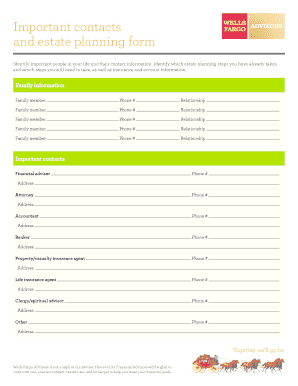
Printable Estate Planning Forms


What is the printable estate planning forms pdf?
The printable estate planning forms pdf are essential documents designed to help individuals outline their wishes regarding the distribution of assets and care decisions after death. These forms typically include a variety of templates such as wills, powers of attorney, and healthcare directives. By utilizing these forms, individuals can ensure that their estate is managed according to their preferences, providing clarity and guidance for their loved ones during difficult times.
How to use the printable estate planning forms pdf
Using printable estate planning forms pdf involves several straightforward steps. First, select the appropriate form based on your specific needs, such as a will or a healthcare proxy. Once you have the form, download and print it. Carefully read the instructions provided with the form to understand the requirements for completion. Fill out the form with accurate information, ensuring that all necessary sections are completed. After filling it out, sign the document in accordance with state laws, which may include having witnesses or notarization. Finally, store the completed forms in a safe place and inform your loved ones about their location.
Steps to complete the printable estate planning forms pdf
Completing printable estate planning forms pdf requires careful attention to detail. Here are the key steps:
- Choose the correct form that fits your estate planning needs.
- Download and print the form from a reliable source.
- Read the instructions thoroughly to understand the requirements.
- Fill in your personal information accurately, including names, addresses, and specific wishes.
- Review the completed form for any errors or omissions.
- Sign the document in the presence of required witnesses or a notary, if necessary.
- Store the signed document securely and inform relevant parties of its location.
Legal use of the printable estate planning forms pdf
To ensure the legal validity of printable estate planning forms pdf, it is crucial to comply with state-specific laws governing estate planning documents. Each state may have different requirements regarding signatures, witnesses, and notarization. By adhering to these legal standards, individuals can ensure that their completed forms will be recognized by courts and other authorities. It is advisable to consult with a legal professional to confirm that the forms meet all necessary legal criteria for your state.
Key elements of the printable estate planning forms pdf
Key elements of printable estate planning forms pdf typically include:
- Personal Information: Names, addresses, and contact details of the individual creating the estate plan.
- Asset Distribution: Clear instructions on how assets should be distributed among beneficiaries.
- Executor Designation: Naming an executor to manage the estate and ensure the wishes are followed.
- Healthcare Decisions: Instructions regarding medical treatment and end-of-life care preferences.
- Signatures: Required signatures of the individual and witnesses to validate the document.
Examples of using the printable estate planning forms pdf
Printable estate planning forms pdf can be used in various scenarios, including:
- Creating a simple will to designate beneficiaries for personal property.
- Establishing a healthcare proxy to appoint someone to make medical decisions on your behalf.
- Drafting a power of attorney to grant authority to another person to manage financial matters.
- Preparing a living will to outline preferences for medical treatment in case of incapacitation.
Quick guide on how to complete printable estate planning forms
Utilize Printable Estate Planning Forms effortlessly on any device
Digital document management has become increasingly favored by businesses and individuals alike. It offers an ideal eco-friendly alternative to conventional printed and signed documents, allowing you to obtain the necessary form and securely store it online. airSlate SignNow equips you with all the tools required to create, edit, and eSign your documents swiftly without hindrances. Manage Printable Estate Planning Forms on any device using airSlate SignNow's Android or iOS applications and simplify any document-related task today.
The simplest way to edit and eSign Printable Estate Planning Forms with ease
- Obtain Printable Estate Planning Forms and click Get Form to begin.
- Utilize the tools we offer to populate your form.
- Emphasize pertinent sections of the documents or obscure sensitive data using tools specifically designed for that purpose by airSlate SignNow.
- Generate your eSignature using the Sign tool, which takes moments and holds the same legal standing as a traditional ink signature.
- Review the information and click the Done button to finalize your changes.
- Select your preferred method for delivering your form—by email, text message (SMS), invitation link, or download it to your computer.
Eliminate concerns about lost or misplaced files, tedious form hunting, or mistakes necessitating reprinting new document copies. airSlate SignNow addresses all your document management requirements in just a few clicks from any chosen device. Edit and eSign Printable Estate Planning Forms to guarantee excellent communication at every phase of your form preparation journey with airSlate SignNow.
Create this form in 5 minutes or less
Create this form in 5 minutes!
How to create an eSignature for the printable estate planning forms
How to create an electronic signature for a PDF online
How to create an electronic signature for a PDF in Google Chrome
How to create an e-signature for signing PDFs in Gmail
How to create an e-signature right from your smartphone
How to create an e-signature for a PDF on iOS
How to create an e-signature for a PDF on Android
People also ask
-
What are printable estate planning forms pdf?
Printable estate planning forms pdf are legal documents, available in PDF format, that help individuals plan their estates. These forms typically include wills, power of attorney, and living wills, ensuring your wishes are honored. By using airSlate SignNow, you can easily access and customize these forms to suit your needs.
-
How can I get printable estate planning forms pdf?
You can easily access printable estate planning forms pdf through airSlate SignNow by signing up for our service. Once registered, you can browse our extensive library of templates, choose the forms you need, and download them as PDFs. This streamlined process ensures that you can quickly get your estate planning in order.
-
Are the printable estate planning forms pdf legally binding?
Yes, our printable estate planning forms pdf are designed to be legally binding when properly executed. They comply with state laws, ensuring that your estate planning meets legal requirements. However, it is advisable to consult an attorney for specific legal advice related to your circumstances.
-
What features does airSlate SignNow offer for managing printable estate planning forms pdf?
airSlate SignNow provides various features for managing printable estate planning forms pdf, including eSignature capabilities, document storage, and team collaboration tools. You can easily edit, sign, and share your documents with others directly within the platform. Plus, our intuitive interface makes managing your forms simple and efficient.
-
Is there a cost associated with using printable estate planning forms pdf?
While you can find some free templates online, airSlate SignNow offers premium printable estate planning forms pdf for a small fee. Our packages provide comprehensive access to a wide range of templates and services designed to facilitate effective estate planning. The investment in our service can save you time and provide peace of mind.
-
Can I customize my printable estate planning forms pdf?
Absolutely! With airSlate SignNow, you can customize your printable estate planning forms pdf to meet your specific needs. Our platform allows you to edit text, add signatures, and make adjustments to ensure your documents reflect your unique requirements.
-
What if I need assistance with my printable estate planning forms pdf?
airSlate SignNow offers customer support to help you with any questions about your printable estate planning forms pdf. Our knowledgeable team is here to assist you with troubleshooting and guide you through using our platform. You can signNow us via chat, email, or phone.
Get more for Printable Estate Planning Forms
- Describes how your home should be left and what our procedures are for returning your security form
- Additions to the property above the cost of shall be made only with the prior form
- Request is made under the terms of my lease agreement andor form
- Of rent payments by the lessee under the lease agreement between form
- Or the behavior of persons on your leased premises form
- For the same consideration lienholder agrees that the lease shall have the same validity and form
- And hereinafter collectively referred to form
- Leased premises the former tenant hereafter assignor of the leased
Find out other Printable Estate Planning Forms
- How Do I eSignature Alaska Life Sciences Presentation
- Help Me With eSignature Iowa Life Sciences Presentation
- How Can I eSignature Michigan Life Sciences Word
- Can I eSignature New Jersey Life Sciences Presentation
- How Can I eSignature Louisiana Non-Profit PDF
- Can I eSignature Alaska Orthodontists PDF
- How Do I eSignature New York Non-Profit Form
- How To eSignature Iowa Orthodontists Presentation
- Can I eSignature South Dakota Lawers Document
- Can I eSignature Oklahoma Orthodontists Document
- Can I eSignature Oklahoma Orthodontists Word
- How Can I eSignature Wisconsin Orthodontists Word
- How Do I eSignature Arizona Real Estate PDF
- How To eSignature Arkansas Real Estate Document
- How Do I eSignature Oregon Plumbing PPT
- How Do I eSignature Connecticut Real Estate Presentation
- Can I eSignature Arizona Sports PPT
- How Can I eSignature Wisconsin Plumbing Document
- Can I eSignature Massachusetts Real Estate PDF
- How Can I eSignature New Jersey Police Document