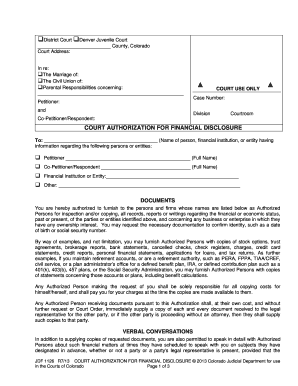
Jdf 1126 Disclosure Form


What is the JDF 1126 Disclosure
The JDF 1126 disclosure is a legal document used primarily in financial contexts, often required by courts for the authorization of financial information. This form facilitates transparency by allowing individuals to disclose their financial status, which may be necessary for various legal proceedings, such as divorce or child support cases. By providing a comprehensive overview of an individual’s financial situation, the JDF 1126 disclosure helps ensure that all parties involved have access to the necessary information for informed decision-making.
Steps to Complete the JDF 1126 Disclosure
Completing the JDF 1126 disclosure involves several key steps to ensure accuracy and compliance with legal standards. Begin by gathering all relevant financial documents, including bank statements, tax returns, and proof of income. Next, fill out the form with precise information regarding assets, liabilities, and income sources. It is essential to review the completed form for any errors or omissions before submission. Finally, sign and date the document to validate its authenticity. Utilizing a digital platform can streamline this process, providing tools for easy editing and secure submission.
Legal Use of the JDF 1126 Disclosure
The JDF 1126 disclosure is legally binding when completed in accordance with applicable laws and regulations. It is crucial that the information provided is truthful and accurate, as any discrepancies may lead to legal repercussions. Courts may rely on this disclosure during hearings to assess financial obligations or entitlements. Therefore, understanding the legal implications of this document is vital for all parties involved, ensuring that the information disclosed is not only complete but also compliant with state and federal laws.
Key Elements of the JDF 1126 Disclosure
Several key elements must be included in the JDF 1126 disclosure to ensure its effectiveness and legality. These elements typically include personal identification information, a detailed account of assets and liabilities, income sources, and any additional financial obligations. It is also important to include supporting documentation that verifies the information provided, such as pay stubs or bank statements. Ensuring that these elements are accurately represented will enhance the document's credibility and usefulness in legal proceedings.
Who Issues the Form
The JDF 1126 disclosure is typically issued by the court or legal authority overseeing a particular case. In many instances, it is required as part of the legal process in family law cases, such as divorce or custody disputes. Legal professionals may also provide guidance on obtaining and completing this form, ensuring that individuals understand their obligations and the information required. It is important to consult with a qualified attorney to ensure compliance with any specific court requirements regarding the JDF 1126 disclosure.
Form Submission Methods
The JDF 1126 disclosure can be submitted through various methods, depending on the court's requirements. Common submission methods include online filing through the court's electronic system, mailing a physical copy, or delivering it in person to the appropriate court office. Each method has specific guidelines that must be followed to ensure the form is accepted. Using a digital solution can simplify the submission process, allowing for secure and efficient filing while maintaining compliance with legal standards.
Quick guide on how to complete jdf 1126 disclosure
Complete Jdf 1126 Disclosure effortlessly on any device
Web-based document management has surged in popularity among organizations and individuals. It serves as an ideal eco-friendly alternative to traditional printed and signed documents, allowing you to find the correct form and securely store it online. airSlate SignNow equips you with all the tools necessary to create, modify, and electronically sign your documents swiftly without delays. Manage Jdf 1126 Disclosure on any device using airSlate SignNow's Android or iOS applications and simplify any document-driven process today.
The easiest way to modify and electronically sign Jdf 1126 Disclosure without hassle
- Obtain Jdf 1126 Disclosure and click on Get Form to begin.
- Utilize the tools we offer to fill out your document.
- Highlight important sections of the documents or obscure sensitive information with tools that airSlate SignNow provides specifically for that purpose.
- Generate your electronic signature with the Sign tool, which takes mere seconds and has the same legal validity as a traditional wet ink signature.
- Verify the details and click on the Done button to save your changes.
- Select your preferred method to send your form, whether by email, text message (SMS), or invitation link, or download it to your computer.
Eliminate the worries of lost or misplaced documents, tedious form searching, or mistakes that require printing new document copies. airSlate SignNow meets your document management needs in just a few clicks from any device you prefer. Modify and electronically sign Jdf 1126 Disclosure and ensure outstanding communication at every stage of the form preparation process with airSlate SignNow.
Create this form in 5 minutes or less
Create this form in 5 minutes!
How to create an eSignature for the jdf 1126 disclosure
How to make an eSignature for a PDF file online
How to make an eSignature for a PDF file in Google Chrome
The way to create an electronic signature for signing PDFs in Gmail
The best way to create an eSignature straight from your mobile device
The best way to make an eSignature for a PDF file on iOS
The best way to create an eSignature for a PDF document on Android devices
People also ask
-
What is the jdf 1126 disclosure and why is it important?
The jdf 1126 disclosure is a vital document used in various legal and financial contexts. It ensures that all parties are fully informed about the terms and conditions of an agreement. Understanding this disclosure is crucial to maintaining transparency and avoiding legal complications.
-
How can airSlate SignNow help with the jdf 1126 disclosure process?
airSlate SignNow streamlines the jdf 1126 disclosure process by allowing users to easily create, send, and eSign documents securely. Our platform simplifies compliance by providing templates that adhere to legal requirements. This ensures that your documents are both accurate and legally binding.
-
Is there a cost associated with using airSlate SignNow for jdf 1126 disclosure?
Yes, airSlate SignNow offers various pricing plans tailored to different business needs, including options for the jdf 1126 disclosure. Our pricing is designed to be cost-effective and provides excellent value considering the features included. You can select a plan that fits your signature volume and other requirements.
-
What features does airSlate SignNow offer for managing the jdf 1126 disclosure?
airSlate SignNow provides a range of features specifically designed for managing the jdf 1126 disclosure, including customizable templates, automated workflows, and real-time tracking. Users can easily collaborate and communicate during the signing process, ensuring a smooth experience. Additionally, our cloud-based system allows access from anywhere, enhancing convenience.
-
Can I integrate airSlate SignNow with other applications for the jdf 1126 disclosure?
Absolutely! airSlate SignNow offers various integrations with popular applications, which helps streamline the jdf 1126 disclosure process. Common integrations include CRM systems and document management platforms, enabling you to manage your workflows more effectively. This seamless connectivity helps enhance your overall productivity.
-
What benefits does airSlate SignNow provide for businesses handling jdf 1126 disclosure?
By using airSlate SignNow for jdf 1126 disclosure, businesses benefit from increased efficiency, reduced processing time, and enhanced document security. Our platform ensures that all signers are verified, and the documents are encrypted for safety. This gives businesses peace of mind and helps maintain compliance with legal standards.
-
How secure is airSlate SignNow for handling sensitive documents like the jdf 1126 disclosure?
Security is a top priority at airSlate SignNow. We implement advanced encryption and security protocols to safeguard all documents, including the jdf 1126 disclosure. Our platform is designed to protect your sensitive information, giving you confidence that your documents are secure during transmission and storage.
Get more for Jdf 1126 Disclosure
- Ipers direct deposit form
- State of tn rv f1309501 form
- Is air with smog homogeneous or heterogeneous form
- How to close kiwibank account online form
- Protected person status document form
- Ending punctuation marks etap form
- Caiso request for supplemental order under section 4c of the cea caiso request for supplemental order under section 4c of the form
- Fcm clearing rules form
Find out other Jdf 1126 Disclosure
- How To Integrate Sign in Banking
- How To Use Sign in Banking
- Help Me With Use Sign in Banking
- Can I Use Sign in Banking
- How Do I Install Sign in Banking
- How To Add Sign in Banking
- How Do I Add Sign in Banking
- How Can I Add Sign in Banking
- Can I Add Sign in Banking
- Help Me With Set Up Sign in Government
- How To Integrate eSign in Banking
- How To Use eSign in Banking
- How To Install eSign in Banking
- How To Add eSign in Banking
- How To Set Up eSign in Banking
- How To Save eSign in Banking
- How To Implement eSign in Banking
- How To Set Up eSign in Construction
- How To Integrate eSign in Doctors
- How To Use eSign in Doctors