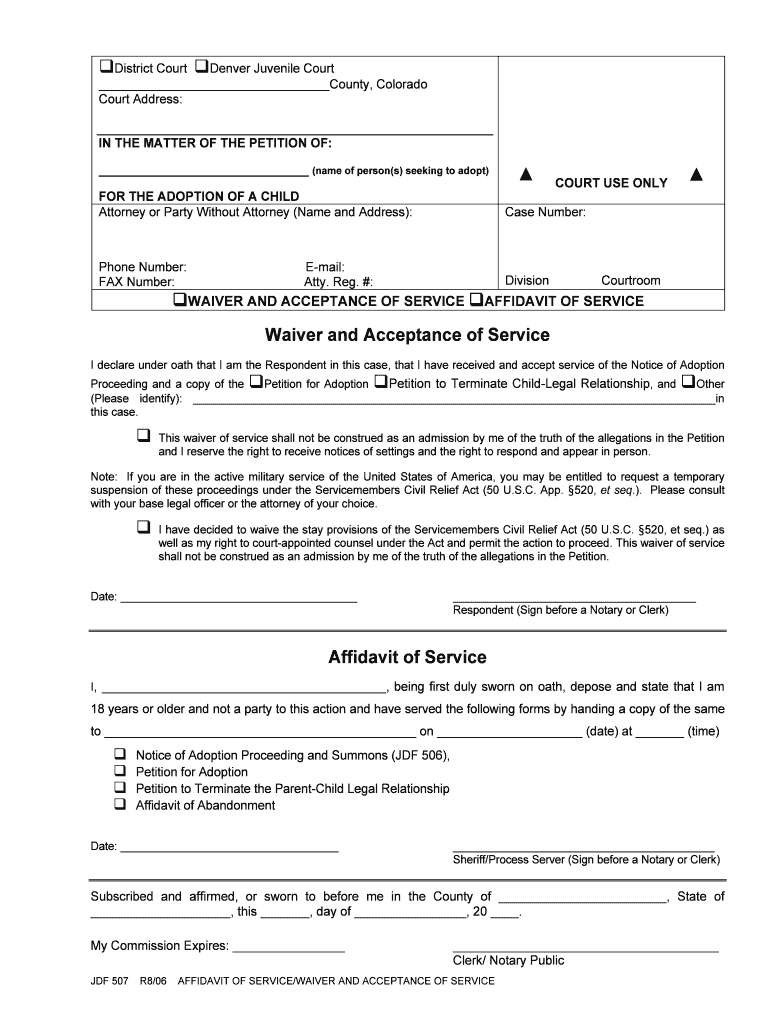
Service Waiver Acceptance Form


What is the Service Waiver Acceptance
The Colorado service waiver form, often referred to as the JDF 507 waiver, is a legal document that allows a party to accept service of legal documents without the need for formal delivery. This acceptance streamlines the legal process and helps ensure that all parties are informed of legal proceedings. By signing this waiver, individuals acknowledge receipt of documents and agree to participate in the legal process without the necessity of traditional service methods.
How to use the Service Waiver Acceptance
To effectively use the Colorado service waiver form, individuals must first ensure they understand the implications of accepting service. This includes being aware of the deadlines and requirements associated with the legal matter at hand. Once the form is completed, it should be signed and dated by the accepting party. It is essential to retain a copy of the signed waiver for personal records and to provide a copy to the other parties involved in the legal proceedings.
Steps to complete the Service Waiver Acceptance
Completing the Colorado service waiver form involves several key steps:
- Obtain the JDF 507 waiver form from a reliable source.
- Fill out the required information, including names, addresses, and case details.
- Sign and date the form to validate your acceptance of service.
- Make copies of the completed form for your records and for distribution.
- Submit the signed waiver to the appropriate parties as outlined in your legal documents.
Legal use of the Service Waiver Acceptance
The legal use of the Colorado service waiver form is governed by specific regulations that ensure its validity. For the waiver to be legally binding, it must be signed voluntarily and without coercion. Additionally, the form must comply with the Electronic Signatures in Global and National Commerce (ESIGN) Act, ensuring that electronic signatures are recognized as valid. This compliance provides assurance that the waiver will hold up in court if challenged.
Key elements of the Service Waiver Acceptance
When filling out the Colorado service waiver form, several key elements must be included to ensure its validity:
- Full name and contact information: The accepting party's complete details must be clearly stated.
- Case information: Relevant details about the legal case, including case number and court information.
- Date of acceptance: The date when the waiver is signed should be recorded accurately.
- Signature: The accepting party must sign the form to validate their acceptance.
State-specific rules for the Service Waiver Acceptance
Each state may have its own rules regarding the use of service waivers. In Colorado, the JDF 507 waiver must adhere to state laws governing civil procedure. This includes understanding the requirements for service, the timelines for submitting the waiver, and any specific language that must be included in the document. Familiarity with these state-specific rules is crucial to ensure that the waiver is recognized and enforceable in legal proceedings.
Quick guide on how to complete service waiver acceptance
Complete Service Waiver Acceptance smoothly on any device
Digital document management has gained traction among businesses and individuals. It serves as an ideal eco-friendly alternative to traditional printed and signed documents, allowing you to obtain the correct form and securely save it online. airSlate SignNow provides you with all the tools necessary to create, modify, and eSign your documents swiftly without delays. Handle Service Waiver Acceptance on any device using airSlate SignNow's Android or iOS applications and enhance any document-related task today.
How to modify and eSign Service Waiver Acceptance effortlessly
- Find Service Waiver Acceptance and select Get Form to begin.
- Use the tools we offer to fill out your form.
- Highlight important sections of your documents or redact sensitive details with tools that airSlate SignNow provides specifically for this purpose.
- Create your eSignature with the Sign tool, which takes mere seconds and holds the same legal validity as a traditional hand-signed signature.
- Review all information and click the Done button to save your changes.
- Select how you wish to send your form, whether by email, text message (SMS), invite link, or download it to your computer.
Eliminate concerns about lost or misplaced documents, tedious form searching, or mistakes that necessitate the printing of new document copies. airSlate SignNow meets your document management needs with just a few clicks from any device you choose. Modify and eSign Service Waiver Acceptance and ensure outstanding communication at every stage of your form preparation process with airSlate SignNow.
Create this form in 5 minutes or less
Create this form in 5 minutes!
How to create an eSignature for the service waiver acceptance
The best way to create an eSignature for a PDF online
The best way to create an eSignature for a PDF in Google Chrome
The best way to create an eSignature for signing PDFs in Gmail
The best way to generate an electronic signature from your smartphone
The way to generate an eSignature for a PDF on iOS
The best way to generate an electronic signature for a PDF file on Android
People also ask
-
What is a Colorado service waiver form?
A Colorado service waiver form is a legal document that allows individuals or organizations to waive certain rights or services in the state of Colorado. This form is essential for compliance purposes and is widely used in various industries to ensure that all parties understand the terms of the waiver. airSlate SignNow provides an efficient solution for filling out and signing these forms electronically.
-
How do I create a Colorado service waiver form using airSlate SignNow?
Creating a Colorado service waiver form with airSlate SignNow is straightforward. Simply log into your account, choose the template for the waiver, or create a custom form. This user-friendly platform allows you to add necessary fields, and once completed, you can easily share it for eSignature.
-
What are the benefits of using airSlate SignNow for Colorado service waiver forms?
Using airSlate SignNow for Colorado service waiver forms offers numerous benefits, including time savings and enhanced security. The platform streamlines the signing process with its intuitive interface, allowing for quicker turnaround times. Additionally, it provides a secure way to store and manage your waivers digitally.
-
Is there a cost associated with using airSlate SignNow for Colorado service waiver forms?
Yes, airSlate SignNow operates on a subscription-based model with various pricing tiers. Each plan includes features suitable for different business needs, such as electronic signatures, templates for forms, including the Colorado service waiver form, and extensive integrations. Review the pricing page on our site to assess which plan best suits your needs.
-
Can I integrate airSlate SignNow with other applications for my Colorado service waiver forms?
Absolutely! airSlate SignNow offers integrations with numerous applications, enhancing your workflow when handling Colorado service waiver forms. Whether you use CRM systems, cloud storage, or other document management tools, our platform can be smoothly integrated to foster a seamless signing experience.
-
How secure is the airSlate SignNow platform for my Colorado service waiver forms?
The security of your documents, including Colorado service waiver forms, is a top priority for airSlate SignNow. The platform employs industry-standard encryption and follows best practices for data security, giving users peace of mind that their sensitive information is safe. You can also track document status and access audit trails for added transparency.
-
Can multiple parties sign the Colorado service waiver form using airSlate SignNow?
Yes, airSlate SignNow allows for multiple parties to sign a Colorado service waiver form easily. You can invite multiple signers to review and sign the document in a specified order or simultaneously, ensuring that all necessary parties are involved in the process. This feature enhances collaboration and speeds up the completion of important waivers.
Get more for Service Waiver Acceptance
Find out other Service Waiver Acceptance
- Electronic signature Utah Mobile App Design Proposal Template Fast
- Electronic signature Nevada Software Development Agreement Template Free
- Electronic signature New York Operating Agreement Safe
- How To eSignature Indiana Reseller Agreement
- Electronic signature Delaware Joint Venture Agreement Template Free
- Electronic signature Hawaii Joint Venture Agreement Template Simple
- Electronic signature Idaho Web Hosting Agreement Easy
- Electronic signature Illinois Web Hosting Agreement Secure
- Electronic signature Texas Joint Venture Agreement Template Easy
- How To Electronic signature Maryland Web Hosting Agreement
- Can I Electronic signature Maryland Web Hosting Agreement
- Electronic signature Michigan Web Hosting Agreement Simple
- Electronic signature Missouri Web Hosting Agreement Simple
- Can I eSignature New York Bulk Sale Agreement
- How Do I Electronic signature Tennessee Web Hosting Agreement
- Help Me With Electronic signature Hawaii Debt Settlement Agreement Template
- Electronic signature Oregon Stock Purchase Agreement Template Later
- Electronic signature Mississippi Debt Settlement Agreement Template Later
- Electronic signature Vermont Stock Purchase Agreement Template Safe
- Electronic signature California Stock Transfer Form Template Mobile