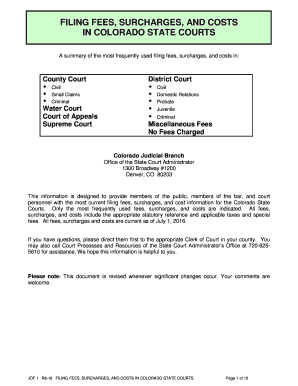
Jdf 1 2016


What is the JDF 1?
The JDF 1 form, officially known as the Colorado Filing Fees Form, is a crucial document used in various legal and administrative processes within the state of Colorado. This form is primarily utilized to outline the fees associated with filing different types of legal documents, such as court filings or business registrations. Understanding the JDF 1 is essential for individuals and businesses to ensure compliance with state regulations and to avoid unnecessary delays or penalties.
How to use the JDF 1
Using the JDF 1 form involves several straightforward steps. First, identify the specific type of filing you need to complete, as the form accommodates various legal processes. Next, accurately fill out the required fields, ensuring that all information is correct and up-to-date. Once completed, the form must be submitted along with the appropriate filing fees, which can vary based on the nature of the filing. Utilizing electronic submission methods can streamline this process, making it more efficient.
Steps to complete the JDF 1
Completing the JDF 1 form involves a series of methodical steps:
- Gather necessary information, including details about the filing and the parties involved.
- Access the JDF 1 form through an official source or online platform.
- Fill in the form, ensuring accuracy in all entries.
- Calculate the total filing fees based on the fee schedule provided.
- Submit the completed form along with the payment, either electronically or via mail.
Legal use of the JDF 1
The legal use of the JDF 1 form is governed by Colorado state law. It serves as an official record of the fees associated with various filings, which is essential for maintaining transparency and accountability in legal proceedings. Proper completion and submission of the JDF 1 ensure that all parties are informed of the costs involved, which can help prevent disputes over fees later in the process.
Form Submission Methods
The JDF 1 form can be submitted through multiple methods, catering to different preferences and needs:
- Online Submission: Many users prefer this method for its convenience. Electronic submission often allows for quicker processing times.
- Mail: For those who prefer traditional methods, mailing the completed form and payment is an option. Ensure that it is sent to the correct address to avoid delays.
- In-Person: Submitting the form in person at designated offices can also be done, which may provide immediate confirmation of receipt.
Key elements of the JDF 1
The JDF 1 form includes several key elements that are critical for its validity and effectiveness:
- Filing Type: Clearly specify the type of filing for which the fees are being assessed.
- Fee Structure: A detailed breakdown of the fees associated with each type of filing, ensuring transparency.
- Signature Requirement: Depending on the filing, a signature may be required to validate the form.
- Contact Information: Providing accurate contact details for follow-up or clarification purposes.
Quick guide on how to complete jdf 1
Complete Jdf 1 effortlessly on any device
Online document management has become widespread among businesses and individuals. It serves as an ideal eco-friendly substitute for conventional printed and signed papers, allowing you to access the correct form and securely keep it online. airSlate SignNow provides all the tools necessary to create, modify, and eSign your documents swiftly without delays. Manage Jdf 1 on any device using the airSlate SignNow Android or iOS applications and simplify any document-related processes today.
The easiest way to modify and eSign Jdf 1 without hassle
- Obtain Jdf 1 and click Get Form to begin.
- Use the tools available to complete your form.
- Highlight important sections of the documents or obscure sensitive information with tools specifically provided by airSlate SignNow for that purpose.
- Generate your eSignature with the Sign tool, which takes mere seconds and carries the same legal validity as a conventional wet ink signature.
- Review all the information and click on the Done button to save your changes.
- Select your preferred method for delivering your form—via email, SMS, invite link, or download it to your PC.
Say goodbye to lost or mislaid documents, tedious form searches, and mistakes that necessitate the printing of new document copies. airSlate SignNow addresses all your document management needs in just a few clicks from any device you choose. Modify and eSign Jdf 1 to guarantee exceptional communication at every stage of the form preparation process with airSlate SignNow.
Create this form in 5 minutes or less
Find and fill out the correct jdf 1
Create this form in 5 minutes!
How to create an eSignature for the jdf 1
The best way to generate an eSignature for a PDF online
The best way to generate an eSignature for a PDF in Google Chrome
How to create an eSignature for signing PDFs in Gmail
The way to create an eSignature right from your smartphone
How to create an eSignature for a PDF on iOS
The way to create an eSignature for a PDF on Android
People also ask
-
What are the benefits of using airSlate SignNow for Colorado filing fees forms?
Using airSlate SignNow for your Colorado filing fees form simplifies the process of eSigning and managing documents. Our platform allows you to fill out and send forms quickly while ensuring compliance with state requirements. You can track the status of your forms in real-time, which enhances efficiency and ensures timely submissions.
-
How much do Colorado filing fees form services cost with airSlate SignNow?
The pricing for using airSlate SignNow to manage your Colorado filing fees form is highly competitive and affordable. We offer various plans tailored to meet different business needs, providing flexible options based on the number of users and features required. With transparent pricing, you can choose a plan that fits your budget without any hidden costs.
-
Can I integrate airSlate SignNow with other applications for handling Colorado filing fees forms?
Yes, airSlate SignNow offers seamless integrations with numerous applications such as Google Drive, Dropbox, and CRM systems. This allows you to easily manage all your documents, including Colorado filing fees forms, in one centralized location. The integration streamlines your workflow and increases productivity.
-
Is it safe to use airSlate SignNow for my Colorado filing fees forms?
Absolutely! airSlate SignNow prioritizes security and compliance. We utilize advanced encryption methods and secure data storage to protect your Colorado filing fees forms and sensitive information. Additionally, our platform complies with relevant regulations, ensuring your documents are handled securely.
-
What features does airSlate SignNow provide for managing Colorado filing fees forms?
airSlate SignNow offers a suite of features designed for efficiently managing your Colorado filing fees forms. Key functionalities include customizable templates, bulk sending options, and in-app notifications for tracking document status. These tools enable smoother document management and enhance your overall experience.
-
How can airSlate SignNow improve the speed of processing Colorado filing fees forms?
airSlate SignNow signNowly accelerates the processing of Colorado filing fees forms by automating many manual tasks. With our document automation and eSigning features, you can quickly prepare and send forms with just a few clicks. This expedites the entire process, enabling faster submissions and approvals.
-
Can airSlate SignNow help me with the compliance of Colorado filing fees forms?
Yes, airSlate SignNow is designed to facilitate compliance with Colorado's filing requirements. Our platform provides the necessary tools to ensure your forms are completed correctly, helping to avoid common mistakes. With built-in compliance checks, you can confidently submit your Colorado filing fees forms.
Get more for Jdf 1
Find out other Jdf 1
- How Can I eSignature Ohio Legal Stock Certificate
- How To eSignature Pennsylvania Legal Cease And Desist Letter
- eSignature Oregon Legal Lease Agreement Template Later
- Can I eSignature Oregon Legal Limited Power Of Attorney
- eSignature South Dakota Legal Limited Power Of Attorney Now
- eSignature Texas Legal Affidavit Of Heirship Easy
- eSignature Utah Legal Promissory Note Template Free
- eSignature Louisiana Lawers Living Will Free
- eSignature Louisiana Lawers Last Will And Testament Now
- How To eSignature West Virginia Legal Quitclaim Deed
- eSignature West Virginia Legal Lease Agreement Template Online
- eSignature West Virginia Legal Medical History Online
- eSignature Maine Lawers Last Will And Testament Free
- eSignature Alabama Non-Profit Living Will Free
- eSignature Wyoming Legal Executive Summary Template Myself
- eSignature Alabama Non-Profit Lease Agreement Template Computer
- eSignature Arkansas Life Sciences LLC Operating Agreement Mobile
- eSignature California Life Sciences Contract Safe
- eSignature California Non-Profit LLC Operating Agreement Fast
- eSignature Delaware Life Sciences Quitclaim Deed Online