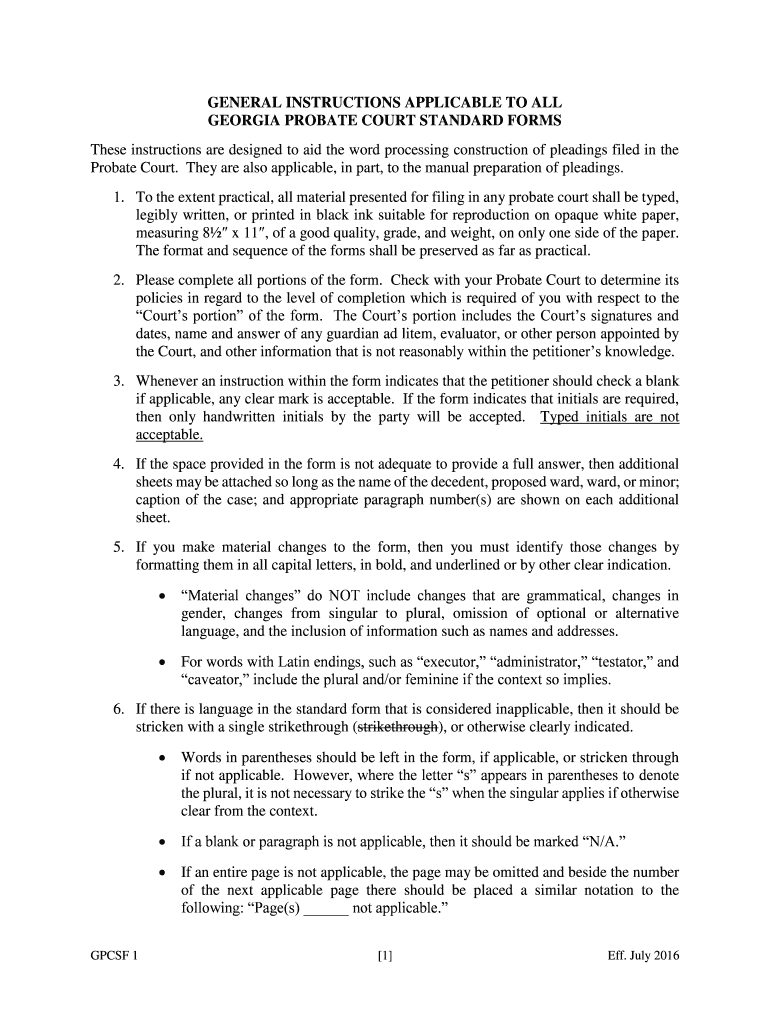
Georgia Instructions Standard Form


What is the Georgia Instructions Standard
The Georgia Instructions Standard refers to a set of guidelines that govern the preparation and submission of probate documents within the state of Georgia. These instructions are crucial for ensuring that all necessary information is accurately provided, which helps facilitate the probate process. The standard outlines specific requirements for various forms, including the probate pleading party's obligations and the necessary content for each document.
Key Elements of the Georgia Instructions Standard
The Georgia Instructions Standard includes several key elements that must be adhered to when preparing probate documents. These elements typically encompass:
- Document Structure: Each probate pleading must follow a prescribed format, including headings, paragraphs, and required sections.
- Content Requirements: Specific information must be included, such as the names of the deceased and heirs, as well as details about the estate.
- Signature Requirements: Proper signatures are essential for the validity of the documents, and electronic signatures must comply with relevant laws.
- Filing Procedures: Instructions on how to submit the documents, whether electronically or via mail, are outlined in the standard.
Steps to Complete the Georgia Instructions Standard
Completing the Georgia Instructions Standard involves several systematic steps to ensure compliance and accuracy. These steps include:
- Gather Necessary Information: Collect all relevant details regarding the estate, including assets, debts, and beneficiary information.
- Prepare the Document: Follow the prescribed format and include all required sections as outlined in the standard.
- Review for Accuracy: Double-check all information for correctness and completeness to avoid delays in the probate process.
- Sign the Document: Ensure that all necessary parties sign the document, using electronic signatures if appropriate.
- Submit the Document: File the completed document with the appropriate probate court, either online or by mail.
Legal Use of the Georgia Instructions Standard
The legal use of the Georgia Instructions Standard is paramount for the acceptance of probate documents in court. Adhering to these guidelines ensures that the documents meet the legal requirements set forth by Georgia law. This compliance is essential for the probate process to proceed smoothly, as any deviations may result in delays or rejections by the court.
Examples of Using the Georgia Instructions Standard
Practical examples of using the Georgia Instructions Standard can provide clarity on its application. For instance, when filing a probate pleading, one might refer to the standard to ensure that:
- The correct format is followed for the probate pleading paragraph.
- All required information is included in the probate material paragraph.
- Additional paragraphs are utilized when necessary to provide comprehensive details about the estate.
Required Documents
To successfully complete the Georgia Instructions Standard, several documents are typically required. These may include:
- The death certificate of the deceased.
- A list of assets and liabilities of the estate.
- The will, if one exists, along with any codicils.
- Proof of identity for the executor or administrator.
Quick guide on how to complete georgia instructions standard
Complete Georgia Instructions Standard seamlessly on any device
Internet-based document management has gained traction among companies and individuals. It serves as an ideal eco-friendly alternative to traditional printed and signed paperwork, allowing you to locate the appropriate form and securely keep it online. airSlate SignNow provides you with all the tools necessary to create, edit, and eSign your documents swiftly without delays. Handle Georgia Instructions Standard on any device using airSlate SignNow’s Android or iOS applications and enhance any document-centric process today.
How to modify and eSign Georgia Instructions Standard with ease
- Locate Georgia Instructions Standard and click Get Form to initiate.
- Use the tools we provide to complete your document.
- Emphasize pertinent sections of the documents or redact sensitive information with tools that airSlate SignNow offers specifically for this purpose.
- Generate your signature using the Sign feature, which takes mere seconds and holds the same legal significance as a conventional wet ink signature.
- Review all the details and click on the Done button to save your changes.
- Select how you wish to send your form, whether by email, SMS, or invitation link, or download it to your computer.
Eliminate concerns about lost or misplaced documents, tedious form navigation, or mistakes that require reprinting new document copies. airSlate SignNow meets all your document management needs in just a few clicks from any device you prefer. Modify and eSign Georgia Instructions Standard and ensure outstanding communication at every stage of your form preparation process with airSlate SignNow.
Create this form in 5 minutes or less
Create this form in 5 minutes!
How to create an eSignature for the georgia instructions standard
The way to generate an eSignature for your PDF in the online mode
The way to generate an eSignature for your PDF in Chrome
How to generate an electronic signature for putting it on PDFs in Gmail
How to generate an eSignature straight from your smart phone
The way to create an electronic signature for a PDF on iOS devices
How to generate an eSignature for a PDF document on Android OS
People also ask
-
What is the probate standard all feature in airSlate SignNow?
The probate standard all feature in airSlate SignNow allows users to effectively manage probate documents with electronic signatures. This feature simplifies the process, making it easier for estate administrators to obtain necessary approvals efficiently. By utilizing this feature, users can ensure all documents are legally binding and processed without delay.
-
How much does airSlate SignNow cost?
airSlate SignNow offers competitive pricing plans that cater to different business needs. The cost varies depending on the number of users and features required, making it accessible for small businesses to large enterprises. You can explore the pricing options on our website to find a plan that fits your budget and includes the probate standard all functionality.
-
Can I integrate airSlate SignNow with other applications?
Yes, airSlate SignNow supports integration with various popular applications, enhancing workflow efficiency. Integrating with tools like Google Drive, Dropbox, and CRM systems allows for seamless document management and e-signing. By leveraging these integrations, you can streamline your processes, including handling probate standard all documents.
-
What are the benefits of using airSlate SignNow for probate documents?
Using airSlate SignNow for probate documents offers numerous benefits, including faster processing times and increased efficiency. The electronic signature feature ensures that all contracts are signed securely and promptly, minimizing delays. Additionally, the user-friendly interface makes it accessible for users at all levels when managing probate standard all paperwork.
-
Is airSlate SignNow secure for handling sensitive probate documents?
Absolutely! airSlate SignNow prioritizes security, employing advanced encryption and compliance measures to protect your sensitive probate documents. Users can rest assured that their data is safe while utilizing the probate standard all functionality. Regular security audits and certifications further validate our commitment to keeping your information secure.
-
How does airSlate SignNow enhance collaboration in probate cases?
airSlate SignNow enhances collaboration in probate cases by allowing multiple users to access and sign documents simultaneously. This collaborative approach ensures that all parties involved in the probate standard all process can communicate effectively and make timely decisions. With notifications and tracking features, staying updated on document status is effortless.
-
Can I track the status of my probate standard all documents?
Yes, airSlate SignNow provides comprehensive tracking features for all documents, including those related to probate standard all. Users can easily monitor who has signed, who is pending, and the overall status of their documents in real time. This transparency ensures that no critical steps are missed during the probate process.
Get more for Georgia Instructions Standard
- Uninspected passenger vessel charter agreement form
- Ppap check list form
- Allwell reconsideration form
- Petition for protectionpeace order continuation sheet district court of courts state md form
- Cancer registry management reports design and interpretation cdc form
- Company merger agreement template form
- Company mobile phone agreement template form
- Company non compete agreement template form
Find out other Georgia Instructions Standard
- Can I Sign Arizona Real Estate Confidentiality Agreement
- How Do I Sign Arizona Real Estate Memorandum Of Understanding
- Sign South Dakota Plumbing Job Offer Later
- Sign Tennessee Plumbing Business Letter Template Secure
- Sign South Dakota Plumbing Emergency Contact Form Later
- Sign South Dakota Plumbing Emergency Contact Form Myself
- Help Me With Sign South Dakota Plumbing Emergency Contact Form
- How To Sign Arkansas Real Estate Confidentiality Agreement
- Sign Arkansas Real Estate Promissory Note Template Free
- How Can I Sign Arkansas Real Estate Operating Agreement
- Sign Arkansas Real Estate Stock Certificate Myself
- Sign California Real Estate IOU Safe
- Sign Connecticut Real Estate Business Plan Template Simple
- How To Sign Wisconsin Plumbing Cease And Desist Letter
- Sign Colorado Real Estate LLC Operating Agreement Simple
- How Do I Sign Connecticut Real Estate Operating Agreement
- Sign Delaware Real Estate Quitclaim Deed Secure
- Sign Georgia Real Estate Business Plan Template Computer
- Sign Georgia Real Estate Last Will And Testament Computer
- How To Sign Georgia Real Estate LLC Operating Agreement