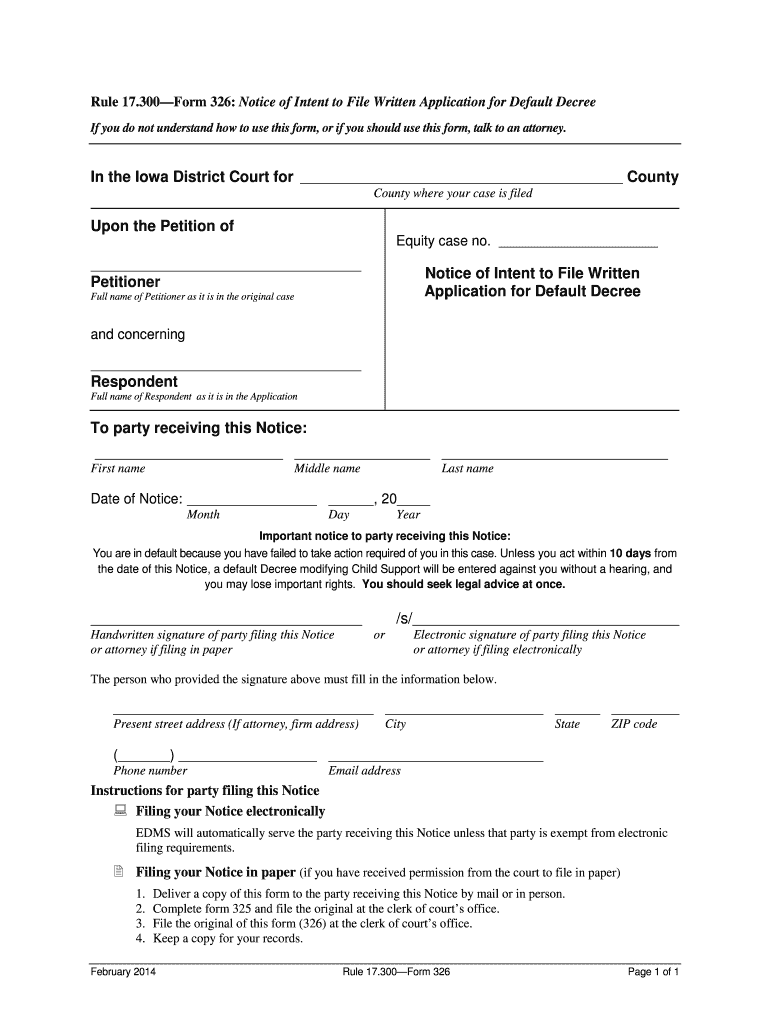
Iowa File Default Form


What is the Iowa File Default
The Iowa File Default refers to a legal process initiated when a borrower fails to meet the terms of a loan agreement, typically resulting in foreclosure or repossession of property. This process is governed by specific state laws and regulations that outline the rights and responsibilities of both the borrower and lender. Understanding the Iowa File Default is essential for individuals facing financial difficulties, as it can have lasting impacts on credit ratings and financial stability.
Steps to Complete the Iowa File Default
Completing the Iowa File Default involves several critical steps to ensure compliance with state regulations. The process generally includes:
- Reviewing the loan agreement to understand default terms.
- Gathering necessary documentation, such as payment records and correspondence with the lender.
- Filing a notice of default with the appropriate court or agency, which may require specific forms.
- Awaiting a response from the lender, which may include options for remediation or negotiation.
- Preparing for potential court proceedings if the matter escalates.
Legal Use of the Iowa File Default
The legal use of the Iowa File Default is crucial for ensuring that all actions taken are compliant with state laws. This includes adhering to the timelines set forth for notifications and filings. Borrowers must be aware of their rights under Iowa law, including the ability to contest a default or seek alternatives to foreclosure. Legal counsel is often recommended to navigate this complex process effectively.
Key Elements of the Iowa File Default
Several key elements define the Iowa File Default process. These include:
- Definition of default as outlined in the loan agreement.
- Notification requirements for both borrowers and lenders.
- Timeframes for filing notices and responding to defaults.
- Potential remedies available to borrowers, such as loan modification or repayment plans.
- Consequences of failure to address a default, including foreclosure procedures.
Required Documents
To initiate the Iowa File Default process, certain documents are typically required. These may include:
- The original loan agreement detailing the terms of the loan.
- Payment history showing missed or late payments.
- Correspondence with the lender regarding the default.
- Any notices received from the lender about the default status.
- Documentation of efforts made to resolve the default, such as payment plans or negotiations.
Form Submission Methods
Submitting the necessary forms for the Iowa File Default can be done through various methods, including:
- Online submission through designated state or court websites.
- Mailing the completed forms to the appropriate court or agency.
- In-person filing at the local courthouse, where staff can assist with the process.
Quick guide on how to complete iowa file default
Prepare Iowa File Default seamlessly on any device
Digital document management has become increasingly favored by businesses and individuals alike. It offers an ideal environmentally-friendly alternative to conventional printed and signed documents, enabling you to obtain the necessary forms and securely store them online. airSlate SignNow equips you with all the resources required to create, edit, and eSign your documents swiftly without delays. Manage Iowa File Default on any device through airSlate SignNow’s Android or iOS applications and simplify any document-related task today.
How to modify and eSign Iowa File Default effortlessly
- Obtain Iowa File Default and click on Get Form to begin.
- Use the tools we provide to fill out your form.
- Emphasize important sections of the documents or obscure sensitive information with tools specifically designed for that purpose by airSlate SignNow.
- Create your signature using the Sign feature, which takes moments and holds the same legal validity as a conventional wet ink signature.
- Review all the details and click on the Done button to save your changes.
- Choose how you would like to send your form, via email, text message (SMS), or invite link, or download it to your computer.
Eliminate concerns about lost or misplaced files, tedious form searches, or errors that necessitate the printing of new document copies. airSlate SignNow fulfills your document management requirements in just a few clicks from any device you prefer. Alter and eSign Iowa File Default and ensure effective communication at every stage of your form preparation process with airSlate SignNow.
Create this form in 5 minutes or less
Create this form in 5 minutes!
How to create an eSignature for the iowa file default
How to create an eSignature for a PDF online
How to create an eSignature for a PDF in Google Chrome
The best way to create an eSignature for signing PDFs in Gmail
The best way to create an electronic signature from your smartphone
How to generate an eSignature for a PDF on iOS
The best way to create an electronic signature for a PDF file on Android
People also ask
-
What is a notice written application, and how does it work with airSlate SignNow?
A notice written application is a formal document that communicates information or requests in a structured manner. With airSlate SignNow, you can easily create, send, and eSign notice written applications, streamlining the process of obtaining necessary approvals or communications.
-
Can I customize my notice written application templates in airSlate SignNow?
Yes, airSlate SignNow allows you to customize your notice written application templates to meet your specific needs. You can add your branding, modify the content, and include the necessary fields to ensure your application is tailored to your requirements.
-
What are the pricing options for using airSlate SignNow for notice written applications?
airSlate SignNow offers flexible pricing plans designed to accommodate businesses of all sizes. Our plans are cost-effective, allowing you to manage your notice written applications without breaking the bank, with options for monthly or annual subscriptions.
-
Is airSlate SignNow compliant with legal standards for notice written applications?
Absolutely! airSlate SignNow ensures that all your notice written applications comply with legal standards and regulations. Our platform adheres to the requirements for electronic signatures, ensuring your documents are legally binding and secure.
-
What features does airSlate SignNow provide for managing notice written applications?
airSlate SignNow offers a variety of features to manage your notice written applications efficiently. These include template creation, real-time tracking, reminders, and automated workflows, which help simplify the entire signing process.
-
Can airSlate SignNow integrate with other software for processing notice written applications?
Yes, airSlate SignNow integrates seamlessly with numerous software applications, enhancing your productivity when handling notice written applications. You can connect it with tools like CRM systems, document management solutions, and cloud storage services for a streamlined workflow.
-
How secure is my data when using airSlate SignNow for notice written applications?
Security is a top priority at airSlate SignNow. When using our platform for notice written applications, your data is protected with advanced encryption and secure cloud storage, ensuring that your sensitive information remains confidential and safe.
Get more for Iowa File Default
Find out other Iowa File Default
- eSignature Alaska Government Agreement Fast
- How Can I eSignature Arizona Government POA
- How Do I eSignature Nevada Doctors Lease Agreement Template
- Help Me With eSignature Nevada Doctors Lease Agreement Template
- How Can I eSignature Nevada Doctors Lease Agreement Template
- eSignature Finance & Tax Accounting Presentation Arkansas Secure
- eSignature Arkansas Government Affidavit Of Heirship Online
- eSignature New Jersey Doctors Permission Slip Mobile
- eSignature Colorado Government Residential Lease Agreement Free
- Help Me With eSignature Colorado Government Medical History
- eSignature New Mexico Doctors Lease Termination Letter Fast
- eSignature New Mexico Doctors Business Associate Agreement Later
- eSignature North Carolina Doctors Executive Summary Template Free
- eSignature North Dakota Doctors Bill Of Lading Online
- eSignature Delaware Finance & Tax Accounting Job Description Template Fast
- How To eSignature Kentucky Government Warranty Deed
- eSignature Mississippi Government Limited Power Of Attorney Myself
- Can I eSignature South Dakota Doctors Lease Agreement Form
- eSignature New Hampshire Government Bill Of Lading Fast
- eSignature Illinois Finance & Tax Accounting Purchase Order Template Myself