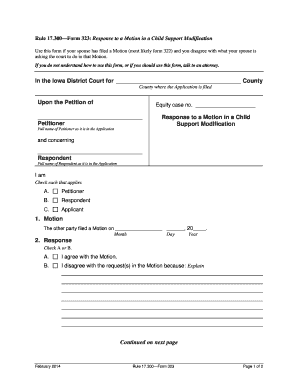
Iowa Form 323


What is the Iowa Form 323
The Iowa Form 323, also known as the Iowa response modification form, is a legal document utilized in various proceedings within the state of Iowa. This form is essential for individuals seeking to modify existing court orders, particularly in family law cases such as child custody or support. It serves as a formal request to the court, outlining the reasons for the modification and providing necessary details about the current situation.
How to use the Iowa Form 323
Using the Iowa Form 323 involves several steps to ensure that the document is completed accurately and submitted correctly. First, gather all relevant information regarding the existing court order and the changes you wish to propose. Next, fill out the form with precise details, including your contact information and the specifics of the modification. Once completed, you must file the form with the appropriate court, following any local rules regarding submission. It is advisable to keep a copy for your records.
Steps to complete the Iowa Form 323
Completing the Iowa Form 323 requires careful attention to detail. Follow these steps:
- Review the existing court order to understand the terms you wish to modify.
- Gather supporting documentation, such as financial statements or evidence of changed circumstances.
- Fill out the Iowa Form 323, ensuring all sections are completed accurately.
- Sign and date the form, confirming the information is true and correct.
- File the completed form with the court, adhering to any specific submission guidelines.
Legal use of the Iowa Form 323
The Iowa Form 323 is legally binding when completed and submitted correctly. To ensure its legal effectiveness, it must comply with Iowa laws regarding modifications to court orders. This includes providing a valid reason for the modification and demonstrating how the change serves the best interests of any affected parties, particularly in family law cases. Proper use of this form can facilitate a smoother legal process and help achieve the desired outcomes.
State-specific rules for the Iowa Form 323
Each state has its own regulations governing the use of legal forms, and Iowa is no exception. The Iowa Form 323 must adhere to specific state rules, including deadlines for filing and requirements for notifying other parties involved in the case. It is crucial to consult local court rules or seek legal advice to ensure compliance with Iowa's legal standards when using this form.
Who Issues the Form
The Iowa Form 323 is typically issued by the Iowa Judicial Branch, which oversees the administration of the state's court system. This form can often be obtained from the official court website or directly from the clerk of court in the jurisdiction where the modification is being requested. It is important to use the most current version of the form to ensure compliance with any recent legal changes.
Quick guide on how to complete iowa form 323
Complete Iowa Form 323 effortlessly on any device
Managing documents online has become increasingly popular among businesses and individuals. It offers an excellent eco-friendly alternative to traditional printed and signed papers, allowing you to locate the necessary form and securely store it online. airSlate SignNow equips you with all the resources required to create, modify, and electronically sign your documents promptly without delays. Manage Iowa Form 323 on any device with airSlate SignNow's Android or iOS applications and simplify any document-related task today.
How to modify and eSign Iowa Form 323 with ease
- Acquire Iowa Form 323 and then click Get Form to begin.
- Utilize the tools at your disposal to complete your form.
- Emphasize relevant sections of the documents or redact sensitive information with tools that airSlate SignNow offers specifically for this purpose.
- Create your electronic signature using the Sign tool, which takes mere seconds and carries the same legal validity as a conventional handwritten signature.
- Verify all the details and click on the Done button to save your modifications.
- Decide how you would like to distribute your form, whether by email, text message (SMS), or invite link, or download it to your computer.
Eliminate concerns about lost or misplaced files, cumbersome form navigation, or errors that require reprinting new document copies. airSlate SignNow caters to your document management needs in just a few clicks from any device of your preference. Edit and eSign Iowa Form 323 while ensuring effective communication at any stage of the form preparation process with airSlate SignNow.
Create this form in 5 minutes or less
Create this form in 5 minutes!
How to create an eSignature for the iowa form 323
How to generate an eSignature for a PDF document in the online mode
How to generate an eSignature for a PDF document in Chrome
How to generate an eSignature for putting it on PDFs in Gmail
The best way to make an eSignature from your mobile device
The best way to create an eSignature for a PDF document on iOS devices
The best way to make an eSignature for a PDF file on Android devices
People also ask
-
What is the form 3 23 Iowa, and why is it important?
The form 3 23 Iowa is a crucial document used in various business operations, particularly for compliance with state regulations. Understanding its requirements can streamline your processes and ensure that your business stays compliant. Using airSlate SignNow can help in managing and signing this form efficiently.
-
How can airSlate SignNow help with managing form 3 23 Iowa?
airSlate SignNow provides an easy-to-use platform for filling out and eSigning the form 3 23 Iowa. The software simplifies document management by offering templates and an intuitive interface, making it quicker to complete and send the form. Our solution ensures that you can focus on your business rather than paperwork.
-
Is airSlate SignNow suitable for small businesses needing the form 3 23 Iowa?
Absolutely! airSlate SignNow is designed to be a cost-effective solution for businesses of all sizes, including small enterprises. By utilizing our platform to manage the form 3 23 Iowa, small businesses can save time and resources while ensuring compliance and efficiency.
-
What features does airSlate SignNow offer for the form 3 23 Iowa?
Our platform offers a range of features for handling the form 3 23 Iowa, including eSigning, document templates, and collaboration tools. These features enhance workflow among team members and clients, reducing the turnaround time on document completion. Additionally, you can track the status of your documents in real time.
-
Are there any integrations available that support the form 3 23 Iowa?
Yes, airSlate SignNow offers multiple integrations with popular business applications that can facilitate the management of the form 3 23 Iowa. These integrations allow you to import and export data easily while streamlining your workflow. This seamless connectivity enhances your overall productivity and document management.
-
How secure is airSlate SignNow for handling the form 3 23 Iowa?
Security is a top priority at airSlate SignNow. Our platform employs robust encryption protocols that ensure your form 3 23 Iowa and other documents are protected during transmission and storage. We are compliant with industry standards, giving you peace of mind when handling sensitive information.
-
What is the pricing structure for airSlate SignNow concerning the form 3 23 Iowa?
airSlate SignNow offers flexible pricing plans tailored to meet various business needs, including options for those primarily handling the form 3 23 Iowa. You can choose a plan that suits your volume of documents and user requirements. This means you only pay for what you need while enjoying a powerful document management solution.
Get more for Iowa Form 323
- Safety amp maintenance inspection light vehicle pre delivery checklist catalogue no 45071422 form no 1503
- Bonus request form 20009398
- Open enrollment april 1st april 30th form
- C s1 form
- Ginnienet form
- Usma transcript request form
- Consensual relationship agreement template form
- Consent agreement template form
Find out other Iowa Form 323
- Can I Electronic signature Arkansas Courts Operating Agreement
- How Do I Electronic signature Georgia Courts Agreement
- Electronic signature Georgia Courts Rental Application Fast
- How Can I Electronic signature Hawaii Courts Purchase Order Template
- How To Electronic signature Indiana Courts Cease And Desist Letter
- How Can I Electronic signature New Jersey Sports Purchase Order Template
- How Can I Electronic signature Louisiana Courts LLC Operating Agreement
- How To Electronic signature Massachusetts Courts Stock Certificate
- Electronic signature Mississippi Courts Promissory Note Template Online
- Electronic signature Montana Courts Promissory Note Template Now
- Electronic signature Montana Courts Limited Power Of Attorney Safe
- Electronic signature Oklahoma Sports Contract Safe
- Electronic signature Oklahoma Sports RFP Fast
- How To Electronic signature New York Courts Stock Certificate
- Electronic signature South Carolina Sports Separation Agreement Easy
- Electronic signature Virginia Courts Business Plan Template Fast
- How To Electronic signature Utah Courts Operating Agreement
- Electronic signature West Virginia Courts Quitclaim Deed Computer
- Electronic signature West Virginia Courts Quitclaim Deed Free
- Electronic signature Virginia Courts Limited Power Of Attorney Computer