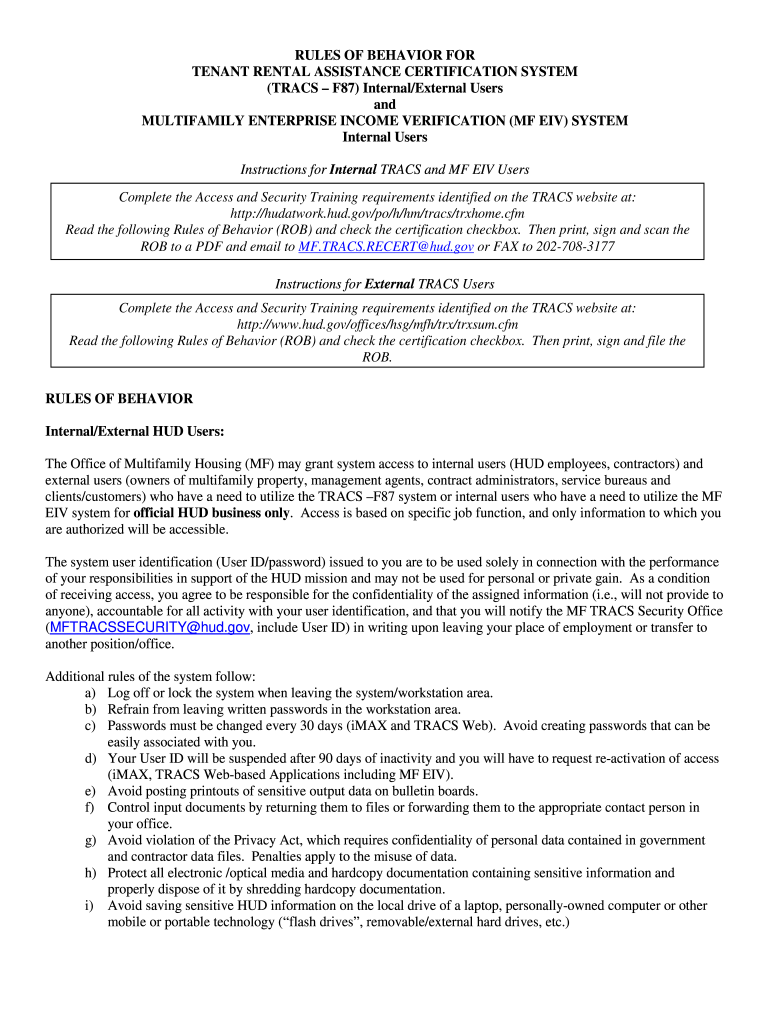
Tracs Rules of Behavior Form


What is the Tracs Rules of Behavior
The Tracs Rules of Behavior outlines the expected conduct for users accessing the Tenant Rental Assistance Certification System (TRACS). This document serves as a guideline to ensure that all users adhere to ethical standards while handling sensitive information related to housing assistance programs. It emphasizes the importance of confidentiality, integrity, and accountability in the management of data, particularly in compliance with federal regulations.
Steps to Complete the Tracs Rules of Behavior
Completing the Tracs Rules of Behavior requires careful attention to detail. Begin by reviewing the entire document to understand the expectations outlined. Next, ensure that you provide accurate personal information, including your name, role, and organization. After filling in the necessary details, sign and date the form to confirm your agreement to abide by the rules. Finally, submit the completed form according to your organization’s procedures, whether that be electronically or in hard copy.
Key Elements of the Tracs Rules of Behavior
Several key elements are integral to the Tracs Rules of Behavior. These include:
- Confidentiality: Users must protect sensitive data from unauthorized access.
- Data Integrity: Ensuring that all information entered into the system is accurate and reliable.
- Accountability: Users are responsible for their actions and must report any breaches of conduct.
- Compliance: Adhering to all relevant laws and regulations governing housing assistance programs.
Legal Use of the Tracs Rules of Behavior
The legal use of the Tracs Rules of Behavior is crucial for maintaining compliance with federal guidelines. This document not only serves as a binding agreement between the user and the organization but also helps in safeguarding the rights of tenants and ensuring that housing assistance is administered fairly. Violations of these rules can lead to disciplinary actions, including termination of access to the TRACS system.
Examples of Using the Tracs Rules of Behavior
Practical examples of applying the Tracs Rules of Behavior include:
- A housing authority employee ensuring that tenant information is only shared with authorized personnel.
- A caseworker documenting interactions with clients accurately to maintain data integrity.
- Reporting any suspicious activity that may indicate a breach of confidentiality.
Form Submission Methods
The Tracs Rules of Behavior can be submitted through various methods, depending on your organization’s protocols. Common submission methods include:
- Online: Many organizations allow electronic submission through secure portals.
- Mail: Completed forms can be sent to the appropriate department via postal service.
- In-Person: Users may also have the option to submit the form directly to their supervisor or designated office.
Quick guide on how to complete tracs rules of behavior
Complete Tracs Rules Of Behavior effortlessly on any device
Digital document management has gained popularity among companies and individuals. It offers an ideal eco-friendly substitute for traditional printed and signed documents, enabling you to locate the appropriate form and securely save it online. airSlate SignNow provides all the features you require to create, modify, and eSign your documents rapidly without delays. Handle Tracs Rules Of Behavior on any platform with airSlate SignNow Android or iOS applications and simplify any document-oriented process today.
The easiest way to modify and eSign Tracs Rules Of Behavior effortlessly
- Find Tracs Rules Of Behavior and click Get Form to initiate.
- Utilize the tools we provide to fill out your form.
- Emphasize relevant sections of the documents or redact sensitive information with tools that airSlate SignNow offers specifically for that purpose.
- Create your eSignature using the Sign tool, which takes seconds and has the same legal validity as a conventional wet ink signature.
- Review the information and then click on the Done button to confirm your changes.
- Select your preferred method of sending your form, via email, SMS, or invite link, or download it to your PC.
Eliminate concerns about lost or misplaced files, cumbersome form searching, or mistakes that necessitate printing new document copies. airSlate SignNow meets your document management needs in just a few clicks from any device of your choice. Modify and eSign Tracs Rules Of Behavior and ensure outstanding communication at every stage of your form preparation process with airSlate SignNow.
Create this form in 5 minutes or less
Create this form in 5 minutes!
How to create an eSignature for the tracs rules of behavior
How to create an electronic signature for a PDF online
How to create an electronic signature for a PDF in Google Chrome
How to create an e-signature for signing PDFs in Gmail
How to create an e-signature right from your smartphone
How to create an e-signature for a PDF on iOS
How to create an e-signature for a PDF on Android
People also ask
-
What are the tracs rules of behavior for using airSlate SignNow?
The tracs rules of behavior outline the expected conduct for users of airSlate SignNow, ensuring that all document signing processes are secure and efficient. These guidelines help maintain compliance and protect sensitive information while using our electronic signature solutions.
-
How does airSlate SignNow adhere to the tracs rules of behavior?
airSlate SignNow complies with the tracs rules of behavior by implementing secure encryption and authentication methods for all documents. Our platform is designed to uphold the highest standards of security, ensuring user integrity and confidentiality throughout the signing process.
-
Can airSlate SignNow integrate with other platforms while following the tracs rules of behavior?
Yes, airSlate SignNow can seamlessly integrate with various third-party applications while adhering to the tracs rules of behavior. This allows for streamlined workflows and ensures compliance with established regulations and best practices.
-
What features of airSlate SignNow support the tracs rules of behavior?
Key features of airSlate SignNow that support the tracs rules of behavior include customizable templates, audit trails, and advanced authentication options. These ensure that all document interactions are traceable and comply with necessary security policies.
-
Is airSlate SignNow a cost-effective solution for complying with tracs rules of behavior?
Absolutely, airSlate SignNow offers a cost-effective pricing structure that allows businesses of all sizes to comply with the tracs rules of behavior. By streamlining document workflows, our solution helps reduce costs associated with paper-based processes.
-
What are the benefits of using airSlate SignNow for tracs rules of behavior compliance?
Using airSlate SignNow for tracs rules of behavior compliance provides improved document security, faster processing times, and enhanced collaboration. Our platform ensures that all parties can sign and manage documents while adhering to privacy and compliance standards.
-
How can I get support for tracs rules of behavior implementation with airSlate SignNow?
airSlate SignNow provides comprehensive customer support to assist users in implementing the tracs rules of behavior. Our team offers resources, documentation, and personalized assistance to ensure your organization meets compliance requirements.
Get more for Tracs Rules Of Behavior
- Nc inventory form
- Maintenance repair request form
- Nc lease form
- Nc cancellation contract form
- North carolina amendment of residential lease form
- Notice beneficiaries will form
- North dakota letter from landlord to tenant with 30 day notice of expiration of lease and nonrenewal by landlord vacate by form
- North dakota notice of lease for recording form
Find out other Tracs Rules Of Behavior
- How Do I Electronic signature New Hampshire Legal LLC Operating Agreement
- How Can I Electronic signature New Mexico Legal Forbearance Agreement
- Electronic signature New Jersey Legal Residential Lease Agreement Fast
- How To Electronic signature New York Legal Lease Agreement
- How Can I Electronic signature New York Legal Stock Certificate
- Electronic signature North Carolina Legal Quitclaim Deed Secure
- How Can I Electronic signature North Carolina Legal Permission Slip
- Electronic signature Legal PDF North Dakota Online
- Electronic signature North Carolina Life Sciences Stock Certificate Fast
- Help Me With Electronic signature North Dakota Legal Warranty Deed
- Electronic signature North Dakota Legal Cease And Desist Letter Online
- Electronic signature North Dakota Legal Cease And Desist Letter Free
- Electronic signature Delaware Orthodontists Permission Slip Free
- How Do I Electronic signature Hawaii Orthodontists Lease Agreement Form
- Electronic signature North Dakota Life Sciences Business Plan Template Now
- Electronic signature Oklahoma Legal Bill Of Lading Fast
- Electronic signature Oklahoma Legal Promissory Note Template Safe
- Electronic signature Oregon Legal Last Will And Testament Online
- Electronic signature Life Sciences Document Pennsylvania Simple
- Electronic signature Legal Document Pennsylvania Online