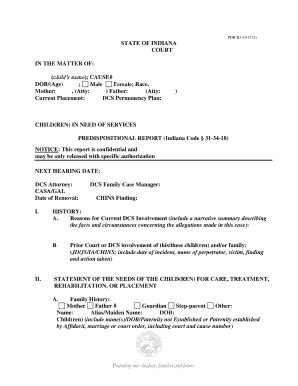
Child S Name ; CAUSE# in Form


What is the child S Name ; CAUSE# In
The child S Name ; CAUSE# In form is a legal document used primarily in family law contexts. It is often required for various purposes, including name changes for minors, custody arrangements, or other legal matters involving children. This form serves to officially record the name of a child and the reasons for any changes or requests related to that name. Understanding its purpose is essential for ensuring compliance with state regulations and for protecting the rights of the child involved.
Steps to complete the child S Name ; CAUSE# In
Completing the child S Name ; CAUSE# In form involves several key steps to ensure accuracy and compliance with legal requirements:
- Gather necessary information, including the child's current name, the requested name, and any relevant details about the cause for the name change.
- Fill out the form with accurate and complete information, ensuring all sections are addressed.
- Review the form for any errors or omissions before submission.
- Sign and date the form, as required, to validate the request.
- Submit the completed form to the appropriate court or agency as specified in the instructions.
Legal use of the child S Name ; CAUSE# In
The legal use of the child S Name ; CAUSE# In form is critical for ensuring that any name changes are recognized by legal authorities. This form must be used in accordance with state laws, which may vary regarding the requirements for name changes. It is important to understand the legal implications of the form, as improper use may lead to complications in custody or identification matters. Consulting with a legal professional can provide clarity on how to navigate these requirements effectively.
State-specific rules for the child S Name ; CAUSE# In
Each state has its own regulations regarding the child S Name ; CAUSE# In form. These rules can dictate the process for submitting the form, the necessary documentation required, and any fees associated with the name change. It is essential to check the specific requirements for your state to ensure compliance. Local court websites often provide detailed guidelines and resources to assist in the process.
Examples of using the child S Name ; CAUSE# In
There are various scenarios in which the child S Name ; CAUSE# In form may be utilized:
- A parent seeking to change their child's last name following a divorce.
- A guardian requesting a name change for a child adopted by a new family.
- Parents wanting to modify a child's name to reflect cultural or familial significance.
These examples illustrate the form's versatility in addressing different legal needs related to children's names.
Required Documents
When submitting the child S Name ; CAUSE# In form, certain documents may be required to support the request. Commonly required documents include:
- A copy of the child's birth certificate.
- Proof of identity for the parent or guardian submitting the form.
- Any court orders relevant to custody or guardianship.
Ensuring that all required documents are included can help facilitate a smoother processing of the name change request.
Quick guide on how to complete child s name cause in
Easily prepare child S Name ; CAUSE# In on any gadget
Digital document administration has gained popularity among businesses and individuals alike. It offers a perfect environmentally friendly alternative to traditional printed and signed documents, as you can access the necessary form and securely save it online. airSlate SignNow provides all the resources required to create, edit, and eSign your papers quickly and without issues. Manage child S Name ; CAUSE# In on any gadget with airSlate SignNow's Android or iOS applications and simplify any document-related process today.
Steps to modify and eSign child S Name ; CAUSE# In with ease
- Obtain child S Name ; CAUSE# In and click on Get Form to begin.
- Utilize the tools we provide to complete your document.
- Emphasize important portions of your documents or redact sensitive data using tools specifically offered by airSlate SignNow for that purpose.
- Create your signature with the Sign tool, which takes mere seconds and has the same legal validity as a conventional wet ink signature.
- Review all the details and click on the Done button to save your changes.
- Choose your preferred delivery method for your form, whether by email, SMS, invitation link, or download it to your computer.
Eliminate concerns about lost or misplaced documents, the hassle of searching for forms, or mistakes that require printing new copies. airSlate SignNow fulfills all your document management needs with just a few clicks from any device you prefer. Modify and eSign child S Name ; CAUSE# In while ensuring excellent communication throughout your form preparation journey with airSlate SignNow.
Create this form in 5 minutes or less
Create this form in 5 minutes!
How to create an eSignature for the child s name cause in
The best way to create an electronic signature for a PDF in the online mode
The best way to create an electronic signature for a PDF in Chrome
How to create an eSignature for putting it on PDFs in Gmail
The way to generate an eSignature right from your smart phone
The way to create an eSignature for a PDF on iOS devices
The way to generate an eSignature for a PDF on Android OS
People also ask
-
What is airSlate SignNow and how does it relate to 'child S Name ; CAUSE# In'?
airSlate SignNow is a secure electronic signature solution that allows businesses to send and eSign documents efficiently. For any service related to 'child S Name ; CAUSE# In,' our platform ensures that all documents are signed legally and quickly, enhancing your workflow.
-
How much does airSlate SignNow cost?
airSlate SignNow offers various pricing plans to suit different business needs. When considering solutions related to 'child S Name ; CAUSE# In,' it’s essential to choose a plan that provides the necessary features without overspending.
-
What features does airSlate SignNow offer for document management?
airSlate SignNow provides a comprehensive set of features such as document templates, customizable workflows, and automation tools. This includes functionalities that can help manage documents related to 'child S Name ; CAUSE# In' seamlessly.
-
Can airSlate SignNow integrate with other software?
Yes, airSlate SignNow integrates smoothly with various third-party applications such as CRM and payment systems. This feature is beneficial for businesses handling documents tied to 'child S Name ; CAUSE# In,' allowing for a streamlined process.
-
Is airSlate SignNow compliant with legal requirements?
Absolutely! airSlate SignNow adheres to all necessary electronic signature regulations, ensuring that eSigned documents related to 'child S Name ; CAUSE# In' are legally binding. This guarantees peace of mind for our users.
-
How secure is the data when using airSlate SignNow?
Security is a top priority for airSlate SignNow. With advanced encryption and data protection measures, you can trust that your documents, especially those regarding 'child S Name ; CAUSE# In,' are secured against unauthorized access.
-
Does airSlate SignNow provide customer support?
Yes, airSlate SignNow offers dedicated customer support to assist users with any queries or issues. Whether you're working on documentation for 'child S Name ; CAUSE# In' or need help with features, our support team is ready to help.
Get more for child S Name ; CAUSE# In
- Form rew 5 maine gov maine
- Kasneb exemptions form
- Form imm 5406
- Spn 3659 fmi 5 form
- What is the simple 12 form 21
- Field training checklist texas school district police chiefsamp39 association form
- Vitality trust forms
- Imperial solar energy center west eirea imperial solar energy center west eirea blm form
Find out other child S Name ; CAUSE# In
- eSignature Tennessee Banking Affidavit Of Heirship Online
- eSignature Florida Car Dealer Business Plan Template Myself
- Can I eSignature Vermont Banking Rental Application
- eSignature West Virginia Banking Limited Power Of Attorney Fast
- eSignature West Virginia Banking Limited Power Of Attorney Easy
- Can I eSignature Wisconsin Banking Limited Power Of Attorney
- eSignature Kansas Business Operations Promissory Note Template Now
- eSignature Kansas Car Dealer Contract Now
- eSignature Iowa Car Dealer Limited Power Of Attorney Easy
- How Do I eSignature Iowa Car Dealer Limited Power Of Attorney
- eSignature Maine Business Operations Living Will Online
- eSignature Louisiana Car Dealer Profit And Loss Statement Easy
- How To eSignature Maryland Business Operations Business Letter Template
- How Do I eSignature Arizona Charity Rental Application
- How To eSignature Minnesota Car Dealer Bill Of Lading
- eSignature Delaware Charity Quitclaim Deed Computer
- eSignature Colorado Charity LLC Operating Agreement Now
- eSignature Missouri Car Dealer Purchase Order Template Easy
- eSignature Indiana Charity Residential Lease Agreement Simple
- How Can I eSignature Maine Charity Quitclaim Deed