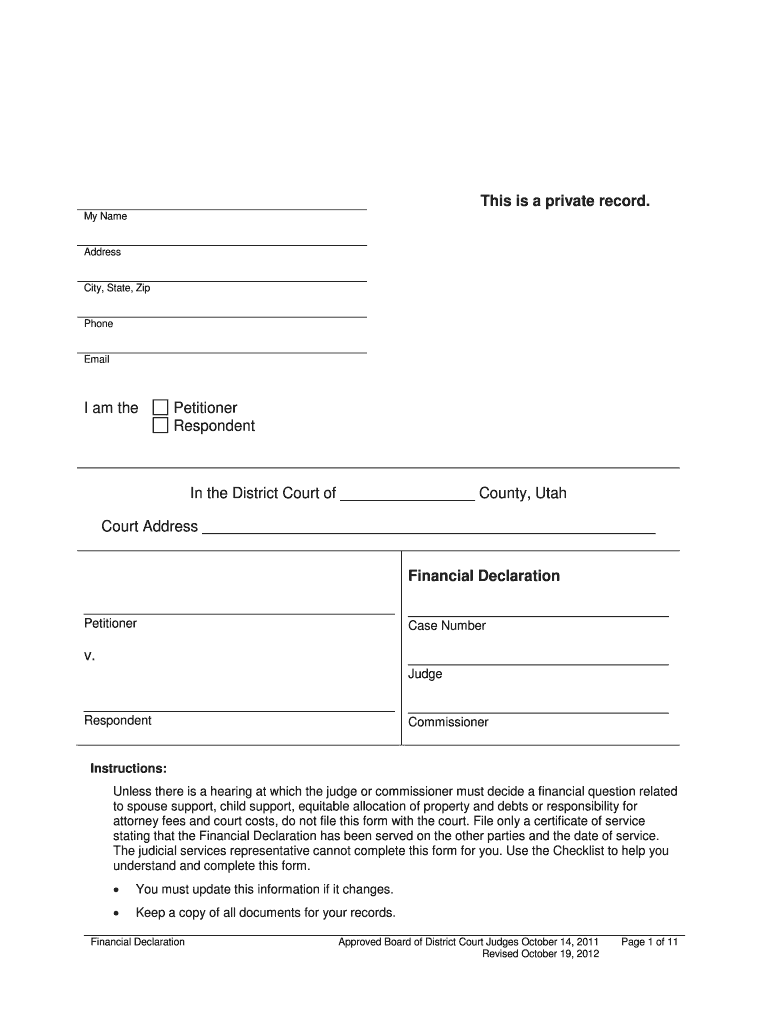
Financial Declaration Utah Courts Utcourts 2012


What is the Financial Declaration Utah Courts Utcourts
The Financial Declaration Utah Courts Utcourts is a legal document required by the Utah court system to provide a comprehensive overview of an individual's financial situation. This form is often utilized in family law cases, such as divorce or child custody proceedings, where a clear understanding of financial obligations and assets is essential. It includes detailed information about income, expenses, debts, and assets, allowing the court to make informed decisions regarding financial support and property division.
Key elements of the Financial Declaration Utah Courts Utcourts
When completing the Financial Declaration Utah Courts Utcourts, several key elements must be accurately reported. These include:
- Income: A detailed account of all sources of income, including salaries, bonuses, rental income, and any other earnings.
- Expenses: A comprehensive list of monthly expenses, such as housing costs, utilities, food, transportation, and childcare.
- Assets: Information regarding all assets owned, including real estate, vehicles, savings accounts, and investments.
- Debts: A complete disclosure of all debts, including mortgages, credit card balances, and loans.
Steps to complete the Financial Declaration Utah Courts Utcourts
Completing the Financial Declaration Utah Courts Utcourts involves several important steps to ensure accuracy and compliance:
- Gather all necessary financial documents, such as pay stubs, bank statements, and tax returns.
- List all sources of income and calculate total monthly income.
- Document all monthly expenses, categorizing them for clarity.
- Compile a list of assets and debts, ensuring all information is current and accurate.
- Review the completed form for accuracy and completeness before submission.
How to use the Financial Declaration Utah Courts Utcourts
The Financial Declaration Utah Courts Utcourts serves multiple purposes in legal proceedings. It is primarily used to:
- Provide the court with a clear picture of an individual's financial situation.
- Assist in determining child support and alimony obligations.
- Facilitate the division of assets and debts during divorce proceedings.
It is crucial that the information provided is truthful and comprehensive, as inaccuracies can lead to legal consequences.
Legal use of the Financial Declaration Utah Courts Utcourts
The Financial Declaration Utah Courts Utcourts is a legally binding document. It must be filled out with complete honesty, as any misrepresentation can result in penalties, including fines or unfavorable court rulings. Courts rely on this document to ensure fair outcomes in financial disputes, making its accuracy vital for both parties involved.
State-specific rules for the Financial Declaration Utah Courts Utcourts
In Utah, specific rules govern the completion and submission of the Financial Declaration. These include:
- The requirement to file the form in conjunction with other legal documents, such as petitions or motions.
- Deadlines for submission that vary depending on the type of case.
- Mandatory updates if there are significant changes in financial circumstances before the court hearing.
Understanding these rules is essential for compliance and successful navigation of the legal process.
Quick guide on how to complete financial declaration utah courts utcourts
Complete Financial Declaration Utah Courts Utcourts effortlessly on any gadget
Digital document management has become increasingly popular among organizations and individuals. It offers an ideal environmentally friendly alternative to traditional printed and signed documents, allowing you to locate the appropriate form and securely store it online. airSlate SignNow equips you with all the necessary tools to create, edit, and eSign your documents swiftly without delays. Handle Financial Declaration Utah Courts Utcourts on any gadget using airSlate SignNow's Android or iOS applications and enhance any document-related processes today.
The simplest method to edit and eSign Financial Declaration Utah Courts Utcourts effortlessly
- Obtain Financial Declaration Utah Courts Utcourts and click Get Form to begin.
- Utilize the tools we provide to finalize your document.
- Emphasize important sections of your documents or obscure sensitive information with the tools that airSlate SignNow offers specifically for that purpose.
- Generate your signature using the Sign tool, which takes mere seconds and carries the same legal validity as a conventional wet ink signature.
- Review all the details and click on the Done button to save your changes.
- Select your preferred method of sharing your form, whether by email, SMS, or link invitation, or download it to your computer.
Eliminate concerns about lost or misfiled documents, tedious form searches, or errors that require new copies to be printed. airSlate SignNow meets all your document management needs in just a few clicks from any device you choose. Modify and eSign Financial Declaration Utah Courts Utcourts and ensure effective communication at every stage of your form preparation process with airSlate SignNow.
Create this form in 5 minutes or less
Find and fill out the correct financial declaration utah courts utcourts
Create this form in 5 minutes!
How to create an eSignature for the financial declaration utah courts utcourts
The best way to make an electronic signature for your PDF file online
The best way to make an electronic signature for your PDF file in Google Chrome
The best way to make an eSignature for signing PDFs in Gmail
How to generate an eSignature right from your mobile device
How to generate an electronic signature for a PDF file on iOS
How to generate an eSignature for a PDF on Android devices
People also ask
-
What is the Financial Declaration used in Utah Courts?
The Financial Declaration in Utah Courts is a crucial document that outlines a party's financial situation, including income, expenses, assets, and liabilities. It is often required in family law cases, such as divorce or child support, to provide the court with a clear understanding of your financial status. Accurately completing this declaration is essential for fair proceedings.
-
How does airSlate SignNow facilitate the Financial Declaration for Utah Courts?
airSlate SignNow provides an easy-to-use platform for creating, signing, and submitting the Financial Declaration for Utah Courts. With our streamlined process, you can fill out the necessary forms and eSign them securely without the hassle of paper documents. This simplifies your experience and ensures compliance with court requirements.
-
What are the pricing options for airSlate SignNow's services related to the Financial Declaration?
airSlate SignNow offers competitive pricing plans that cater to different user needs, including options for individuals and businesses. Our cost-effective solution provides you with the tools to manage your Financial Declaration for Utah Courts efficiently, without breaking the bank. Explore our pricing page for more detailed information on subscription levels.
-
Can I integrate airSlate SignNow with other applications for managing my Financial Declaration?
Yes, airSlate SignNow supports integrations with various applications that can help you manage your Financial Declaration for Utah Courts. This includes popular software like Google Drive, Dropbox, and CRM systems. These integrations enhance your workflow, allowing for seamless document management and sharing.
-
What benefits does airSlate SignNow offer for submitting the Financial Declaration to Utah Courts?
Using airSlate SignNow for your Financial Declaration in Utah Courts provides multiple benefits, including security, speed, and convenience. Our platform ensures that your documents are protected with encryption while also allowing for quick eSigning and submission. This not only saves time but also reduces stress during the court process.
-
Is it easy to prepare my Financial Declaration using airSlate SignNow?
Absolutely! Preparing your Financial Declaration for Utah Courts with airSlate SignNow is designed to be user-friendly. Our intuitive interface guides you step-by-step, making it easy to enter your financial information and complete the required forms without confusion.
-
What support is available if I have questions about my Financial Declaration for Utah Courts?
airSlate SignNow offers comprehensive customer support to assist you with any questions regarding your Financial Declaration for Utah Courts. Our knowledgeable team is available through live chat, email, and phone support to ensure that your experience is smooth and satisfactory. Don't hesitate to signNow out for assistance!
Get more for Financial Declaration Utah Courts Utcourts
Find out other Financial Declaration Utah Courts Utcourts
- How Do I eSign West Virginia Police Quitclaim Deed
- eSignature Arizona Banking Moving Checklist Secure
- eSignature California Banking Warranty Deed Later
- eSignature Alabama Business Operations Cease And Desist Letter Now
- How To eSignature Iowa Banking Quitclaim Deed
- How To eSignature Michigan Banking Job Description Template
- eSignature Missouri Banking IOU Simple
- eSignature Banking PDF New Hampshire Secure
- How Do I eSignature Alabama Car Dealer Quitclaim Deed
- eSignature Delaware Business Operations Forbearance Agreement Fast
- How To eSignature Ohio Banking Business Plan Template
- eSignature Georgia Business Operations Limited Power Of Attorney Online
- Help Me With eSignature South Carolina Banking Job Offer
- eSignature Tennessee Banking Affidavit Of Heirship Online
- eSignature Florida Car Dealer Business Plan Template Myself
- Can I eSignature Vermont Banking Rental Application
- eSignature West Virginia Banking Limited Power Of Attorney Fast
- eSignature West Virginia Banking Limited Power Of Attorney Easy
- Can I eSignature Wisconsin Banking Limited Power Of Attorney
- eSignature Kansas Business Operations Promissory Note Template Now