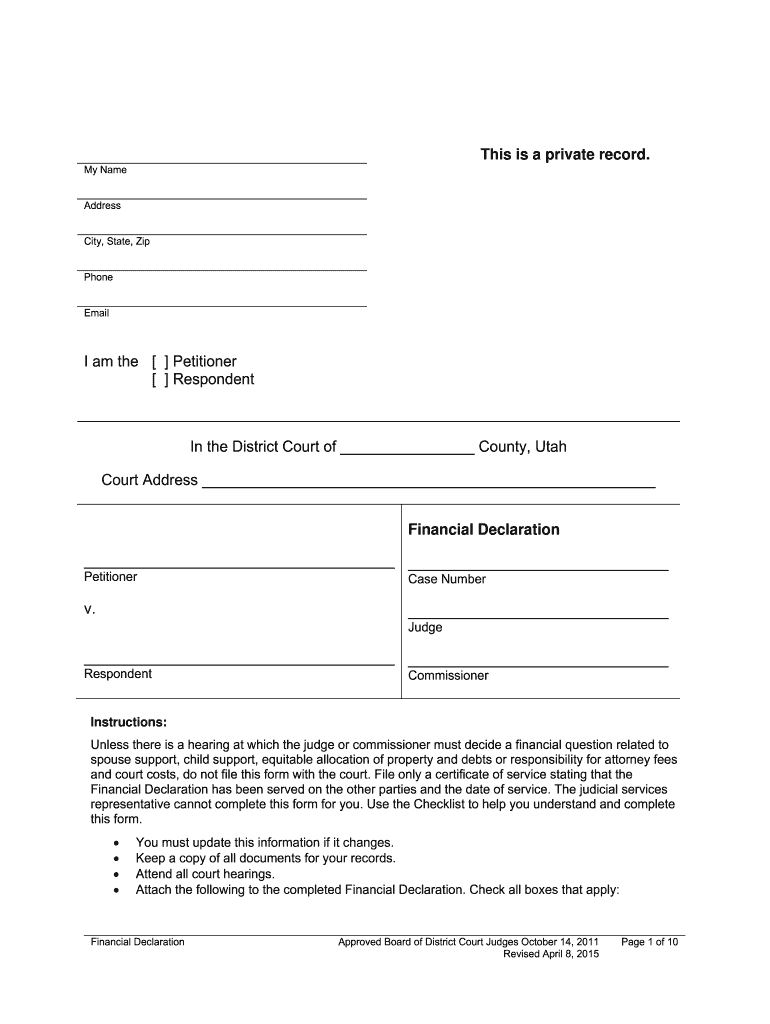
Utah Financial Declaration 2015-2026


What is the Utah Financial Declaration
The Utah Financial Declaration is a legal document used primarily in divorce proceedings to provide a comprehensive overview of an individual's financial situation. This form outlines income, expenses, assets, and liabilities, allowing the court to assess the financial status of both parties involved. It is crucial for ensuring fair division of assets and determining spousal support obligations. The declaration must be completed accurately and submitted as part of the divorce process to comply with state regulations.
Steps to complete the Utah Financial Declaration
Completing the Utah Financial Declaration involves several important steps to ensure accuracy and compliance. Begin by gathering all necessary financial documents, including pay stubs, bank statements, tax returns, and any other relevant financial information. Next, fill out the form by providing detailed information about your income, monthly expenses, assets, and debts. It is essential to be honest and thorough, as any discrepancies could lead to legal complications. After completing the form, review it carefully for accuracy before submitting it to the court.
How to obtain the Utah Financial Declaration
The Utah Financial Declaration can be obtained through various sources. It is available on the official website of the Utah State Courts, where you can download a printable version. Additionally, local courthouses may provide physical copies of the form. If you prefer a digital approach, consider using a reliable eSignature platform to fill out and sign the document electronically, ensuring that you meet all legal requirements for submission.
Legal use of the Utah Financial Declaration
The legal use of the Utah Financial Declaration is critical in divorce proceedings. This document serves as an official record of an individual's financial standing, which the court relies on to make informed decisions regarding asset division and support obligations. To ensure its legal validity, the declaration must be completed accurately and submitted in accordance with Utah state law. Failure to provide a complete and truthful declaration may result in penalties or unfavorable court rulings.
Key elements of the Utah Financial Declaration
Key elements of the Utah Financial Declaration include detailed sections on income, expenses, assets, and liabilities. The income section requires disclosure of all sources of income, including wages, bonuses, and any additional earnings. The expenses section outlines monthly living costs, such as housing, utilities, and childcare. Additionally, the assets section lists properties, bank accounts, investments, and personal belongings, while the liabilities section details any debts, including loans and credit card balances. Each section must be filled out with precise figures to provide a clear financial picture.
Form Submission Methods (Online / Mail / In-Person)
The Utah Financial Declaration can be submitted through various methods, depending on the preferences of the individual and the requirements of the court. Online submission is often available through designated court portals, allowing for a quick and efficient process. Alternatively, individuals may choose to mail the completed form to the appropriate courthouse. In-person submission is also an option, where individuals can deliver the form directly to the court clerk. It is essential to verify the submission method accepted by the specific court handling the divorce case.
Quick guide on how to complete utah financial declaration
Easily Prepare Utah Financial Declaration on Any Device
Digital document management has become increasingly popular among businesses and individuals. It offers a perfect eco-friendly solution to conventional printed and signed papers, as you can easily locate the appropriate form and safely store it online. airSlate SignNow provides you with all the tools necessary to create, edit, and electronically sign your documents swiftly without delays. Manage Utah Financial Declaration on any platform with airSlate SignNow Android or iOS applications and enhance any document-driven procedure today.
How to Edit and Electrically Sign Utah Financial Declaration with Ease
- Locate Utah Financial Declaration and click on Get Form to begin.
- Utilize the tools we offer to complete your form.
- Emphasize important sections of the documents or conceal sensitive information using tools that airSlate SignNow provides specifically for that purpose.
- Generate your signature using the Sign tool, which takes moments and holds the same legal validity as a traditional wet ink signature.
- Review the information and click on the Done button to save your changes.
- Choose how you wish to send your form, via email, text message (SMS), invitation link, or download it to your computer.
Eliminate the worry of lost or misplaced documents, tedious form searches, or mistakes that require printing new copies. airSlate SignNow meets your document management needs in just a few clicks from your preferred device. Modify and electronically sign Utah Financial Declaration and guarantee outstanding communication at every stage of the document preparation process with airSlate SignNow.
Create this form in 5 minutes or less
Find and fill out the correct utah financial declaration
Create this form in 5 minutes!
How to create an eSignature for the utah financial declaration
How to generate an electronic signature for your PDF document in the online mode
How to generate an electronic signature for your PDF document in Chrome
The way to make an electronic signature for putting it on PDFs in Gmail
How to generate an electronic signature straight from your mobile device
How to make an electronic signature for a PDF document on iOS devices
How to generate an electronic signature for a PDF document on Android devices
People also ask
-
What is a Utah financial declaration form?
A Utah financial declaration form is a legal document that outlines an individual's financial situation, including income, expenses, assets, and liabilities. This form is often required in court proceedings for matters like divorce or child support. Understanding how to accurately fill out a Utah financial declaration form is crucial to ensure your financial information is represented correctly.
-
Why should I use airSlate SignNow for my Utah financial declaration form?
Using airSlate SignNow simplifies the process of completing and signing your Utah financial declaration form. Our platform offers user-friendly features that enable you to fill out and eSign documents securely online. This not only saves time but also ensures your documents are legally binding and stored safely in the cloud.
-
How much does it cost to use airSlate SignNow for a Utah financial declaration form?
airSlate SignNow offers competitive pricing plans tailored to fit different needs, starting with a free trial for new users. Depending on the features you require to manage your Utah financial declaration form, there are various subscription options available. This means you can choose the plan that best fits your budget without compromising on essential functionalities.
-
Can I edit my Utah financial declaration form after signing?
Once you have signed your Utah financial declaration form using airSlate SignNow, the document is typically locked for security purposes. However, you can create a new version of the form, make the necessary edits, and send it for signing again. This ensures that your document remains accurate and reflects any changes in your financial situation.
-
Is my information secure when using airSlate SignNow to complete the Utah financial declaration form?
Absolutely. airSlate SignNow prioritizes the security of your data by employing encryption and rigorous data protection measures. When you fill out and sign your Utah financial declaration form, you can trust that your personal and financial information is handled with the highest level of confidentiality and security.
-
What integrations does airSlate SignNow offer for managing my Utah financial declaration form?
airSlate SignNow integrates seamlessly with various software applications, including CRMs, payment processors, and cloud storage services. This allows you to manage your Utah financial declaration form efficiently by automatically sending or storing your documents where you need them. Check our integrations page to see a full list of compatible platforms.
-
Can I track the progress of my Utah financial declaration form once sent?
Yes, airSlate SignNow provides a tracking feature that allows you to see the status of your Utah financial declaration form in real-time. You will receive notifications when the document has been opened, signed, or completed, giving you complete visibility over the signing process. This feature helps ensure that your important documents are handled promptly.
Get more for Utah Financial Declaration
- Dhs 2841e form
- Accident report state of tennessee division of claims administration form
- Application for entry visa to israel form
- Rcboe form
- Complete booklets sale all fine to very fine or better never hinged selected early booklets scott no form
- The potential of claims data to support the measurement of health form
- Medical terminology study guide form
- Scholarship scholarship agreement template form
Find out other Utah Financial Declaration
- Help Me With Electronic signature Hawaii Debt Settlement Agreement Template
- Electronic signature Oregon Stock Purchase Agreement Template Later
- Electronic signature Mississippi Debt Settlement Agreement Template Later
- Electronic signature Vermont Stock Purchase Agreement Template Safe
- Electronic signature California Stock Transfer Form Template Mobile
- How To Electronic signature Colorado Stock Transfer Form Template
- Electronic signature Georgia Stock Transfer Form Template Fast
- Electronic signature Michigan Stock Transfer Form Template Myself
- Electronic signature Montana Stock Transfer Form Template Computer
- Help Me With Electronic signature Texas Debt Settlement Agreement Template
- How Do I Electronic signature Nevada Stock Transfer Form Template
- Electronic signature Virginia Stock Transfer Form Template Secure
- How Do I Electronic signature Colorado Promissory Note Template
- Can I Electronic signature Florida Promissory Note Template
- How To Electronic signature Hawaii Promissory Note Template
- Electronic signature Indiana Promissory Note Template Now
- Electronic signature Kansas Promissory Note Template Online
- Can I Electronic signature Louisiana Promissory Note Template
- Electronic signature Rhode Island Promissory Note Template Safe
- How To Electronic signature Texas Promissory Note Template