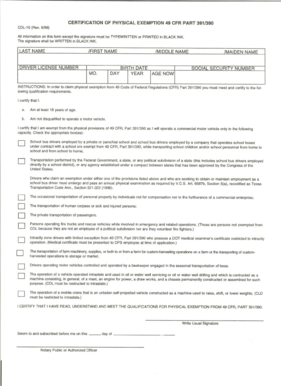
49 Cfr Part 391390 Form 1999


What is the 49 Cfr Part 391390 Form
The 49 Cfr Part 391390 Form is a regulatory document required by the Federal Motor Carrier Safety Administration (FMCSA) in the United States. This form is essential for commercial drivers, as it ensures compliance with federal regulations regarding the qualifications of drivers operating commercial motor vehicles. It encompasses various aspects of driver qualifications, including medical certifications and driving history, which are crucial for maintaining safety standards on the roads.
How to use the 49 Cfr Part 391390 Form
Using the 49 Cfr Part 391390 Form involves several key steps. First, ensure that you have the latest version of the form, which can be obtained from the FMCSA website or other authorized sources. Next, fill out the required sections accurately, providing detailed information about your driving history, medical certifications, and any other pertinent details. Once completed, the form must be signed and submitted to the appropriate authority, which may vary depending on your state or employer's requirements.
Steps to complete the 49 Cfr Part 391390 Form
Completing the 49 Cfr Part 391390 Form involves a systematic approach. Follow these steps:
- Download the form from an official source.
- Read the instructions carefully to understand the requirements.
- Fill in your personal information, including name, address, and contact details.
- Provide your driving history, including previous licenses and any violations.
- Attach any necessary medical certification documents.
- Review the form for accuracy and completeness.
- Sign and date the form before submission.
Legal use of the 49 Cfr Part 391390 Form
The legal use of the 49 Cfr Part 391390 Form is governed by federal regulations that mandate its completion for commercial drivers. This form serves as a legal declaration of a driver's qualifications, and submitting inaccurate or false information can lead to penalties. Compliance with the form's requirements is crucial for ensuring that drivers meet safety standards, thereby protecting both the driver and the public.
Key elements of the 49 Cfr Part 391390 Form
Key elements of the 49 Cfr Part 391390 Form include:
- Personal Information: Name, address, and contact details of the driver.
- Driving History: Details of previous licenses, driving experience, and any traffic violations.
- Medical Certification: Documentation proving the driver meets health standards required for commercial driving.
- Signature: The driver's signature affirming the accuracy of the information provided.
Form Submission Methods
The 49 Cfr Part 391390 Form can be submitted through various methods, depending on the requirements of the issuing authority. Common submission methods include:
- Online Submission: Many states allow for electronic submission through their official websites.
- Mail: The form can be printed and mailed to the appropriate regulatory agency.
- In-Person: Some drivers may choose to submit the form in person at designated offices.
Quick guide on how to complete 49 cfr part 391390 1999 form
Prepare 49 Cfr Part 391390 Form effortlessly on any device
Digital document management has gained popularity among businesses and individuals. It offers an ideal eco-friendly substitute for traditional printed and signed documents, enabling you to obtain the necessary form and securely store it online. airSlate SignNow equips you with all the tools required to create, modify, and eSign your documents quickly and without delays. Handle 49 Cfr Part 391390 Form on any device using the airSlate SignNow Android or iOS applications and simplify any document-related tasks today.
The simplest method to alter and eSign 49 Cfr Part 391390 Form with ease
- Locate 49 Cfr Part 391390 Form and click on Get Form to initiate.
- Use the tools we offer to complete your document.
- Emphasize relevant sections of your documents or obscure sensitive information with tools specifically provided by airSlate SignNow for that purpose.
- Generate your eSignature with the Sign feature, which takes moments and carries the same legal validity as a conventional wet ink signature.
- Review all the details and click on the Done button to save your changes.
- Select how you wish to submit your form, via email, text message (SMS), invitation link, or download it to your computer.
Put aside concerns about lost or misplaced files, tedious form navigation, or errors that necessitate printing new document copies. airSlate SignNow fulfills all your document management needs in just a few clicks from any device you prefer. Modify and eSign 49 Cfr Part 391390 Form and ensure effective communication at every stage of the form preparation process with airSlate SignNow.
Create this form in 5 minutes or less
Find and fill out the correct 49 cfr part 391390 1999 form
Create this form in 5 minutes!
How to create an eSignature for the 49 cfr part 391390 1999 form
The way to create an electronic signature for a PDF document online
The way to create an electronic signature for a PDF document in Google Chrome
How to generate an eSignature for signing PDFs in Gmail
How to make an eSignature from your smart phone
The best way to create an eSignature for a PDF document on iOS
How to make an eSignature for a PDF file on Android OS
People also ask
-
What is the 49 Cfr Part 391390 Form?
The 49 Cfr Part 391390 Form is a crucial document used in the transportation industry that helps ensure compliance with federal safety regulations. It is specifically designed for drivers to provide essential information, making it vital for employers and regulatory agencies. Using airSlate SignNow, you can easily eSign and manage this form electronically, streamlining the documentation process.
-
How can airSlate SignNow simplify the 49 Cfr Part 391390 Form process?
airSlate SignNow offers an intuitive platform to electronically fill out and eSign the 49 Cfr Part 391390 Form, eliminating the need for paper-based methods. With its user-friendly interface, you can quickly prepare the form, gather necessary signatures, and track the status of the documents securely in real time. This not only saves time but also reduces the risk of errors.
-
Is airSlate SignNow a cost-effective solution for managing the 49 Cfr Part 391390 Form?
Yes, airSlate SignNow is designed to provide businesses with a cost-effective solution for managing their documents, including the 49 Cfr Part 391390 Form. With its affordable pricing plans, organizations can benefit from unlimited eSigning and document storage without breaking the bank. This makes it an ideal choice for both small businesses and large enterprises.
-
What features does airSlate SignNow offer for the 49 Cfr Part 391390 Form?
airSlate SignNow offers a variety of features specifically designed to enhance the efficiency of handling the 49 Cfr Part 391390 Form. Key features include customizable templates, automatic reminders for signers, and secure cloud storage for all your documents. These tools ensure that you have a seamless experience from preparation to completion.
-
Can I integrate airSlate SignNow with other software for processing the 49 Cfr Part 391390 Form?
Absolutely! airSlate SignNow offers robust integration capabilities with numerous software applications, allowing you to enhance your workflow when processing the 49 Cfr Part 391390 Form. Whether you use tools for project management, CRM, or HR systems, integrating SignNow can streamline your processes, making it easier to manage document workflows efficiently.
-
What are the benefits of using airSlate SignNow for the 49 Cfr Part 391390 Form?
Using airSlate SignNow for the 49 Cfr Part 391390 Form provides numerous benefits, including time savings, increased accuracy, and enhanced security. The ability to eSign documents quickly means faster processing times, while automatic error checks ensure that your forms meet regulatory standards. Additionally, your sensitive information is secured with industry-leading encryption.
-
Is there a mobile app available for managing the 49 Cfr Part 391390 Form with airSlate SignNow?
Yes, airSlate SignNow has a mobile app that allows you to manage the 49 Cfr Part 391390 Form on the go. With the app, you can access your documents, prepare forms, and obtain eSignatures from anywhere at any time. This flexibility is particularly beneficial for professionals who are frequently in the field.
Get more for 49 Cfr Part 391390 Form
Find out other 49 Cfr Part 391390 Form
- Sign Iowa Doctors LLC Operating Agreement Online
- Sign Illinois Doctors Affidavit Of Heirship Secure
- Sign Maryland Doctors Quitclaim Deed Later
- How Can I Sign Maryland Doctors Quitclaim Deed
- Can I Sign Missouri Doctors Last Will And Testament
- Sign New Mexico Doctors Living Will Free
- Sign New York Doctors Executive Summary Template Mobile
- Sign New York Doctors Residential Lease Agreement Safe
- Sign New York Doctors Executive Summary Template Fast
- How Can I Sign New York Doctors Residential Lease Agreement
- Sign New York Doctors Purchase Order Template Online
- Can I Sign Oklahoma Doctors LLC Operating Agreement
- Sign South Dakota Doctors LLC Operating Agreement Safe
- Sign Texas Doctors Moving Checklist Now
- Sign Texas Doctors Residential Lease Agreement Fast
- Sign Texas Doctors Emergency Contact Form Free
- Sign Utah Doctors Lease Agreement Form Mobile
- Sign Virginia Doctors Contract Safe
- Sign West Virginia Doctors Rental Lease Agreement Free
- Sign Alabama Education Quitclaim Deed Online