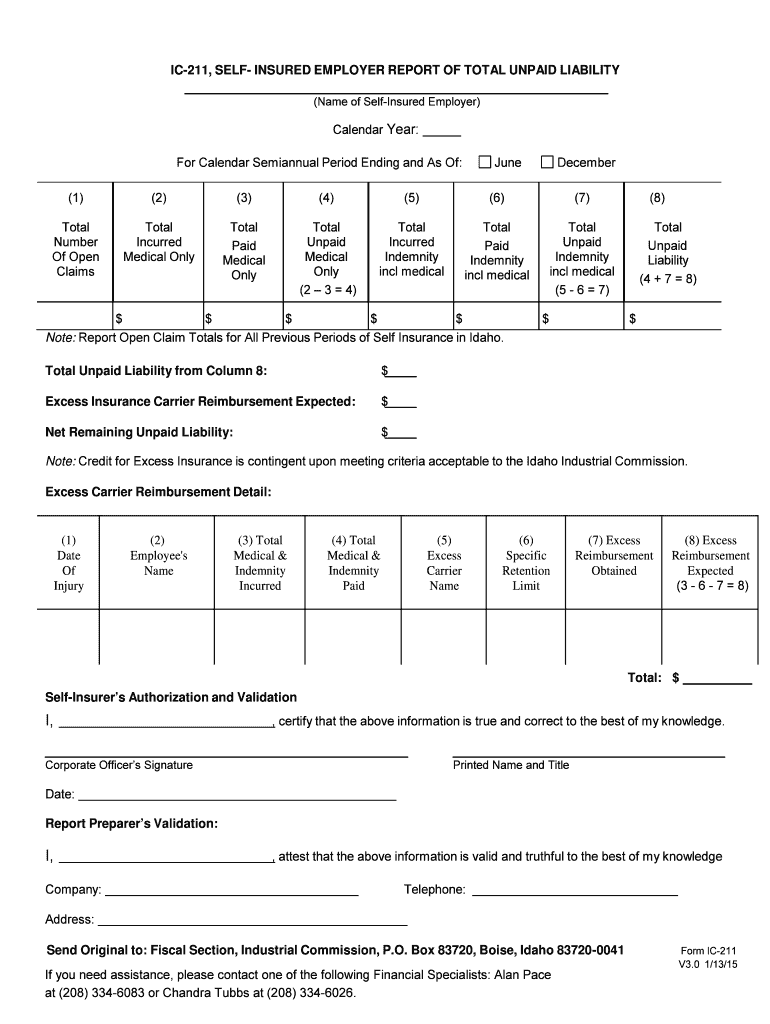
the Total Unpaid Liability on All Open Claims on Which Compensation 2015-2026


What is the IC 211 Form?
The IC 211 form, also known as the Total Unpaid Liability on All Open Claims on Which Compensation, is a crucial document used in the context of workers' compensation. This form is designed to provide a comprehensive overview of any outstanding liabilities related to workers' compensation claims that remain open. It is essential for businesses to accurately report this information to ensure compliance with state regulations and to manage their financial liabilities effectively.
Steps to Complete the IC 211 Form
Completing the IC 211 form involves several key steps to ensure accuracy and compliance. Follow these steps to fill out the form correctly:
- Gather all necessary information regarding open claims, including claim numbers and amounts owed.
- Review the specific requirements set forth by your state’s workers' compensation board.
- Fill out the form with precise details, ensuring that all figures are accurate and up-to-date.
- Double-check for any missing information or errors before submission.
- Submit the completed form according to your state’s guidelines, either online or by mail.
Legal Use of the IC 211 Form
The IC 211 form serves a significant legal purpose in the realm of workers' compensation. It acts as an official record of unpaid liabilities, which can be crucial in legal proceedings or audits. To ensure that the form is legally binding, it must be completed in accordance with state laws and regulations. This includes providing accurate information and adhering to submission deadlines to avoid potential penalties.
Filing Deadlines / Important Dates
Timely filing of the IC 211 form is critical for compliance. Each state may have specific deadlines for submitting this form, often aligned with quarterly or annual reporting periods. It is advisable to check with your local workers' compensation board for exact dates to avoid any lapses in compliance that could lead to fines or other penalties.
Required Documents for the IC 211 Form
When preparing to complete the IC 211 form, it is important to have the following documents on hand:
- Current records of all open workers' compensation claims.
- Financial statements reflecting liabilities related to these claims.
- Any prior submissions or correspondence with the workers' compensation board.
Who Issues the IC 211 Form?
The IC 211 form is typically issued by the state’s workers' compensation board or relevant regulatory authority. It is important for businesses to obtain the most current version of the form directly from the issuing body to ensure compliance with any updates or changes in regulations.
Quick guide on how to complete the total unpaid liability on all open claims on which compensation
Effortlessly prepare The Total Unpaid Liability On All Open Claims On Which Compensation on any device
Digital document management has become increasingly popular among businesses and individuals. It offers a fantastic environmentally friendly alternative to traditional printed and signed documents, as you can easily find the correct form and securely store it online. airSlate SignNow equips you with all the necessary tools to create, modify, and electronically sign your documents swiftly without delays. Manage The Total Unpaid Liability On All Open Claims On Which Compensation on any device using the airSlate SignNow Android or iOS applications and streamline any document-related process today.
How to modify and electronically sign The Total Unpaid Liability On All Open Claims On Which Compensation easily
- Find The Total Unpaid Liability On All Open Claims On Which Compensation and click Get Form to begin.
- Use the tools available to complete your form.
- Highlight pertinent sections of the documents or redact sensitive information using the tools that airSlate SignNow provides specifically for this purpose.
- Create your signature with the Sign tool, which takes mere seconds and holds the same legal validity as a traditional handwritten signature.
- Review the details and click the Done button to save your modifications.
- Choose how you would like to share your form, whether via email, text message (SMS), invite link, or download it to your computer.
Say goodbye to lost or misplaced documents, tedious searches for forms, or mistakes that require printing new copies. airSlate SignNow meets all your document management needs in just a few clicks from any device you prefer. Edit and electronically sign The Total Unpaid Liability On All Open Claims On Which Compensation and ensure excellent communication at every stage of the form preparation process with airSlate SignNow.
Create this form in 5 minutes or less
Find and fill out the correct the total unpaid liability on all open claims on which compensation
Create this form in 5 minutes!
How to create an eSignature for the the total unpaid liability on all open claims on which compensation
How to generate an electronic signature for your PDF document online
How to generate an electronic signature for your PDF document in Google Chrome
The way to make an electronic signature for signing PDFs in Gmail
The way to generate an electronic signature straight from your smart phone
How to make an electronic signature for a PDF document on iOS
The way to generate an electronic signature for a PDF document on Android OS
People also ask
-
What is the ic 211 feature in airSlate SignNow?
The ic 211 feature in airSlate SignNow allows users to easily create, send, and manage legally binding electronic signatures. It streamlines the document signing process, enhancing productivity while ensuring compliance with electronic signature laws.
-
How much does the ic 211 service cost?
Pricing for the ic 211 service varies based on the selected plan and features required. airSlate SignNow offers flexible pricing options that cater to businesses of all sizes, making it a cost-effective solution for managing document workflows.
-
What are the key benefits of using ic 211?
The ic 211 feature provides numerous benefits, including improved efficiency, reduced paperwork, and enhanced document security. By digitizing the signing process, businesses can save time and resources while ensuring a seamless user experience.
-
Can I integrate ic 211 with my existing software?
Yes, ic 211 can easily integrate with various software applications and platforms, enhancing its functionality. Whether you’re using CRM systems, document management tools, or email services, airSlate SignNow ensures smooth integration to streamline your operations.
-
Is ic 211 compliant with legal standards?
Absolutely! The ic 211 feature is fully compliant with international electronic signature regulations, including the ESIGN Act and UETA. This compliance guarantees that eSignatures made through airSlate SignNow hold the same legal weight as traditional handwritten signatures.
-
How secure is the ic 211 signing process?
The ic 211 signing process is highly secure, employing advanced encryption and authentication measures to protect your documents. airSlate SignNow ensures that only authorized users can access and sign documents, safeguarding your sensitive information.
-
Can I track the status of documents signed with ic 211?
Yes, airSlate SignNow provides real-time tracking for all documents sent for signing through the ic 211 feature. Users can monitor the entire signing process and receive notifications when documents are viewed or signed.
Get more for The Total Unpaid Liability On All Open Claims On Which Compensation
- Influenza consent form flu shots at flushots usu
- Form 3a safety supervisor
- Alberta driver abstract form
- Stable tally sheet oregon form
- Assurant preneed forms
- Registration of a death form gro 73 pdf 58 kb nidirect
- Annual home school affidavit utah code 53g6204if y form
- Rules amp regulations little falls arts amp crafts fair form
Find out other The Total Unpaid Liability On All Open Claims On Which Compensation
- How Can I Electronic signature Oklahoma Doctors Document
- How Can I Electronic signature Alabama Finance & Tax Accounting Document
- How To Electronic signature Delaware Government Document
- Help Me With Electronic signature Indiana Education PDF
- How To Electronic signature Connecticut Government Document
- How To Electronic signature Georgia Government PDF
- Can I Electronic signature Iowa Education Form
- How To Electronic signature Idaho Government Presentation
- Help Me With Electronic signature Hawaii Finance & Tax Accounting Document
- How Can I Electronic signature Indiana Government PDF
- How Can I Electronic signature Illinois Finance & Tax Accounting PPT
- How To Electronic signature Maine Government Document
- How To Electronic signature Louisiana Education Presentation
- How Can I Electronic signature Massachusetts Government PDF
- How Do I Electronic signature Montana Government Document
- Help Me With Electronic signature Louisiana Finance & Tax Accounting Word
- How To Electronic signature Pennsylvania Government Document
- Can I Electronic signature Texas Government PPT
- How To Electronic signature Utah Government Document
- How To Electronic signature Washington Government PDF