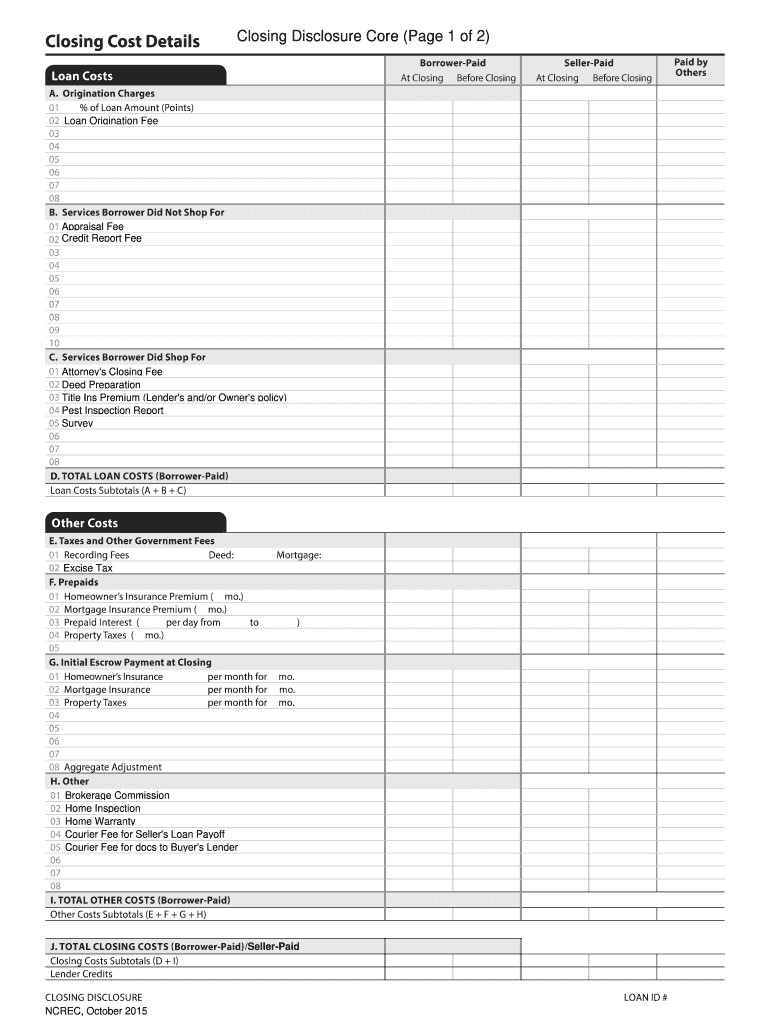
Closing Form


What is the Closing Form
The closing form is a critical document used during real estate transactions in the United States. It outlines the details of the closing costs associated with the purchase or sale of property. This form typically includes various fees such as loan origination fees, title insurance, appraisal fees, and other costs that buyers and sellers must pay to complete the transaction. Understanding the closing form is essential for both parties to ensure transparency and compliance with legal requirements.
Steps to Complete the Closing Form
Completing the closing form involves several key steps to ensure accuracy and compliance. First, gather all necessary information, including personal details, property information, and financial data. Next, accurately fill in each section of the form, ensuring that all costs are clearly itemized. It is important to review the form for any discrepancies or missing information before submission. Once completed, both parties must sign the document to validate it legally. Finally, submit the closing form to the appropriate parties, which may include lenders, title companies, or real estate agents.
Key Elements of the Closing Form
The closing form contains several key elements that are crucial for a successful transaction. These include:
- Buyer and Seller Information: Names and contact details of all parties involved.
- Property Details: Address and legal description of the property being sold.
- Closing Costs Breakdown: A detailed list of all fees and costs associated with the closing process.
- Signatures: Required signatures from both the buyer and seller to validate the document.
- Date of Closing: The scheduled date when the transaction will be finalized.
Legal Use of the Closing Form
The legal use of the closing form is governed by various regulations and laws in the United States. For the document to be considered legally binding, it must be completed accurately and signed by all parties involved. Compliance with federal and state laws regarding real estate transactions is essential. Additionally, eSignatures are recognized as valid under the ESIGN and UETA acts, provided that the signing process meets specific criteria. This ensures that the closing form can be executed electronically while maintaining its legal integrity.
Who Issues the Closing Form
The closing form is typically issued by the title company or real estate attorney handling the transaction. These professionals ensure that the form is prepared according to legal standards and includes all necessary information. In some cases, lenders may also provide a version of the closing form as part of their documentation process. It is important for buyers and sellers to work closely with these professionals to ensure that the form is accurate and complete.
Required Documents
To complete the closing form, several documents may be required. These typically include:
- Purchase Agreement: A signed contract between the buyer and seller outlining the terms of the sale.
- Loan Documents: Any paperwork related to financing, including mortgage agreements and disclosures.
- Title Report: A document that outlines the ownership history and any liens or encumbrances on the property.
- Identification: Government-issued identification for all parties involved to verify identities.
Quick guide on how to complete closing form
Complete Closing Form effortlessly on any device
Digital document management has gained popularity among businesses and individuals. It offers an ideal environmentally-friendly substitute for conventional printed and signed documents, allowing you to locate the appropriate form and securely keep it online. airSlate SignNow provides you with all the necessary tools to create, modify, and eSign your documents rapidly without delays. Manage Closing Form on any device with the airSlate SignNow apps for Android or iOS and enhance any document-centric process today.
The most efficient way to modify and eSign Closing Form with ease
- Locate Closing Form and click Get Form to begin.
- Use the tools we offer to finish your form.
- Emphasize pertinent sections of the documents or conceal sensitive information with features that airSlate SignNow specifically provides for that purpose.
- Create your eSignature with the Sign tool, which takes seconds and carries the same legal validity as a conventional wet ink signature.
- Review the details and click on the Done button to save your changes.
- Select your preferred method of sharing your form, whether by email, SMS, invitation link, or download it to your PC.
Eliminate concerns about lost or misplaced documents, tedious form searching, or mistakes that require printing new document copies. airSlate SignNow addresses all your document management needs in just a few clicks from any device you choose. Modify and eSign Closing Form and ensure excellent communication at every step of your form preparation process with airSlate SignNow.
Create this form in 5 minutes or less
Create this form in 5 minutes!
How to create an eSignature for the closing form
The best way to make an eSignature for a PDF in the online mode
The best way to make an eSignature for a PDF in Chrome
The way to create an eSignature for putting it on PDFs in Gmail
The best way to generate an eSignature straight from your smart phone
How to make an eSignature for a PDF on iOS devices
The best way to generate an eSignature for a PDF document on Android OS
People also ask
-
What are the closing cost details associated with using airSlate SignNow?
AirSlate SignNow offers transparent pricing with no hidden fees, allowing users to understand the closing cost details upfront. Our subscription plans are designed to fit various business needs, ensuring you know exactly what you'll pay for eSigning and document management. This clarity helps you budget effectively for your business operations.
-
How can airSlate SignNow help streamline my closing cost details?
With airSlate SignNow's powerful features, you can easily manage your closing cost details within the platform. By digitizing document workflows, you accelerate the closing process and eliminate paper-related costs. This efficiency not only saves time but also provides a clearer view of your expenses.
-
Are there any additional fees beyond the quoted closing cost details?
AirSlate SignNow prides itself on providing comprehensive closing cost details that encompass all aspects of our service. There are no hidden charges, and any additional costs, such as unlimited storage or advanced features, are clearly outlined in our pricing plans. This transparency fosters trust and ensures you know what you're investing in.
-
What features does airSlate SignNow offer to assist with closing cost details?
Our platform includes features like customizable templates, real-time tracking, and secure eSigning, all of which help manage closing cost details efficiently. These tools enable you to monitor every step of the document process, ensuring that nothing is overlooked in your budgeting. Additionally, automation features further reduce costs by minimizing manual work.
-
Can airSlate SignNow integrate with my existing systems and manage closing cost details?
Yes, airSlate SignNow seamlessly integrates with popular software like CRM and project management tools, allowing you to manage closing cost details alongside your existing systems. This connectivity ensures that you capture and analyze costs in one place, making it easier to maintain an overview of your financial processes.
-
What benefits does airSlate SignNow provide in terms of managing closing cost details?
Using airSlate SignNow helps you optimize your approach to closing cost details by providing a user-friendly interface and robust tracking features. This reduces administrative burdens and gives you more time to focus on growing your business. Furthermore, the cost-effective solution offers signNow savings compared to traditional paper-based methods.
-
How does airSlate SignNow ensure the security of my closing cost details?
Security is a top priority at airSlate SignNow. We use advanced encryption and authentication protocols to protect your closing cost details. This commitment to secure document handling means you can trust that sensitive financial information is safeguarded against unauthorized access.
Get more for Closing Form
Find out other Closing Form
- eSignature Kansas Legal Separation Agreement Online
- eSignature Georgia Lawers Cease And Desist Letter Now
- eSignature Maryland Legal Quitclaim Deed Free
- eSignature Maryland Legal Lease Agreement Template Simple
- eSignature North Carolina Legal Cease And Desist Letter Safe
- How Can I eSignature Ohio Legal Stock Certificate
- How To eSignature Pennsylvania Legal Cease And Desist Letter
- eSignature Oregon Legal Lease Agreement Template Later
- Can I eSignature Oregon Legal Limited Power Of Attorney
- eSignature South Dakota Legal Limited Power Of Attorney Now
- eSignature Texas Legal Affidavit Of Heirship Easy
- eSignature Utah Legal Promissory Note Template Free
- eSignature Louisiana Lawers Living Will Free
- eSignature Louisiana Lawers Last Will And Testament Now
- How To eSignature West Virginia Legal Quitclaim Deed
- eSignature West Virginia Legal Lease Agreement Template Online
- eSignature West Virginia Legal Medical History Online
- eSignature Maine Lawers Last Will And Testament Free
- eSignature Alabama Non-Profit Living Will Free
- eSignature Wyoming Legal Executive Summary Template Myself