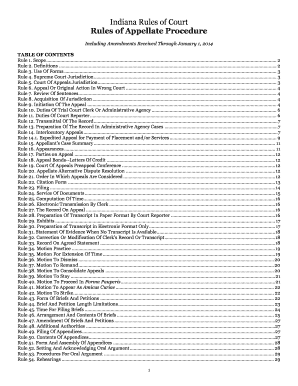
Indiana Court of Appeals Forms


What are the Indiana Court of Appeals Forms?
The Indiana Court of Appeals forms are official documents used in the appeals process within the Indiana judicial system. These forms are essential for individuals seeking to challenge a decision made by a lower court. The forms include various types, such as the Indiana Notice of Appeal form, which formally initiates the appeal process. Proper completion and submission of these forms are crucial for ensuring that the appeal is considered by the court.
How to Use the Indiana Court of Appeals Forms
Using the Indiana Court of Appeals forms involves several steps to ensure compliance with legal requirements. First, identify the specific form required for your appeal. Next, fill out the form accurately, providing all necessary information, including case numbers and relevant details about the original court decision. After completing the form, review it for any errors before submitting it to the appropriate court. Utilizing a reliable electronic signature tool can streamline this process, ensuring that your forms are signed and submitted securely.
Key Elements of the Indiana Court of Appeals Forms
Key elements of the Indiana Court of Appeals forms include specific fields that must be completed to ensure the form is valid. Common elements include:
- Case information: This includes the case number and the names of the parties involved.
- Grounds for appeal: A brief explanation of the reasons for the appeal must be provided.
- Signature: The form must be signed by the appellant or their attorney.
- Date of filing: The date the form is submitted is crucial for tracking deadlines.
Steps to Complete the Indiana Court of Appeals Forms
Completing the Indiana Court of Appeals forms requires careful attention to detail. Follow these steps:
- Obtain the correct form from the Indiana Court of Appeals website or local courthouse.
- Fill in all required fields accurately, ensuring no information is omitted.
- Provide a clear statement of the issues being appealed.
- Sign the form, either electronically or by hand, depending on the submission method.
- Make copies of the completed form for your records and for service to other parties.
- Submit the form by the specified deadline through the appropriate method.
Legal Use of the Indiana Court of Appeals Forms
The legal use of the Indiana Court of Appeals forms is governed by state laws and court rules. These forms must be filled out in accordance with Indiana's procedural requirements to be considered valid. Failure to comply with these regulations can result in the dismissal of the appeal. It is important to ensure that all information provided is truthful and accurate, as any misrepresentation can have legal consequences.
Form Submission Methods
Indiana Court of Appeals forms can be submitted through various methods, including:
- Online submission via the Indiana court's electronic filing system.
- Mailing the completed forms to the appropriate court address.
- In-person submission at the courthouse during business hours.
Choosing the right submission method is important for meeting deadlines and ensuring that your appeal is processed efficiently.
Quick guide on how to complete indiana court of appeals forms
Effortlessly Prepare Indiana Court Of Appeals Forms on Any Device
Digital document management has become increasingly favored by organizations and individuals alike. It serves as an ideal eco-friendly alternative to traditional printed and signed paperwork, allowing you to locate the suitable form and securely store it online. airSlate SignNow equips you with all the tools necessary to create, modify, and electronically sign your documents quickly without any holdups. Handle Indiana Court Of Appeals Forms on any platform using airSlate SignNow Android or iOS applications and enhance any document-related process today.
Effortless Methods to Modify and eSign Indiana Court Of Appeals Forms
- Obtain Indiana Court Of Appeals Forms and click on Get Form to begin.
- Make use of the tools we provide to complete your document.
- Emphasize important sections of your documents or redact sensitive information with tools that airSlate SignNow offers specifically for that purpose.
- Create your signature using the Sign tool, which takes mere seconds and carries the same legal validity as a conventional wet ink signature.
- Review all the details and then click the Done button to save your updates.
- Choose how you wish to send your form, whether by email, text message (SMS), invitation link, or download it to your computer.
Say goodbye to lost or misplaced documents, tedious form searching, or mistakes that necessitate printing new copies. airSlate SignNow meets your document management needs in just a few clicks from any device you choose. Modify and eSign Indiana Court Of Appeals Forms and ensure excellent communication at every stage of your form preparation process with airSlate SignNow.
Create this form in 5 minutes or less
Create this form in 5 minutes!
How to create an eSignature for the indiana court of appeals forms
How to create an electronic signature for a PDF online
How to create an electronic signature for a PDF in Google Chrome
How to create an e-signature for signing PDFs in Gmail
How to create an e-signature right from your smartphone
How to create an e-signature for a PDF on iOS
How to create an e-signature for a PDF on Android
People also ask
-
What are the Indiana Court of Appeals forms available through airSlate SignNow?
airSlate SignNow provides a comprehensive selection of Indiana Court of Appeals forms that can be easily filled out and eSigned. These forms cater to various legal needs in the state, ensuring that users can complete their paperwork efficiently. Whether you need an appeal form or any other related document, airSlate SignNow has you covered.
-
How much does it cost to use airSlate SignNow for Indiana Court of Appeals forms?
The pricing for using airSlate SignNow is competitive and offers various plans to suit your needs. Depending on the features required, you can choose a subscription that allows you to access Indiana Court of Appeals forms without breaking the bank. A free trial is often available, allowing prospective users to evaluate the service before committing.
-
What features make airSlate SignNow ideal for managing Indiana Court of Appeals forms?
airSlate SignNow offers features like instant eSigning, document sharing, and secure storage specifically designed for managing Indiana Court of Appeals forms. Users can streamline their filing processes and reduce turnaround time signNowly. Additionally, the user-friendly interface ensures that even those with minimal tech skills can navigate the platform effectively.
-
Can I integrate airSlate SignNow with other software for managing Indiana Court of Appeals forms?
Yes, airSlate SignNow integrates seamlessly with various third-party applications, enhancing the management of Indiana Court of Appeals forms. This integration allows users to sync documents with their favorite tools, improving workflow efficiency and collaboration. Integrating SignNow into your existing systems can simplify legal document management.
-
Are the Indiana Court of Appeals forms compliant with state regulations?
Absolutely! All Indiana Court of Appeals forms available through airSlate SignNow are crafted to comply with state regulations. The platform ensures that the forms meet the legal standards required, so users can submit them confidently without worrying about compliance issues.
-
Is there customer support available for assistance with Indiana Court of Appeals forms?
Yes, airSlate SignNow offers customer support to assist users with any questions regarding Indiana Court of Appeals forms. Whether you need help navigating the platform or have specific queries about a form, their support team is ready to help. Users can access various support channels including live chat, email, and phone support.
-
Can I track the status of my Indiana Court of Appeals forms with airSlate SignNow?
Yes, airSlate SignNow provides tracking capabilities for all Indiana Court of Appeals forms sent for eSigning. You can monitor the status of your documents in real-time, ensuring you stay informed about when they are opened, signed, and completed. This feature helps maintain accountability and transparency in legal processes.
Get more for Indiana Court Of Appeals Forms
Find out other Indiana Court Of Appeals Forms
- Sign Nevada Non-Profit LLC Operating Agreement Free
- Sign Non-Profit Document New Mexico Mobile
- Sign Alaska Orthodontists Business Plan Template Free
- Sign North Carolina Life Sciences Purchase Order Template Computer
- Sign Ohio Non-Profit LLC Operating Agreement Secure
- Can I Sign Ohio Non-Profit LLC Operating Agreement
- Sign South Dakota Non-Profit Business Plan Template Myself
- Sign Rhode Island Non-Profit Residential Lease Agreement Computer
- Sign South Carolina Non-Profit Promissory Note Template Mobile
- Sign South Carolina Non-Profit Lease Agreement Template Online
- Sign Oregon Life Sciences LLC Operating Agreement Online
- Sign Texas Non-Profit LLC Operating Agreement Online
- Can I Sign Colorado Orthodontists Month To Month Lease
- How Do I Sign Utah Non-Profit Warranty Deed
- Help Me With Sign Colorado Orthodontists Purchase Order Template
- Sign Virginia Non-Profit Living Will Fast
- How To Sign Virginia Non-Profit Lease Agreement Template
- How To Sign Wyoming Non-Profit Business Plan Template
- How To Sign Wyoming Non-Profit Credit Memo
- Sign Wisconsin Non-Profit Rental Lease Agreement Simple