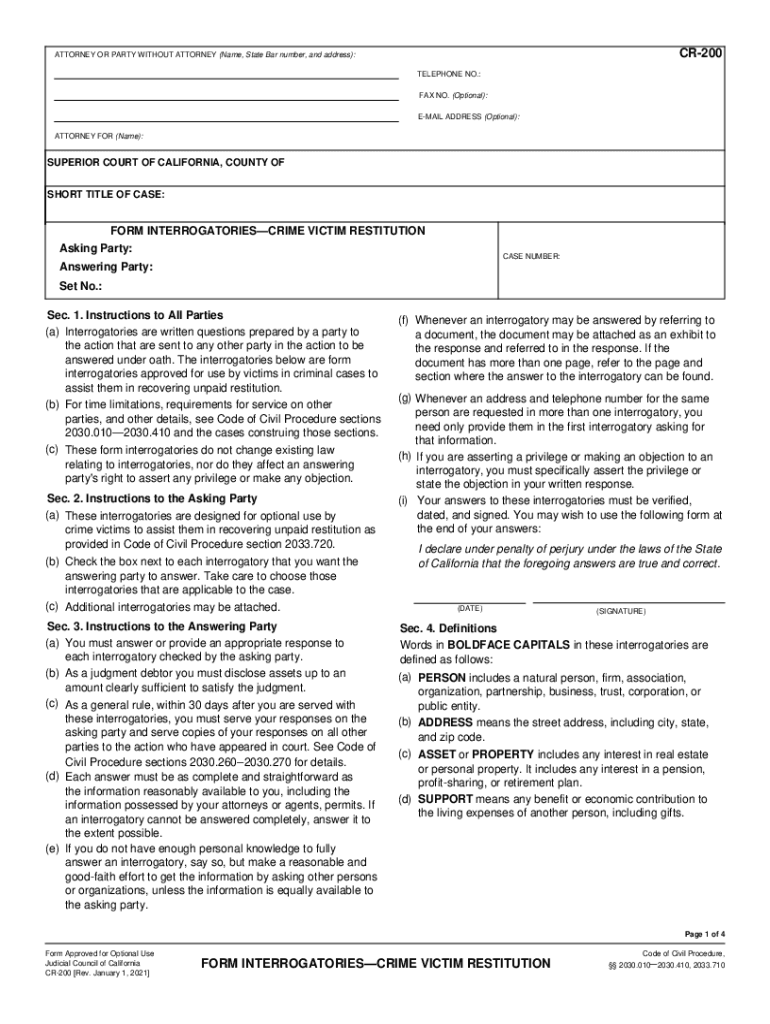
PDF REQUEST for TRIAL SETTING Legal Aid Foundation of Los 2021-2026


Understanding the form restitution
The form restitution is a legal document often used in the context of criminal cases, particularly involving victims seeking compensation for losses incurred due to a crime. This form outlines the specific restitution amounts that a defendant may be ordered to pay to the victim. It is essential for ensuring that victims receive financial compensation for damages, medical expenses, and other losses related to the crime.
Steps to complete the form restitution
Filling out the form restitution requires careful attention to detail. Here are the steps to ensure accurate completion:
- Gather all necessary documentation related to the crime, including police reports, medical bills, and any other evidence of financial loss.
- Clearly state the total amount of restitution being requested, breaking down the costs into specific categories such as medical expenses, lost wages, and property damage.
- Include any relevant case information, such as the case number and the names of the involved parties.
- Review the form for accuracy, ensuring all information is complete and legible.
- Sign and date the form, as required, to validate your request.
Legal use of the form restitution
The form restitution is legally binding once filed with the appropriate court. It serves as a formal request for compensation and must comply with state laws regarding restitution in criminal cases. Courts typically review these forms during sentencing or post-conviction hearings to determine the appropriate restitution amount. It is crucial to understand that the court's decision may vary based on the evidence provided and the nature of the crime.
Key elements of the form restitution
Several key elements must be included in the form restitution to ensure its effectiveness:
- Victim Information: Full name, contact details, and any relevant identification.
- Defendant Information: Name and case number associated with the defendant.
- Detailed Breakdown of Losses: A clear itemization of all losses incurred, including receipts and invoices where applicable.
- Signature: The victim must sign the form to affirm the accuracy of the information provided.
Filing the form restitution
Once completed, the form restitution must be filed with the court where the criminal case is being heard. Victims can typically submit the form in person, by mail, or in some jurisdictions, electronically. It is important to check local court rules for specific filing procedures and deadlines to ensure compliance.
Eligibility criteria for filing the form restitution
Eligibility to file a form restitution generally depends on the victim's status in relation to the crime. Victims of violent crimes, property crimes, or fraud may qualify. Additionally, the form must be filed within specific time frames set by state laws. Understanding these criteria is essential for victims seeking to recover losses through restitution.
Quick guide on how to complete pdf request for trial setting legal aid foundation of los
Finish PDF REQUEST FOR TRIAL SETTING Legal Aid Foundation Of Los effortlessly on any device
Digital document management has gained traction among businesses and individuals. It serves as an ideal eco-friendly substitute for conventional printed and signed forms, as you can access the necessary documents and securely store them online. airSlate SignNow provides all the tools you need to create, modify, and electronically sign your documents quickly and without hold-ups. Manage PDF REQUEST FOR TRIAL SETTING Legal Aid Foundation Of Los on any platform with airSlate SignNow Android or iOS applications and enhance any document-driven process today.
The simplest method to modify and eSign PDF REQUEST FOR TRIAL SETTING Legal Aid Foundation Of Los with ease
- Locate PDF REQUEST FOR TRIAL SETTING Legal Aid Foundation Of Los and click Get Form to initiate.
- Utilize the tools we offer to fill out your form.
- Emphasize important sections of your documents or conceal sensitive details with tools specifically available from airSlate SignNow for that purpose.
- Create your eSignature using the Sign tool, which takes moments and carries the same legal validity as a conventional wet ink signature.
- Review the information carefully and hit the Done button to save your modifications.
- Choose your preferred method for sending your form, whether by email, SMS, or invitation link, or download it to your computer.
Say goodbye to lost or misplaced documents, exhausting form searches, or mistakes that necessitate printing new document copies. airSlate SignNow fulfills your document management requirements in just a few clicks from any device you choose. Modify and eSign PDF REQUEST FOR TRIAL SETTING Legal Aid Foundation Of Los and ensure effective communication throughout the entire form preparation process with airSlate SignNow.
Create this form in 5 minutes or less
Find and fill out the correct pdf request for trial setting legal aid foundation of los
Create this form in 5 minutes!
How to create an eSignature for the pdf request for trial setting legal aid foundation of los
The way to make an electronic signature for a PDF online
The way to make an electronic signature for a PDF in Google Chrome
The best way to create an e-signature for signing PDFs in Gmail
The way to generate an electronic signature from your smartphone
The way to generate an e-signature for a PDF on iOS
The way to generate an electronic signature for a PDF file on Android
People also ask
-
What is form restitution in the context of airSlate SignNow?
Form restitution refers to the ability to restore or recreate forms that have previously been signed or completed within airSlate SignNow. This feature ensures that you can easily manage your documents and keep track of changes, making your workflow more efficient.
-
How does airSlate SignNow facilitate the process of form restitution?
AirSlate SignNow allows users to access their document history, enabling easy retrieval and restoration of essential forms. The platform's user-friendly interface simplifies the searching process, ensuring that form restitution is quick and hassle-free.
-
Is there a cost associated with using form restitution features?
The cost of using form restitution features varies depending on your chosen airSlate SignNow plan. All plans include document management capabilities, which encompass form restitution, providing great value for businesses of all sizes.
-
What are the key benefits of using airSlate SignNow for form restitution?
Using airSlate SignNow for form restitution streamlines your document management processes, ensuring that you can recover important forms quickly. The platform enhances productivity and reduces the risk of errors by allowing seamless access to previously completed documents.
-
Can I integrate airSlate SignNow with other business applications for better form restitution?
Yes, airSlate SignNow offers integrations with various applications, enhancing your workflow and making form restitution more efficient. You can connect with CRM systems, cloud storage solutions, and more to create a comprehensive document management solution.
-
How secure is the form restitution process in airSlate SignNow?
Security is a top priority for airSlate SignNow, and the form restitution process is no exception. The platform employs industry-standard encryption and advanced security protocols to ensure that your documents remain safe and confidential throughout the restitution process.
-
Are there any limitations to the form restitution feature in airSlate SignNow?
While airSlate SignNow provides robust form restitution capabilities, users should be aware that access to certain historical documents may depend on their subscription plan. Always review the specifics of your plan to understand any potential limitations.
Get more for PDF REQUEST FOR TRIAL SETTING Legal Aid Foundation Of Los
- Third party notification for real property taxes application form
- New york state department of taxation and finance tp 584 i form
- Ptax 343 application for the homestead exemption for form
- The basis of venue is form
- Fillable online download new ob patient packet womenampampamp39 form
- Of the respective parties and due deliberation having been had thereon form
- Upon a showing of i a substantial change in circumstances or ii that form
- Supreme court of the state of new york county of index no form
Find out other PDF REQUEST FOR TRIAL SETTING Legal Aid Foundation Of Los
- eSign West Virginia Police Lease Agreement Online
- eSign Wyoming Sports Residential Lease Agreement Online
- How Do I eSign West Virginia Police Quitclaim Deed
- eSignature Arizona Banking Moving Checklist Secure
- eSignature California Banking Warranty Deed Later
- eSignature Alabama Business Operations Cease And Desist Letter Now
- How To eSignature Iowa Banking Quitclaim Deed
- How To eSignature Michigan Banking Job Description Template
- eSignature Missouri Banking IOU Simple
- eSignature Banking PDF New Hampshire Secure
- How Do I eSignature Alabama Car Dealer Quitclaim Deed
- eSignature Delaware Business Operations Forbearance Agreement Fast
- How To eSignature Ohio Banking Business Plan Template
- eSignature Georgia Business Operations Limited Power Of Attorney Online
- Help Me With eSignature South Carolina Banking Job Offer
- eSignature Tennessee Banking Affidavit Of Heirship Online
- eSignature Florida Car Dealer Business Plan Template Myself
- Can I eSignature Vermont Banking Rental Application
- eSignature West Virginia Banking Limited Power Of Attorney Fast
- eSignature West Virginia Banking Limited Power Of Attorney Easy