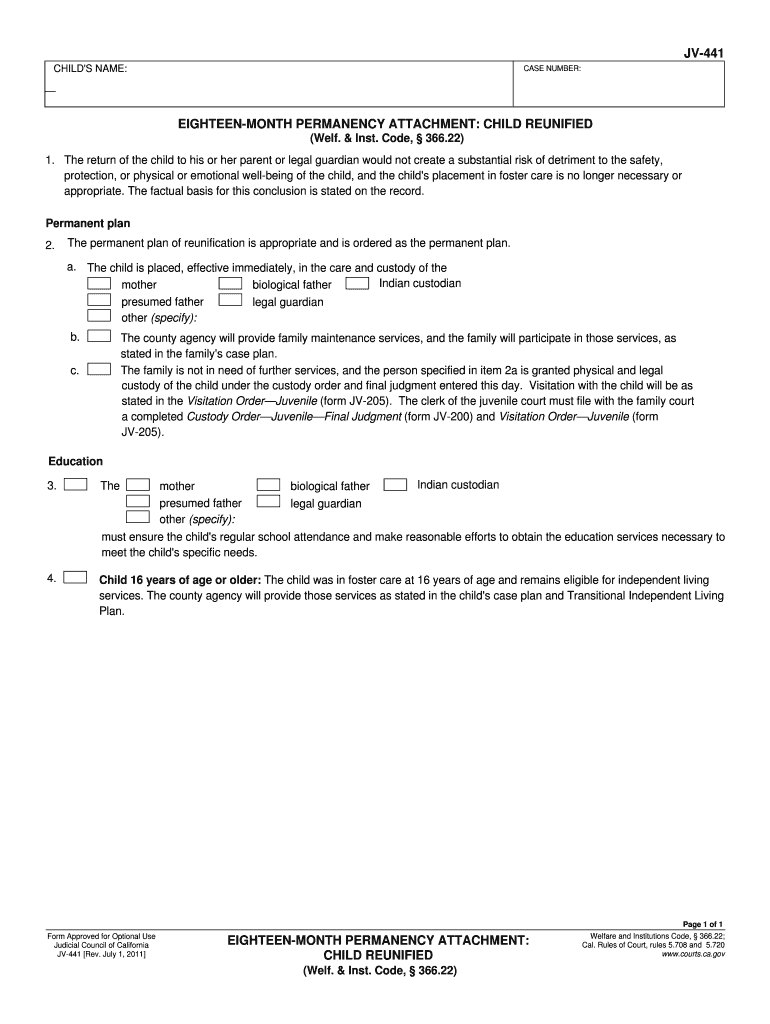
Permanency Attachment Child Form


What is the permanency attachment child?
The permanency attachment child form is a legal document used in the United States to establish a child's permanency plan. It is primarily utilized in child welfare cases, where the goal is to ensure that a child has a stable and secure living environment. This form outlines the necessary steps and considerations for achieving a permanent placement for the child, whether through reunification with biological parents, adoption, or guardianship.
How to use the permanency attachment child
Using the permanency attachment child form involves several key steps. First, it is essential to gather all relevant information about the child, including their current living situation and any previous placements. Next, the form should be filled out accurately, detailing the proposed permanency plan and the reasons for that choice. After completing the form, it must be submitted to the appropriate child welfare agency or court for review and approval.
Steps to complete the permanency attachment child
Completing the permanency attachment child form requires careful attention to detail. Follow these steps:
- Gather necessary documentation, including the child's history and current status.
- Clearly outline the proposed permanency plan, specifying whether it involves reunification, adoption, or guardianship.
- Provide supporting information, such as the child's needs and the suitability of the proposed placement.
- Review the form for accuracy and completeness before submission.
- Submit the form to the relevant agency or court, ensuring that all required signatures are included.
Legal use of the permanency attachment child
The permanency attachment child form serves a crucial legal function in child welfare cases. It must comply with state and federal regulations governing child placement and welfare. The form is often reviewed by a judge or child welfare agency to ensure that the proposed plan aligns with the best interests of the child. Proper use of this form can facilitate a smoother legal process and help secure a stable environment for the child.
Key elements of the permanency attachment child
Several key elements are essential when filling out the permanency attachment child form:
- Child's Information: Include the child's full name, date of birth, and current living situation.
- Permanency Plan: Clearly state the proposed permanency plan, including options like adoption or reunification.
- Supporting Evidence: Provide documentation that supports the proposed plan, such as assessments or recommendations from social workers.
- Signatures: Ensure that all necessary parties sign the form, including caregivers and legal representatives.
Examples of using the permanency attachment child
Examples of scenarios where the permanency attachment child form is used include:
- A child in foster care seeking a permanent adoptive home.
- A child whose biological parents are working towards reunification after addressing issues that led to their removal.
- A case where guardianship is being established for a child living with relatives.
Quick guide on how to complete permanency attachment child
Prepare Permanency Attachment Child effortlessly on any device
Web-based document management has gained popularity among businesses and individuals. It offers an ideal eco-friendly alternative to conventional printed and signed documents, allowing you to obtain the proper form and securely store it online. airSlate SignNow provides all the resources you need to create, edit, and eSign your documents quickly without holdups. Manage Permanency Attachment Child on any device with the airSlate SignNow Android or iOS applications and enhance any document-related workflow today.
How to edit and eSign Permanency Attachment Child with ease
- Obtain Permanency Attachment Child and then click Get Form to initiate the process.
- Utilize the tools we offer to fill out your document.
- Emphasize important sections of your documents or redact sensitive information using tools that airSlate SignNow provides specifically for that purpose.
- Create your signature using the Sign feature, which takes only seconds and has the same legal validity as a traditional handwritten signature.
- Review the information and then click the Done button to save your changes.
- Select your preferred method of sharing your form, whether by email, text message (SMS), invitation link, or downloading it to your computer.
Say goodbye to lost or misplaced documents, cumbersome form navigation, or errors that necessitate reprinting document copies. airSlate SignNow meets all your document management needs in just a few clicks from any device you prefer. Modify and eSign Permanency Attachment Child and ensure excellent communication at every stage of the form preparation process with airSlate SignNow.
Create this form in 5 minutes or less
Create this form in 5 minutes!
How to create an eSignature for the permanency attachment child
How to make an electronic signature for your PDF online
How to make an electronic signature for your PDF in Google Chrome
The best way to generate an electronic signature for signing PDFs in Gmail
The best way to create an eSignature right from your smartphone
The best way to generate an electronic signature for a PDF on iOS
The best way to create an eSignature for a PDF on Android
People also ask
-
What is permanency attachment child in the context of airSlate SignNow?
Permanency attachment child refers to the long-term document and process management solution that airSlate SignNow offers. It ensures that important documents related to a child's permanency plan are securely stored and easily accessible, enhancing the efficiency of child welfare professionals.
-
How does airSlate SignNow support compliance with permanency attachment child regulations?
airSlate SignNow helps organizations remain compliant with permanency attachment child regulations by providing a secure platform for e-signatures and document storage. Our robust audit trails and security features protect sensitive information regarding children's permanency plans.
-
What features are included in airSlate SignNow for managing permanency attachment child documents?
AirSlate SignNow includes features like customizable templates, secure e-signatures, and collaboration tools designed to streamline the management of permanency attachment child documents. These tools enhance workflow efficiency and ensure all stakeholders can access necessary documents without delay.
-
Can I integrate airSlate SignNow with other tools for permanency attachment child management?
Yes, airSlate SignNow offers seamless integrations with various software and applications that are vital for permanency attachment child management. Whether you use CRM systems or project management tools, our platform can easily connect to enhance your workflow.
-
What are the pricing options for airSlate SignNow if I need it for permanency attachment child documentation?
AirSlate SignNow provides flexible pricing plans tailored to meet the needs of organizations working with permanency attachment child documentation. Whether you're a small agency or a large institution, we offer plans that ensure you get maximum value for a cost-effective solution.
-
How does airSlate SignNow enhance collaboration for permanency attachment child teams?
With airSlate SignNow, teams involved in permanency attachment child work can collaborate in real-time on documents. This improves communication, reduces delays, and ensures that all team members have access to the latest information related to child permanency plans.
-
Is airSlate SignNow user-friendly for professionals dealing with permanency attachment child processes?
Absolutely! AirSlate SignNow is designed to be user-friendly, making it accessible for professionals focused on permanency attachment child processes. Our intuitive interface ensures that even those with minimal technical skills can effectively manage and sign documents effortlessly.
Get more for Permanency Attachment Child
- Layout 1 introduction insurance info application stany form
- Printable job application forms factory 2 u hq intelligentutilitysolutions
- N1cpc form
- Au 67 form
- Cernx prenatal form
- Boe 58 ah los angeles county form
- Certificate of competency renewal application form
- Requires building officials approval form
Find out other Permanency Attachment Child
- Can I eSignature Tennessee Car Dealer Limited Power Of Attorney
- eSignature Utah Car Dealer Cease And Desist Letter Secure
- eSignature Virginia Car Dealer Cease And Desist Letter Online
- eSignature Virginia Car Dealer Lease Termination Letter Easy
- eSignature Alabama Construction NDA Easy
- How To eSignature Wisconsin Car Dealer Quitclaim Deed
- eSignature California Construction Contract Secure
- eSignature Tennessee Business Operations Moving Checklist Easy
- eSignature Georgia Construction Residential Lease Agreement Easy
- eSignature Kentucky Construction Letter Of Intent Free
- eSignature Kentucky Construction Cease And Desist Letter Easy
- eSignature Business Operations Document Washington Now
- How To eSignature Maine Construction Confidentiality Agreement
- eSignature Maine Construction Quitclaim Deed Secure
- eSignature Louisiana Construction Affidavit Of Heirship Simple
- eSignature Minnesota Construction Last Will And Testament Online
- eSignature Minnesota Construction Last Will And Testament Easy
- How Do I eSignature Montana Construction Claim
- eSignature Construction PPT New Jersey Later
- How Do I eSignature North Carolina Construction LLC Operating Agreement