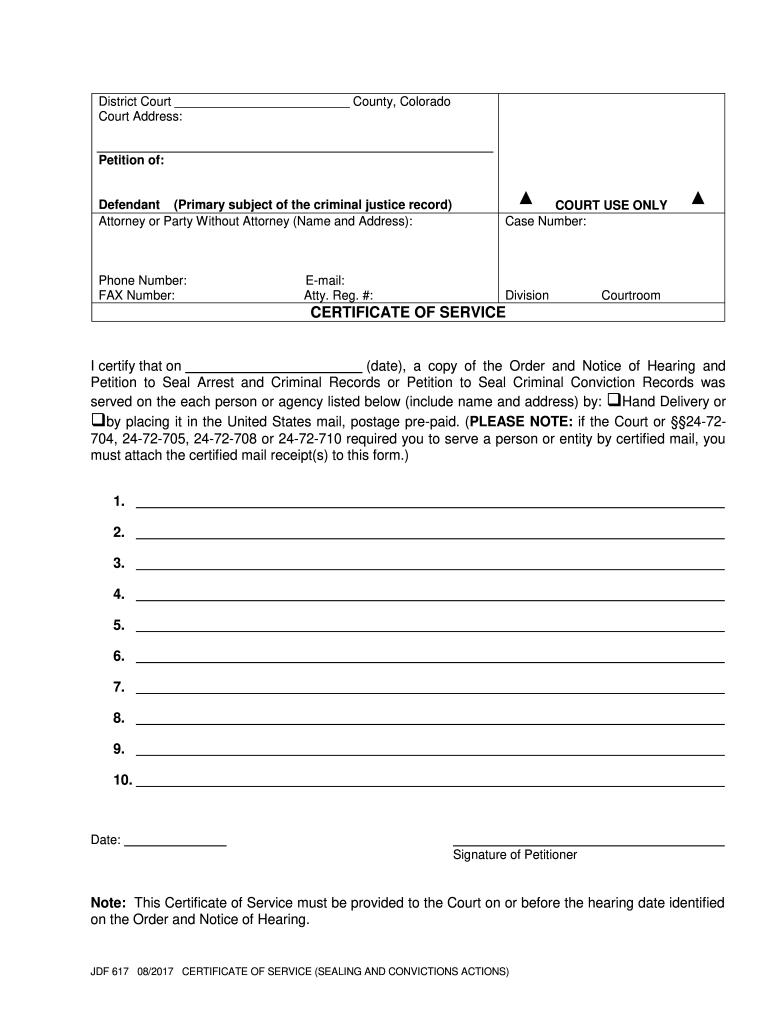
Jdf 617 Certificate of Service 2017-2026


What is the JDF 617 Certificate of Service
The JDF 617 Certificate of Service is a legal document used in the United States to verify that certain documents have been properly served to involved parties in a legal proceeding. This form is essential in ensuring that all parties receive notice of actions taken in court, which is a fundamental aspect of due process. The certificate serves as proof that the required documents were delivered in accordance with legal requirements, thereby facilitating the smooth progression of legal matters.
How to use the JDF 617 Certificate of Service
Using the JDF 617 Certificate of Service involves several steps to ensure compliance with legal standards. First, you must fill out the form accurately, including details such as the date of service, the method of service, and the names of the parties involved. Once completed, the form should be signed and dated by the individual who performed the service. It is crucial to keep a copy of the certificate for your records and to submit it to the court as part of your legal documentation.
Steps to complete the JDF 617 Certificate of Service
Completing the JDF 617 Certificate of Service requires careful attention to detail. Follow these steps:
- Gather all necessary information about the parties involved and the documents served.
- Fill in the form with accurate details, including the date of service and the method used.
- Sign the certificate, affirming that the information provided is true and accurate.
- Make copies of the completed certificate for your records.
- Submit the original certificate to the appropriate court or agency as required.
Legal use of the JDF 617 Certificate of Service
The legal use of the JDF 617 Certificate of Service is critical in maintaining the integrity of the judicial process. This document must be filed correctly to ensure that all parties are notified of proceedings. Failure to provide proper service can result in delays, dismissals, or other legal complications. Courts rely on this certificate to confirm that due process has been followed, making it a vital component of legal documentation.
Key elements of the JDF 617 Certificate of Service
Several key elements must be included in the JDF 617 Certificate of Service to ensure its validity:
- The name and address of the party being served.
- The date and time when the service occurred.
- The method of service used (e.g., personal delivery, mail).
- The name and signature of the person who performed the service.
- A statement affirming that the information provided is accurate.
State-specific rules for the JDF 617 Certificate of Service
Each state may have specific rules regarding the use and submission of the JDF 617 Certificate of Service. It is important to familiarize yourself with your state’s regulations to ensure compliance. These rules may dictate the format of the certificate, the required information, and the filing procedures. Checking with local court rules or consulting a legal professional can help clarify any state-specific requirements.
Quick guide on how to complete jdf 617 certificate of service
Effortlessly Prepare Jdf 617 Certificate Of Service on Any Device
The management of online documents has gained traction among both businesses and individuals. It presents an ideal eco-friendly substitute for conventional printed and signed documents, allowing you to access the necessary forms and securely keep them online. airSlate SignNow equips you with all the tools required to create, alter, and electronically sign your documents swiftly without unnecessary delays. Manage Jdf 617 Certificate Of Service using airSlate SignNow's Android or iOS applications, simplifying any document-oriented task today.
The Easiest Way to Alter and Electronically Sign Jdf 617 Certificate Of Service
- Find Jdf 617 Certificate Of Service and click Get Form to initiate.
- Utilize the tools we provide to complete your form.
- Select important sections of the documents or obscure sensitive details using tools that airSlate SignNow specifically provides for that purpose.
- Create your electronic signature using the Sign feature, which takes mere seconds and holds the same legal validity as a handwritten signature.
- Verify the details and click the Done button to save your changes.
- Choose how you wish to send your form: via email, SMS, invite link, or download it to your computer.
Say goodbye to lost or misplaced files, tedious form searching, and errors that require reprinting new document copies. airSlate SignNow addresses all your document management needs with just a few clicks from any device you prefer. Modify and electronically sign Jdf 617 Certificate Of Service while ensuring excellent communication throughout the form preparation process using airSlate SignNow.
Create this form in 5 minutes or less
Find and fill out the correct jdf 617 certificate of service
Create this form in 5 minutes!
How to create an eSignature for the jdf 617 certificate of service
The best way to generate an eSignature for a PDF file online
The best way to generate an eSignature for a PDF file in Google Chrome
How to create an electronic signature for signing PDFs in Gmail
The way to create an eSignature right from your mobile device
How to create an eSignature for a PDF file on iOS
The way to create an eSignature for a PDF on Android devices
People also ask
-
What is a JDF 617 certificate of service and why is it important?
The JDF 617 certificate of service is a crucial legal document that verifies the delivery of court documents to all involved parties. This certificate is essential for ensuring compliance with legal requirements and maintaining transparency in legal proceedings. Obtaining a JDF 617 certificate of service through airSlate SignNow simplifies this process, allowing businesses to manage their documents efficiently.
-
How does airSlate SignNow help in obtaining a JDF 617 certificate of service?
airSlate SignNow offers an integrated solution that facilitates the electronic signing and management of documents, including the JDF 617 certificate of service. Users can easily send documents for signature and receive the signed JDF 617 certificate quickly. This streamlines the legal process and reduces the time spent on paperwork.
-
What are the pricing options for using airSlate SignNow for JDF 617 certificate of service?
airSlate SignNow provides competitive pricing plans that cater to different business sizes and needs. Each plan includes features necessary for managing the JDF 617 certificate of service, ensuring you get great value for your investment. You can choose a plan that suits your budget and document management requirements.
-
Can I integrate airSlate SignNow with other applications for managing the JDF 617 certificate of service?
Yes, airSlate SignNow easily integrates with various applications, enhancing your workflow when obtaining the JDF 617 certificate of service. This functionality allows users to connect with popular tools like Google Drive, Dropbox, and CRM systems for a seamless document management experience. Integration ensures that you maintain an organized process throughout.
-
What features does airSlate SignNow offer to streamline the JDF 617 certificate of service process?
airSlate SignNow includes features such as customizable templates, real-time tracking, and secure electronic signatures that specifically enhance the JDF 617 certificate of service procedure. These features help automate document workflows and provide a clear audit trail. This ensures compliance and reduces potential errors in legal documentation.
-
Is airSlate SignNow secure for handling sensitive documents, including the JDF 617 certificate of service?
Absolutely! airSlate SignNow prioritizes security and implements advanced encryption and compliance standards to protect sensitive information related to the JDF 617 certificate of service. Users can be confident that their documents are safeguarded from unauthorized access, ensuring peace of mind while managing important legal documents.
-
How can businesses benefit from using airSlate SignNow for their JDF 617 certificate of service?
Businesses can signNowly benefit from airSlate SignNow by simplifying the process of managing their JDF 617 certificate of service, leading to time savings and improved efficiency. With intuitive features and electronic signatures, teams can streamline communication and reduce bottlenecks in legal workflows. This increases productivity and allows businesses to focus on their core activities.
Get more for Jdf 617 Certificate Of Service
Find out other Jdf 617 Certificate Of Service
- Help Me With Sign Massachusetts Life Sciences Presentation
- How To Sign Georgia Non-Profit Presentation
- Can I Sign Nevada Life Sciences PPT
- Help Me With Sign New Hampshire Non-Profit Presentation
- How To Sign Alaska Orthodontists Presentation
- Can I Sign South Dakota Non-Profit Word
- Can I Sign South Dakota Non-Profit Form
- How To Sign Delaware Orthodontists PPT
- How Can I Sign Massachusetts Plumbing Document
- How To Sign New Hampshire Plumbing PPT
- Can I Sign New Mexico Plumbing PDF
- How To Sign New Mexico Plumbing Document
- How To Sign New Mexico Plumbing Form
- Can I Sign New Mexico Plumbing Presentation
- How To Sign Wyoming Plumbing Form
- Help Me With Sign Idaho Real Estate PDF
- Help Me With Sign Idaho Real Estate PDF
- Can I Sign Idaho Real Estate PDF
- How To Sign Idaho Real Estate PDF
- How Do I Sign Hawaii Sports Presentation