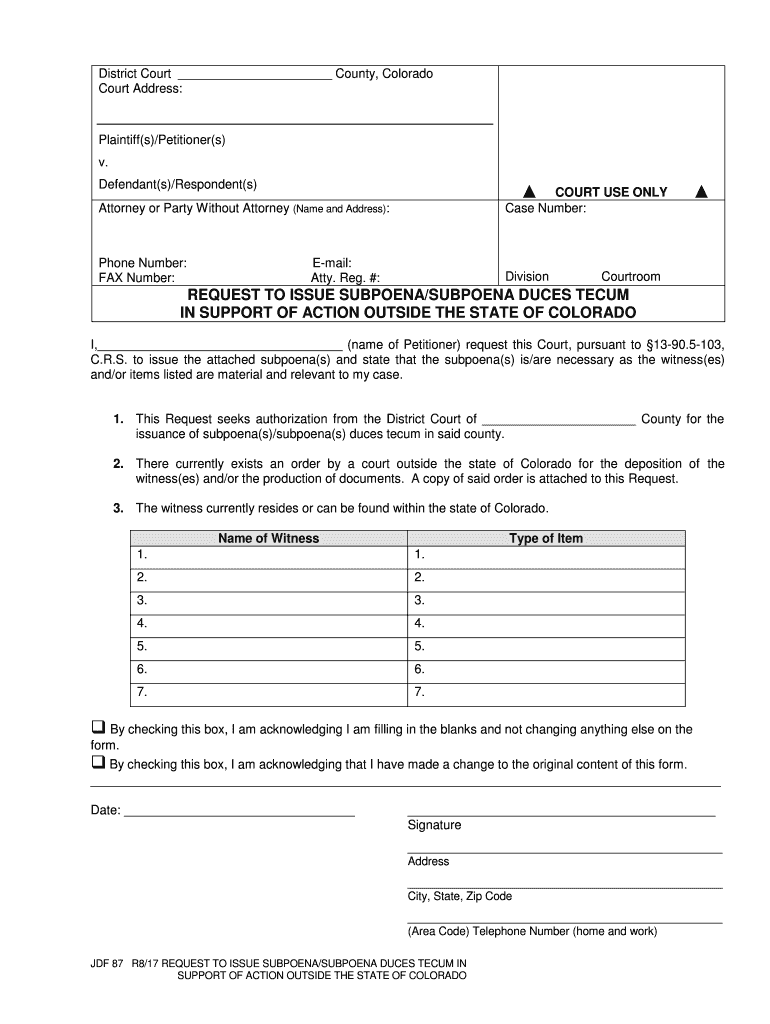
Colorado Request Subpoena 2017-2026


What is the Colorado Request Subpoena
The Colorado Request Subpoena is a legal document used to compel the production of evidence or testimony from a witness in a legal proceeding. This form is essential for parties involved in civil or criminal cases who need to gather information from individuals or entities that may possess relevant data. The subpoena can be issued by attorneys or courts and is a critical tool in the discovery process, ensuring that all pertinent information is available for a fair trial.
How to use the Colorado Request Subpoena
Using the Colorado Request Subpoena involves several key steps. First, the party seeking the subpoena must determine the specific information or documents required. Next, they should complete the subpoena form accurately, detailing the recipient's information and the nature of the request. Once completed, the form must be served to the recipient, who is legally obligated to comply. It is important to follow up to ensure that the requested materials are provided by the deadline stipulated in the subpoena.
Steps to complete the Colorado Request Subpoena
Completing the Colorado Request Subpoena requires careful attention to detail. Here are the essential steps:
- Identify the specific information or documents needed for your case.
- Obtain the official Colorado subpoena form, ensuring it is the correct version.
- Fill out the form with accurate details, including the names and addresses of all parties involved.
- Clearly state the date by which the documents or testimony must be provided.
- Sign the form and ensure it is properly dated.
- Serve the completed subpoena to the recipient, adhering to legal service requirements.
Legal use of the Colorado Request Subpoena
The legal use of the Colorado Request Subpoena is governed by state laws and regulations. It is crucial to ensure that the subpoena is issued for legitimate purposes related to a legal proceeding. Misuse of a subpoena can lead to legal penalties, including sanctions against the issuing party. Additionally, recipients of a subpoena have the right to challenge it in court if they believe it is overly broad or not relevant to the case at hand.
Key elements of the Colorado Request Subpoena
Several key elements must be included in the Colorado Request Subpoena to ensure its validity:
- The title of the document, clearly stating it is a subpoena.
- The name of the court where the case is filed.
- The names of all parties involved in the case.
- A detailed description of the documents or testimony being requested.
- The deadline for compliance with the subpoena.
- Signature of the issuing attorney or court official.
Form Submission Methods (Online / Mail / In-Person)
The Colorado Request Subpoena can be submitted through various methods, depending on the requirements of the court and the preferences of the issuing party. Common submission methods include:
- Online submission via the court's electronic filing system, if available.
- Mailing the completed form to the appropriate court or recipient.
- Delivering the form in person to ensure immediate receipt.
Quick guide on how to complete colorado request subpoena
Effortlessly prepare Colorado Request Subpoena on any device
Managing documents online has gained signNow traction among businesses and individuals alike. It serves as an ideal environmentally friendly alternative to traditional printed and signed paperwork, allowing you to locate the right form and securely save it online. airSlate SignNow equips you with all the necessary tools to create, edit, and electronically sign your documents swiftly without interruptions. Handle Colorado Request Subpoena on any device using the airSlate SignNow apps for Android or iOS and enhance any document-related process today.
The most efficient method to alter and eSign Colorado Request Subpoena with ease
- Obtain Colorado Request Subpoena and click Get Form to begin.
- Utilize our available tools to fill out your document.
- Identify important sections of your documents or conceal sensitive information with the tools specifically provided by airSlate SignNow.
- Create your eSignature using the Sign tool, which takes mere seconds and has the same legal validity as a traditional signature with wet ink.
- Carefully review all the information, then click the Done button to save your changes.
- Select your preferred method of sending your form, whether by email, SMS, an invitation link, or download it to your computer.
Eliminate the worry of lost or misplaced documents, tedious form navigation, or errors requiring the printing of additional document copies. airSlate SignNow fulfills your document management needs in just a few clicks from any device you choose. Alter and eSign Colorado Request Subpoena to ensure effective communication at every stage of your form preparation process with airSlate SignNow.
Create this form in 5 minutes or less
Find and fill out the correct colorado request subpoena
Create this form in 5 minutes!
How to create an eSignature for the colorado request subpoena
The best way to generate an eSignature for a PDF document online
The best way to generate an eSignature for a PDF document in Google Chrome
How to generate an eSignature for signing PDFs in Gmail
The way to create an eSignature from your smart phone
How to create an eSignature for a PDF document on iOS
The way to create an eSignature for a PDF file on Android OS
People also ask
-
What is a Colorado subpoena form?
A Colorado subpoena form is a legal document that compels an individual or organization to appear in court or produce documents relevant to a legal proceeding. Understanding how to properly complete and submit a Colorado subpoena form is crucial for compliance with state law. Using airSlate SignNow, you can easily create, sign, and send this form electronically.
-
How can I obtain a Colorado subpoena form?
You can obtain a Colorado subpoena form through various legal resources, including online templates and legal aid services. Alternatively, airSlate SignNow provides customizable templates that allow you to create your own Colorado subpoena form quickly and efficiently. Our platform simplifies the process, ensuring that you have the correct format and necessary information.
-
What are the costs associated with using the Colorado subpoena form on airSlate SignNow?
Using airSlate SignNow for your Colorado subpoena form is cost-effective, with flexible subscription plans available to fit different business needs. There are options for monthly and annual billing, offering you the best value for your document management requirements. You can start with a free trial to explore features before committing to a plan.
-
What features does airSlate SignNow offer for the Colorado subpoena form?
airSlate SignNow offers a range of features tailored for the Colorado subpoena form, including e-signatures, document templates, and secure storage. Users can easily customize the form to meet specific legal requirements and streamline the signing process with automatic reminders. Additionally, our platform ensures compliance with all necessary regulations.
-
Can I integrate airSlate SignNow with other tools for managing Colorado subpoena forms?
Yes, airSlate SignNow seamlessly integrates with various tools and applications, allowing you to manage your Colorado subpoena forms alongside your other business processes. Whether you use CRM systems, document management tools, or cloud storage, our integrations enhance your workflow efficiency. This connectivity ensures that your document ecosystem remains cohesive and organized.
-
How does airSlate SignNow enhance the security of Colorado subpoena forms?
airSlate SignNow prioritizes the security of your Colorado subpoena form and all other documents with advanced encryption and secure access controls. Our platform offers features such as two-factor authentication and audit trails, providing peace of mind for users handling sensitive legal documents. Trust in airSlate SignNow to keep your information secure throughout the signing process.
-
Is it easy to share a Colorado subpoena form with others using airSlate SignNow?
Absolutely! airSlate SignNow makes it simple to share your Colorado subpoena form with anyone via email or a secure link. You can also track document status in real-time, ensuring that everyone involved is informed during the signing process. This ease of sharing streamlines legal procedures and improves communication among parties.
Get more for Colorado Request Subpoena
Find out other Colorado Request Subpoena
- eSign West Virginia Healthcare / Medical Forbearance Agreement Online
- eSign Alabama Insurance LLC Operating Agreement Easy
- How Can I eSign Alabama Insurance LLC Operating Agreement
- eSign Virginia Government POA Simple
- eSign Hawaii Lawers Rental Application Fast
- eSign Hawaii Lawers Cease And Desist Letter Later
- How To eSign Hawaii Lawers Cease And Desist Letter
- How Can I eSign Hawaii Lawers Cease And Desist Letter
- eSign Hawaii Lawers Cease And Desist Letter Free
- eSign Maine Lawers Resignation Letter Easy
- eSign Louisiana Lawers Last Will And Testament Mobile
- eSign Louisiana Lawers Limited Power Of Attorney Online
- eSign Delaware Insurance Work Order Later
- eSign Delaware Insurance Credit Memo Mobile
- eSign Insurance PPT Georgia Computer
- How Do I eSign Hawaii Insurance Operating Agreement
- eSign Hawaii Insurance Stock Certificate Free
- eSign New Hampshire Lawers Promissory Note Template Computer
- Help Me With eSign Iowa Insurance Living Will
- eSign North Dakota Lawers Quitclaim Deed Easy