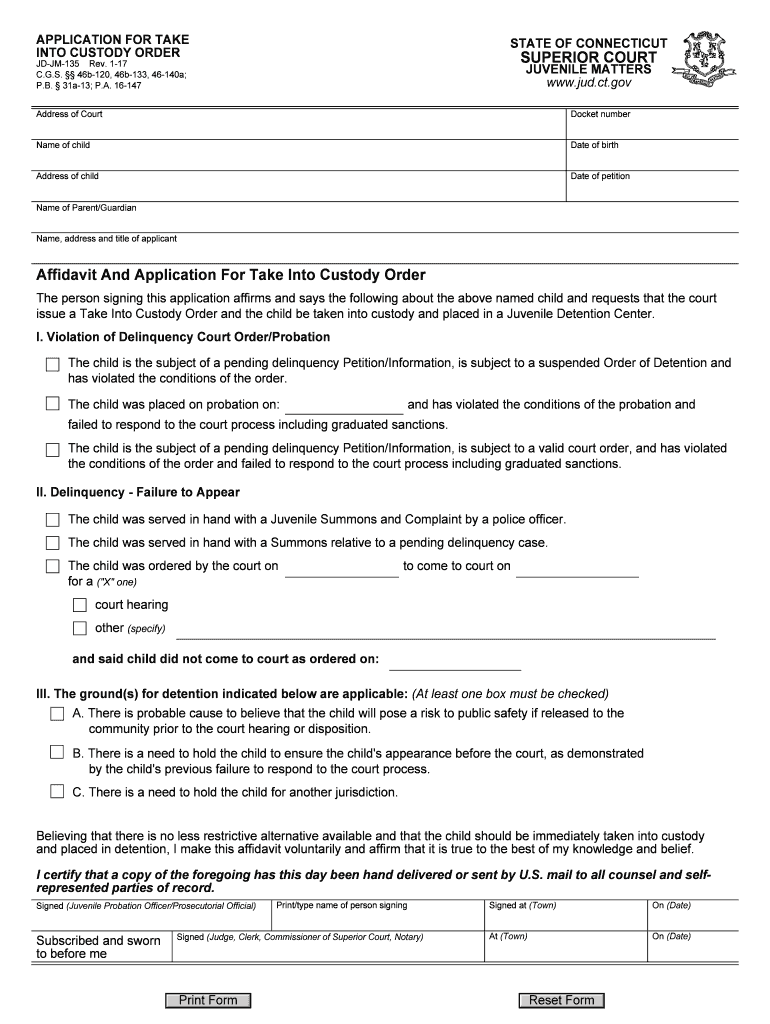
Application for Take into Custody Order CT Gov Jud Ct Form


Understanding the Application for Take Into Custody Order
The Application for Take Into Custody Order in Connecticut is a legal document used to request the court's authority to take custody of a child or individual under specific circumstances. This form is crucial in situations where a child's safety is at risk, allowing for immediate intervention by authorities. It outlines the reasons for the custody request, ensuring that the court has a clear understanding of the situation and the necessity for action. Familiarity with this application is essential for those involved in child welfare cases, as it serves as a foundational step in the legal process.
Steps to Complete the Application for Take Into Custody Order
Completing the Application for Take Into Custody Order involves several key steps to ensure accuracy and compliance with legal standards. Begin by gathering all necessary information regarding the child and the circumstances requiring custody. This includes details about the child's current living situation, any relevant incidents, and the reasons for the requested custody. Next, fill out the form carefully, ensuring that all sections are completed with accurate information. After completing the form, review it for any errors or omissions before submitting it to the appropriate court. Proper completion of this application is vital for the court's consideration.
Legal Use of the Application for Take Into Custody Order
The Application for Take Into Custody Order is legally binding once filed with the court. It serves as a formal request for the court to intervene in custody matters, making it essential for parties involved in child protection cases. The legal framework surrounding this application is designed to protect the welfare of the child while ensuring that due process is followed. Understanding the legal implications of this form is important for those seeking custody, as improper use can lead to delays or dismissal of the request.
Key Elements of the Application for Take Into Custody Order
Several key elements must be included in the Application for Take Into Custody Order to ensure its effectiveness. These elements typically include:
- Child's Information: Full name, date of birth, and current residence.
- Petitioner's Information: Name and relationship to the child, along with contact details.
- Reasons for Custody: Detailed explanation of the circumstances necessitating the custody request.
- Supporting Evidence: Any documentation or witness statements that support the claim.
Including these elements is crucial for the court to make an informed decision regarding the custody request.
Obtaining the Application for Take Into Custody Order
The Application for Take Into Custody Order can be obtained through the Connecticut Judicial Branch website or directly from the courthouse. It is important to ensure that you are using the most current version of the form, as outdated forms may not be accepted by the court. Additionally, local legal aid organizations may provide assistance in obtaining and completing the form, offering guidance to ensure that all necessary information is included.
Form Submission Methods
Submitting the Application for Take Into Custody Order can be done through various methods, depending on the court's requirements. Common submission methods include:
- Online Submission: Many courts allow electronic filing of documents, which can expedite the process.
- Mail: The completed form can be mailed to the appropriate court, ensuring that it is sent via a reliable service.
- In-Person Submission: Individuals may choose to submit the application directly at the courthouse, allowing for immediate confirmation of receipt.
Choosing the right submission method can impact the speed and efficiency of the custody request process.
Quick guide on how to complete application for take into custody order ctgov jud ct
Finish Application For Take Into Custody Order CT gov Jud Ct seamlessly on any gadget
Digital document management has become increasingly favored by businesses and individuals. It offers an ideal environmentally friendly substitute to traditional printed and signed files, as you can easily find the correct template and securely store it online. airSlate SignNow equips you with all the resources needed to create, modify, and electronically sign your documents swiftly without interruptions. Manage Application For Take Into Custody Order CT gov Jud Ct on any system using airSlate SignNow's Android or iOS applications and enhance any document-driven procedure today.
The easiest way to modify and electronically sign Application For Take Into Custody Order CT gov Jud Ct effortlessly
- Find Application For Take Into Custody Order CT gov Jud Ct and click on Get Form to commence.
- Utilize the instruments we offer to complete your document.
- Highlight essential sections of your files or obscure sensitive information with tools that airSlate SignNow provides specifically for that purpose.
- Create your signature with the Sign tool, which takes mere seconds and carries the same legal standing as a conventional handwritten signature.
- Review the details and click on the Done button to save your modifications.
- Choose your preferred method to send your form, via email, text message (SMS), invitation link, or download it to your computer.
Say goodbye to lost or misplaced documents, tedious form searches, or mistakes that necessitate printing new copies. airSlate SignNow addresses all your document management needs in just a few clicks from any device you prefer. Alter and electronically sign Application For Take Into Custody Order CT gov Jud Ct and ensure excellent communication at every stage of your form preparation process with airSlate SignNow.
Create this form in 5 minutes or less
Create this form in 5 minutes!
How to create an eSignature for the application for take into custody order ctgov jud ct
The best way to make an eSignature for a PDF document online
The best way to make an eSignature for a PDF document in Google Chrome
The way to generate an eSignature for signing PDFs in Gmail
The way to generate an electronic signature right from your smart phone
How to make an eSignature for a PDF document on iOS
The way to generate an electronic signature for a PDF on Android OS
People also ask
-
What is a ct application custody form?
The ct application custody form is a legal document that facilitates the custody process in Connecticut. It is essential for establishing and managing custody agreements between parents or guardians. Using airSlate SignNow can streamline your handling of the ct application custody form, making it easier to complete and share.
-
How can airSlate SignNow help with the ct application custody form?
airSlate SignNow provides a user-friendly platform to easily create, edit, and send the ct application custody form. With features like e-signatures and document tracking, you can ensure that all parties can sign and acknowledge the form promptly. This saves time and simplifies the overall custody process.
-
Is there a cost involved in using airSlate SignNow for the ct application custody form?
Yes, airSlate SignNow offers various pricing plans that cater to different business needs. Depending on the features you choose, you can efficiently manage the ct application custody form at a competitive price. This includes access to unlimited document signing and secure storage.
-
What features does airSlate SignNow offer for managing the ct application custody form?
Key features of airSlate SignNow for handling the ct application custody form include customizable templates, e-signature capabilities, and secure cloud storage. These features ensure your documents are professional, legally binding, and easily accessible whenever needed.
-
Are there integrations available for the ct application custody form?
Yes, airSlate SignNow seamlessly integrates with various applications and software to enhance your workflow. This means you can incorporate the ct application custody form into platforms like Google Drive, Dropbox, and Office 365, allowing for easier collaboration and document management.
-
How do I share the ct application custody form using airSlate SignNow?
Sharing the ct application custody form with airSlate SignNow is simple and efficient. You can send the document via email directly from the platform or generate a shareable link for your recipients. This makes it easy to ensure everyone involved in the custody process receives the necessary documents.
-
Can I track the status of the ct application custody form with airSlate SignNow?
Absolutely! airSlate SignNow provides real-time tracking for the ct application custody form, so you can monitor who has viewed or signed the document. This feature enhances accountability and ensures that all necessary parties are involved in the signing process.
Get more for Application For Take Into Custody Order CT gov Jud Ct
- Application for persons with disabilities parking iowa dot forms familytofamilyiowa
- Nims forms 04
- Pnb los angeles form
- Physical form stafford municipal school district
- Citrus county fl variance application form
- More than anything chords form
- Boulder county housing authority housing rehabilitation programs 720 864 6401 fax 720 864 6419 complete all items form
- Pdf notification of assignment release or grant of secured interest x x form
Find out other Application For Take Into Custody Order CT gov Jud Ct
- eSignature Hawaii Sports Living Will Safe
- eSignature Hawaii Sports LLC Operating Agreement Myself
- eSignature Maryland Real Estate Quitclaim Deed Secure
- eSignature Idaho Sports Rental Application Secure
- Help Me With eSignature Massachusetts Real Estate Quitclaim Deed
- eSignature Police Document Florida Easy
- eSignature Police Document Florida Safe
- How Can I eSignature Delaware Police Living Will
- eSignature Michigan Real Estate LLC Operating Agreement Mobile
- eSignature Georgia Police Last Will And Testament Simple
- How To eSignature Hawaii Police RFP
- Can I eSignature Minnesota Real Estate Warranty Deed
- How Do I eSignature Indiana Police Lease Agreement Form
- eSignature Police PPT Kansas Free
- How Can I eSignature Mississippi Real Estate Rental Lease Agreement
- How Do I eSignature Kentucky Police LLC Operating Agreement
- eSignature Kentucky Police Lease Termination Letter Now
- eSignature Montana Real Estate Quitclaim Deed Mobile
- eSignature Montana Real Estate Quitclaim Deed Fast
- eSignature Montana Real Estate Cease And Desist Letter Easy